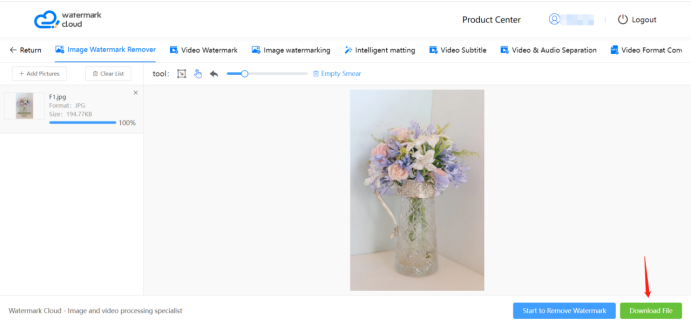"What is the best easy-to-use watermark remover? I am looking for a watermark remover which can be friendly to beginners and can't seem to pick the right service."
Companies and creators usually use watermarks as their trademarks like logo, dates, stickers, objects, and more to protect their ownership of the products. But you don't want your audience to be distracted by the watermark so you begin to think of to use a watermark remover. Therefore, we are going to tell you how to remove watermark with the best easy-to-use watermark remover in this article.
Part 1. Watermark remover online tips - How to choose the best watermark tool as a beginner?
Before learning about our list of the best watermark remover app, it is vital to understand what makes such services high-quality and how they can benefit beginners!
1. The Platform must be easy to use.
Almost every newbie runs into trouble navigating software with a complicated interface. The best watermark remover must be intuitive. Moreover, all the necessary tools should be easily accessible. Some top-rated tools offer AI to guide the users throughout the editing process, which saves a tremendous amount of time.
2. Must be versatile and cross-platform.
The watermark remover app should be multi-dimension and loaded with additional features. The service should offer tools like file editing/retouching and removing marks.
If you wish to remove a watermark from a video, the software should provide the platform to add a watermark of your choice.
Furthermore, the apps shouldn't disrupt the file's original quality during the removal phase. Not only that, but the right tool must be available across multiple devices or operating systems, making it accessible for beginners.
3. It should be cost-effective.
The best applications usually offer a lengthy trial period for the user to test their services and features. You must look into the pricing policy of the software and verify whether they are pocket-friendly or not.
Part 2. The best watermark remover — Watermark Cloud
Talking about the best tool to remove watermark from a video or photo, Watermark Cloud Watermark Remover will never disappoint you. With AI-powered watermark remover modes, It can automatically remove watermark from video and image without quality loss. All you need to do is to highlight an object and remove it in one click.
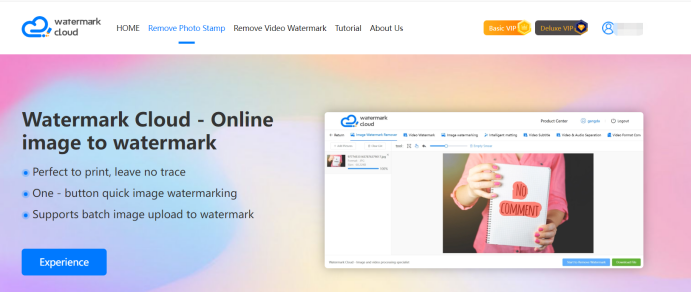
Remove watermark from image and video without blur or quality loss
Remove watermarks, logos, date and time from pictures
Supports multiple image and video formats
-
Easy for beginners without any prior experience required
Step 1. Open the website of Watermark Cloud and Upload image:
Go to Experience>Image Watermark Remover >Add Pictures
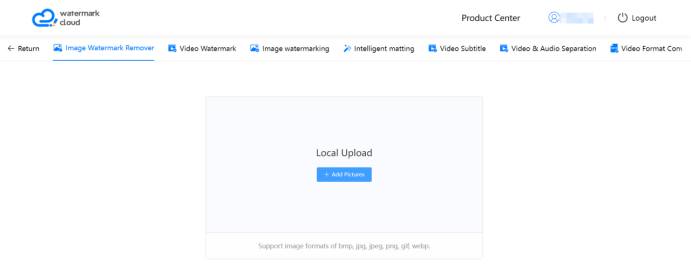
Step 2: Remove watermark:
Brush watermark or other unwanted objects on image and click "Start to Remove Watermark" button.
Tips: If some remnants remain, you can reapply to get the best removal results.
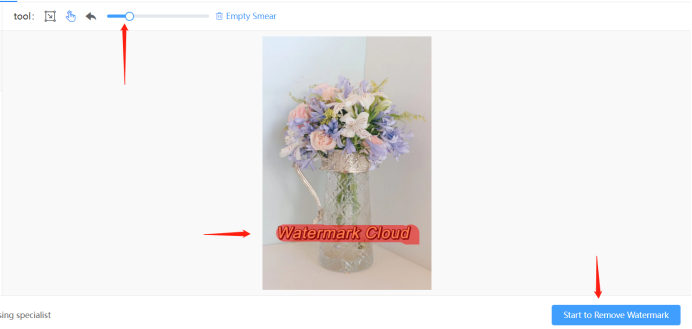
Step 3: Download result image:
You could download to save the result image without the watermark.