Removing watermarks can be challenging if we are not a professional picture editor, especially when the location of the watermark of some pictures is complicated, or the watermark is too dense. So, we list five best tools for you to help you remove the watermark from a photo easily. Such watermark removers are intuitive and suitable for beginners. They will be very helpful to photographers, bloggers, digital media owners and users who want to get rid of watermarks for their personal purpose.
1. Watermark Cloud
Watermark Cloud is a precise online watermark removing tool. It helps you get rid of text, graphic logos, camera date stamps or image watermark from photos via AI technology in seconds. In the meanwhile, it perfectly supports image formats in JPG, JPEG, PNG, BMP, etc. Most importantly, this impeccable watermark remover requires no professional editing knowledge thanks to its intuitive interface. Now you can add this online tool to your Bookmarks for it might come in handy.
Step 1. Visit Watermark Cloud online, then drag and drop to upload the photo with watermark:
Go to Experience>Image Watermark Remover >Add Pictures
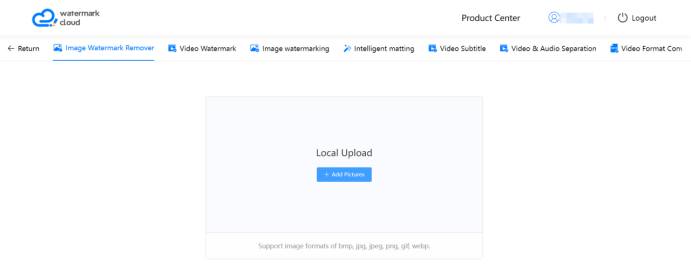
Step 2. Choose "Brush" to draw across the watermarked area, then click "Start to Remove Watermark" button. It supports to erase multiple watermarks at the same time.
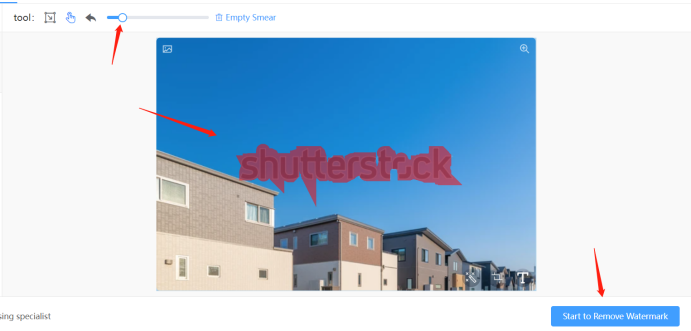
Step 3. The watermark is gone! You can preview the result in real-time. This will help you decide to continue erasing or not to ensure the best output quality. If some remnants remain, you can reapply to get the best removal results.
Then click “Save” to save your new photo watermark free.
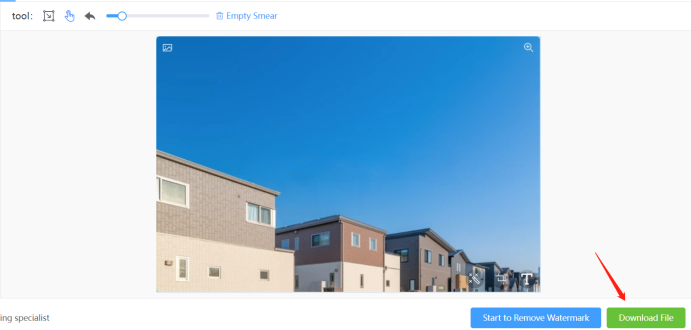
2.Inpaint
Next up we have Inpaint. If you’re more familiar with editing programs that are full of features or just want a little more control over your editing, then Inpaint is a great option to do just that.
With Inpaint, the process is pretty familiar. You upload an image to edit right onto its website by either drag and drop or manual upload, then get to editing.
Low-resolution images are free to download after editing, but if you want to purchase anything in your original quality, you’ll need to purchase download credits to work with the site.
3.Movavi
Most users identify Movavi as a go-to software to edit videos on low-end computers. However, only a few know that it is an excellent platform to remove or add watermarks to a video or image.
Besides, you can use the crop or color correction tool to fade out the watermark from the clip. Moreover, the software lets you add other objects over the already published watermark.
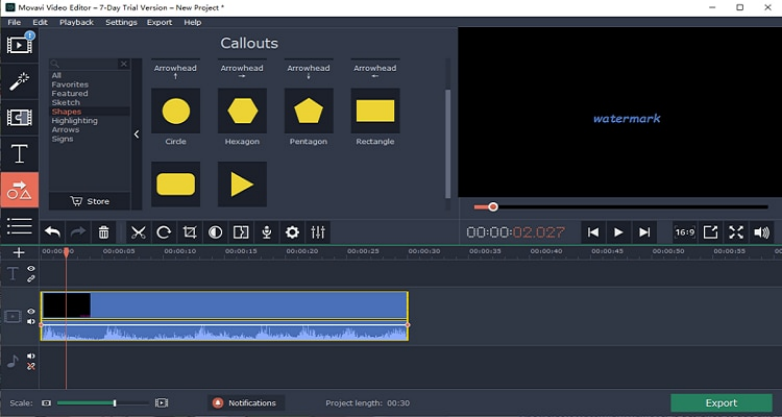
4.Kapwing
Kapwing is among the dependable services to edit photos and videos online. There is no need to edit yourself, as Kapwing detects the unwanted watermark and removes it automatically. This watermark remover online can keep the file's original quality intact. Moreover, you can use the service to share the revised media file on multiple social media platforms, like Facebook and Instagram.
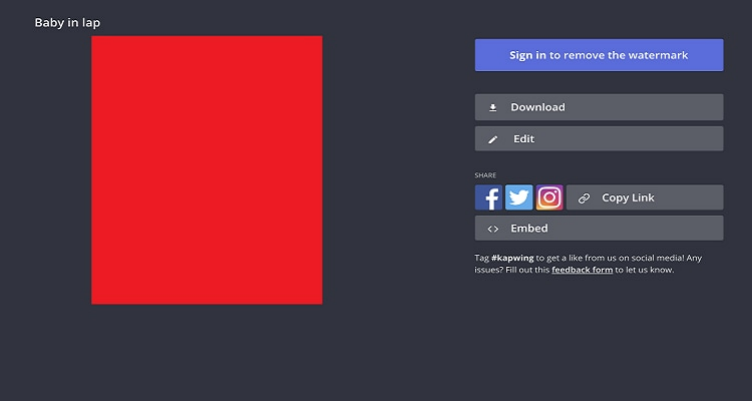
5.Cutout.Pro
Last but not least, we have Cutout.Pro. If you’re looking for a more traditional watermark removal service that still gives good results, then Cutout.Pro is a solid choice.
Once uploaded, you’ll have options to select watermarks by either brush or by lasso. What’s different about Cutout.Pro is that it removes as you select, as opposed to requiring a separate button dedicated to this function.
Once you’ve selected your watermarks and removed them, you can download your image. Low-resolution images are free, though higher resolutions are going to cost you credits to do so.
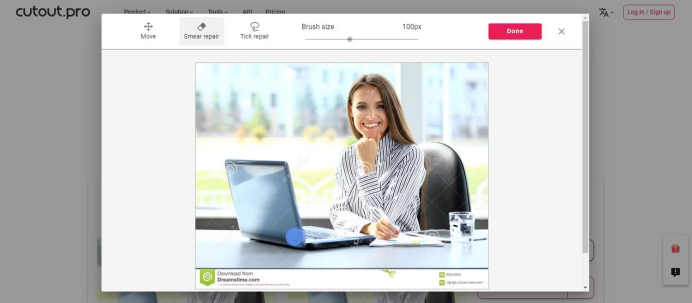
Conclusion
Unnecessary objects or watermarks in the background of a video or picture can ruin the entire presentation of the file. Hopefully, somewhere on this list, you’ve managed to find an online service for removing watermarks that clicks with you. Watermark Cloud is a worthy watermark remover in such a scenario, It even supports watermark removal from videos and doesn't cause a loss in quality.







