More and more people are fond of traveling with their family or friends on various holidays. You will also shoot the travel vlog to record the wonderful moments. Many people also expressed their desire to re edit the captured video, such as adding time or other watermarks to the video. So, are there any tools on the market that can add watermarks? This tutorial will introduce you to a magical image and video processing tool: Watermark Cloud.

Part One: Watermark Cloud Watermark Adding Tool
Watermark Cloud is a very professional image and video processing tool. It can not only remove emojis, objects or other watermarks from images or videos, but also add text, time stamp, location or other watermarks to images or videos. More importantly, the Watermark Cloud provides software to be downloaded or online operating tool. This has attracted many users to experience.
Add Time Stamp to Video
As shown below, if you need to add an appropriate timestamp to the video, the Watermark Cloud can help you easily.

Part Two: How to Add Time Stamp to Video
The process of adding a watermark using a Watermark Cloud is very simple and will not waste too much time. Following this tutorial, you can quickly add watermarks to the video.
Step1: Enter Watermark Cloud Official Website
First, you can enter the official website of Watermark Cloud, and then click "Upload" to see the various functions of Watermark Cloud.
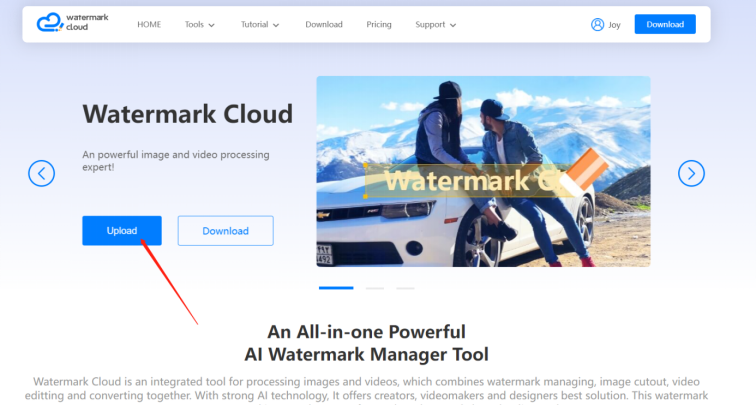
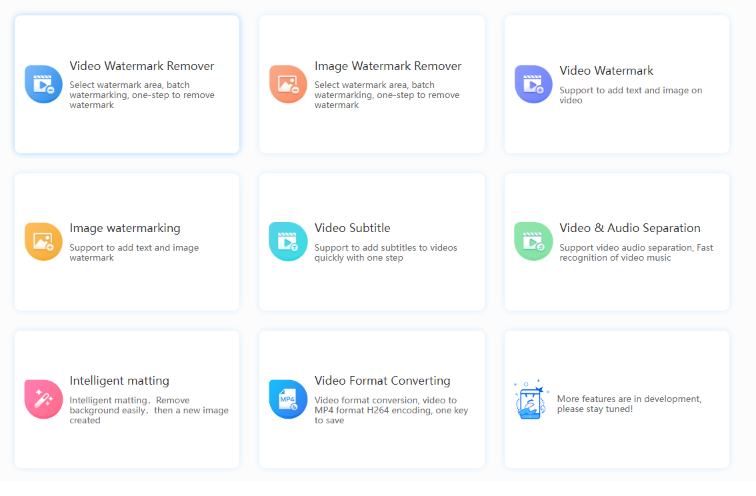
Step2: Click"Video Watermark"
Next, in order to add a time stamp to the video, you just need to click "Video Watermark".
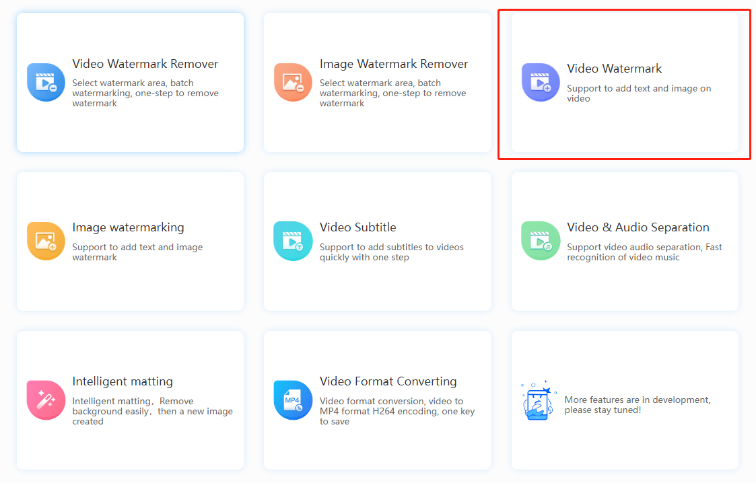
Step3: Upload Video to be Watermarked
Next, click "+Add Video", and you can upload the video in the local file to the Watermark Cloud.
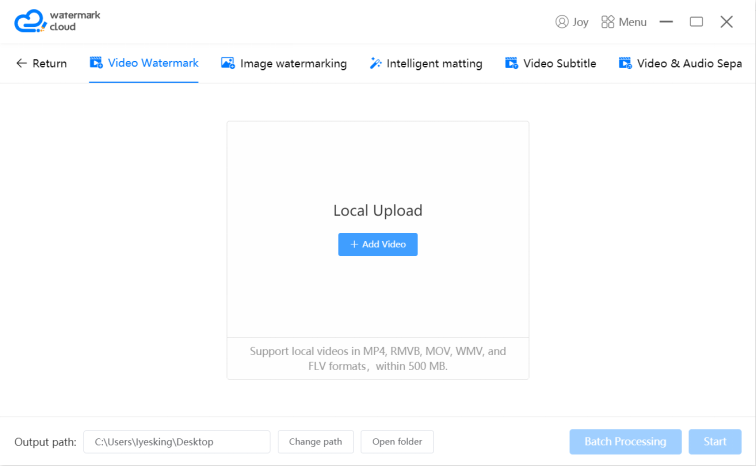
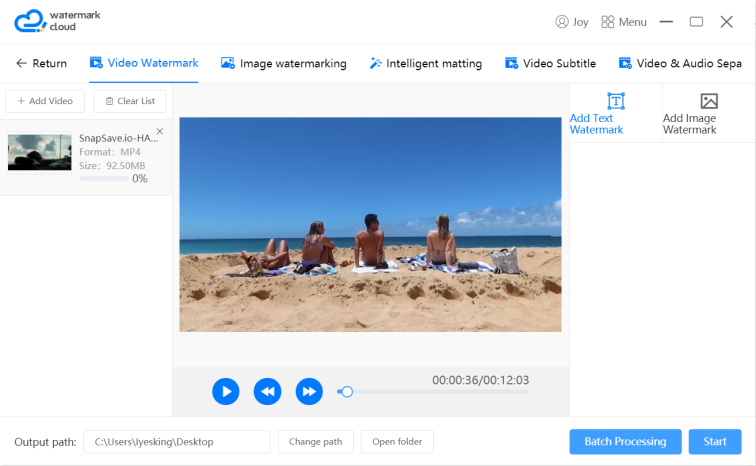
Step4: Choose Watermark Adding Tool
After uploading the video, you can play the video to find the screen to add time. Then, select "Add Text Watermark" according to the prompt.
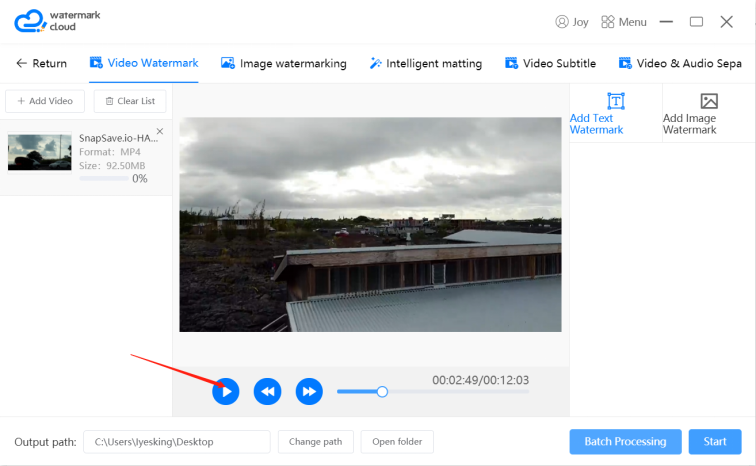
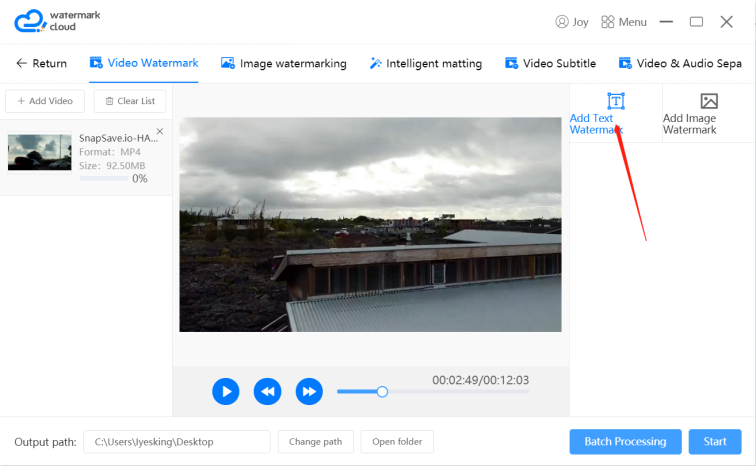
Step5: Edit Watermark
After selecting the appropriate watermark adding tool, you can edit the appropriate time stamp, and then adjust the color, font and size of the time stamp in the red box.
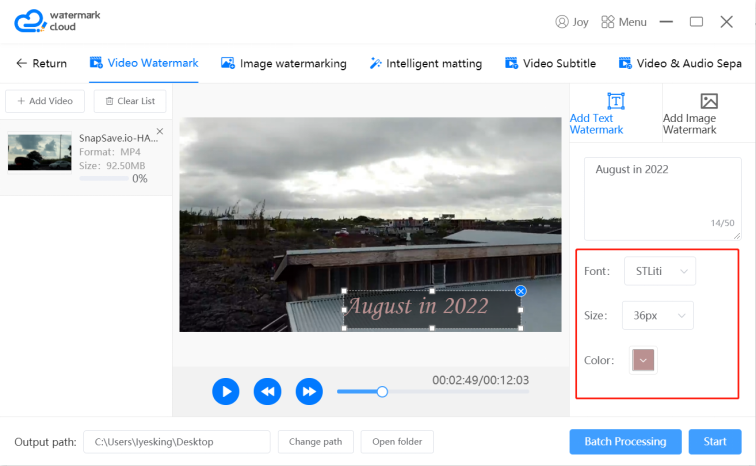
Step6: Start to Add Time Stamp
After editing the parameters of the time stamp, you only need to click "Start", and the Watermark Cloud can help you add the time stamp to the video.
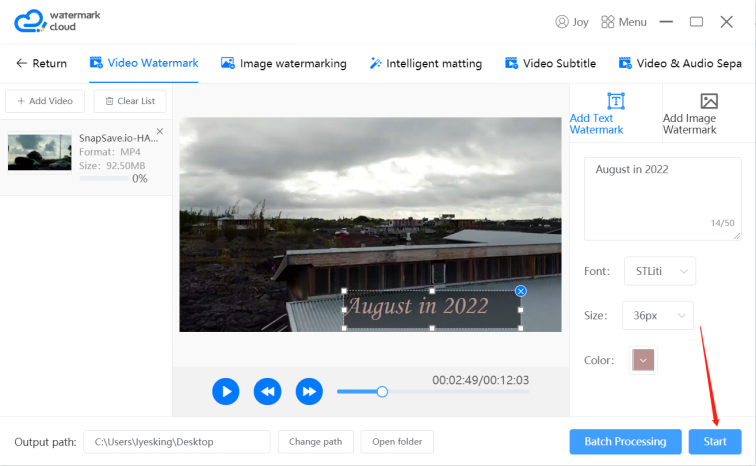
Step7: Save New Video
The Watermark Cloud will generate a new video for you. This new video will also be automatically saved in your local file.
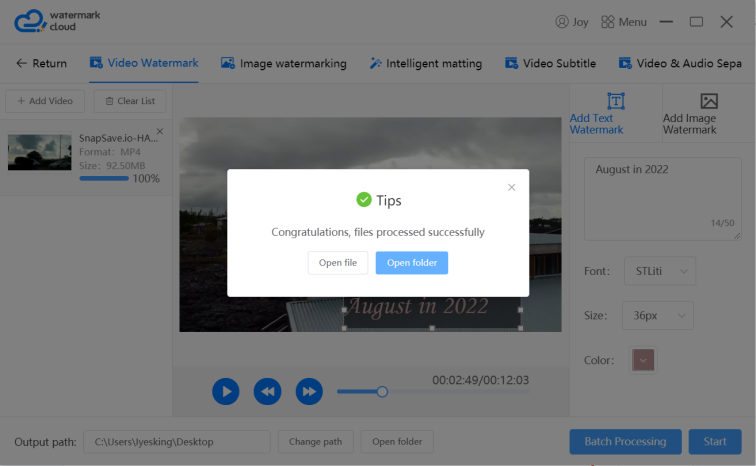
Part Three: Conclusion
In addition to adding and removing watermarks, the Watermark Cloud can also help you remove the picture background, extract audio files in videos, etc. With such powerful functions, Watermark Cloud has attracted a large number of users to register accounts and experience. If you want to edit pictures or videos, please register a Watermark Cloud account.







