With the development of short video industry, more and more people are engaged in video editing. Professional video editing workers must be inseparable from some efficient video editing software or audio editing software. Many audio editing programs take a lot of computer memory, which is very frustrating. Also, some of the tools that charge a lot are unaffordable. As a result, many people are looking in an online clip converter.
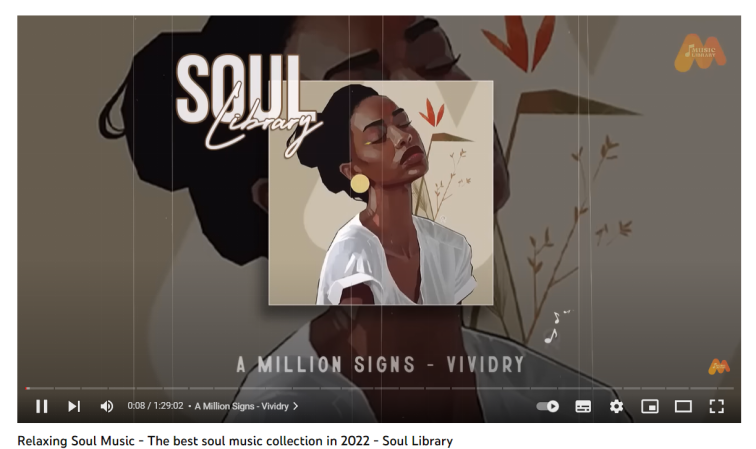
Part One: Watermark Cloud Clip Converter
If you're looking for a quick way to convert MP4 videos to MP3, you've come to the right place! If you're looking for a quick way to convert MP4 videos to MP3, you've come to the right place! Watermark Cloud is a very professional clip converter, which can almost meet all the needs of users. Watermark Cloud can support people to remove the image watermark, remove the picture background and so on. Many features of the Watermark Cloud are aimed at professional video clip workers or people who have audio extraction needs. It allows you to convert video to mp3 in high quality. In a word, Watermark Cloud professional function can help many professional editors to solve a lot of troubles.
Clip Converter MP3
Many professional editors like to use the Watermark Cloud to clip mp3 from video to facilitate the next step. The following renderings can let you feel more intuitively the powerful Watermark Cloud function. As long as you upload the video to the Watermark Cloud and follow the steps given in this tutorial, you should be able to clip mp3 form video successfully.
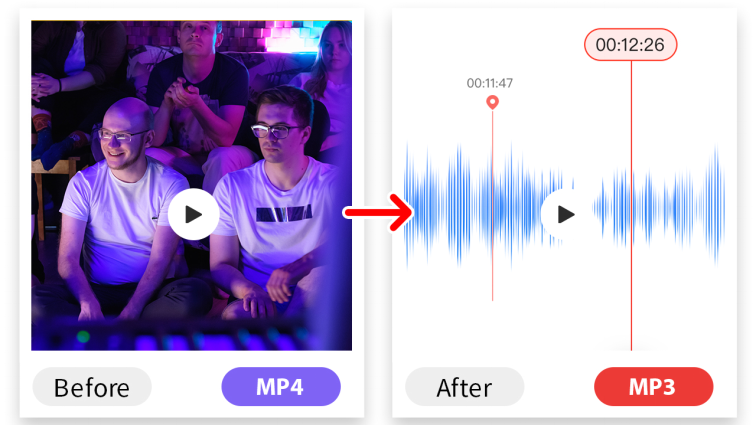
Part Two: How to Clip MP3 from Video
Is compared with Watermark Cloud clip mp3 process, it won't waste you too much time. Please read the steps in this article carefully!
Step1: Go into Watermark Cloud Official Website
Unlike other complex apps that need to be downloaded, Watermark Cloud provides you with a very efficient online editing tool. You can go directly to the Watermark Cloud's official web page and click "Upload".
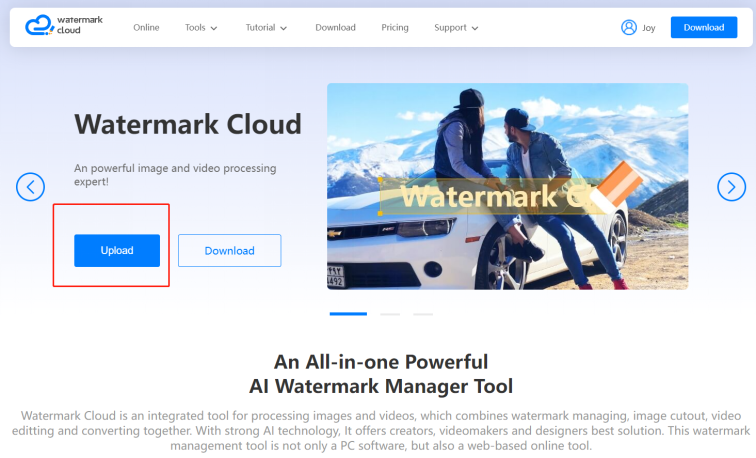
Step2: Click "Extract Audio from Video"
Watermark Cloud is very rich in features, it can let you better edit pictures or videos. To clip mp3, you can simply click "Extract Audio from Video".
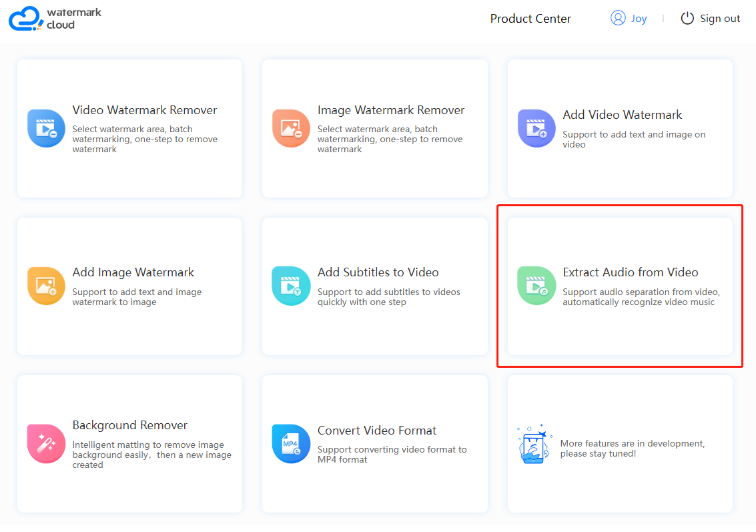
Step3: Click "+Add Video"
Next, you can upload videos from local files to the Watermark Cloud.
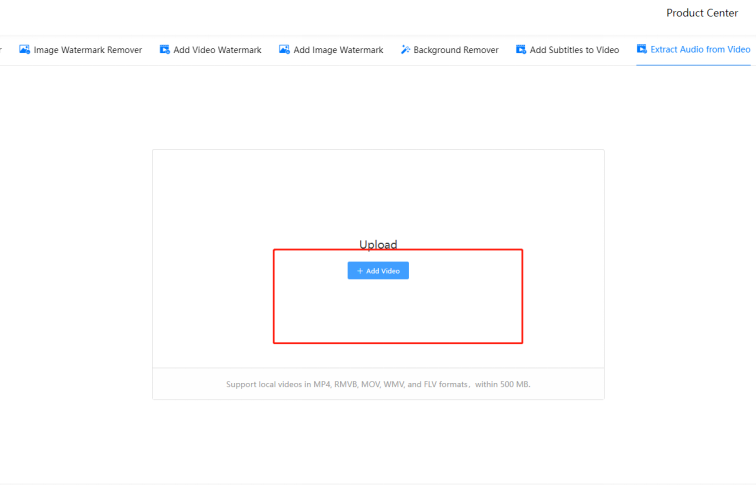
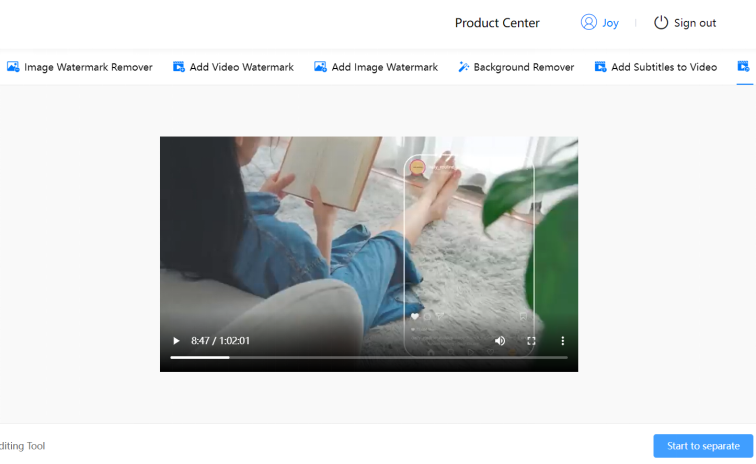
Step4: Start to Separate
After uploading the video, you just need to move the mouse to click "Start to Separate" and the Watermark Cloud will help you clip mp3 from video.
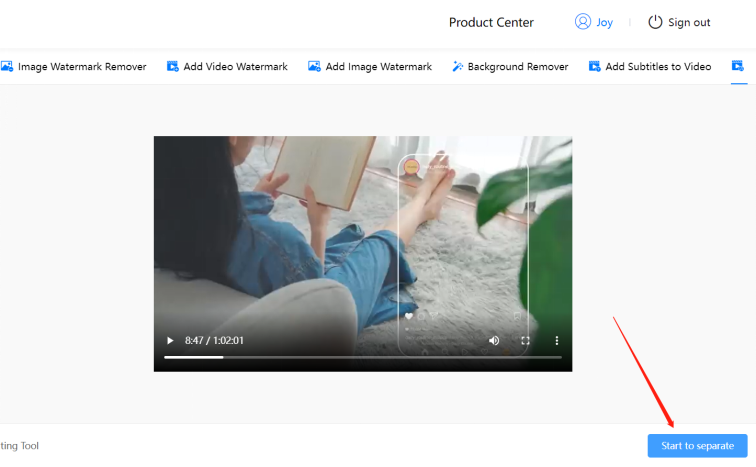
Step5: Save New MP3 File
New mp3 files can be automatically saved in your local files.
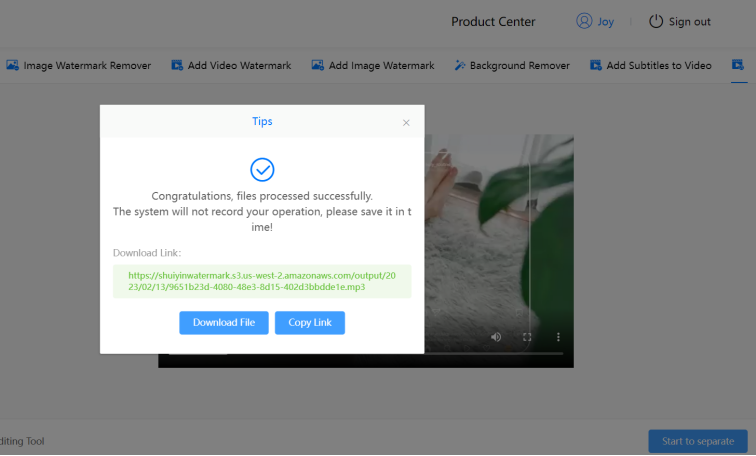
Part Three: Watermark Cloud's Advantages
1 Popular
With a variety of features, Watermark Cloud has attracted a large number of users to sign up.
2 Convenient
Do not need to download any app, do not need to learn complex operation steps, Watermark Cloud can provide you with the most convenient service.
3 Multifunctional
It allows you to remove watermarks from pictures, remove watermarks from videos, remove background from pictures, add subtitles to videos, extract audio from videos, etc.
Part Four: Conlusion
With the help of Watermark Cloud, your videos are always converted to mp3 with the highest quality. We can provide you with free use times, which makes many users feel that the Watermark Cloud is well worth signing up for. In addition, you do not need to download any app to your pc, Watermark Cloud web can provide you with the fastest service.







