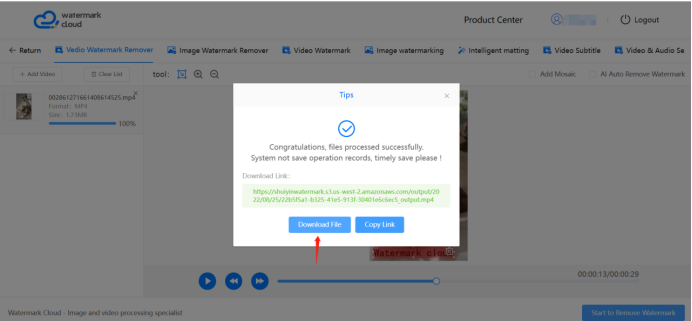With the explosion of short-video platforms in more and more countries, people are trying their level best to create the best possible content. However, sometimes you may find yourself in a situation in which you need to remove watermarks from the video because distracting watermarks can reduce the visual appeal of your videos. Well, in this article, we are going to show you an online watermark remover tool using which you can easily remove the watermark from a video.
This method of removing a watermark from a video is by using an online website. There are a lot of watermark remover tools available on the internet that allow you to remove the watermark from an image or video and the Watermark Cloud website is one of them.
Removing watermarks from your videos with Watermark Cloud is a simple and easy process. You don't have to be an experienced editor to complete these simple editing actions. All you need to do is select the watermark you want to remove and then the software will eliminate it automatically. Let's have a look at removing watermarks from videos with this amazing tool.
Step 1. Open your browser and go to Watermark Cloud. There you can tap on the Products & Video Watermark Remover tab.
Step 2. In that section, you will find the “Upload” tab and click it to add video you want to remove watermark from.
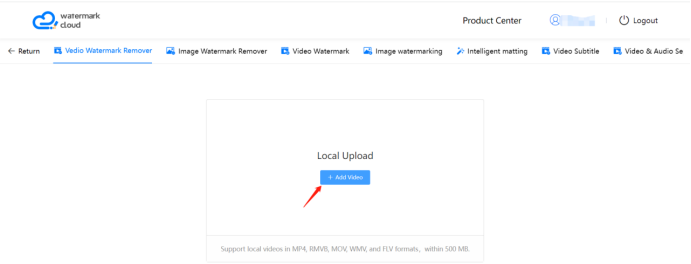
Step 3. Hold down the left mouse button to frame the watermark area, click “Start to Remove Watermark”, then the software will process it automatically.
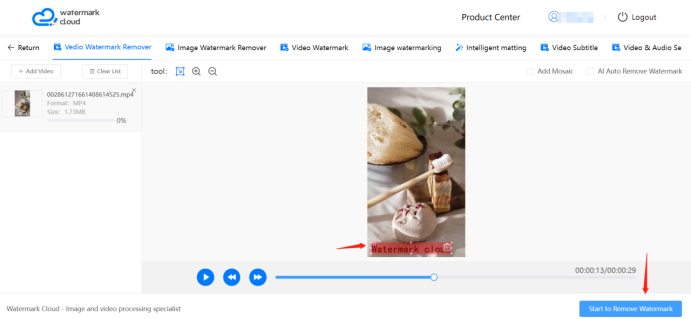
Step 4. Once done, the watermark will be removed and you can download the result to your PC.