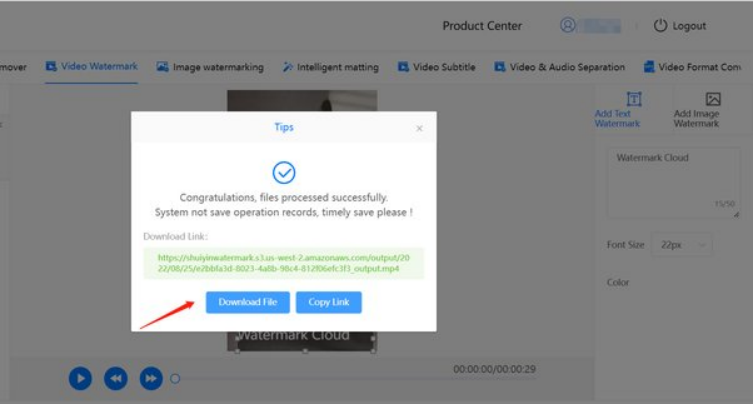Adding a watermark to a video is a great way to prevent any unauthorized use of our works. In some cases, it can also promote a company and build brand recognition. Whichever you use it for, Watermark Cloud makes it ultra-easy to create a watermark and add it to your videos. Let's get to it.
Part 1. Why Should We Add a Watermark to a Video?
Reasons to watermark videos can be different:
Protection of confidential information from theft or forgery.
Identification of work authenticity and copyright.
Branding to increase brand awareness.
Protection of personal files from the hands of fraudsters and those who want to use them without permission.
Designation of the status of the document. For example, "Copy" or "Invalid.” This helps to improve the workflow in the workplace.
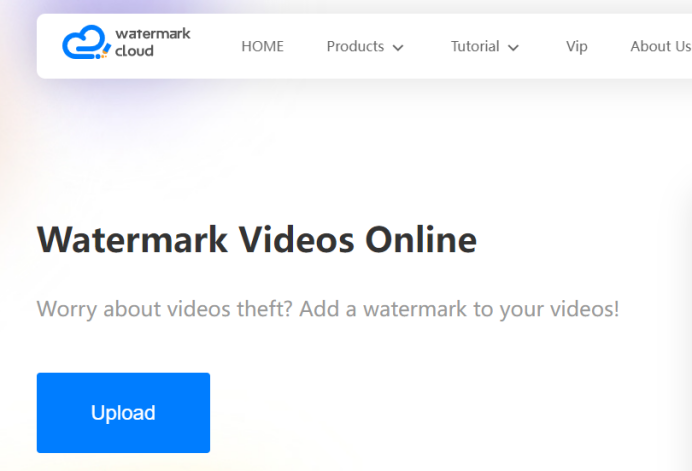
Part 2. How to Add a Watermark to a Video online?
Watermark Cloud is a user-friendly video watermark editor program which can help u easily accomplish this task.
With this watermarking video tool, you can easily add an image or text watermark to a video.
Here I will show you how to add a text watermark to video by using Watermark Cloud.
Step 1. Upload the video you want to add a watermark.
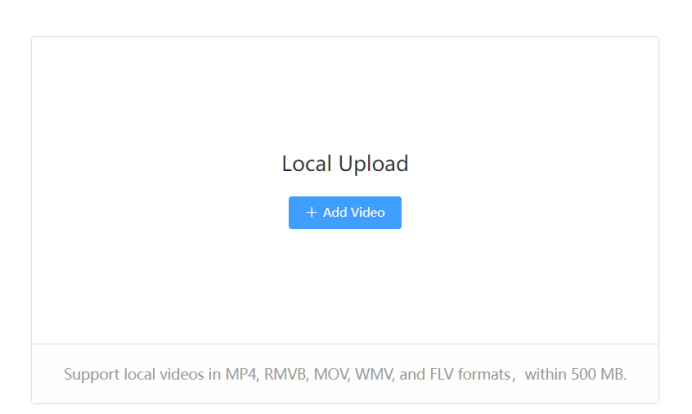
Step 2. Enter the text you want to add as a watermark, then click “Start to Add Watermark”.
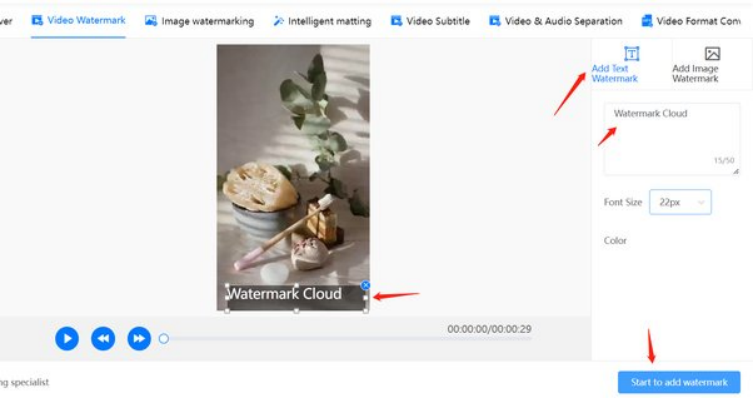
Step 3. The software will add watermark to you video automatically. Once done, you can download the result to your PC and share to your YouTube.