Many people like to save videos they are interested in on social media platforms so they can watch them again and again later. But there's a catch: The TikTok watermark in video will interfere with the visual experience. In response to this phenomenon, many people have expressed a desire to find a way to remove TikTok watermark. This article will introduce you to a very popular and effective method.

Part One: Watermark Cloud Watermark Remover
There are many applications with watermark removal function in the market, but many software functions are very simple, unable to meet the needs of users. Watermark Cloud has very rich functions. Not only can it remove text, watermarks, objects, or unwanted characters from pictures or videos, it can also help you advance audio files from videos.
Remove TikTok Watermark from Video
As shown below, if you want to remove TikTok watermark from the video, you can follow this tutorial.

Part Two: How to Remove TikTok Watermark
Watermark Cloud is a very efficient app, it can very quickly remove the watermark you don't need.
Step1: Visit Watermark Cloud Offiicial Website
After entering the official website of Watermark Cloud, you can directly click "Download", you can quickly download the watermark Cloud app in your local file. Next, click the application icon on your desktop and you will see the Watermark Cloud's functions.
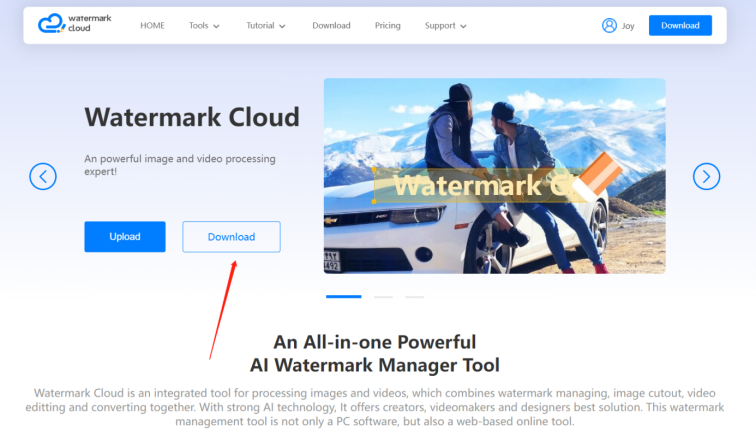
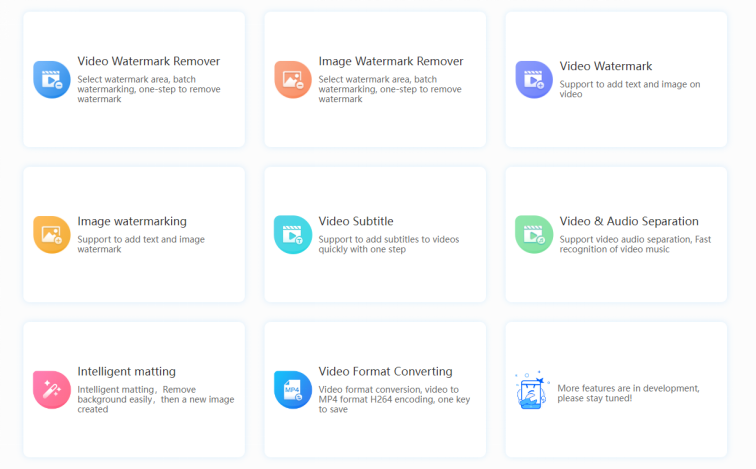
Step2: Click"Video Watermark Remover"
Since we need to remove the videos saved from TikTok, click "Video Watermark Remover."
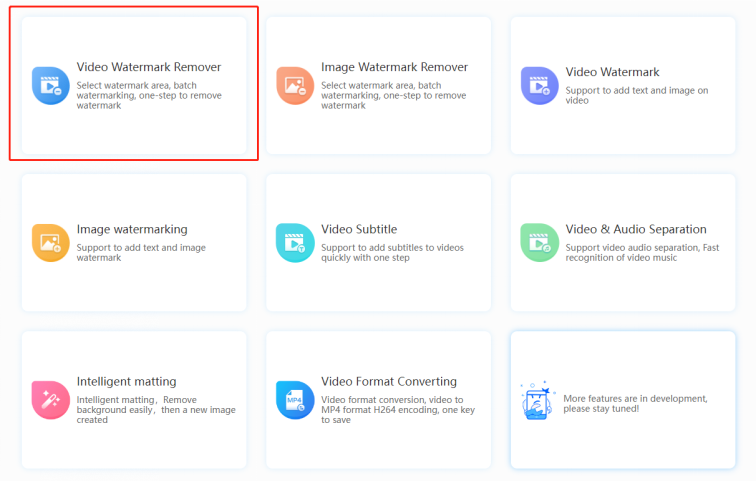
Step3: Upload Video with TikTok Watermark
Click "+Add Video" and you can upload the video from your local file to the Watermark Cloud.
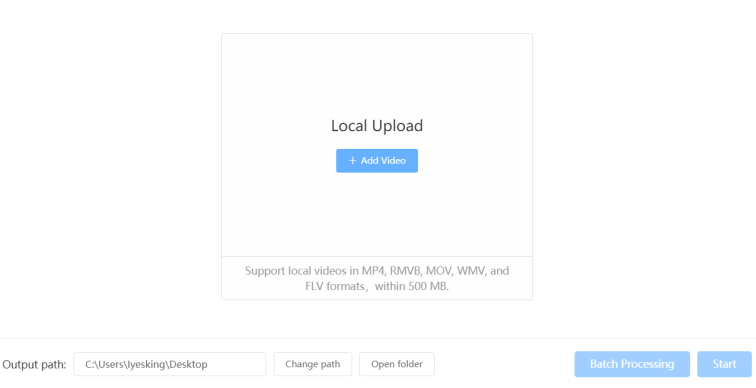
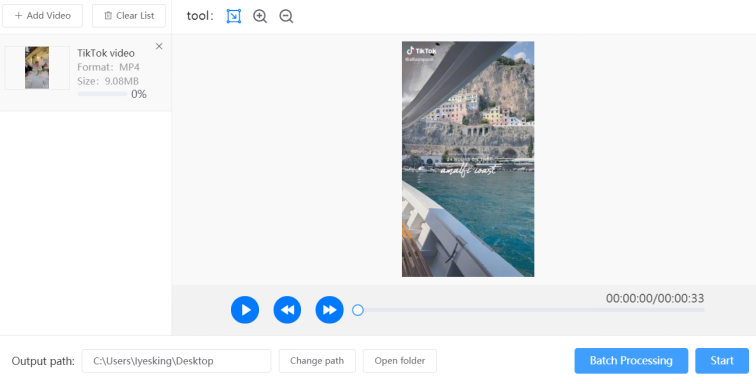
Step4: Select TikTok Watermark
After uploading the video, you can use our removal tool to circle the TikTok watermark.
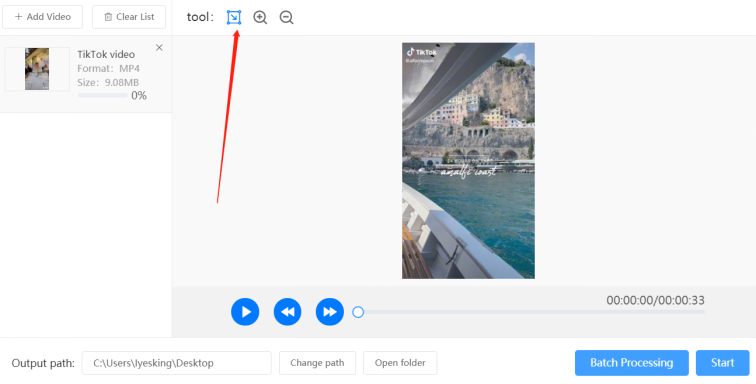
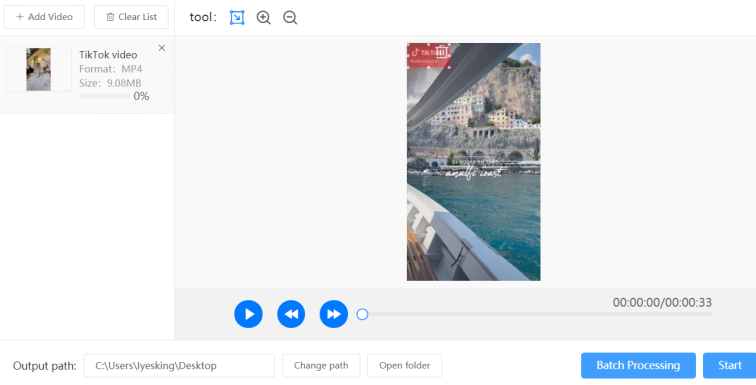
Step5: Start to Remove TikTok Watermark
After selecting TikTok watermark, click "Start" and the Watermark Cloud app will help you quickly remove the watermark.
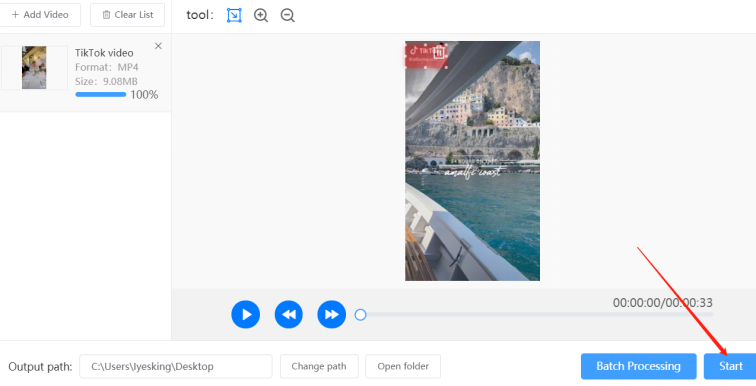
Step6: Save New Video
The Watermark Cloud app can quickly generate new videos, which are automatically saved to your local file.
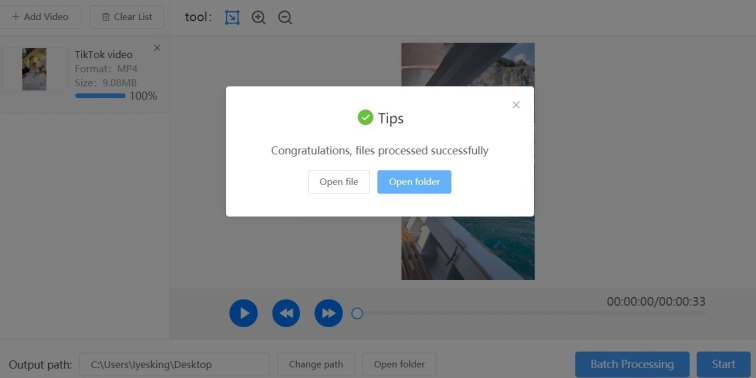
Part Three: Conclusion
In addition to the app, the Watermark Cloud also provides you with an online removal tool, which can easily help you remove watermarks from images or videos. With the help of Watermark Cloud, you'll never have to worry about watermarked videos saved from TikTok again!







