Many individuals like taking beautiful pictures to remember great times spent with friends. If you travel, though, you'll discover that the busy backgrounds make the photos look unappealing. Some individuals wish to get rid of the backdrop in a photo but are unsure how to achieve so. Others experience these issues. You will be able to learn how to quickly and easily erase the background from a photo and discover that the Watermark Cloud is a very useful tool as long as you attentively study this guide.
What is Watermark Cloud & what is special about it?
Using this AI-powered tool called Watermark Cloud you can erase the background from any picture format, including PNG with just one click. The backdrop may be easily removed by uploading the image and pressing a button. Its sophisticated technology will take care of everything.
There are several tools and software for removing AI backgrounds both online and offline, but not all of them can produce top-notch outcomes. However, Watermark Cloud is a fantastic and deserving tool that perfectly eliminates background. Its AI is highly precise and capable of automatically removing practically any backdrop.
Watermark Cloud also provides manual removal in addition to AI removal. Maximum accuracy can also be attained by utilizing its manual tools.
Watermark Cloud is a great tool for novices and those who want to save time because it is very simple to use. It can swiftly complete the task of removing the background from several photographs at once.
Features
Take Your Photo's Background Out Instantly
In 3 seconds or less, get photographs with a transparent, white, or custom backdrop.
Automatic subject recognition for images
Clean, distinct, and smooth cutout edges
Ability to handle fur edges of any kind, including hair
Make cool designs as you choose with this fun tool.
A fantastic addition to our cutting-edge AI technology is our photo editor tool.
Remove and replace the backdrop immediately.
Place messages and effects here
Use the background eraser tool to manually edit the foreground.
Presets for use in various markets.
Save your money, time, and effort. Make Watermark Cloud your ally.
We created Watermark Cloud to assist our clients in realizing their ideas, allowing them to completely tap into their creative potential and reach their entire commercial potential. This service goes beyond just eliminating picture backgrounds. We are pleased to assist you if you need it!
Step1: Visit the website.
To begin with, you may visit the official Watermark Cloud interface without first downloading any software. Next, you may click "Upload" to view the Watermark Cloud's numerous features.

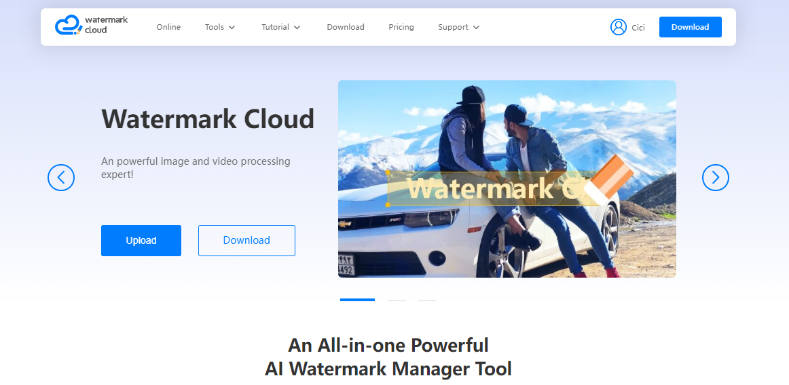
Step2: Click“Intelligent matting”
You'll discover that the Watermark Cloud's features are incredibly comprehensive and that they can accommodate all of your demands. The picture backdrop can be removed by selecting "Intelligent matting" from the menu.
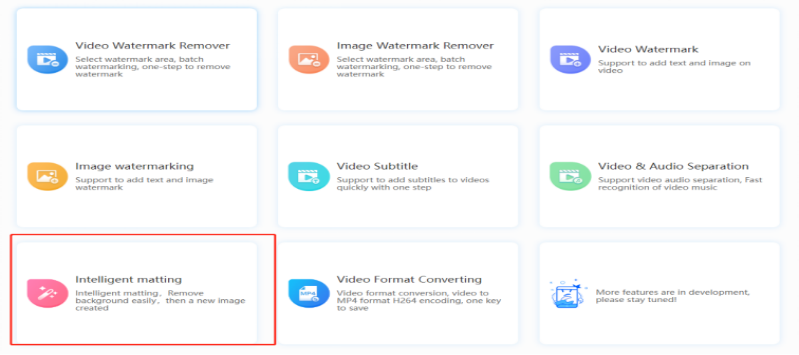
Step3: Upload Image with Background
The picture to be altered may then be uploaded to the Watermark Cloud by simply clicking "+Add Pictures" in the next step.
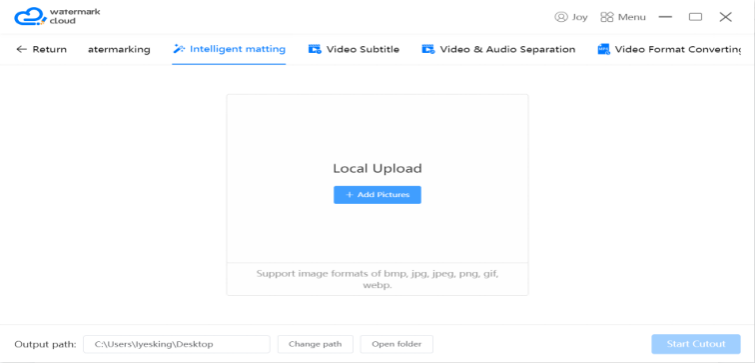
Step4: Click "Start Cutout"
After uploading your photographs, you may use the Watermark Cloud to assist you to cut off the extraneous background by moving your cursor over "Start Cutout" and clicking.
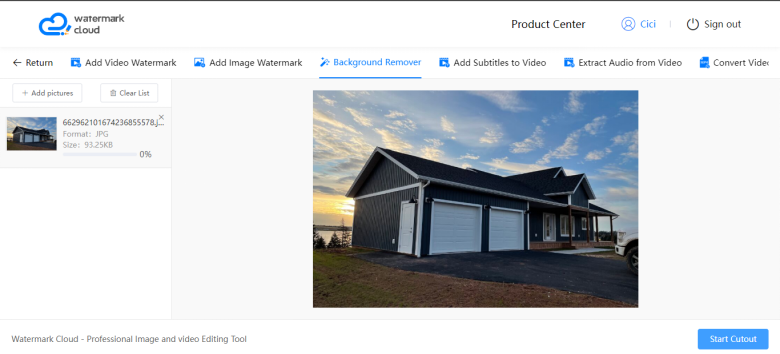
Step5: Create New Image
You may get rid of the backdrop with the aid of Watermark Cloud, and the new image will be saved to your local file instantly.

When used on a website, a colored or transparent background can be considerably clearer than the original background picture. Without using Photoshop, our handy tool which is driven by artificial intelligence creates transparent backgrounds for any image. When eliminating the background from a picture, the image resolution is frequently reduced, but with our AI background remover, that isn't always the case. With the help of our AI picture background remover, you can quickly improve the quality of any photo by removing the backdrop from it. Watermark Cloud AI background remover make it simpler to AI background remover or any other kind of backdrop. Watermark Cloud can also eliminate the background from batches, making it ideal for novices. It boasts amazing AI technology that precisely eliminates the backdrop. So register now!







