Working with photos has never been simple, especially for individuals with no prior graphic design expertise. However, you don't need to be an expert in image processing software or have a particular sense of aesthetics to have a clean, straightforward image. Knowing how to eliminate the backdrop from the main subject is the first step to taking a decent shot.
Today, you can quickly analyze and interact with photographs thanks to a number of free websites. These websites may be used for free in about a minute and allow you to erase picture backgrounds without logging in or registering.
Erase Background Online
If you merely want to quickly remove the backdrop from a photograph, all you have to do is drop the image. From this point on, you are free to build a new backdrop. You may either utilize an already-made background or a solid color. Sign up or sign in is necessary with a free credit if you like HD photos.
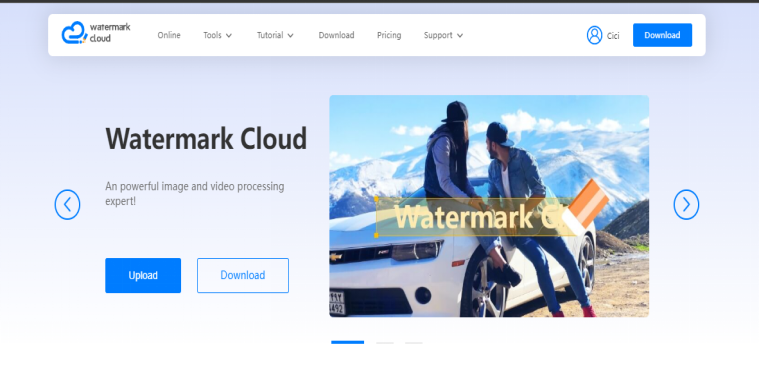
One well-liked aspect of Watermark Cloud is the way functionalities are arranged according to customers' needs. It satisfies all user demands, including those of individuals, businesses, developers, marketers, online retailers, and auto dealers. Watermark Cloud will provide numerous alternatives for various needs.
For those of you who edit images for print without devoting as much time to manual labor, Watermark Cloud is ideally suited. You may remove the image background and replace it with fresh backgrounds like people, things, cars, houses, etc. Consider using Watermark Cloud’s background remover function to create photographs that come to life by using tools like the Automatic Car Photo Editor, Photo Enhance, and more.
How to remove the background in Watermark Cloud?
With the help of AI intelligence, image creation will be easy, time-saving and fun
1. Import Image
Click the Upload Image button to add the picture.
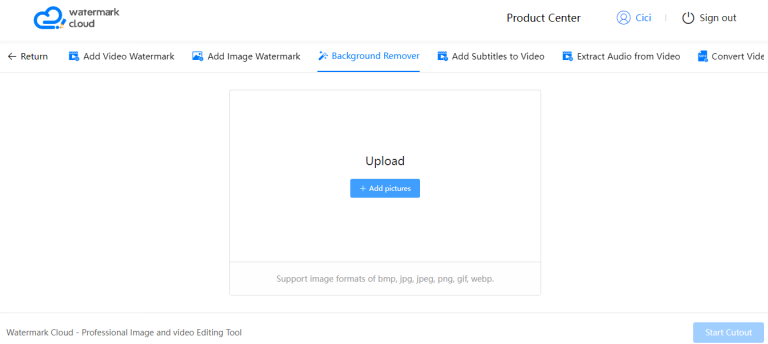
2. Click Start
Click the "Start to Remove Background" button, Watermark Cloud will intelligently identify the main part of the picture and remove the background.
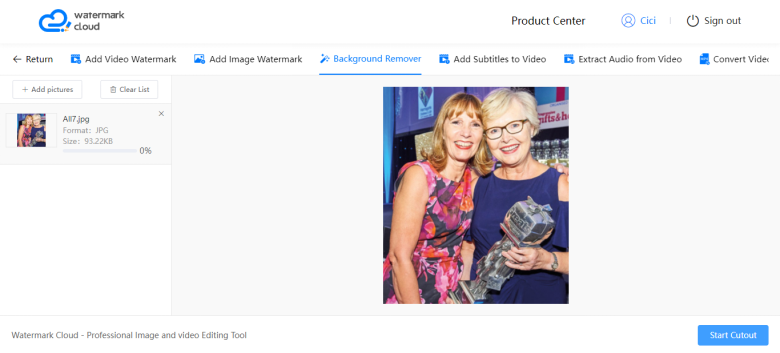
3. Successfully
Remove the unwanted background from the image automatically.

Features of Watermark Cloud
Intelligent Background Removal from Images Cutout
The Watermark Cloud offers background removal capabilities with clever picture matting technology. Watermark Cloud will remove the backdrop from the image by using artificial intelligence to scan it, leaving only the subject or item you anticipated.
Intelligent AI for Amazing Image Quality
The newest AI technology is used by Watermark Cloud to process picture and video files rapidly and without losing definition, maintaining the original quality of your file.
Beyond Image Remover
To serve you with a variety of picture demands, in addition to handling sophisticated image
Wondershare
Wondershre provides software solutions that are suited to the inventiveness of digital producers. They assert that creativity runs in their families. In order to influence the future generation of storytelling, wondershare redefines the potential of digital encounters via ground-breaking technologies. They are able to offer straightforward and practical software to millions of customers in more than 150 countries because of their advanced technology.
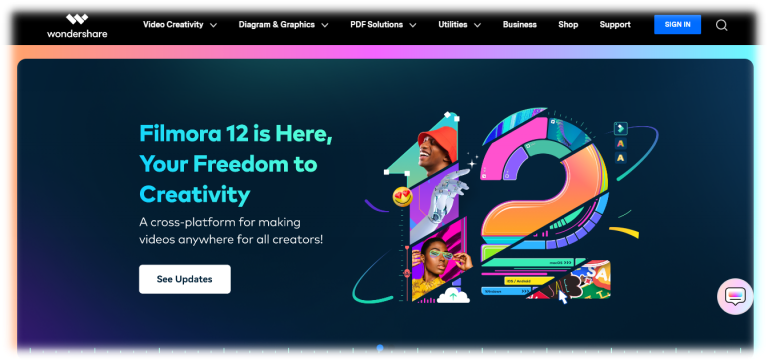
Features
· Wondershare PDFelement: Fast, affordable, and easy way to edit, convert, sign PDFs and more - across desktop, mobile, and web.
· Wondershare EdrawMax: A simple diagram software for any scenarios
· Wondershare Dr.fone: Recover, transfer, and manage your phone data
· And much more
Conclusion
Images and backgrounds can now be removed without being a horrible chore. In fact, with the aid of modern technology, it has become simpler over time. You may do the task with ease using the aforementioned resources, which are more than adequate.
You may create a Watermark Cloud account if you also want a quick and simple way to remove the background from photos. The Watermark Cloud can instantly remove the watermark from an image or video, recover the audio from a movie, and more in addition to erasing the photo backdrop. Many consumers have been attracted by such robust functions. Visit and have a look!







