Many people like to edit photos and videos to make them more attractive. At the same time, users are looking for efficient apps to edit pictures or videos. However, many applications on the market have relatively simple functions, which are unable to meet most of the needs of users. For example, some users want to add a watermark to a video, but lack a useful software. This article will introduce you to a popular app to add watermark to video: Watermark Cloud.

Part One: Watermark Cloud - Watermark Adding APP
Watermark Cloud is a very popular app, it has a very rich function. The watermark cloud can not only remove stickers or text from images or videos, but also add watermarks to images or videos. In addition, it can help you extract audio from videos and remove picture backgrounds.
Add Watermark to Video: Add watermark to video:
If you want to add a proper watermark to your video, you just need to download the Watermark Cloud app and follow the tutorial, it will help you out.

Part Two: How to Add Waternark to Video
Watermark Cloud is a very efficient software. Many people find it very quick to add a watermark using the watermark cloud.
Step1: Enter Watermark Cloud Official Website
Enter the official website of Watermark Cloud, click "Download", you can download the Watermark cloud app. After entering the Watermark Cloud app and registering an account, you can see its rich features.
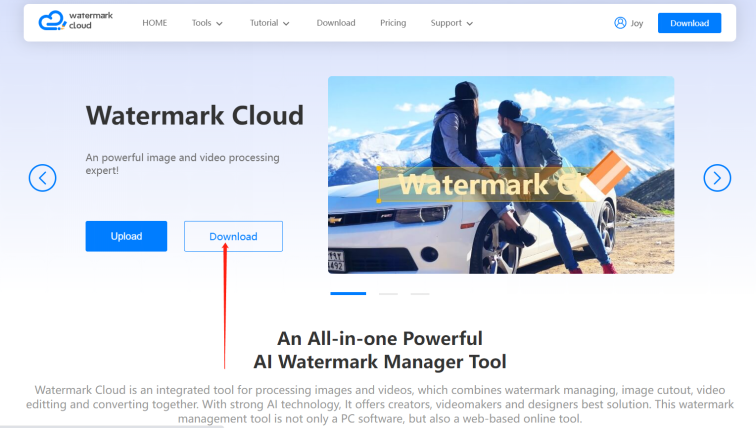

Step2: Click "Video Watermark"
Since our goal is to add a Watermark to the Video, you can click "Video Watermark."
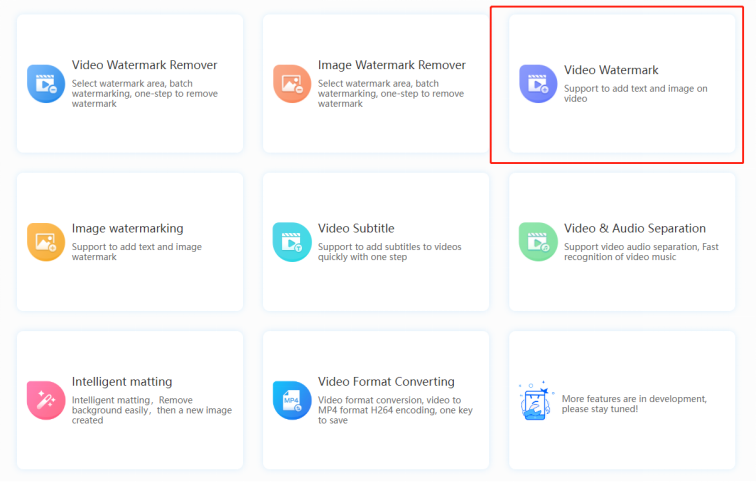
Step3: Upload Video to be Watermarked
Next, you can click "Add Video." You can then upload the videos you want to process from your local files to the Watermark Cloud.
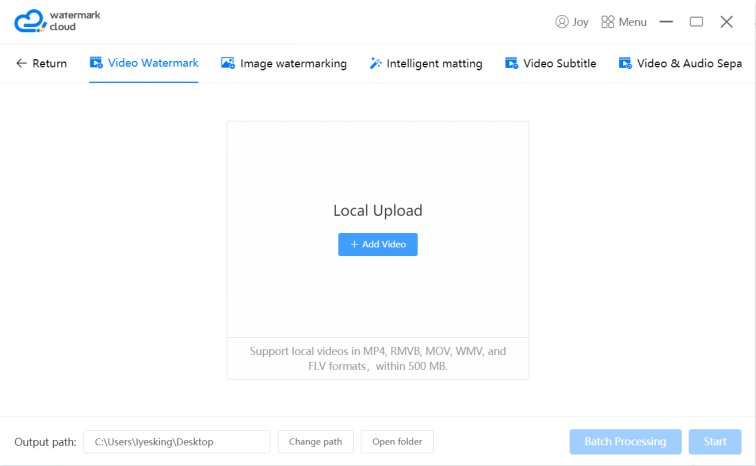
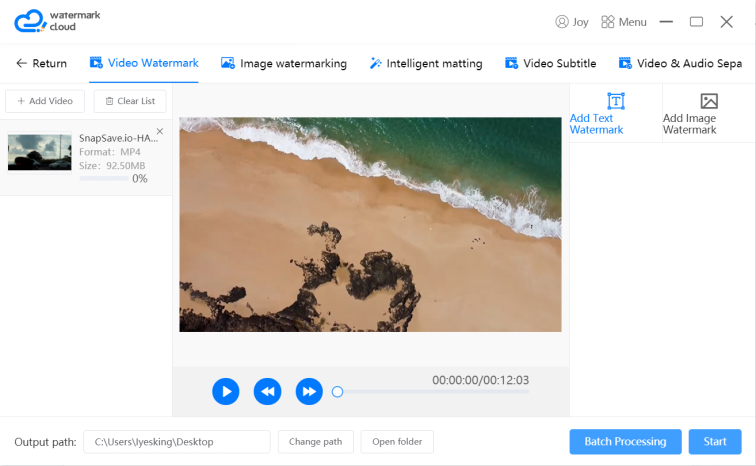
Step4: Choose Watermark Adding Tool
After uploading the video, you can find the screen to process based on your requirements. You can then select the appropriate Watermark tool: "Add Text Watermark".
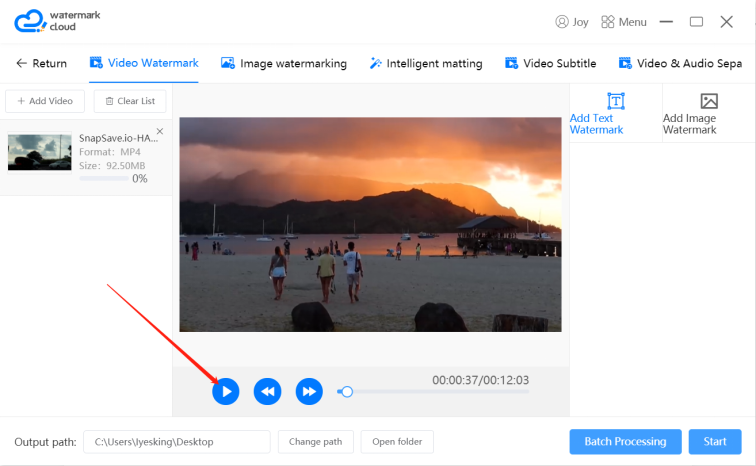
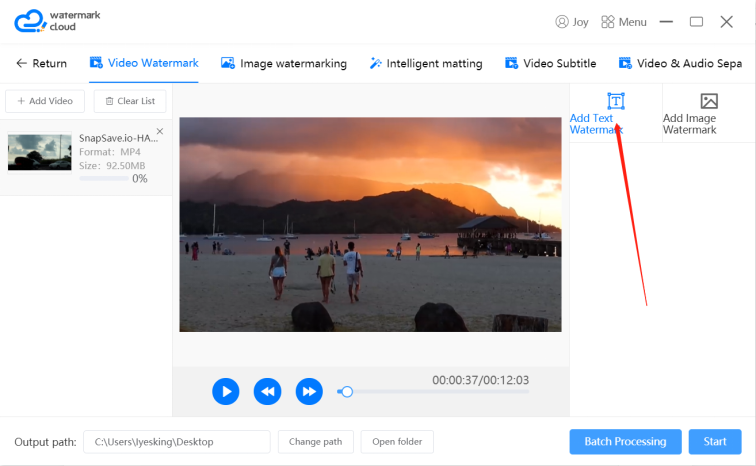
Step5: Edit Watermark
Then you can follow the prompts to edit the font and color of the watermark and so on.
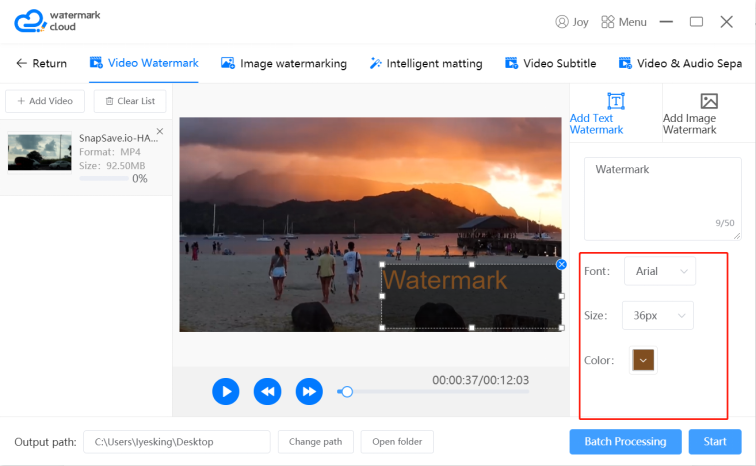
Step6: Start to Add Watermark
After adjusting the parameters, please move your mouse to click "Start". The Watermark Cloud will help you add a watermark.
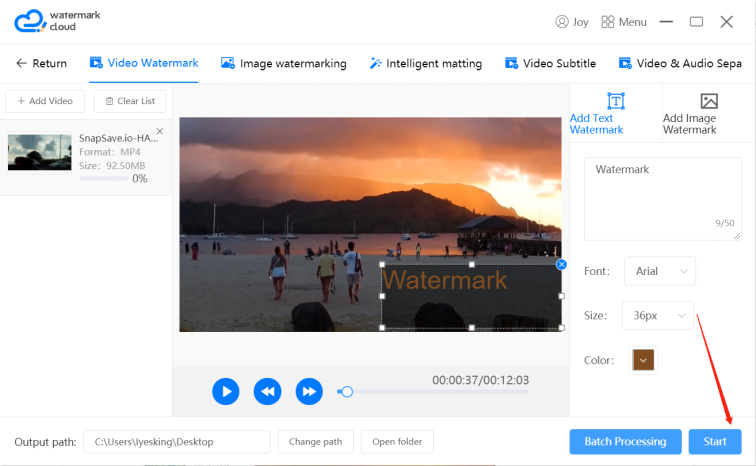
Step7: Create New Video
The Watermark Cloud will quickly add a watermark to your video and generate a new video for you. New videos are also automatically saved in your local file.
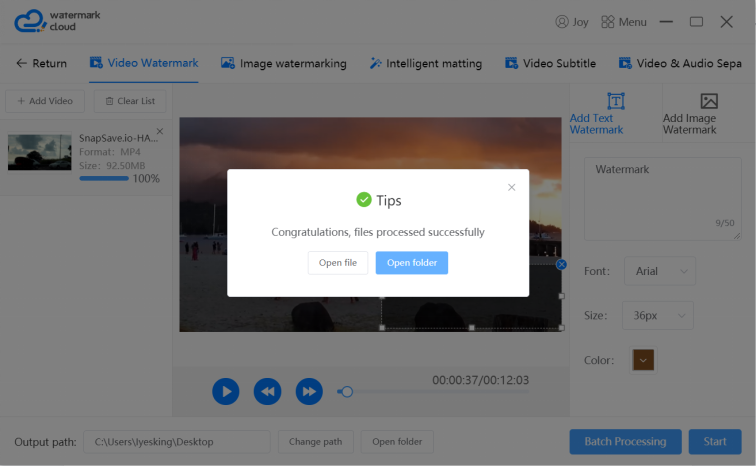
Part Three: Conclusion
It is because of such a powerful function that made the Watermark Cloud harvest many fans. In addition to app to download, Watermark Cloud also provides users with online operating tools. Come and try it!







