Many people like to record their lives with wonderful videos and share them on social platforms. Some people say they want to edit videos to make them more attractive, such as adding text or any watermarks. So how do you edit video? This tutorial will introduce you a professional image and video processing tool: Watermark Cloud!

Part One: Watermark Cloud Watermark Adding Tool
Watermark Cloud is a very popular image and processing tool, which has many important functions, such as removing the image or video watermark, adding the watermark to the video, removing the image background, extracting the audio file in the video and so on. Watermark Cloud can meet most of the needs of users, which attracts a lot of users to register and experience.
Add Text to Video
If you want to add text to your video to record your mood and thoughts, you can upload the video to the Watermark Cloud and follow the tutorial. The Watermark Cloud will help you successfully add text to the video.
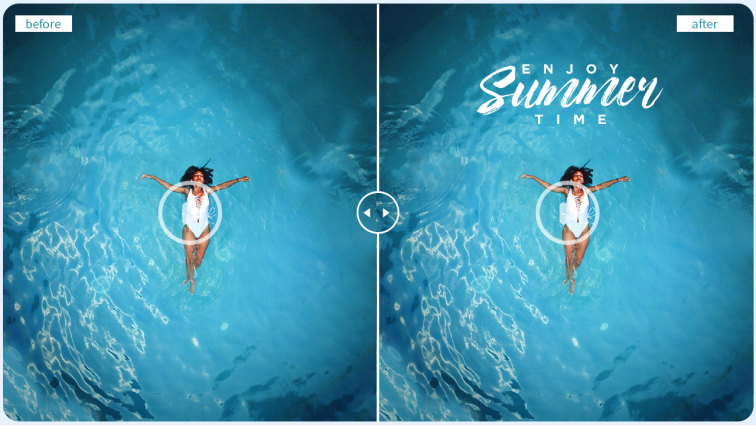
Part Two: How to Add Text to Video
The Watermark Cloud is designed to be very simple and allows you to successfully add text to your video in a few simple steps.
Step1: Visit Watermark Cloud Official Website
First, you can go directly to the official interface of the Watermark Cloud. Click 'Upload' and you can see the various features of the Watermark Cloud.
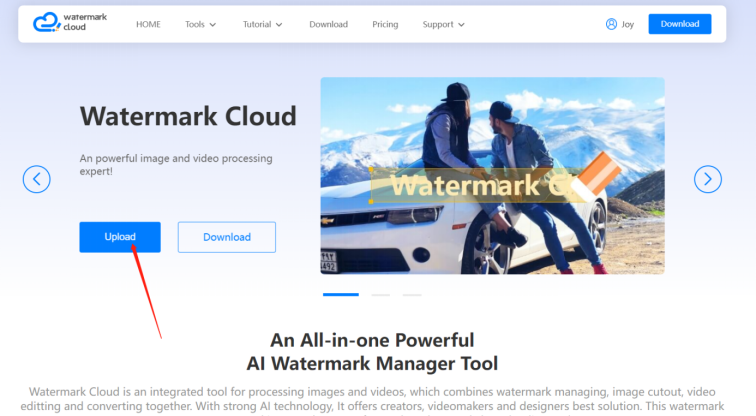
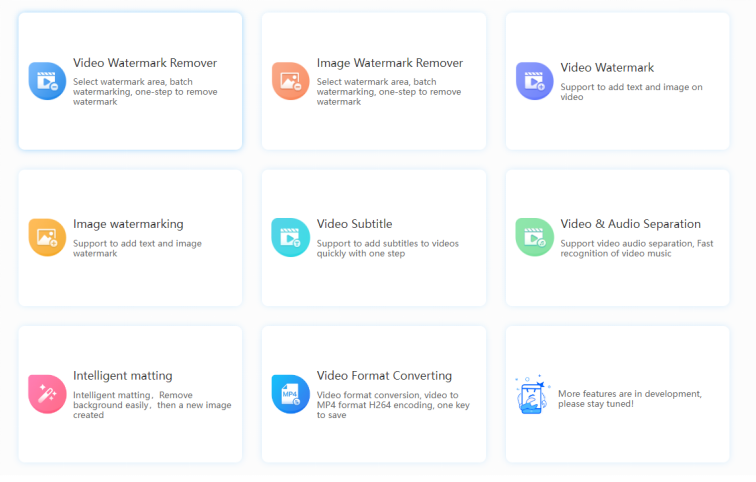
Step2: Click "Video Watermark"
To upload the Video you want to edit, you can simply click "Video Watermark" directly.
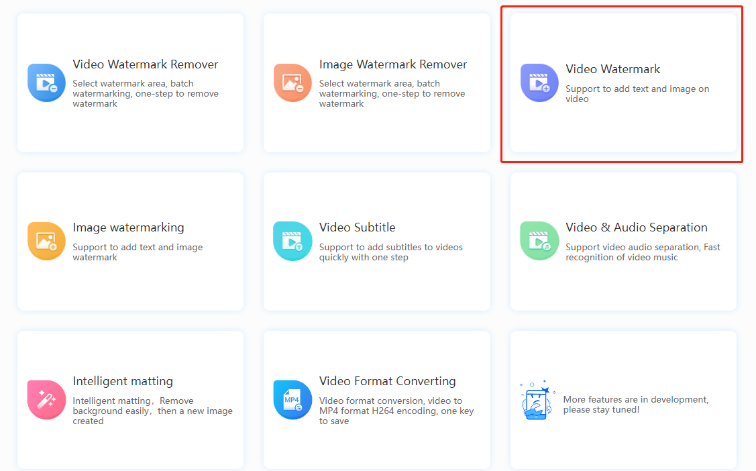
Step3: Upload Video to be Watermarked
Next, you can follow the prompts to upload the video you want to edit from your local file to the Watermark Cloud.
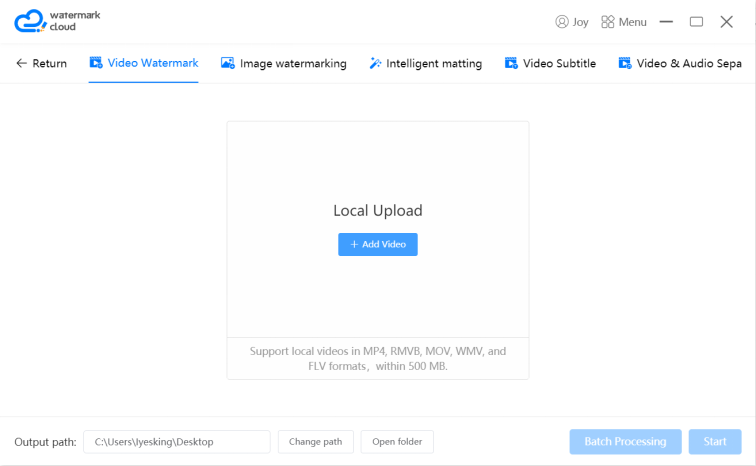
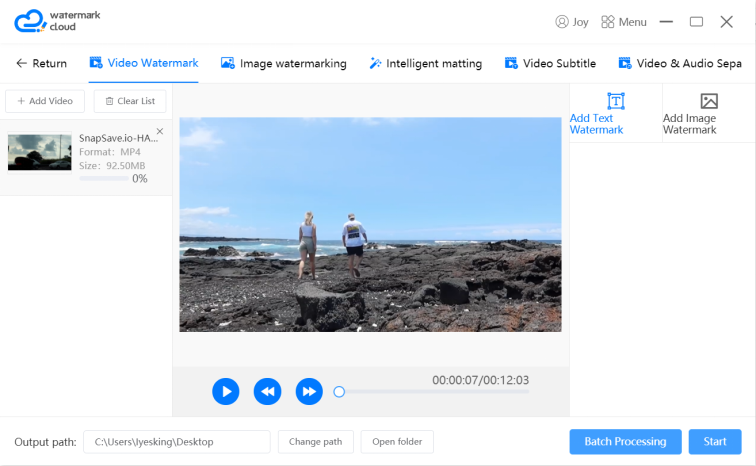
Step4: Choose "Add Text Watermark"
The Watermark Cloud provides two Watermark adding tools: "Add Text Watermark" and "Add Image Watermark". You can select "Add Text Watermark" as required.
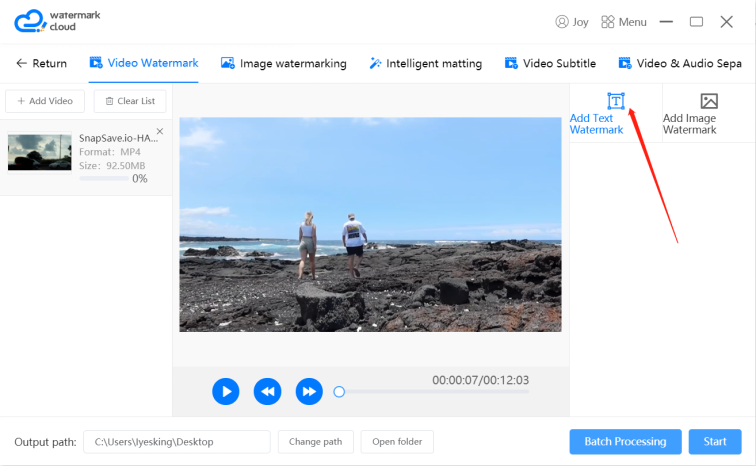
Step5: Edit Watermark
After selecting the appropriate watermark adding tool, you can edit the appropriate text and choose your favorite color and font.
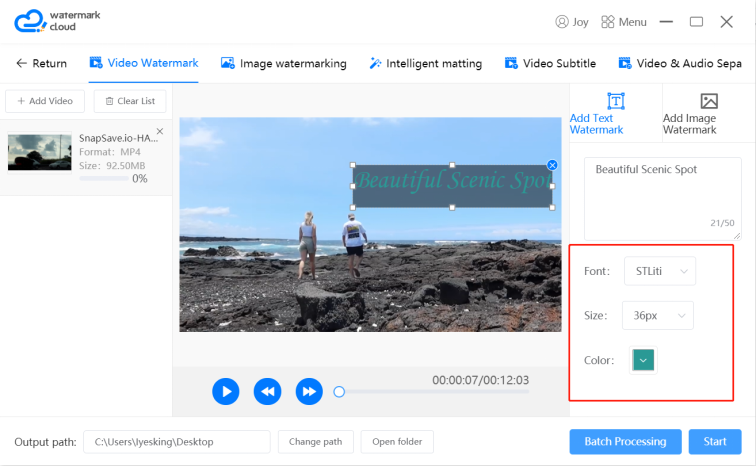
Step6: Start to Add Text to Video
Finally, you just need to click "Start" and the Watermark Cloud will add the text to the video for you. The new video can be automatically saved in your local file.
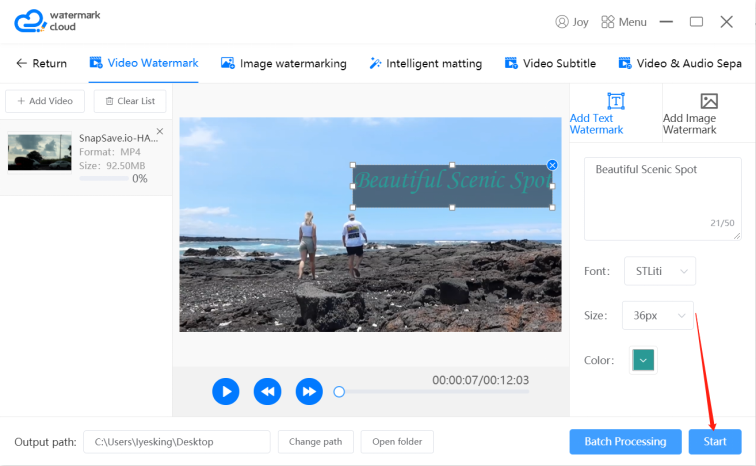
Part Three: Conclusion
The process of adding a watermark using the Watermark Cloud is very convenient. Because of such a powerful function, Watermark Cloud harvest many users to use. If you want to edit videos or images to make them more attractive, sign up for Watermark Cloud.







