Keeping pets is the habit of many people. Many people like to take pictures of their cats or dogs to record happy moments. But some people said they didn't like the background. More and more people are looking for efficient auto background remover. But many of the tools on the market don't meet most of people's needs. This article will introduce the best auto background remover: Watermark Cloud.

Part One: Watermark Cloud Auto Background Remover
Watermark Cloud is a very professional image and video processing tools. Not only can it remove unwanted watermarks, text, objects, emojis or people from images, it can also extract audio files from videos. What's more, Watermark Cloud is also a good auto background remover online.
Remove Background Online
All you need to do is upload the image you want to edit to the Watermark Cloud, and it will remove the background for you online.

Part Three: How to Remove Background Online
Watermark Cloud is a very efficient image editing tool that allows you to accomplish background removal in a few easy steps.
Step1: Visit Watermark Cloud Official Website
First of all, you can directly enter the official interface of the Watermark Cloud and click "Upload", and you can see that all functions of the Watermark Cloud are very complete, which can meet most needs of many users.
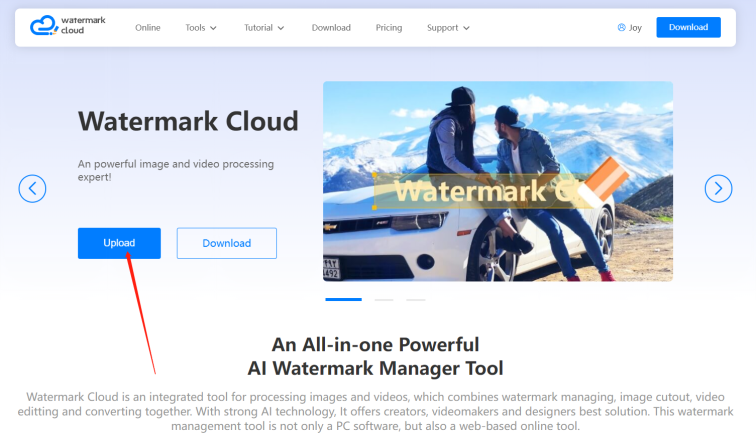
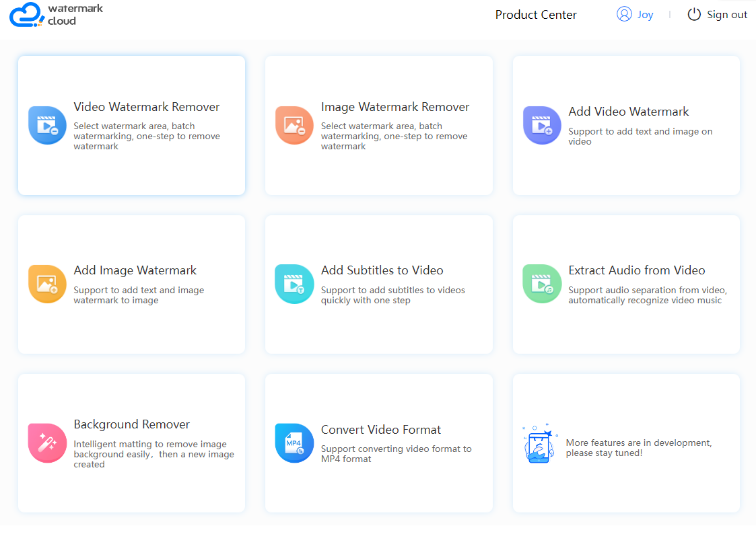
Step2: Click"Background Remover"
To remove the Background from the image, you can simply click on "Background Remover".
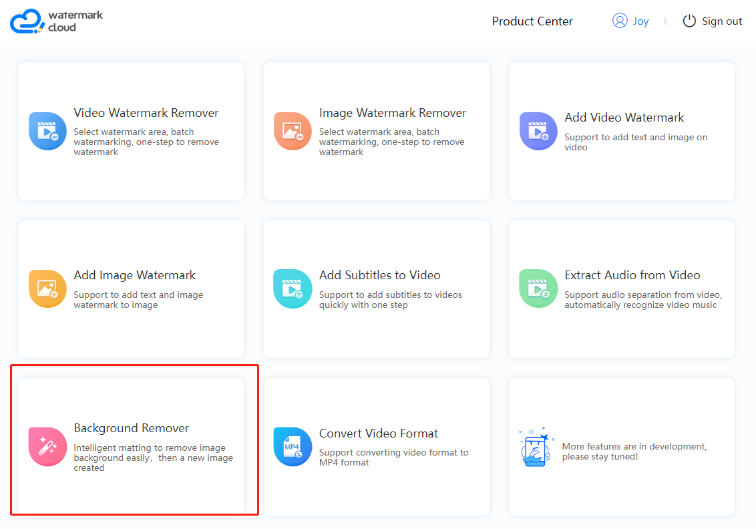
Step3: Upload Image to be Edited
Next, you can follow the prompts to upload the image you want to edit from your local file to the Watermark Cloud.
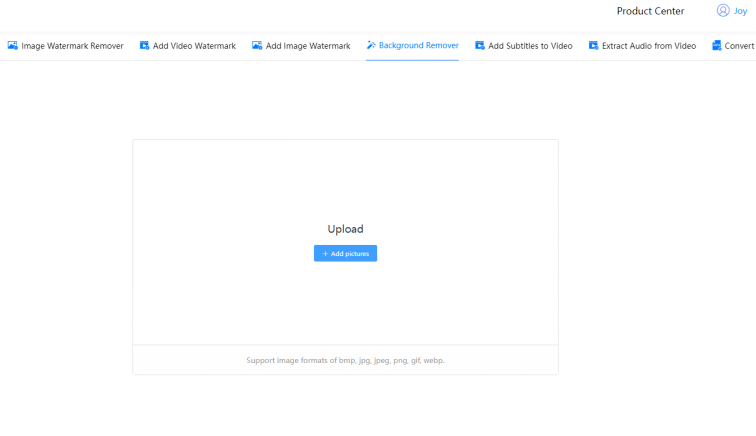
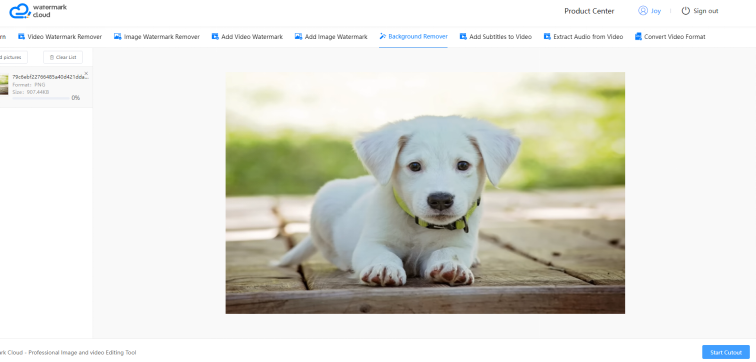
Step4: Start to Remove Background
Once you've uploaded the photo, all you have to do is move your mouse to the "Start Cutout" button. The Watermark Cloud will help you remove unwanted background.
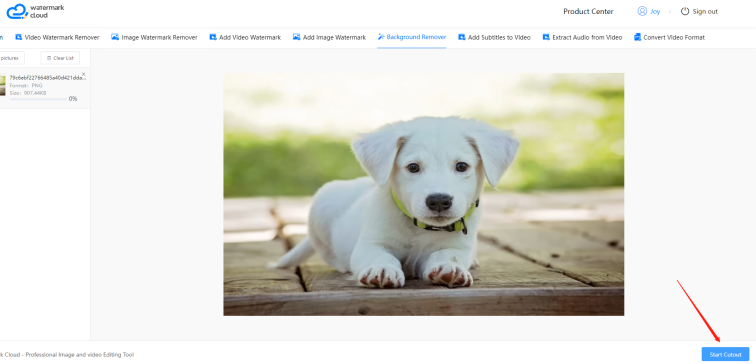
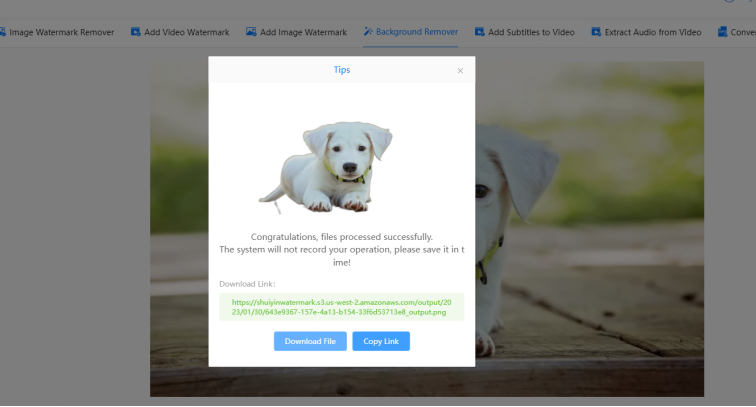
Step5: Save New Image
The Watermark Cloud will create a new photo for you in a very short time. New images will also be automatically saved in your local file.

Why do people choose Watermark Cloud?
Many people like efficient tools. They don't like to waste their time. Photoshop also helps remove backgrounds, but users have to download the app in order to enjoy the features, which bothers many users. Watermark Cloud is a good solution to this problem. Users can experience the features directly on the Watermark Cloud's official website.
Part Four: Conclusion
Watermark Cloud is a very professional picture editing tool, it can solve most of your troubles about picture editing. In particular, Watermark Cloud also provides users with online editing tools, which brings convenience to many users. You don't need to download any apps. If you have the same problem, sign up for the best auto background remover: Watermark Cloud!







