Beautiful music can make people feel happy and relaxed. In addition to a single music app, many people find it possible to enjoy high-quality, beautiful music on YouTube. However, it is presented to you as a video on YouTube. How do I download YouTube audio? This problem has bothered many users. This article will answer your questions. Watermark Cloud is a very efficient YouTube audio downloader.
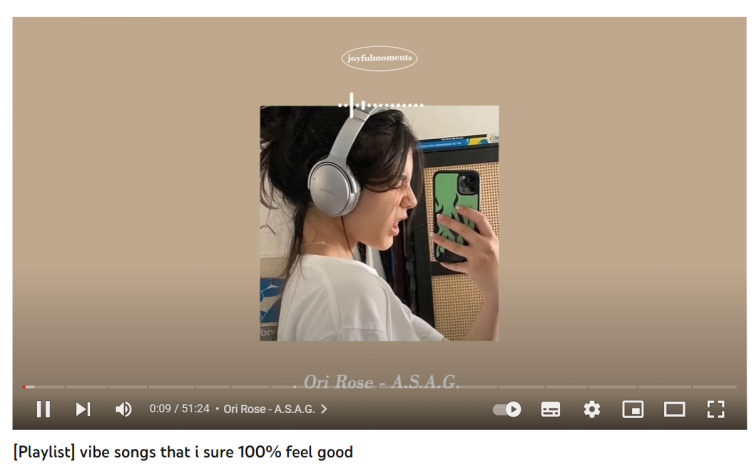
Part One: Watermark Cloud YouTube Audio Downloader
Watermark Cloud is a professional audio downloader that can easily download audio from YouTube videos. In addition, the Watermark Cloud also allows you to quickly remove images of text, objects, watermarks, etc.
YouTube MP3 Download Song
As the image below shows, you can download the song as long as you upload the YouTube video to Watermark and follow the tutorial.
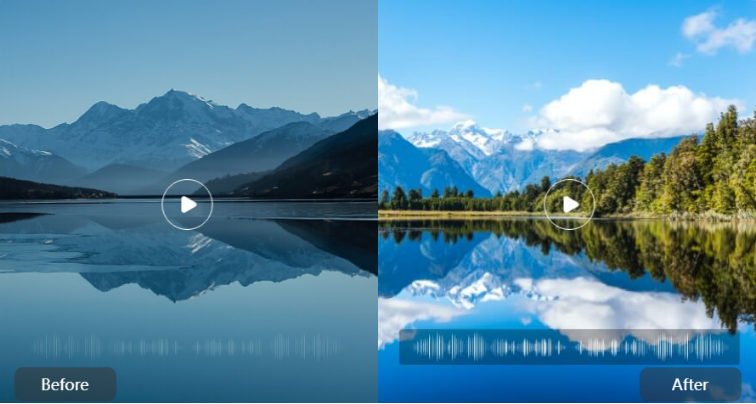
Part Two: How to Download YouTube Audio
Watermark Cloud is a very professional audio downloader. So using the Watermark Cloud to download audio or songs is very convenient for you, it only takes a few simple steps.
Step1: Enter Watermark Cloud Official Website
First you can go directly to the Watermark Cloud official interface. It's designed to be very user-friendly because you can do it directly online. Click 'Upload' to take you to the next screen.
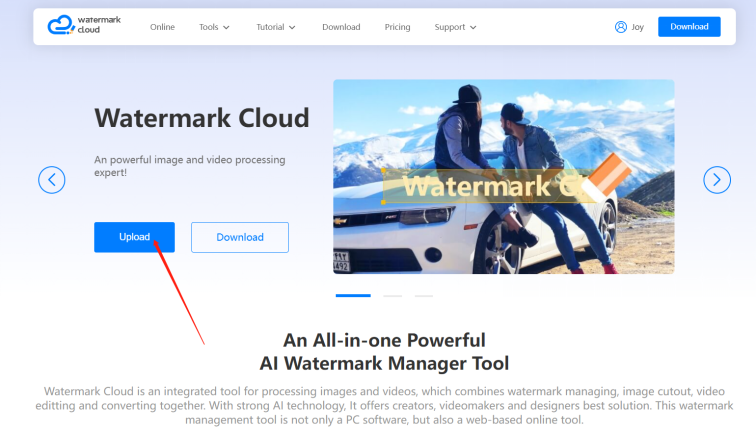
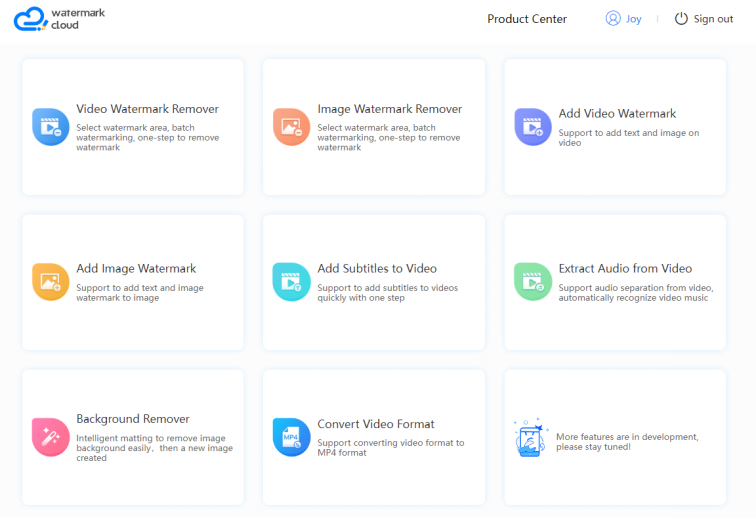
Step2: Click "Extract Audio from Video"
As you can see, the Watermark Cloud has very rich and useful features. In order to download YouTube Audio, you just need to click "Extract Audio from Video".
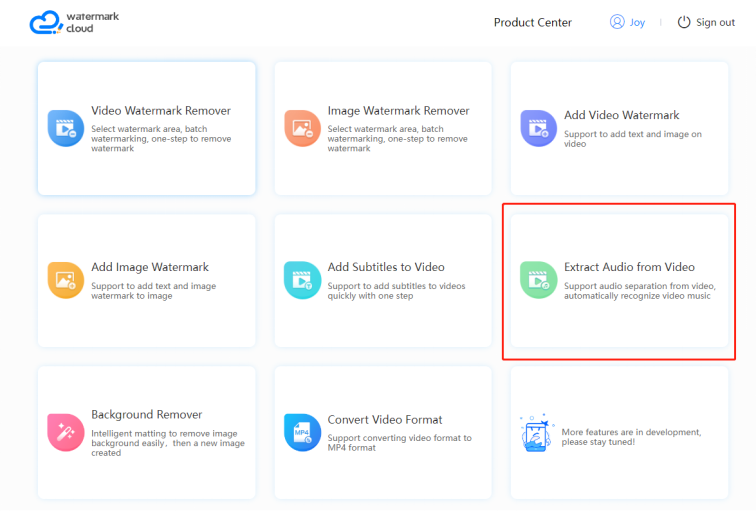
Step3: Upload Video to be Edited
Next, all you have to do is click "Add Video" and you can upload YouTube videos from your local files to the Watermark Cloud.
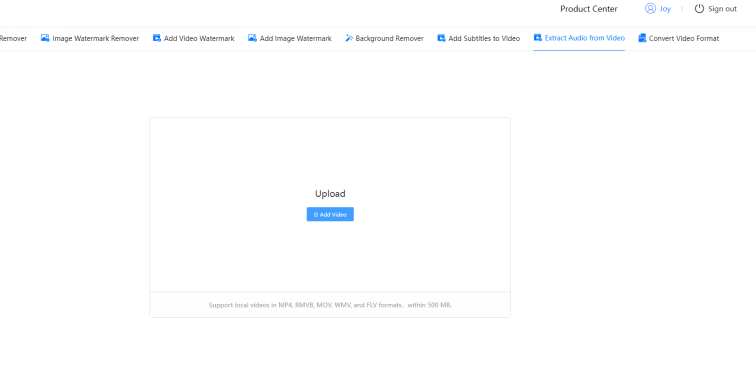
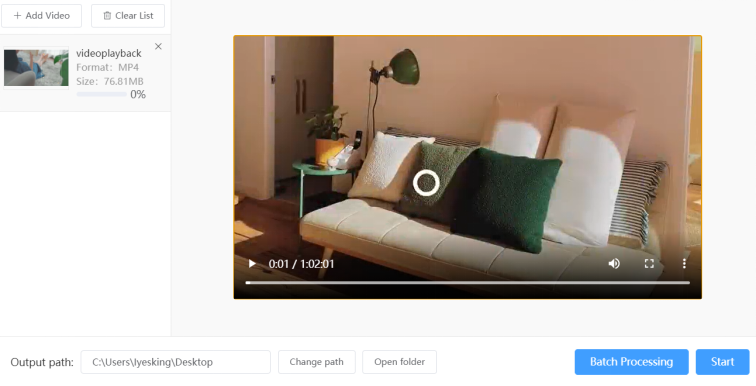
Step4: Start to Extract Audio
After uploading the video to the Watermark Cloud, you only need to click "Start", and the Watermark Cloud can download audio for you.
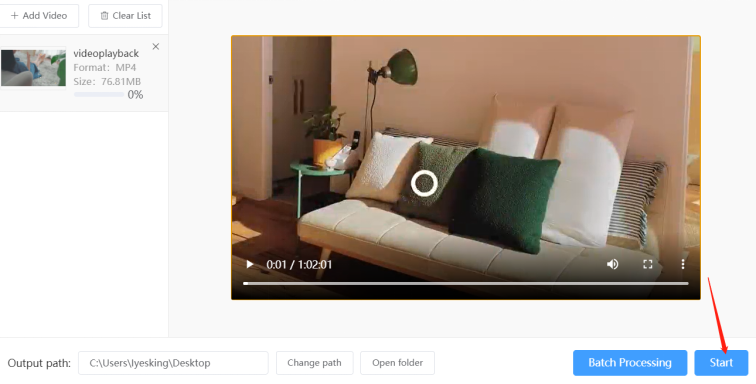
Step5: Save New Audio File
The Watermark Cloud will quickly download audio from YouTube videos. The new file is also automatically saved in your local file.
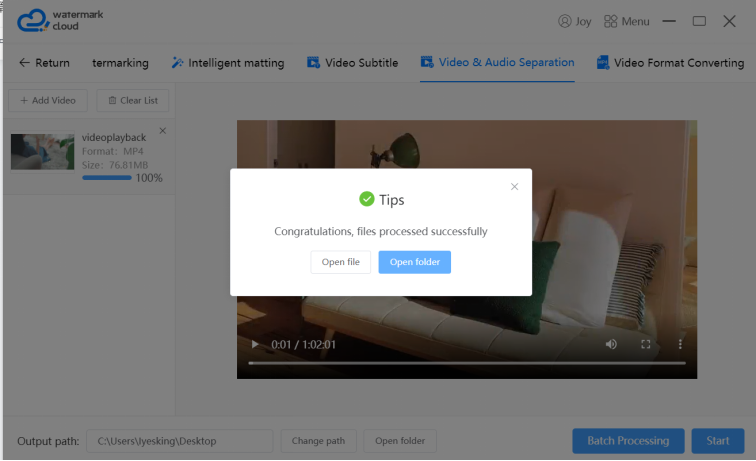
Part Three: Conclusion
The Watermark Cloud is so powerful that more and more people are signing up for it. In addition to extracting audio files from videos, the Watermark Cloud can also convert video formats or add subtitles to videos to suit your needs. If you have the same demand, please register a Watermark Cloud account!







