Watermarking images online is very important as it helps to identify the photographer and the owner of that work. It also comes with protected copyright with the identification of the owner. The usage of those images cannot be right without the owner’s permission.
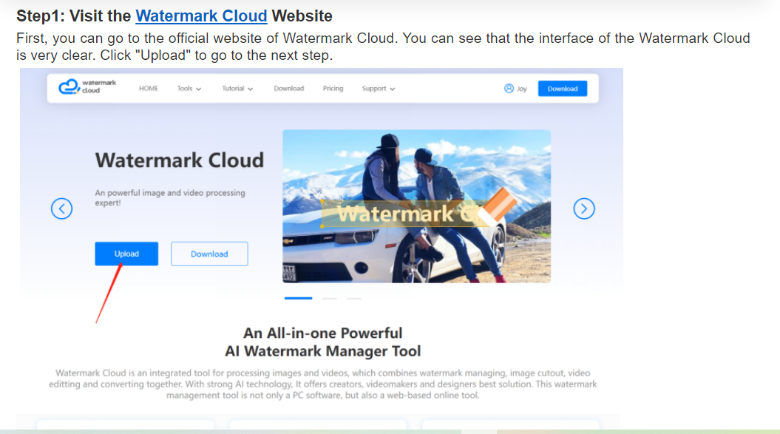
However, some non-commercial usage of the photos cannot warrant a user to look for the owner. Even in cases of social commentary, one can just use the images. This is where removal of watermarks comes in. You need to maintain authenticity and make the images look professional.
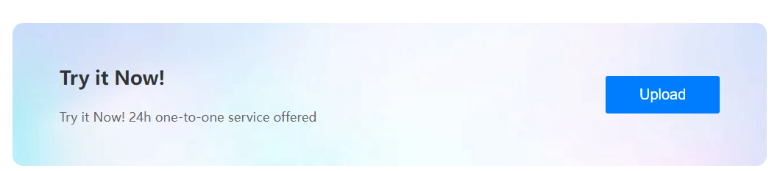
You need to remove watermark from your images before posting them online take a professional appeal. When you come with watermarked images online, you will hurt all the chances of getting featured and published no matter how good your content is.
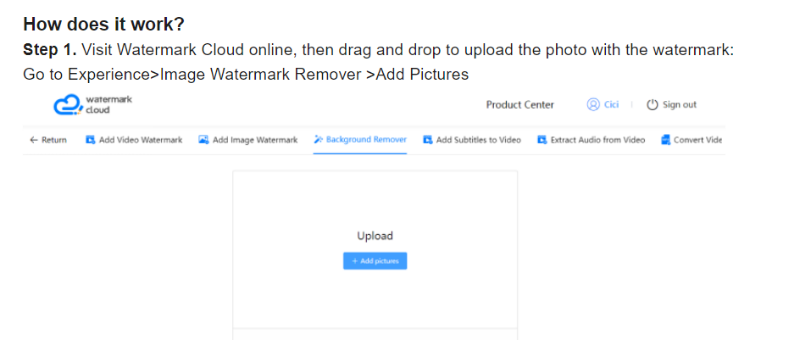
You will therefore have to remove watermarks to encourage all the chances that can possibly come your way. Watermarks are very limiting especially because the composition of your photo will be ruined. It should be noted that watermark is not signature and therefore adds no value on your images and should be eliminated.
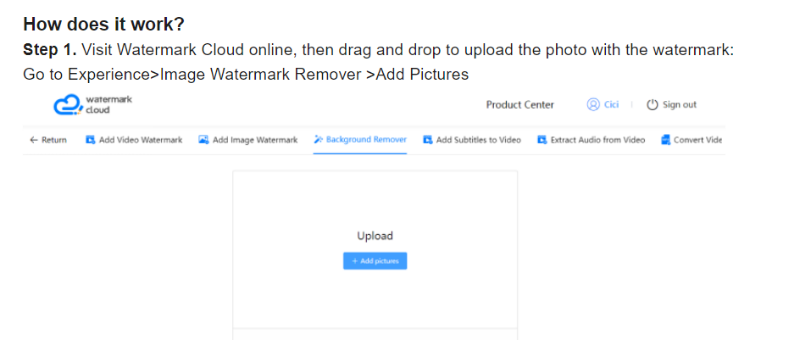
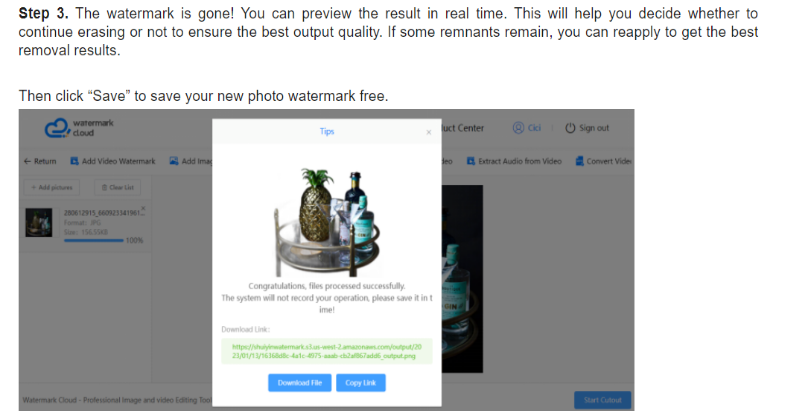
There are different types of tools and software that are used to remove watermarks from photos. They are all good and the choice of each depends on what the user wants and the features therein. For the purposes of this article, the top 5 tools to remove watermarks will be discussed as below;
1.WatermarkRemover.io (https://www.watermarkremover.io/)
2. Apowersoft Online Watermark Remover (https://www.apowersoft.com/online-watermark-remover)
3. Inpaint (https://theinpaint.com/)
4. Aiseesoft (https://www.aiseesoft.com/watermark-remover-online/)
5. Watermark Cloud (https://www.watermarkcloud.com/)
All these watermark background removers are good but they have some aspects of limitations. However, Watermark Cloud stands out better than the other four because logos and photos remain clean and the quality is not distorted. It is also easy to use and the results are instant. It helps you to become and appear more professional while being legible and clear.
Two different ways to remove watermark from picture using the Watermark Cloud
1.The first way is to use Watermark Cloud software to remove watermark from picture by downloading the software in computer. It is a step-by-step procedure where the software is assessed for functionality, the images are placed on the interphase and the watermark located. The parameters of measuring watermark size follows and the user can remove it automatically click remove without destroying the quality of the image.
2. The 2nd way how to remove watermark from picture online with Watermark Cloud online operation. In this procedure, you only need to login the software at ( https://www.watermarkcloud.com/) and follow all the steps. The photos or logos are usually pre uploaded and that makes it easy for the user to remove watermark from the picture. Texts and logos can also be removed from the images without interfering with the quality of those images. It is usually simple, fast and efficient.
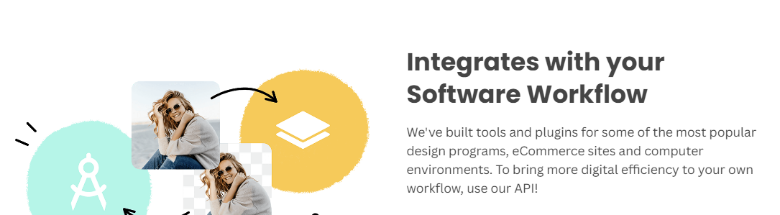
Conclusion
In conclusion, removing texts from pictures has never been easy. Whether you want to remove logos or other forms of watermarks from your images, Watermark Cloud has simplified it for you. The entire process is usually simple, fast, efficient and almost accurate. If you’re planning to watermarks from your pictures, just visit ( https://www.watermarkcloud.com/) today and get all your watermark removal solutions with ease.







