If you have been struggling to remove watermarks from your images, we got you covered. There are many software tools available online and they all help you to remove watermarks from images. Whether the elements of watermarks are logos, texts, second stage images or even merged writings, they are should be removed.
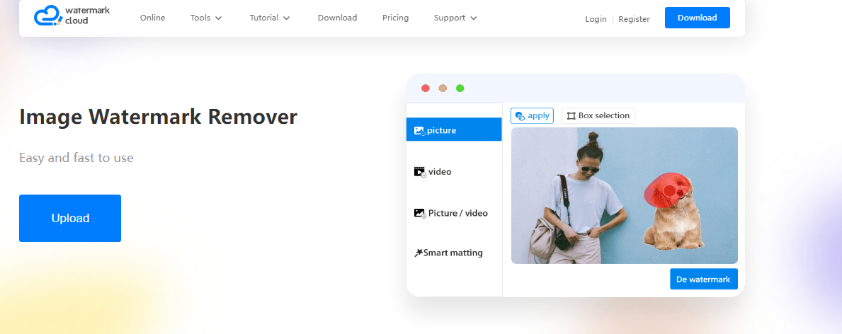
To remove these watermarks gives you an opportunity to give audience clarity with announcing the owner or signature of the work. As aforementioned, there are many software tools meant to remove photo backgrounds but for the sake of this article, we will focus on the best and the best in this case is Watermark Cloud whose detailed are evaluated on ( https://www.watermarkcloud.com/).
Why do we remove watermarks?
Most people assume that watermarks are a measure of originality or that they put signatures on the photos. Instead, they look busy on images and the clarity is distorted in a great way. It is therefore, very important to ensure that pictures are high and still of high quality.
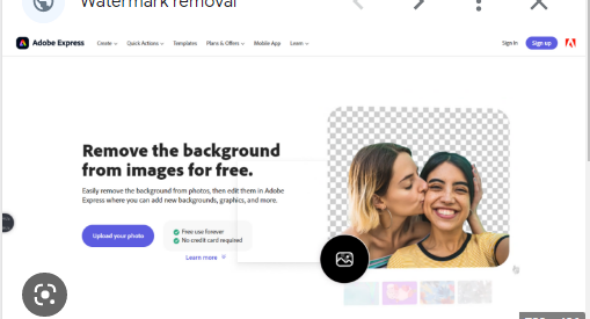
Professionalism is also important and when you remove them from your images that are achieved. At the same time, if the images are meant to send a certain message, the audience will not even care about the watermarks in form of texts, logos or even merged images. They will only focus on the images and that is why you need to use Watermark Cloud to remove all those watermarks.
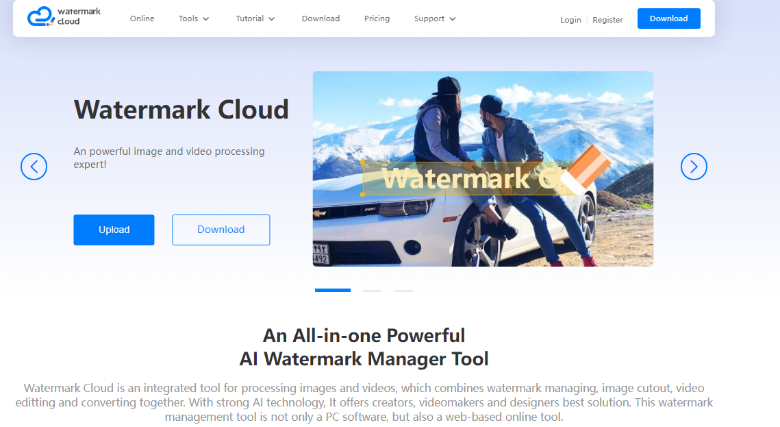
The guide or removing watermarks with watermarks cloud
Download the Watermark remover or login through browsing: You can use your preferred browser and get into ( https://www.watermarkcloud.com/) where you will begin the editing operation and to remove the watermarks.
Download the watermarked photo:
This is pre downloaded to avoid confusion from the galley because could possibly have others that are not the one you want to edit.
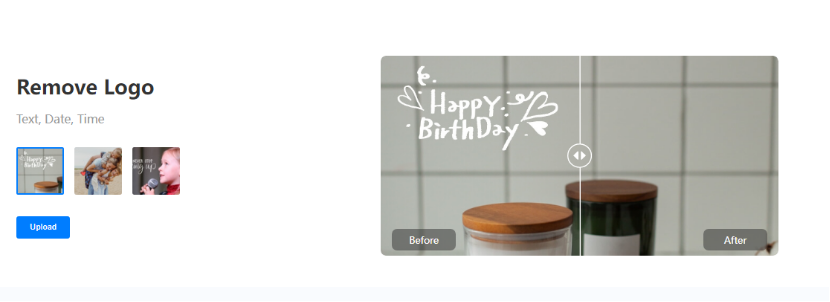
Tap tools and go to remover:
This is at the top left of your interface once you have browsed ( https://www.watermarkcloud.com/) and the intention is to choose the appropriate tool to remove watermarks.
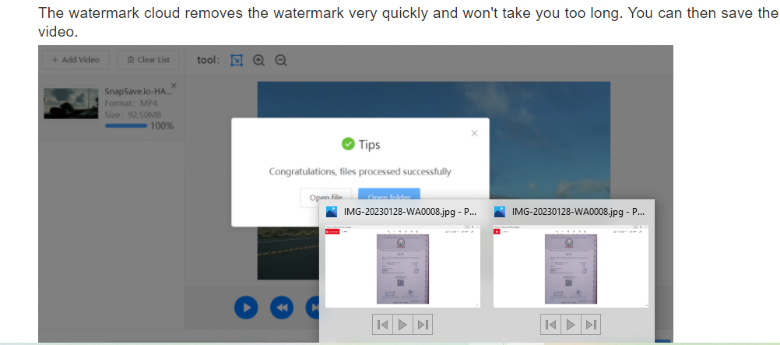
Manually adjust the removal area:
These adjustments are customized according to the choice of the user. There are images with multiple watermarks and the adjustments depend on what the end result is.
Double check the parameters to confirm successful watermark removal:
After checking the parameters clearly, double check to ensure that you have removed exactly what you wanted to.
Adjust high quality pixels and PNG format:
High pixels are meant to have the format and quality of the image and the best for this case is the highest ratings on the settings and format should be PNG.
Download the clean file and share or save:
This is last step after removing watermarks and after everything is clear, you can download the clean file, share it with others or even save.
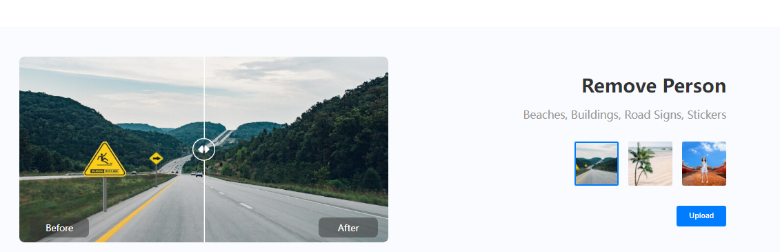
Conclusion
In conclusion, watermarks do not add value to the image and they should be removed your online pictures. Whether you intent to repost those photos online or even print them, the audience doesn’t even care about them. The images that have watermarks are disturbing, not clear and they appear very busy. Simply go to ( https://www.watermarkcloud.com/) and access Watermark Cloud for the aforementioned possibilities. It is from this point that you can follow the steps stipulated above and you will have excellent results and the images will still be of high quality.







