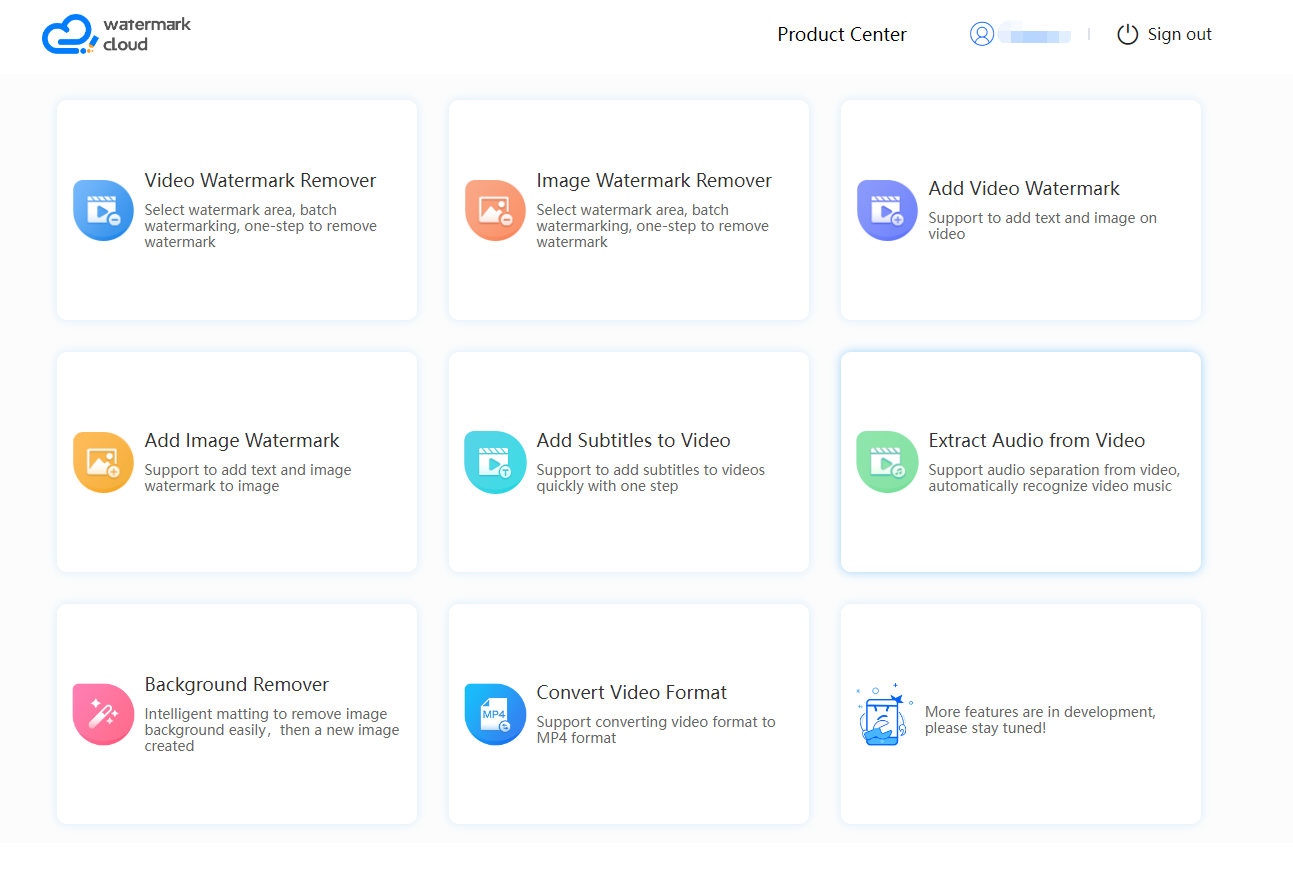As a novice vlogger or videographer, you require the best free watermark remover from video software to produce high-quality videos. We will introduce the top five software tools for removing the watermark and editing videos. Keep on reading to discover them.
Poorly made watermarks can distract viewers from helpful content. You might want to remove them so that people can capture the best parts of a video clip. You may also remove a watermark involving an old logo you no longer need.
If you expect viewers to convert into buyers, give them videos they can share and distribute. Copyright-free videos are the best choice for redistribution and marketing.
1. Watermark Cloud video watermark remover
Our top choice is Watermark Cloud. It is an all-encompassing software tool for image and video processing. It provides the following features:
· An image watermark remover
· A video watermark remover
· An image watermark adder
· A video watermark adder
· Can extract audio from video
· Can let you add subtitles to a video
· Has a video format converter
· Offers a one-click background remover to let you create lovely portraits.
Pros
· User-friendly and reliable
· An all-inclusive tool for editing and formatting tool
· A free membership plan and the most affordable premium plans
· It uses the most advanced AI technology
· It accepts several video formats.
Cons
· It is new but catching up fast.
Watermark Cloud does not only remove annoying watermarks from your videos. It can also edit and convert your videos via its robust AI technology. It is the ideal tool for video creators, videographers, photographers, and hobbyists. It is a dual watermark remover for online use.
2. Media.io Watermark Remover
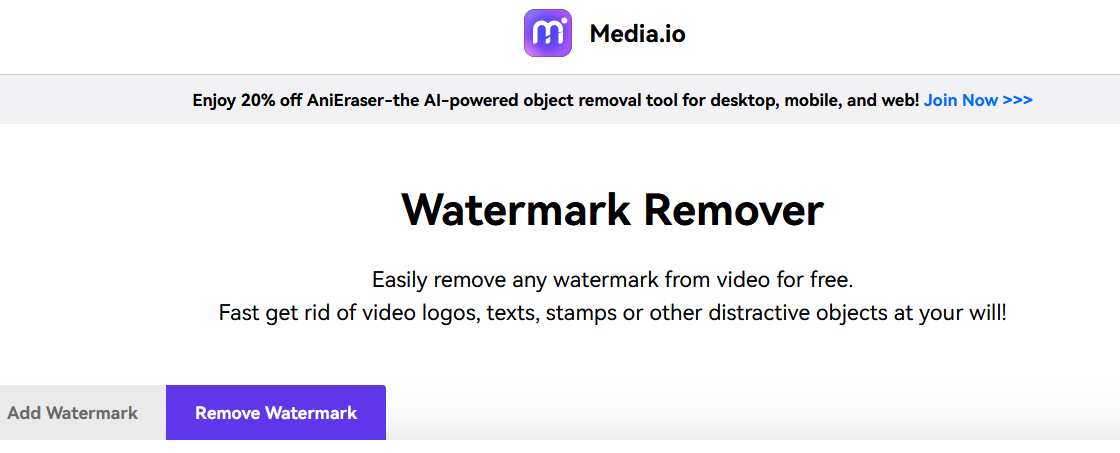
Our favorite product also is Media.io Watermark Remover. It is a handy tool because of its helpful features:
· Video editing tools
· An audio subtitle generator
· Adds text or audio to a video
· Offers drag-and-drop text replacer
· Many free elements
· Removes watermarks from personal images
· AI technology software.
Pros
· Idiot-proof
· Fast compression speed
· No limits to file uploads
· Supports different video formats
Cons
· It is not a popular video watermark remover
3. Apowersoft Online Video Watermark Remover
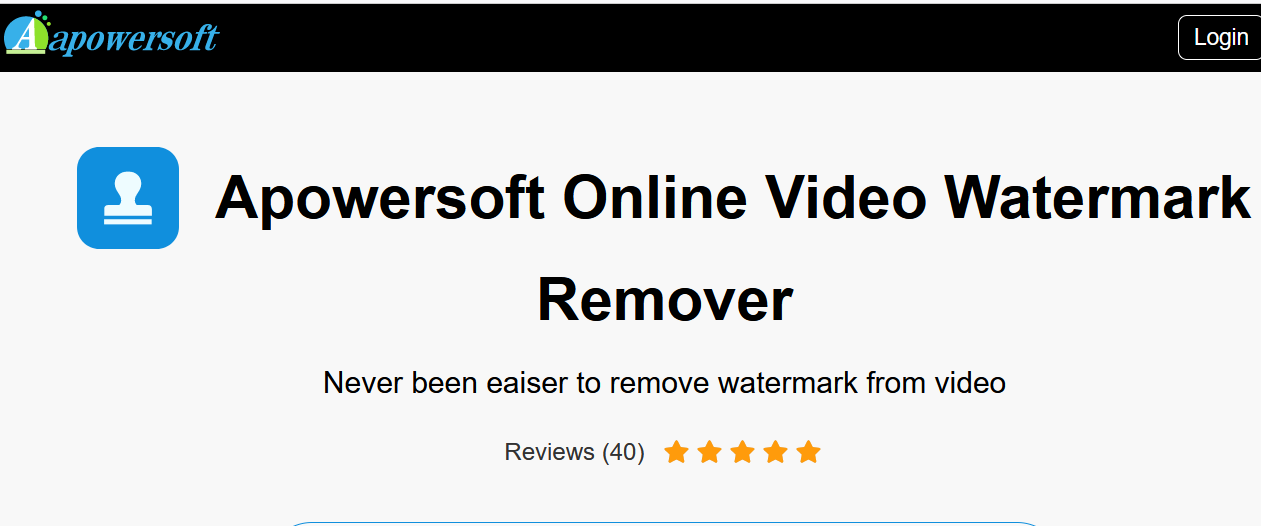
Apowersoft Online Video Watermark Remover boasts a simple user interface and dependable features. These include:
· Video watermark remover
· Image watermark remover
· Image and video watermark adders.
Pros
· Can do batch watermark deletion
· User-friendly
· Supports popular video formats
· Removers watermark from videos and images
Cons
· Provides a few video and photo tools
· Offers a limited free trial plan.
4. BeeCut Online Watermark Remover

BeeCut Online Watermark remover is another tool you can use to delete watermarks from your videos. It is a basic video editor with these features:
· A clips merger
· Edits by adding texts, audio, mosaics, filters, and more
· Supports aspect ratios
· Offers a watermark remover
· Can split and zoom videos
Pros
· Has a simple user interface
· You can delete everything after use
· Can remove watermarks and edit videos in many ways.
Cons
· The free software can leave behind watermark traces
5. Pixbim.com Video Watermark Remover
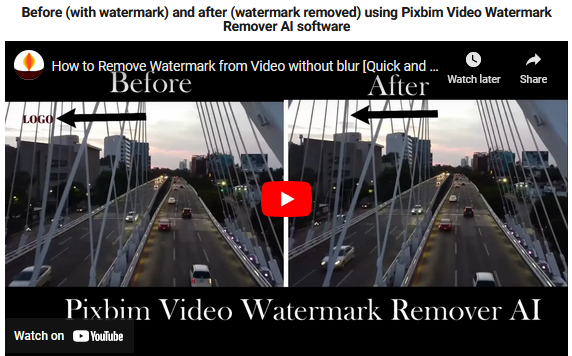
Pixbim.com Video Watermark Removerz AI could assist you to remove copyrighted texts and images from any number of videos. It has the following features:
· Removes watermark without blurring
· Idiot-proof software for novices and experts
· One-time purchase only
· Uses an advanced AI algorithm
· Runs on all computer types.
Pros
· Protects your data when removing watermarks from videos
· No prior knowledge or skills are necessary to use this software
· It has no subscription plans
· Best if you want to remove watermarks offline.
Cons
· Offline use only. So, it is not ideal for those who need an online-based watermark remover.
Conclusion
The five tools shown above are our handpicked choices for you. As you can see, all of them are perfect for starters with no specific editing knowledge. If you want to begin with a free version and still achieve everything, we highly recommend our first pick. All these software tools are perfect for those in the photography, design, and video creation fields.