Any video with a watermark has a copyright. An attempt to download, use, or share a watermarked video could get you in trouble. If you wish to produce no-watermark videos, this article will help you. Read it to understand how to delete watermark from video without wasting time.
People choose to erase watermarks from videos for different reasons. If they are marketers looking to promote a product or service, they will prefer to provide copyright-free videos.
This allows users to distribute videos on blogs, social media pages, and forums without fearing copyright violation. Some watermarks capture the eye more than the clip. Thus, if you do not delete them, they will divert viewers’ attention.
Lastly, watermarks can ruin your brand image. If all you post on YouTube are copyrighted videos, viewers will slowly ignore you. You cannot view them as content thieves and expect to retain them. Sometimes watermarking videos makes less business sense.
Video Editor Tools to Delete Watermarks in Your Videos
So far, modern software technology allows you to erase watermarks from videos with two tools. First, you can search for an offline-based watermark eraser. This is a tool you can download, install on your computer, and use to delete watermarks from videos or photos.
An offline tool might be the best tool if you want to keep media content private and safe. If you use a desktop computer, you will not edit your videos anytime from anywhere.
A web-based tool like Watermark Cloud is the best pick for users on the go. Simply open your favorite browser, delete logo from video, and share the edited clip at once.
How to Delete Watermark from Video Online with Watermark Cloud?
Watermark Cloud is among the fastest-growing watermark removers online. Millions use it to edit and convert their videos directly online every month. Here are simple steps to follow when deleting a watermark from a video with Watermark Cloud:
Step 1: Visit watermarkcloud.com official site and Sign up
Step 2: Confirm your registration and login
Step 3: Choose Your Subscription Plan
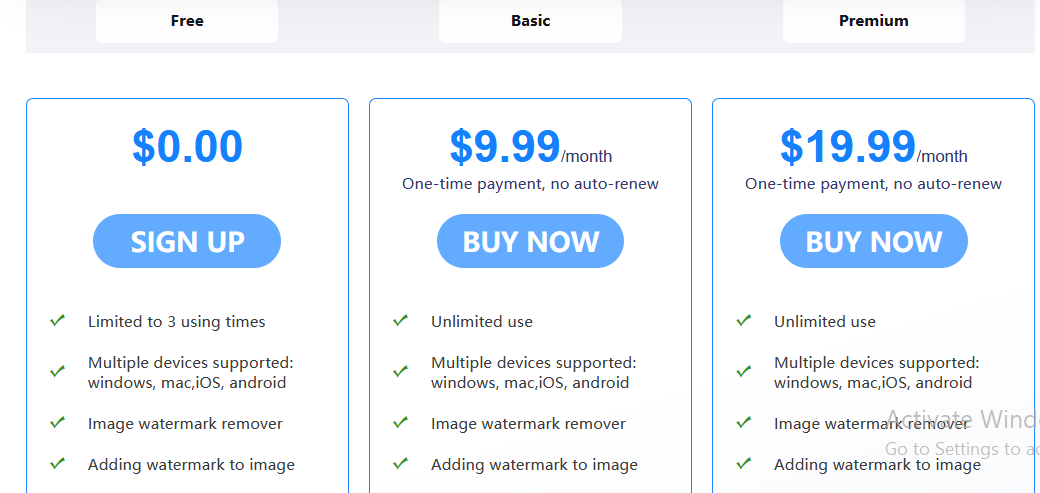
Step 4: Go to the Home page and choose Video Watermark Remover
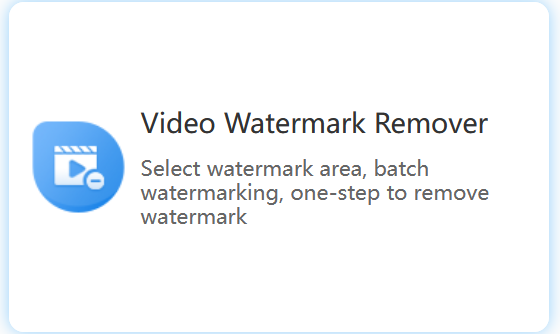
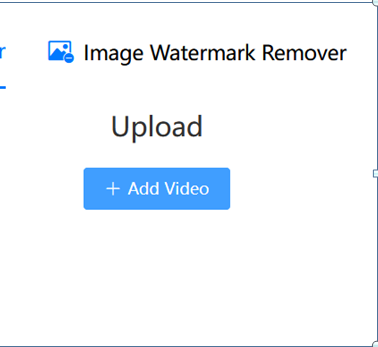
Step 6: Once your Video upload is over, adjust the selection box to highlight the watermark.
Step 7: Select Start to Remove Watermark Button.
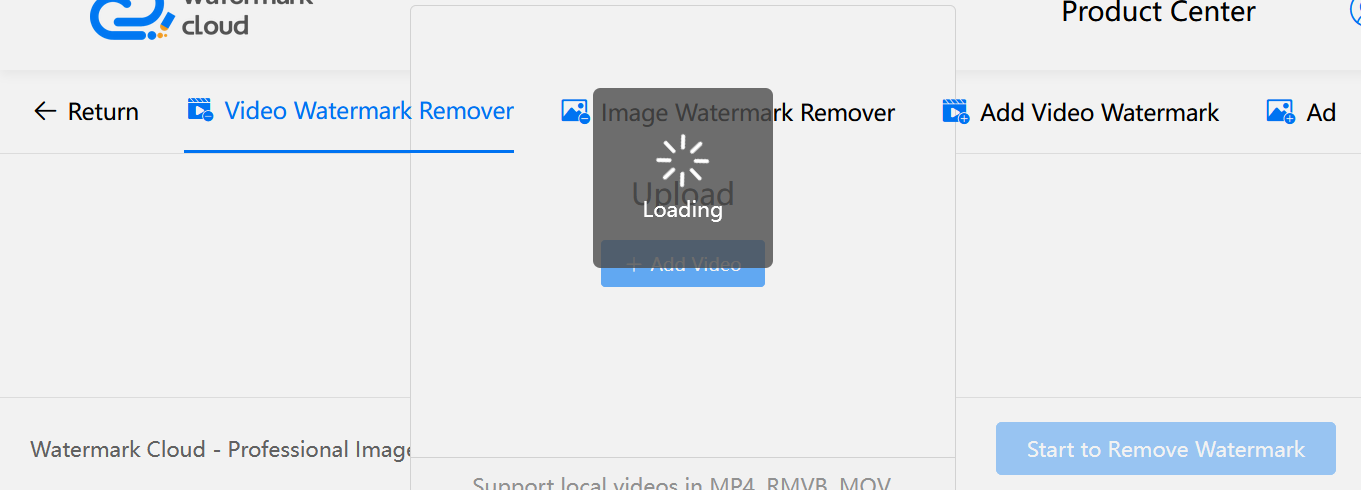
Step 8: Finish by downloading your edited video.
Using Watermark Cloud to delete logos, people, or any unwanted parts in the video. Watermark Cloud does more than delete video watermark online. Use it to remove logos, texts, people, or anything you dislike. First, upload your video as is because the Watermark Cloud software will read it anyway.
It supports video uploads in many different formats. Watermark Cloud removes all other unwanted details in the same way it does watermarks.
You will follow the steps we have listed above. Whether you want to erase a banner, slogan, person, building, beach, or any other thing, Watermark Cloud is the right tool.
Conclusion
Watermarks can make your videos harder to watch, download, or share. You can help viewers enjoy more by deleting watermarks. Watermark Cloud can let you delete watermark from video in an instant.
You do not need to download or install the software before use. Simply upload your video, highlight the watermark or logo, and start the erasing process. The software will save you time and provide high-quality results.







