Image editing tools, like Photoshop, have become an indispensable part of our daily lives, whether for personal or professional use. They offer various capabilities, including cropping, resizing, color correction, and retouching.
When we talk about image editing tools, the first thing that comes to our mind is Adobe Photoshop. It’s a powerful image editing software allows users to manipulate and enhance digital images with a wide range of tools and features. Working on Photoshop requires a great deal of knowledge and skills that not everyone possesses.
In this article, we’ll introduce you to the best photoshop alternative to edit your images without prior training or skills. Keep reading to find out!
Disadvantages of Photoshop
Photoshop is an image editing software for various purposes, such as digital art, photo editing, and graphic design. It is a powerful tool with a wide range of features and capabilities.

However, it has some disadvantages, especially for people who lack photo editing skills or don’t have enough knowledge of the tool. Here are its main disadvantages:
● Photoshop is complex and overwhelming for new users
● It has a steep learning curve
● The wide range of features and tools can be daunting for beginners
● Proper training and experience are required to use the software effectively
● Photoshop is an expensive tool
● It may not be a viable option for individuals or small businesses
Free Alternatives to Photoshop
As you’re new in the field or just want some simple editing to your photos, you don’t need Photoshop. Instead, you need a tool that is simpler to use and does not require a specific range of knowledge and skills.
There are many free photoshop alternatives online, but here we present to you Watermark Cloud, an excellent free photo editor like Photoshop that you can use to edit photos and videos.
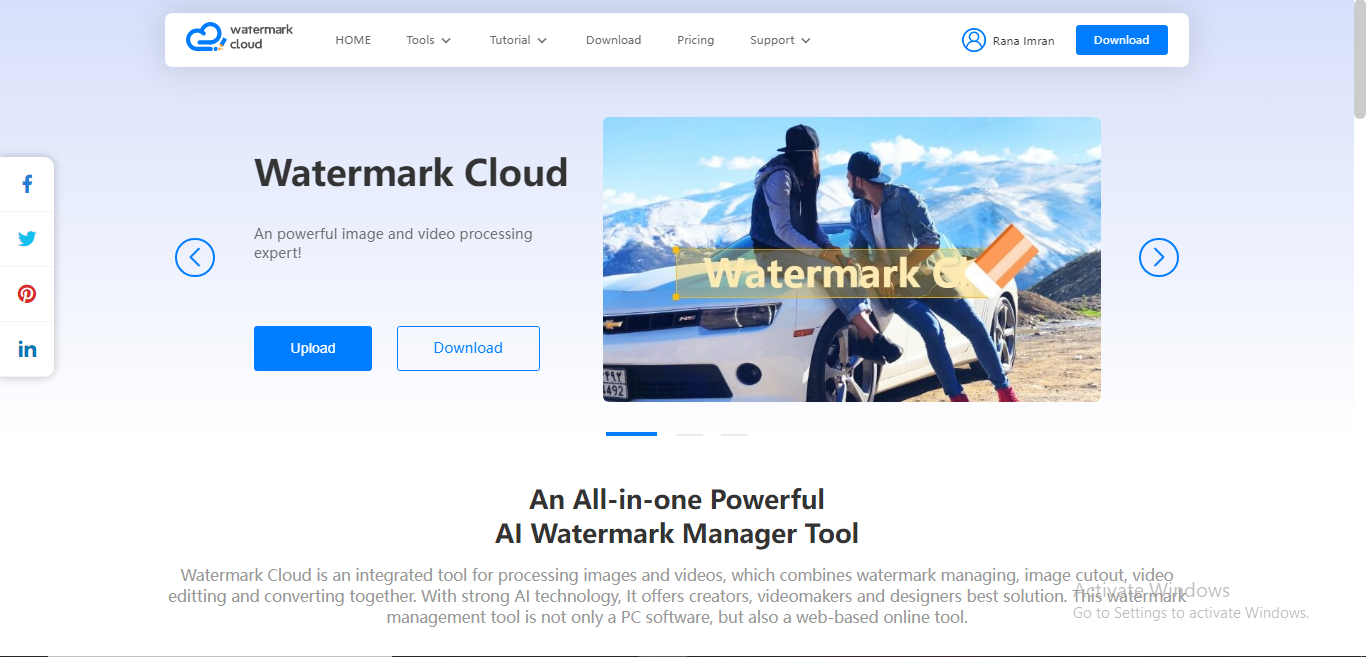
Watermark Cloud offers you the following functions:
● Adding and removing watermarks from photos and videos
● Adding and removing subtitles from videos
● Audio extraction from videos
● Background removal from photos
● Change the video format to MP4
How Does Watermark Cloud Differ from Photoshop?
Watermark Cloud |
Photoshop |
Simpler to use |
It can be difficult for the beginners |
Do not require any prior knowledge or skills |
Requires professional skills |
It can also be used for videos |
Only used for photos |
You just need to clarify what you want, and the rest is on the tool |
You have to do everything by yourself |
It’s cheaper |
It’s expensive |
It saves time |
It’s time-consuming |
Conclusion
While Photoshop is a powerful and versatile image editing software, it may not be the best choice for everyone. Fortunately, there are plenty of free alternatives to Photoshop available that offer similar capabilities without the high price tag.
One of the best options for 2023 is Watermark Cloud. This user-friendly and efficient image editing tool offers a range of features, including basic editing, filters, and the ability to add watermarks. It may not have all the advanced features of Photoshop, but for those looking for a free and reliable option, Watermark Cloud is worth considering.
So, whether you're a professional photographer or a casual user, try it and see if it meets your image editing needs.







