Do you edit your own pictures or videos? Does it bother you to edit videos? Video editing can involve complex steps, which means many people need professional editing tools. However, there are many tools on the market with high fees, or some tools will pop up a lot of annoying ads, which makes users confused and don't know how to choose. This article will introduce you to the professional and efficient image and video editing tool Watermark Cloud.
Part One: Watermark Cloud
Watermark Cloud is a very popular Facebook video converter. Watermark cloud is not a single function of the tool, the second is a multifunctional tool. In addition to converting video to mp4, the watermark cloud has many other rich features, such as image watermarking removal, video watermarking removal, image background removal or video audio extraction. These rich features can help you edit pictures or videos better. The watermark cloud has also attracted many users to sign up.
Facebook Convert Video to MP4
As the image below shows, once you upload the video to the Watermark cloud and follow the steps in this tutorial, you can get the mp4 files you need.
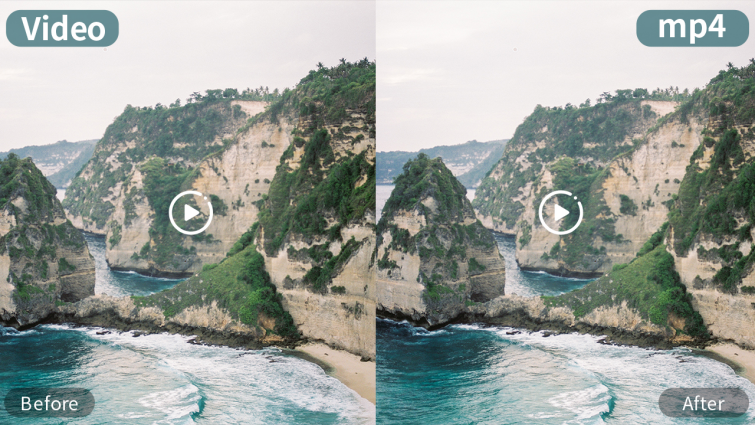
Part Two: How to Convert Facebook Video to MP4
Step1: Visit Watermark Cloud Official Website
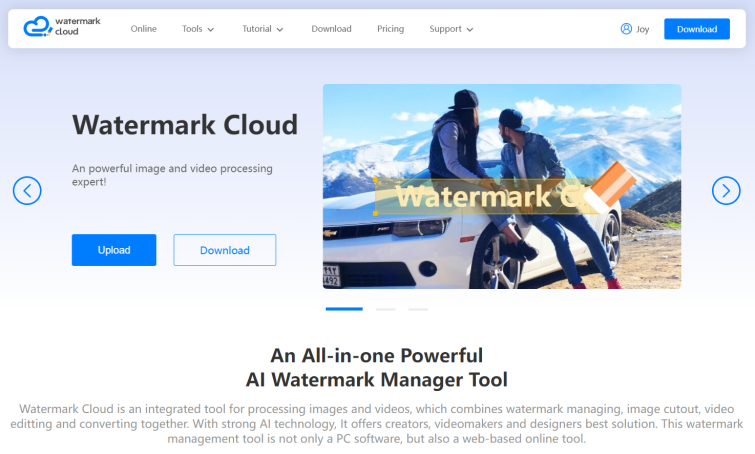
Step2: Click "Upload"
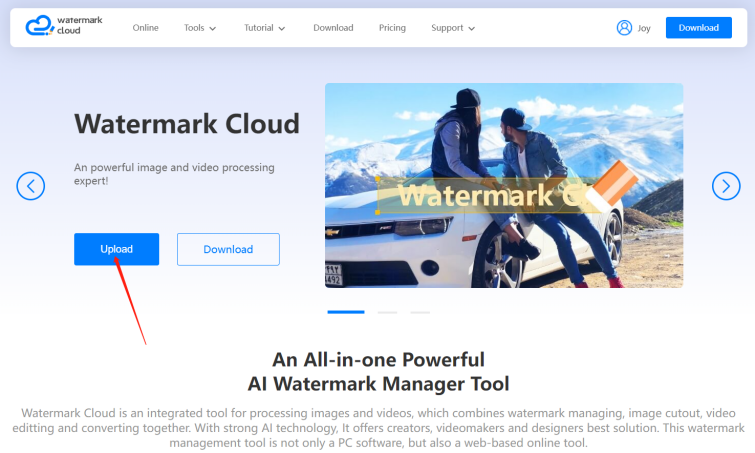
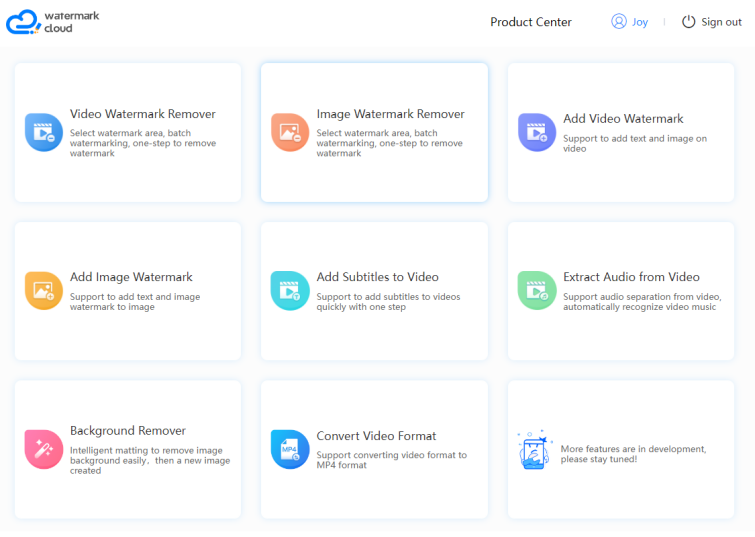
Step3: Choose"Convert Video Format"
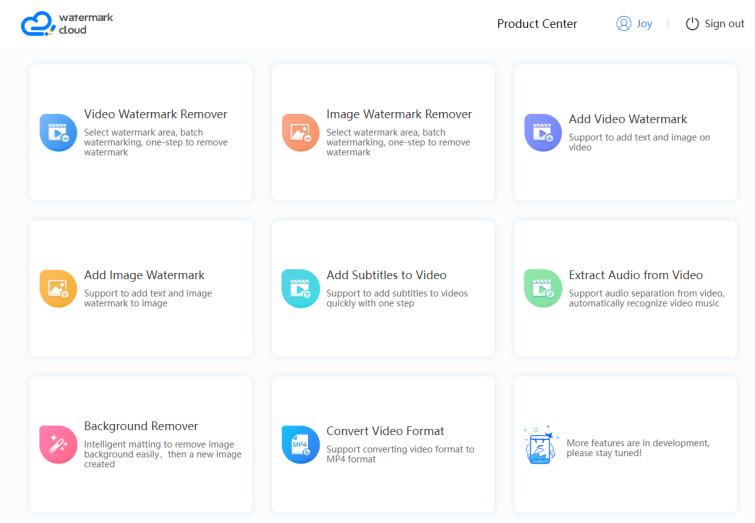
Step4: Upload Facebook Video
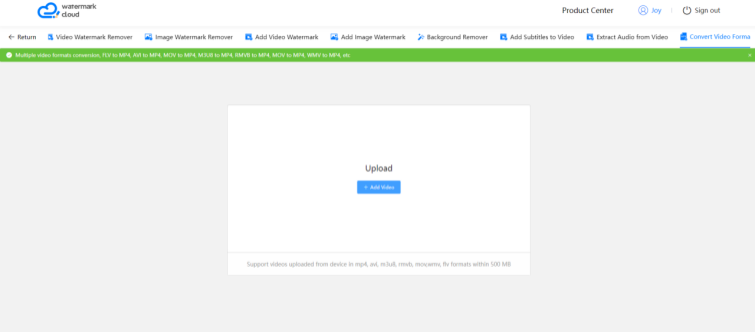
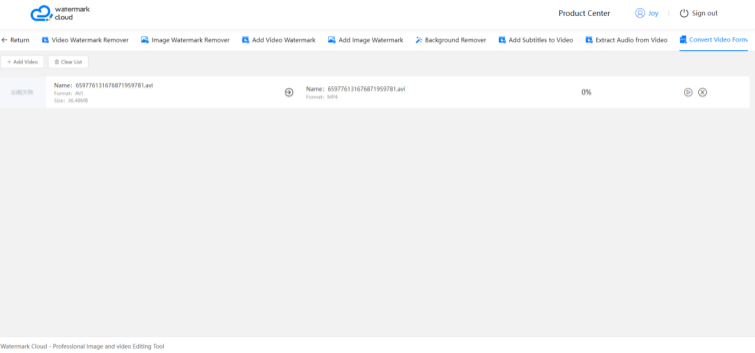
Step5: Start to Convert
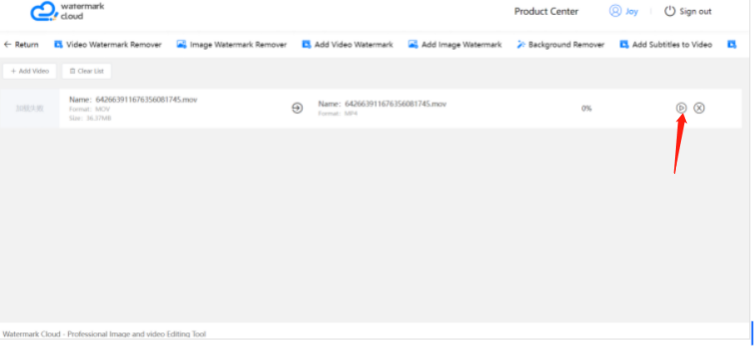
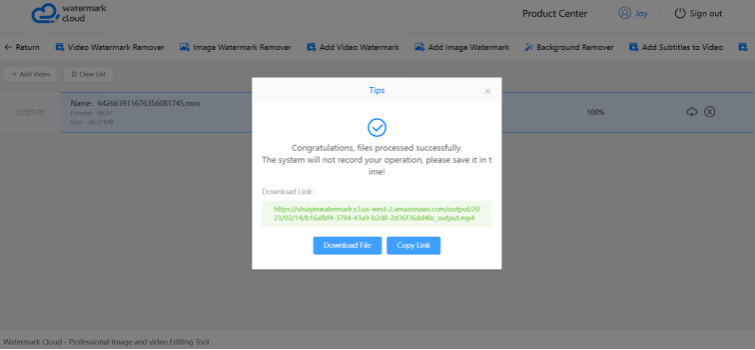
Part Three: Online Video Converter
Online Video Converter is also a very popular video format converter. As you can see, This Facebook downloader is an OVC based online application. Completely free solution to convert and download Facebook videos in .mp3 music format and .mp4 video format. Download to any device and it's cool! It doesn't matter if it's iPhone or Android, Windows or Mac! Without the need to install additional software, you can download the Facebook video directly to your phone or computer, all you need is a web browser and Internet access! However, Online Video Converter also has an obvious disadvantage: the appearance of many advertisements will make users feel very troubled, which is a disadvantage that cannot be ignored.
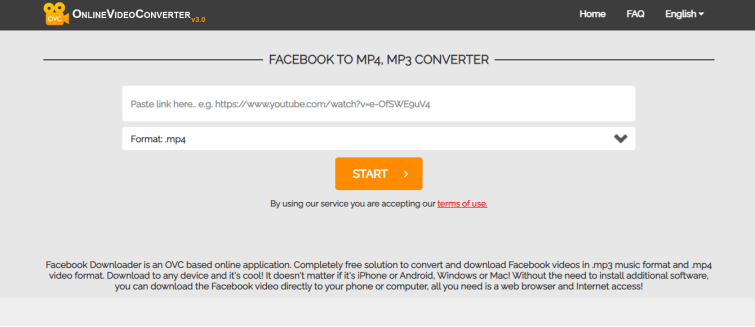
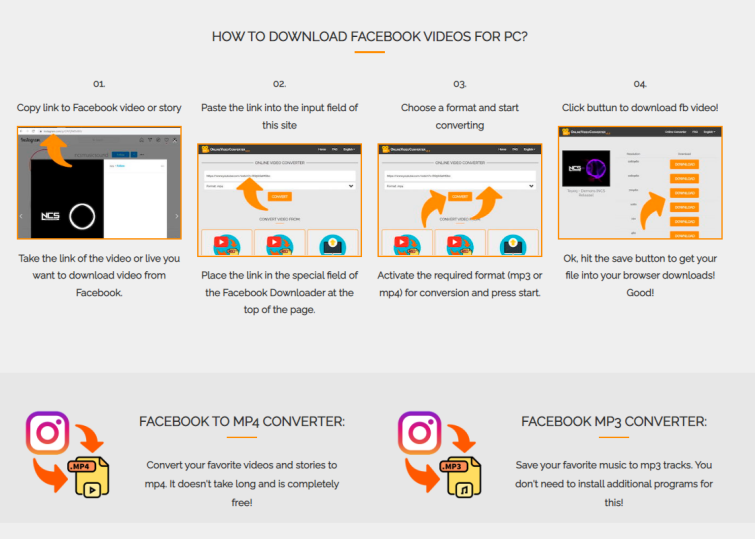
Part Four: Conclusion
Both Watermark Cloud and Online Video Converter can easily help you convert facebook video to mp4 online. You can choose according to your own needs. However, we must remind that the watermark cloud will not be annoying wide, it also has higher quality and efficiency. So, if you're looking for an efficient Facebook video converter for getting mp4 files, sign up for Watermark Cloud!







