Instagram is a very popular social media platform where many people share or record happy moments in their lives. Many people will also want to edit videos to upload to the platform. But video editing definitely requires a lot of steps or tools. Video format conversion is a very important problem. l So how do you efficiently convert Instagram video formats? This article will show you how we converted Instagram to mp4 effectively.
Part One: Watermark Cloud
Watermark Cloud is a multifunctional picture and video processing tool, its functions are very rich, such as removing the image watermark, removing the video watermark, removing the picture background and so on. What's more, Watermark Cloud is a popular Instagram to mp4 converter. As shown in the image below, the Watermark Cloud can easily help you convert Instagram videos to mp4. Its efficiency and quality have been praised by many people.
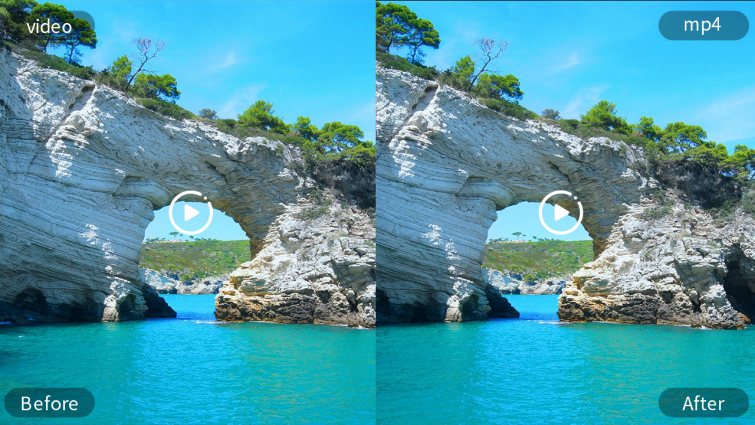
High Quality for You
Whether editing a picture or video, the Watermark Cloud will not affect the quality of the video or picture. This has attracted many users to sign up for the Watermark Cloud account.
Unlimited downloads and conversions
Download and convert as many Instagram videos as you’d like to MP4 HD quality. No limits, and the tool keeps getting better.
Easy to use
Get high-quality MP4 HD videos from Instagram even if you’ve never used an Instagram video downloader. The intuitive design takes out all the intricacies so you can focus on the only thing that matters, downloading the best quality MP4 HD video.
Part Three: How to Convert Instagram Video to MP4 Format
The Watermark Cloud is easy to use, and it won't take you too much time. As long as you read this article carefully, you will learn how to convert YouTube video to mp4 format.
Step1: Enter Watermark Cloud Official Website
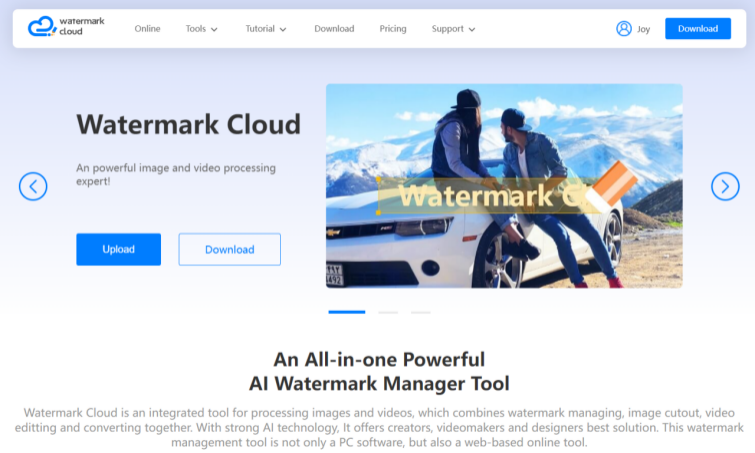
Step2: Click "Upload"
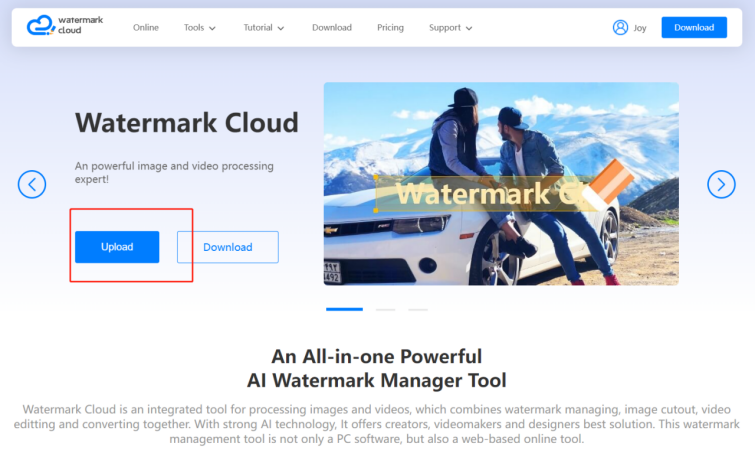
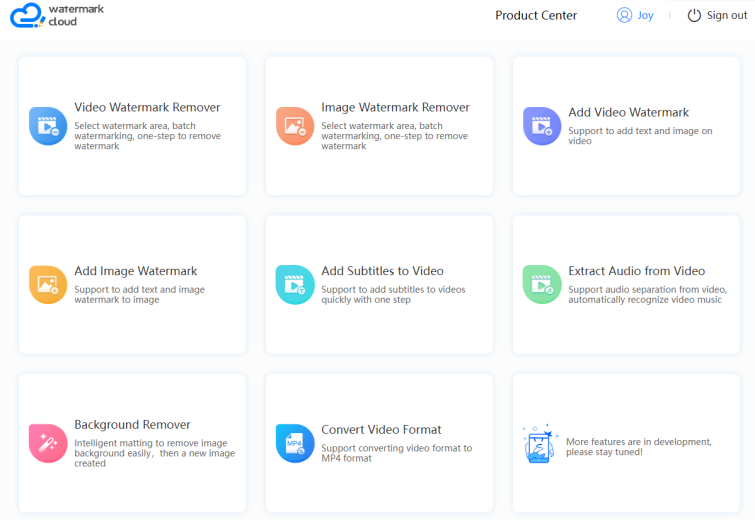
Step3: Choose "Convert Video Format"
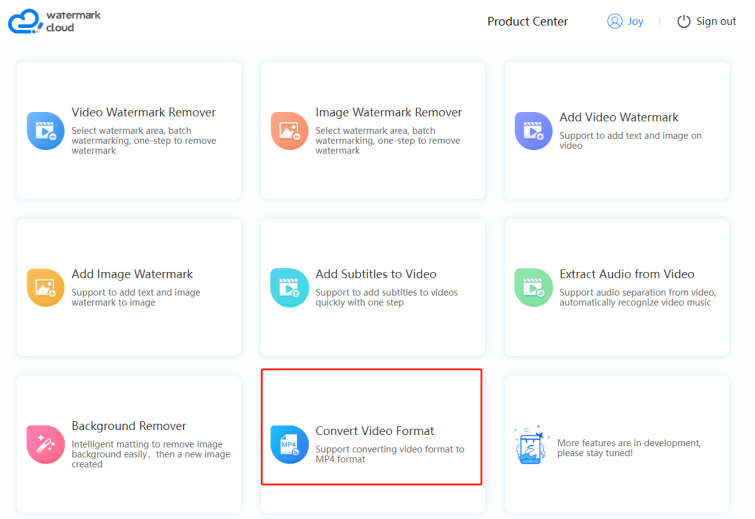
Step4: Upload Video to be Edited
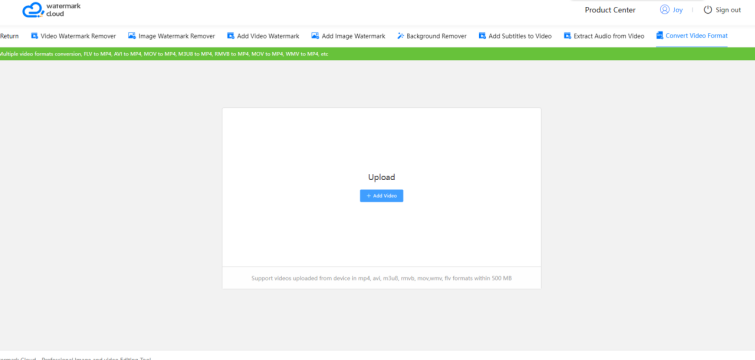
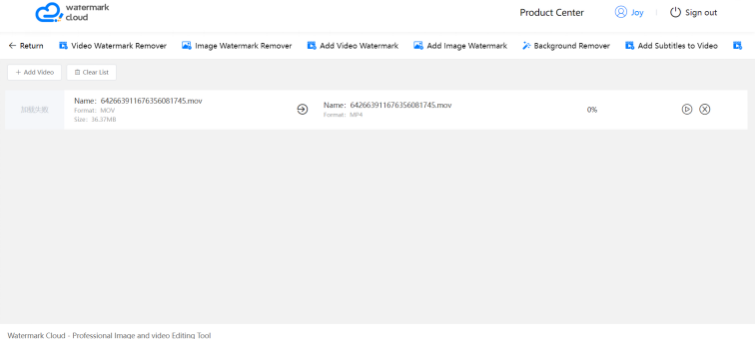
Step5: Start to Convert
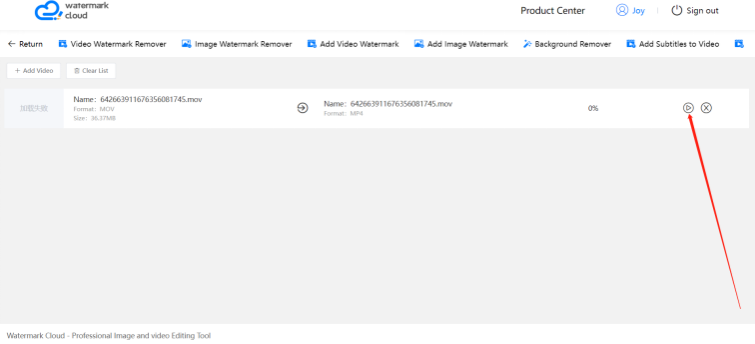
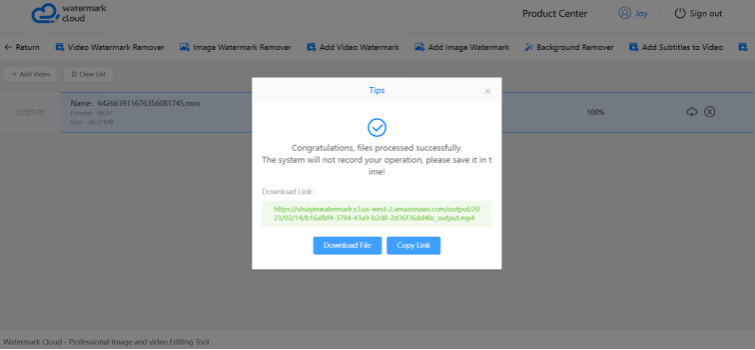
Part Three: Wave. video
In addition to the Watermark Cloud, Wave. video is also a more popular instagram to mp4 converter. As you can see, the interface on Wave. video's website is very clear. Its features allow you to easily convert Instagram videos to mp4 hd videos. It also has significant advantages:
Completely web-based
Intimidated by complex specs requirements or concerned one more app installation would overwhelm your computer? Worry less; the Instagram to MP4 HD video downloader is a web application; you only need a computer and a reliable internet connection to download any Instagram video.
Integrated video editor
Take your new creation further. Cut out frames you don’t like, add extra tracks or voiceovers for the extra drama, and burn-in subtitles into the Instagram video with your custom brand colors. Do this and more via the free video editor without ever leaving your browser.
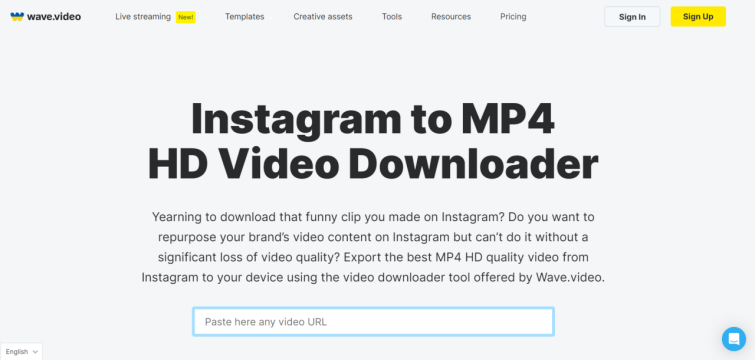
Part Four: Conclusion
After reading this article, you must have some understanding of the watermark cloud and Wave.video. You can choose the right tool for your specific needs. Of course, the watermark cloud has more regular users, which means that more and more people like the features of the watermark cloud. If you need to convert an Instagram video to mp4 hd video in high quality, the Watermark Cloud will be a good choice for you. Sign up for a watermark cloud account.







