An MP4 video clip's audio can occasionally be extracted and saved as an independent audio file. This could be done for various purposes, including making a podcast, including a song or sound effects into a video production, or just appreciating the audio alone. However, many individuals need help because they lack the essential software or need to learn how to operate it effectively, making it tough.
Recommended MP4 to Audio Converter
The use of an MP4 to audio converter program is the solution to these issues. You may quickly and easily use this program to extract the audio from an MP4 video clip and save it as an independent audio file in several formats, including MP3, WAV, or AAC. Other MP4 to audio converter programs are available, but Watermark Cloud is one of the most practical and user-friendly choices.
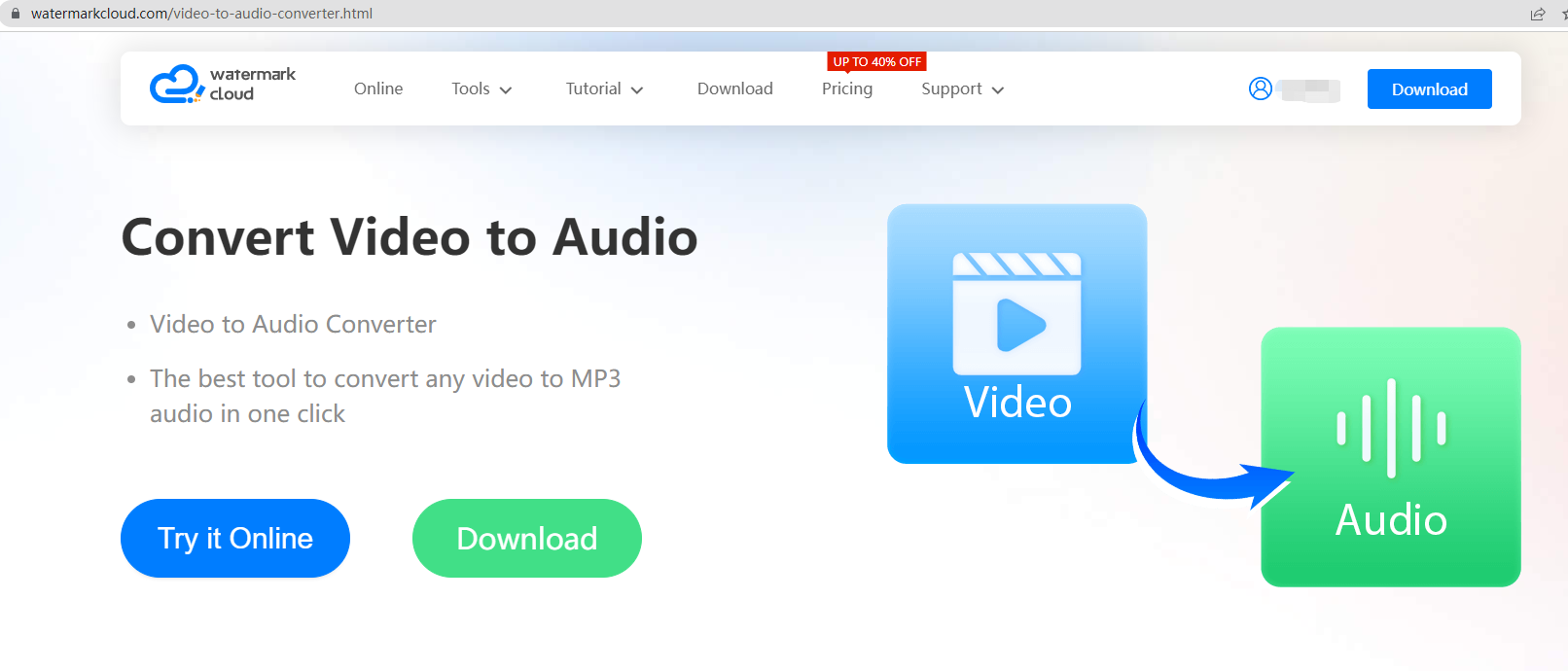
Convert MP4 to Audio in Windows with Watermark Cloud
Simply adhere to these procedures to utilize Watermark Cloud software to transform an MP4 video clip into an audio file on a Windows PC:
1. Download and install the Watermark Cloud software from the official website (https://www.watermarkcloud.com/).
2. Launch the software and select the "Convert" tab.
3. Click the "Add Files" button to import the MP4 video file you want to convert.
4. Select the output format you want for the audio file, such as MP3 or WAV.
5. Click the button to start the conversion process.
6. Wait for the software to convert the MP4 video file to an audio file.
7. Click the "Open Output" button to locate and access the converted audio file.
Additional sophisticated functions provided by the Watermark Cloud program include the ability to alter ID3 tags, apply a watermark on the output file, and change the audio bitrate, sampling rate, and loudness.
Convert MP4 to Audio Online
Use the Watermark Cloud online conversion tool to convert MP4 to audio only if you cannot download and install software on your computer. This is how you do it:
1. Go to the Watermark Cloud online tools page (https://www.watermarkcloud.com/tools/#/).
2. Select the "Extract Audio from Video" tool.
3. Click the "Add Files" button to import the MP4 video file you want to convert.
4. Select the output format you want for the audio file, such as MP3 or WAV.
5. Click the "start to separate" button to start the conversion process.
6. Wait for the online tool to finish converting the MP4 video file to an audio file.
7. Click the "Download" button to save the converted audio file to your computer.
MP4 to Audio App in Android Phones
Please look for Watermark Cloud in the Google Play Store and download it on your Android phone before writing about converting mp4 to audio. Through their mobile app, Watermark Cloud provides a practical option to convert MP4 to audio on your smartphone or tablet with Android. Here are the instructions for using Watermark Cloud software to convert MP4 to audio:
1. Open the Watermark Cloud app on your Android phone.
2. Select the "Convert Video to Audio" option.
3. Choose the MP4 video you want to convert to audio from your phone's gallery or file manager.
4. Select the output format as "MP3".
5. Choose the output quality that you want for your audio file.
6. Click on the "Convert" button to start the conversion process.
7. Once the conversion is complete, you can find the converted MP3 audio file in the "Output" folder of the app.
On your Android phone, you can easily convert MP4 to audio using the Watermark Cloud app without using other programs or equipment. It is a quick and dependable method for converting your MP4 films to excellent MP3 audio files.
Conclusion
Many individuals frequently need to convert MP4 to audio, and the correct software may render the process simple and effective. Watermark Cloud has a variety of solutions to assist you in quickly and efficiently converting MP4 to audio, whether you're seeking a desktop solution or a mobile app. Anyone wishing to convert MP4 into audio should use Watermark Cloud because of its user-friendly interface, excellent output, and quick conversion times.







