The rapid changes and advancements in technology have come at a cost. Not everyone is tech-savvy and at times what proves to be hassle-free for some proves to be insurmountable for others. This applies to some of the simplest of tools and functionalities that allow users to now do things they could not do in the past. An example of this is the need to convert MP4 to MP3 in Android. If a device is designed to only play MP3, then that means it can never play an MP4 file. Users, therefore, must convert the MP4 files to MP3 if they need to use such files for their enjoyment.
An MP3 file is an audio format and an MP4 is a video format. MP3 files have been standard for music files for years, perhaps since they are the compressed format of original audio files. The conversion process of the large original audio files eliminates some data that the user will not hear and converts the audio into 1/11th of its original size.
An MP4 file can be converted into an MP3 file with the use of a video editing tool that strips the video contents from the file. Users with Android phones can make use of the mp4 to mp3 converter app.
Watermark Cloud MP4 to MP3 Converter App
One of the best tools for converting an MP4 to an MP3 file is the Watermark Cloud Video to Audio Converter app. This is a tool that makes use of intelligent AI technology to strip data from the MP4 and convert it into MP3 while still retaining the quality of the original file.
You can convert mp4 video to mp3 audio with the use of this tool offline or online. It extracts sound, music, songs, track, or any audio from a video and works well on Android.
Some of the videos you can convert using the tool include TikTok Videos, YouTube Videos, Instagram Videos, and any other type of video file. You can convert mp4 to mp3 android with this tool for video formats that include RMVB, MP4, FLV, MP4, MOV, and MWMV.
How to Use Watermark Cloud to Convert Mp4 to Mp3 on Android
Follow the below steps when using the mp4 to mp3 converter apk:
Step 1: Download Watermark Cloud MP4 to MP3 Converter App from Google Play Store
You can search "Watermark Cloud" in the Google Play Store and install it directly in your android phone.
Step 2: Open the App and Choose Tool "Convert Video to Audio"
Login to the application with your android phone and choose convert Video to MP3.
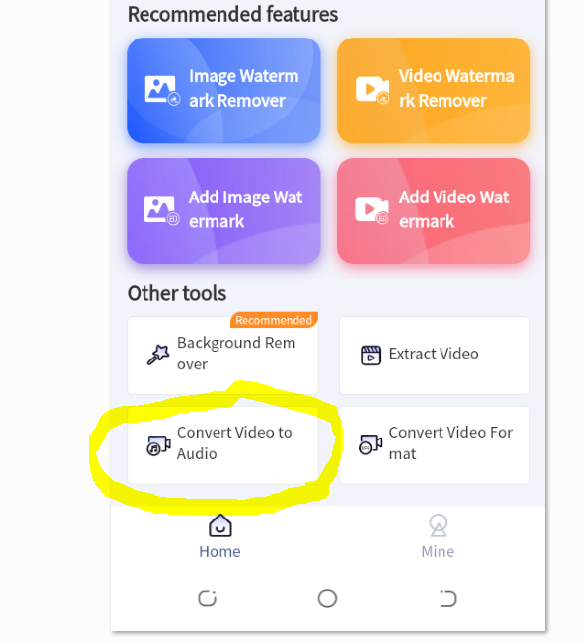
Step 3: Upload the Video
Choose the video in your device and click upload video.
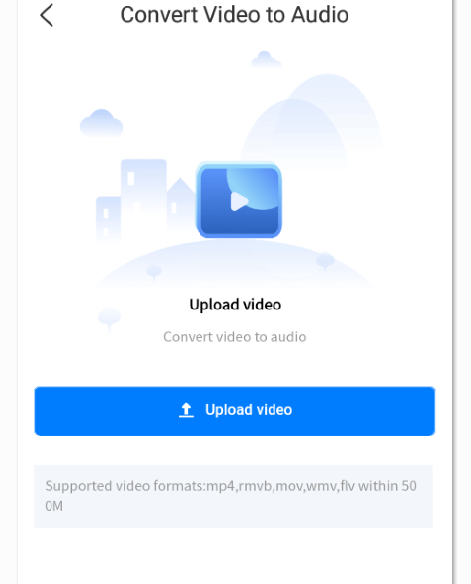
Step 4: Convert Video to Audio
Click on the Start to convert tab at the bottom of the screen. The Watermark Cloud Video to Audio Converter app begins to convert and you can see progress.
The application will show the conversion is in progress and will show a pop-up message on the screen once done. You can proceed to open the file or cancel.
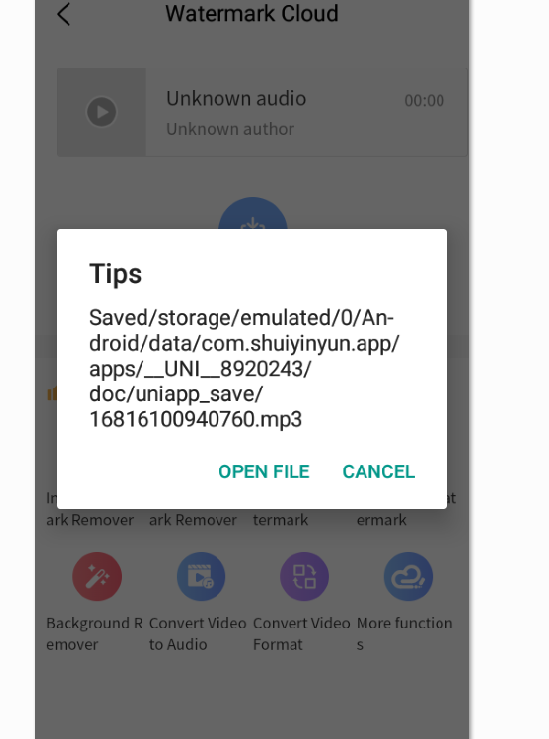
Step 5: Choose the Application to Use to Open the File.
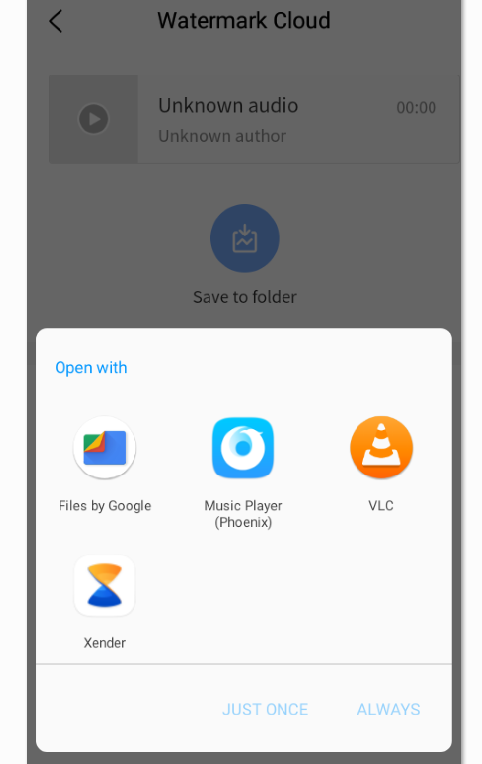
Conclusion
You can easily convert MP4 to MP3 using free offline and online tools. Nonetheless, the final file does not always have the same quality as the original file given the stripping process that eliminates some data. Fortunately, with a good quality MP4 to MP3 converter such as the Watermark Cloud Video to Audio Converter app the quality of the converted MP3 is never compromised. The user is advised to always select the best quality while saving for the best results.







