YouTube is a popular social media. Many people like to browse videos or enjoy wonderful music on it. But using video to listen to music makes many people feel troublesome. Many users do not like to download audio converters because they are too troublesome and occupy computer memory. So, do you know how to download YouTube music on the computer website? This article will give you a convenient way to accept. As long as you read this article carefully, you can learn how to download YouTube music on your pc from Watermark Cloud website.
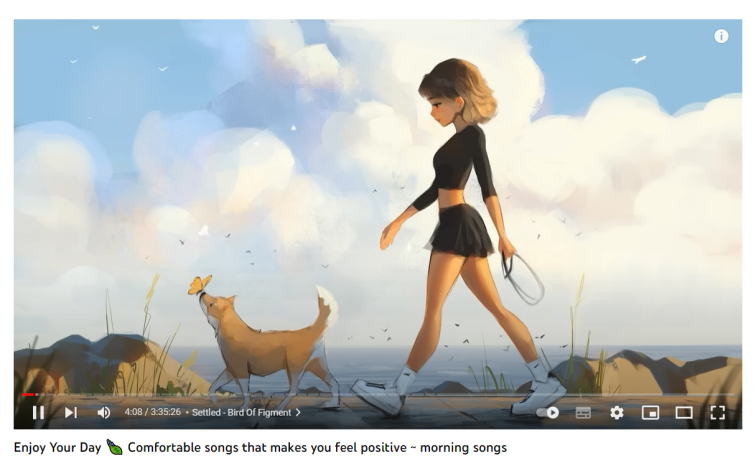
Part One: Watermark Cloud to Download YouTube Music to PC
Watermark Cloud is a very popular image and video processing tool, which has very rich functions. It can remove the watermark of the image or video, remove the image background, extract the audio in the video or convert the video format. More importantly, the Watermark Cloud will not affect the quality of video or image. In addition, Watermark Cloud supports users to operate directly online, and its convenience attracts many users to register Watermark Cloud accounts.
Video to Audio Converter for PC
As long as you upload the video to Watermark Cloud and follow this tutorial, you can download YouTube music to your pc fast and easily.
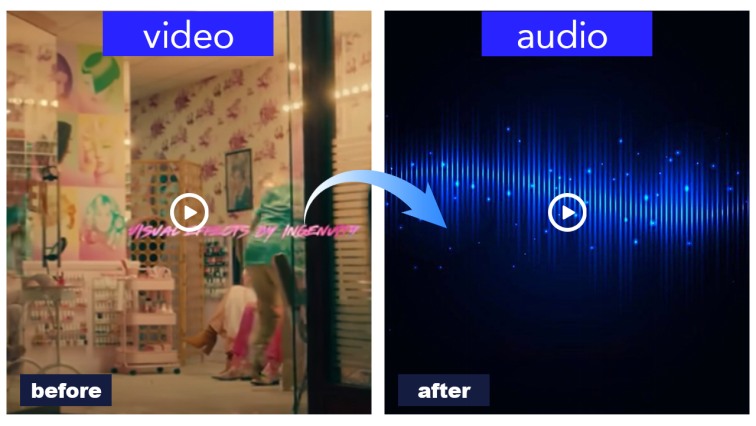
Part Two: How to Download YouTube Music to PC
Step1: Enter Watermark Cloud Official Website
First, you can directly access the official website of Watermark Cloud. Then, click "Upload" and you will see that the various functions of Watermark Cloud are very rich, which can almost meet most of the needs of users.
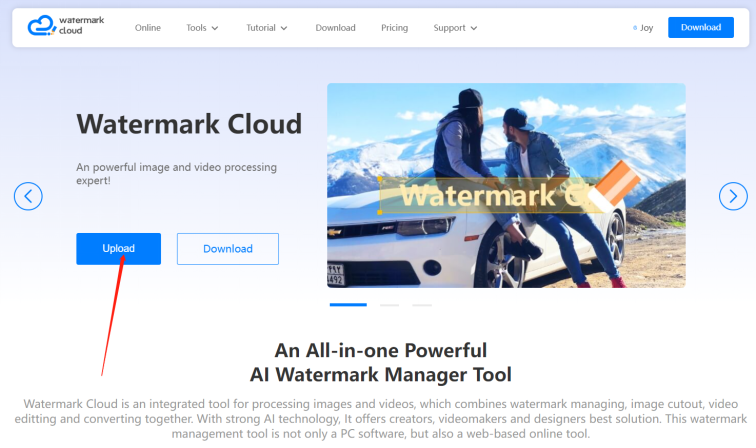
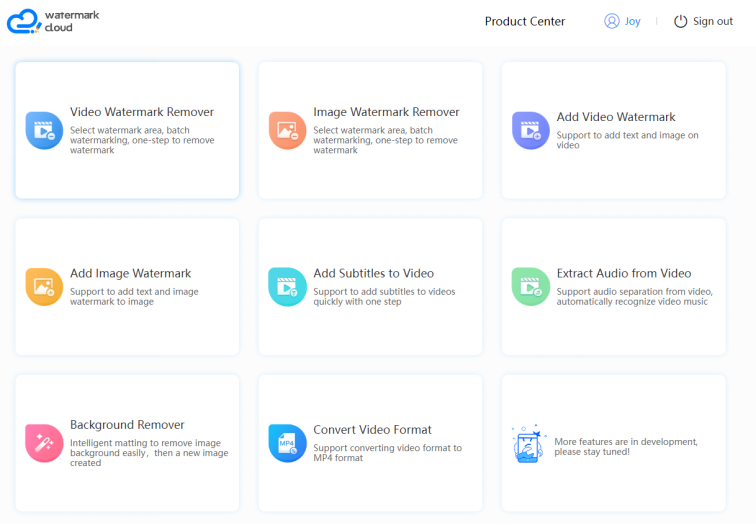
Step2: Click"Extract Audio from Video"
Next, you can click "Extract Audio from Video" to enter the next step.
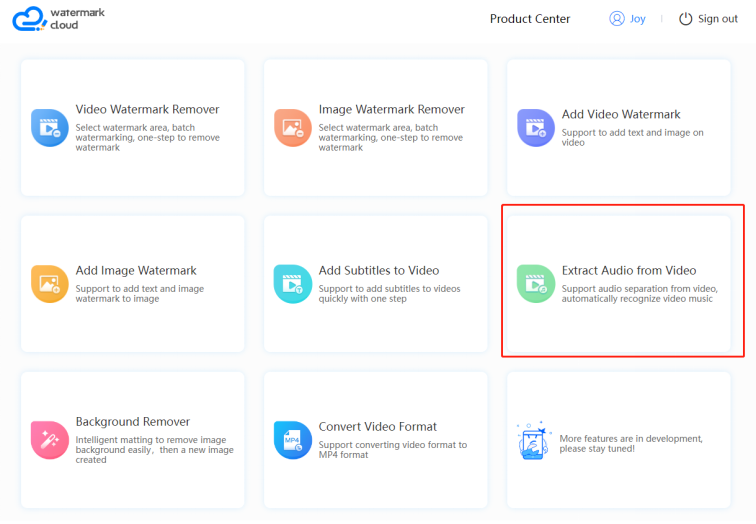
Step3: Upload YouTube Video to be Edited
Next, you can upload the video from the local file to the Watermark Cloud.
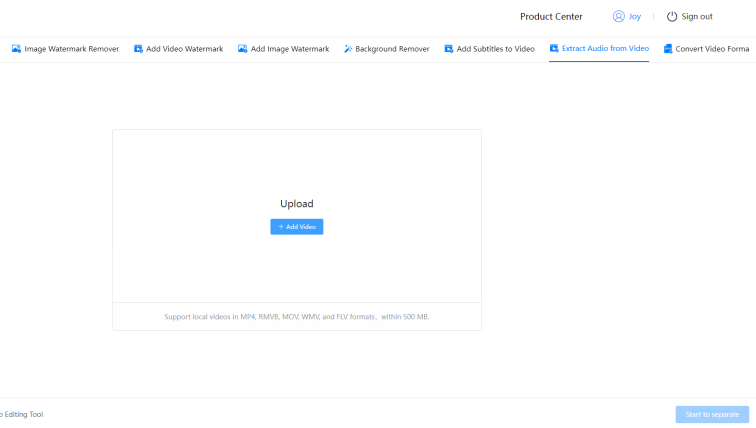
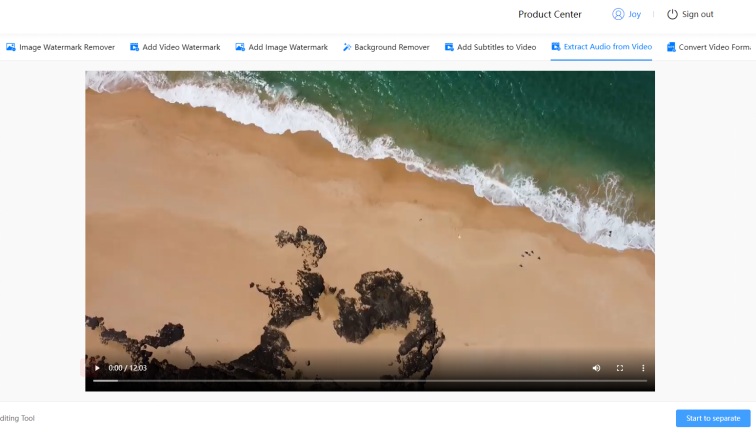
Step4: Start to Separate
After uploading the video, you just need to click "Start to separate" and Watermark Cloud can help you download YouTube music to your PC in a short time.
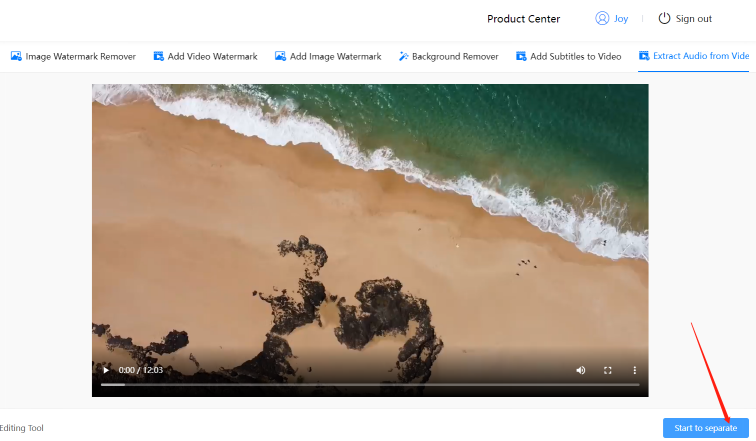
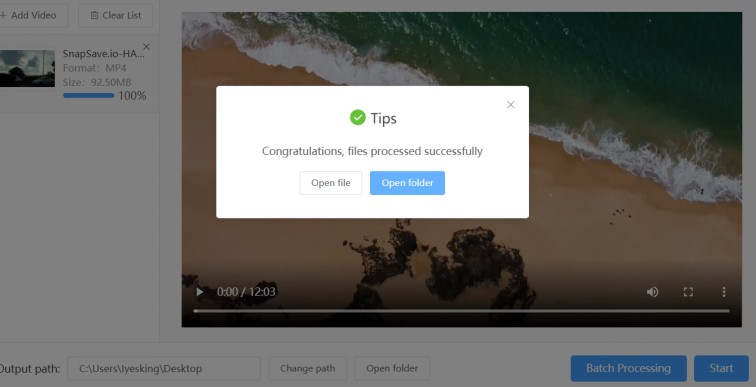
Part Three: Conclusion
You don’t need to download or install anything in order to convert your YouTube video to music for your pc with the help of the Watermark Cloud. The tool runs entirely in your web browser, which not only saves you time but allows you to use Watermark Cloud on any computer regardless of system specifications or operating system.







