YouTube audio extractor is an app or web tool that lets you download the background audio of any particular video. It is free, easy to use and allows us to download audio from YouTube without any hassle. We can download MP3, MP4 and many other popular formats. You can use YouTube Music Ripper to download videos for offline listening or use it in any custom video as background audio. In this article, we'll briefly discuss the two best free online YouTube audio extractors: Watermark Cloud & Wondershare, both of which can be used to extract audio from YouTube.
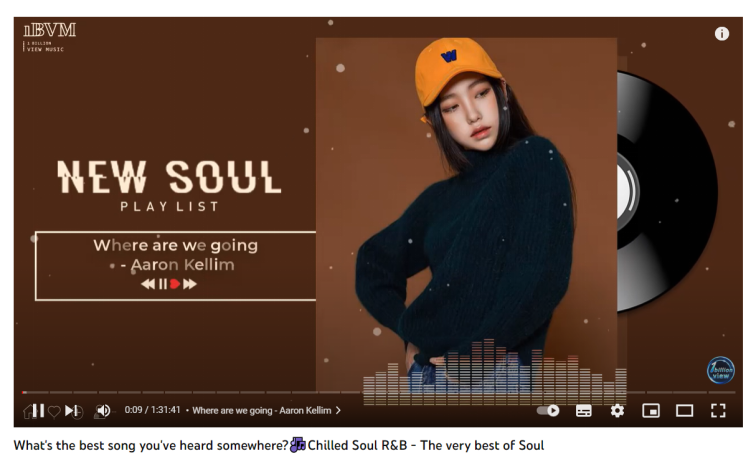
Part One: Watermark Cloud
First up is the Watermark Cloud, a versatile photo and video manipulation tool. The Watermark Cloud can help you remove the background of the picture, remove the watermark in the picture or video, extract the audio in the video, or convert the video format. And the Watermark Cloud will provide you with that number of free trials, which allows many users to use the Watermark Cloud online without any cost.
Extract Audio from YouTube Video Online
As you can see, the Watermark Cloud can help you extract audio from youtube video online. Moreover, the Watermark Cloud does not affect the audio quality in the process of editing the video.
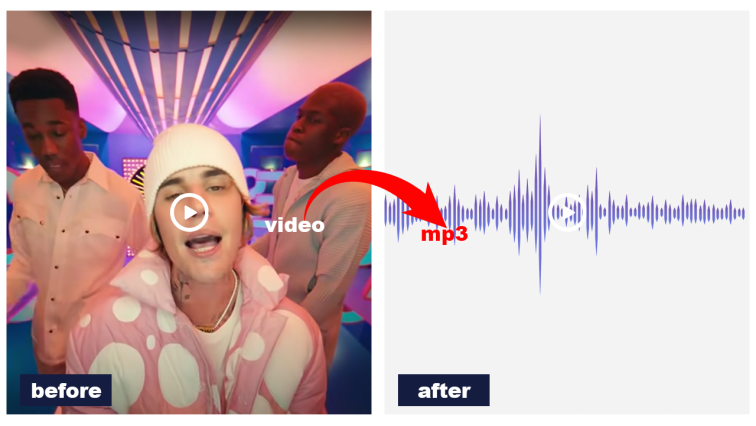
Part Two: How to Free YouTube Audio Extractor
Next, we'll show you how to use the watermark cloud to extract audio from YouTube video in just a few easy steps.
Step1: Visit Watermark Cloud Official Website
First, you can go to the Watermark Cloud's official web page and click 'Upload', and the next interface will pop up.
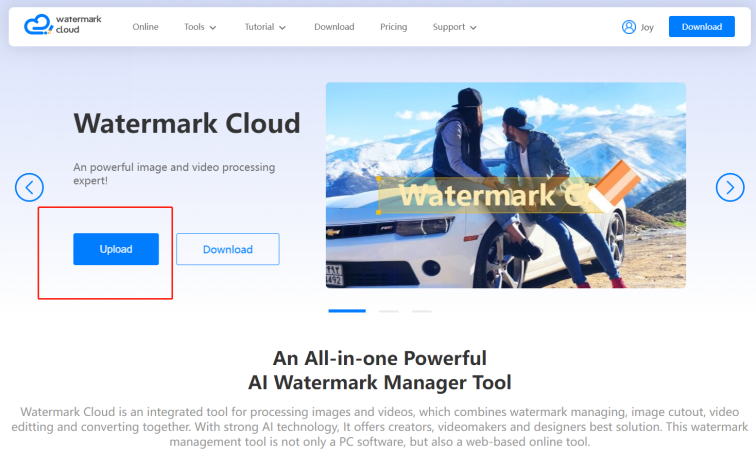
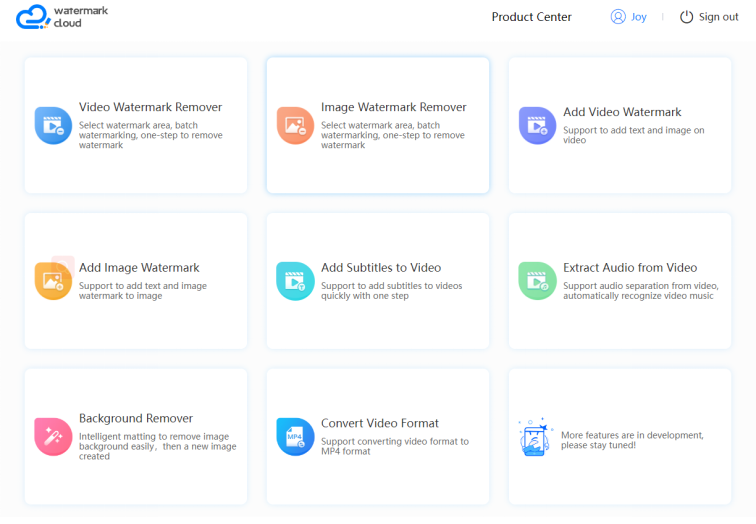
Step2: Click "Extract Audio from Video"
You will find that the Watermark Cloud function is very rich, it can meet most of the needs of many users. All you have to do is tap "Extract Audio from Video" and you'll be taken to its next video uploading screen.
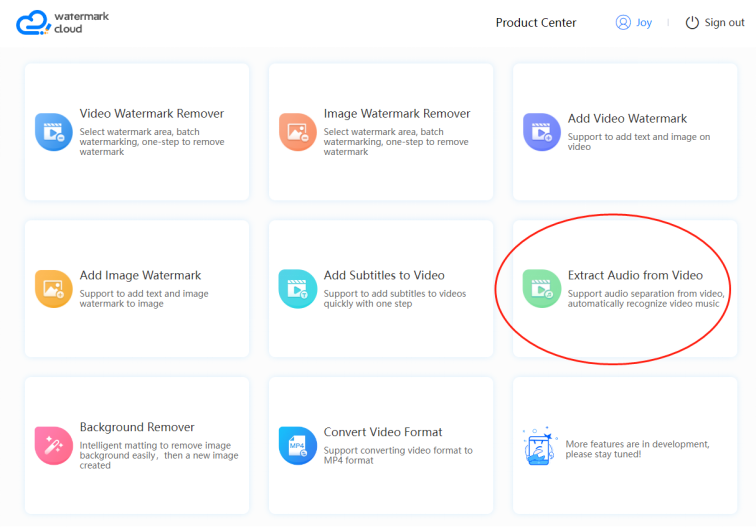
Step3: Upload YouTube Video to Watermark Cloud
Next, you can upload the video from local files to the Watermark Cloud platform.
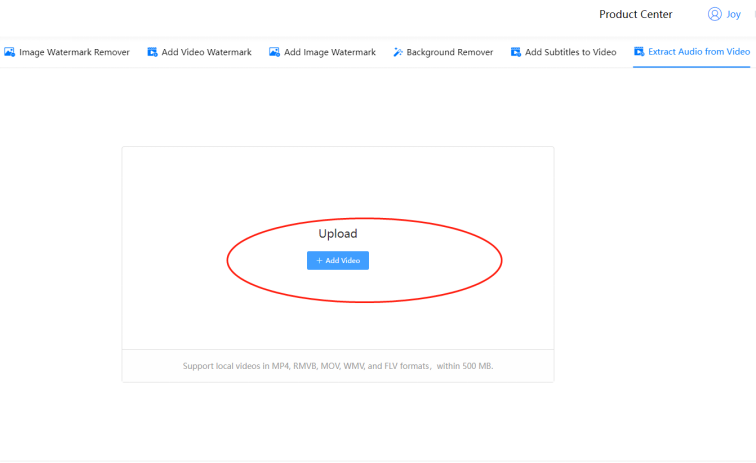
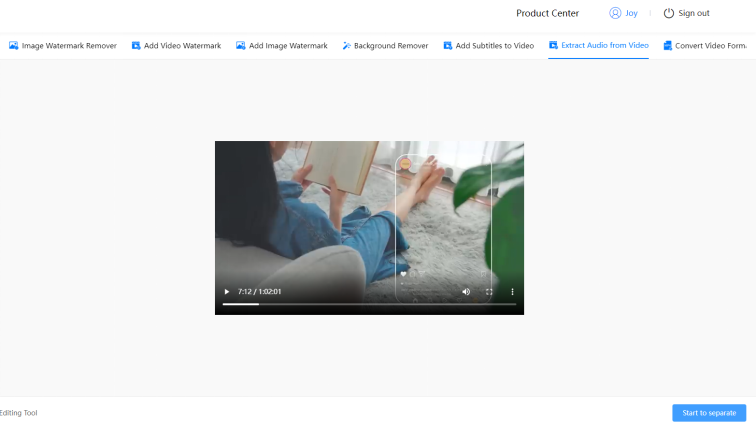
Step4: Start to Separate
After uploading the video to the Watermark Cloud, you can click "Start to separate" according to the prompt. The Watermark Cloud can help you download the audio from the video.
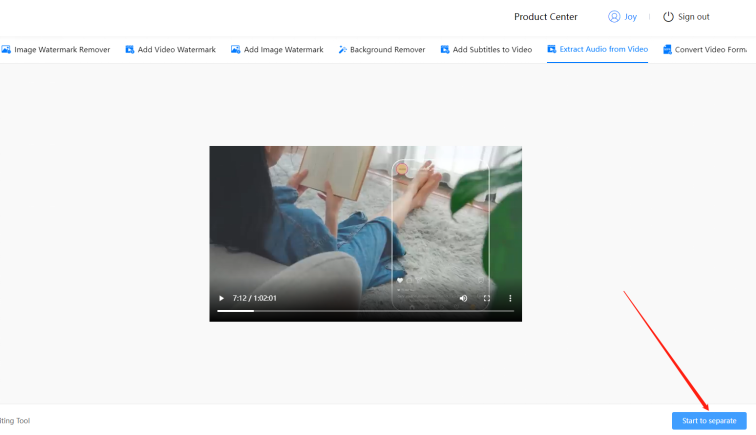
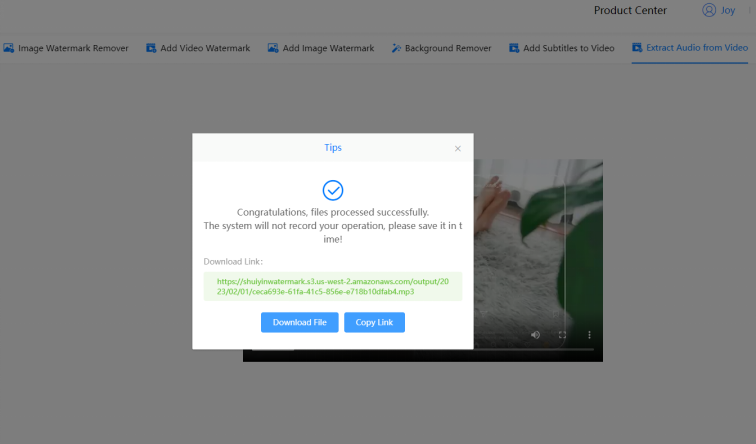
Part Three: Wondershare
In addition to Watermark Cloud, Wondershare is also a very popular audio extractor. It allows you to download audio from videos for free. Wondershare is so convenient that it won't take you too much time. You don't need to download or install anything in order to convert your YouTube to audio with Wondershare.
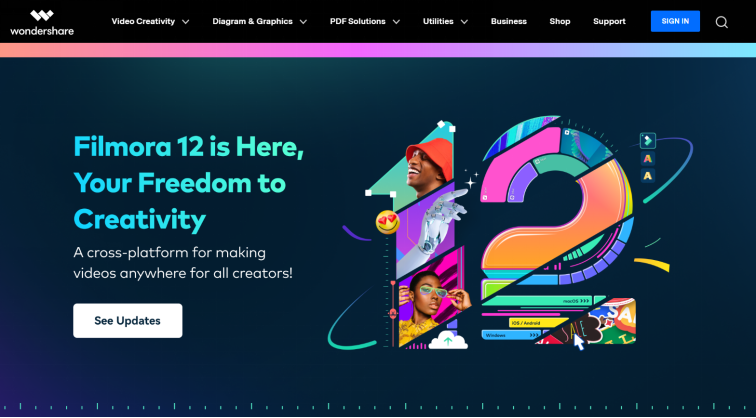
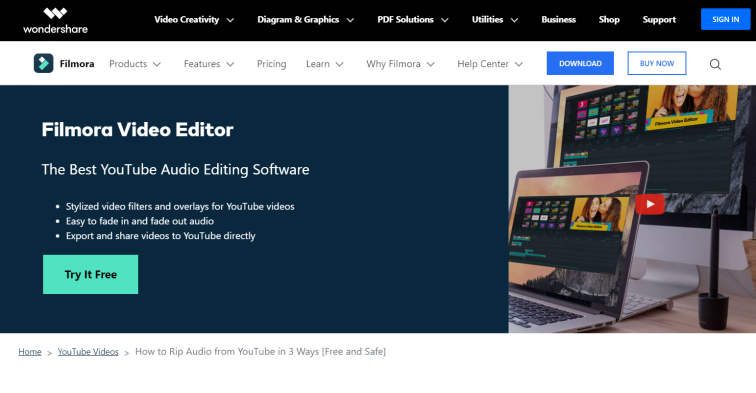
Part Four: Conclusion
Compared with Wondershare, Watermark Cloud features more significant advantages. The eight aspects of Watermark Cloud can cover almost all the needs of users on pictures or videos. In particular, the Watermark Cloud will not affect the quality of your picture or video during the editing process. Many users have expressed that the Watermark Cloud can efficiently extract audio from youtube video online. If you also need a best free youtube audio extractor, Watermark Cloud will be your best choice!







