An image's backdrop can be removed, which can be a difficult and time-consuming process. And that's particularly true if you're not very skilled in graphic design because you're unaware of the methods used by experts to do the assignment. The main issue, though, is how to quickly and effectively remove the background from an image without getting exhausted.
Photoshop’s Drawback
As we are all familiar with APhotoshopdobe , which is very easy to use but is essentially a photo-editing application for professionals who often intend to work with a large number of photographs. There are several free and inexpensive graphics and picture editors available for casual users and hobbyists who do not require all of the strong capabilities Photoshop offers. Adobe Photoshop is somewhat pricey when compared to alternative photo-editing applications.
Thus keeping all these aspects in mind we are going to explain how quickly and effectively you can remove the background of your images with the help of online tools. We’ll explain this in this post. So let’s jump straight into it.
Watermark Cloud
Watermark Cloud is a solution for processing photographs and movies that integrates watermark management, image cutting, video editing, and conversion. It provides the greatest option for producers, videographers, and designers thanks to powerful AI technology. This watermark management application is available as both a web-based online utility and PC software. Users are intended to find it convenient and simple to use, and since the operating page is so straightforward, even those without a background in technology may quickly get started. Three easy steps only: Upload images or videos, choose a price range, and with just one click, you may receive the job you desire.
How to Remove the Background in Watermark Cloud?
With the help of AI intelligence, image creation will be easy, time-saving and fun.
1. Import Image
Click the Upload Image button to add the picture.
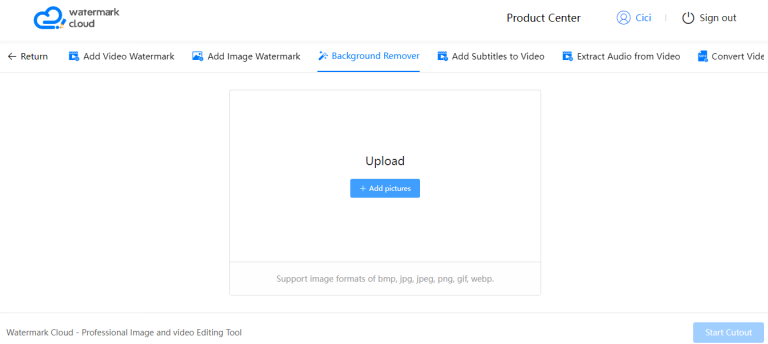
2. Click Start
Click the "Start to Remove Background" button, Watermark Cloud will intelligently identify the main part of the picture and remove the background.
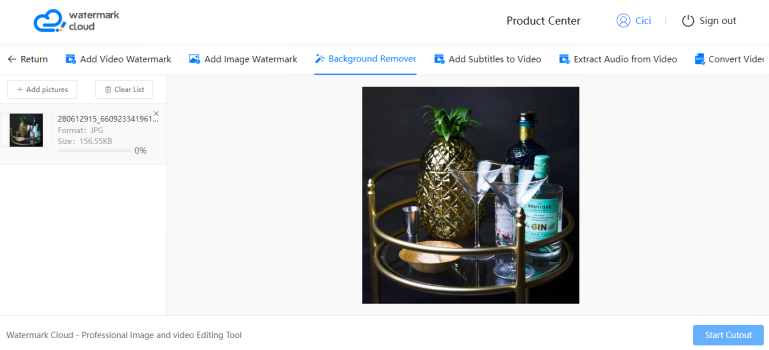 3. Successfully
3. Successfully
Remove the unwanted background from the image automatically.
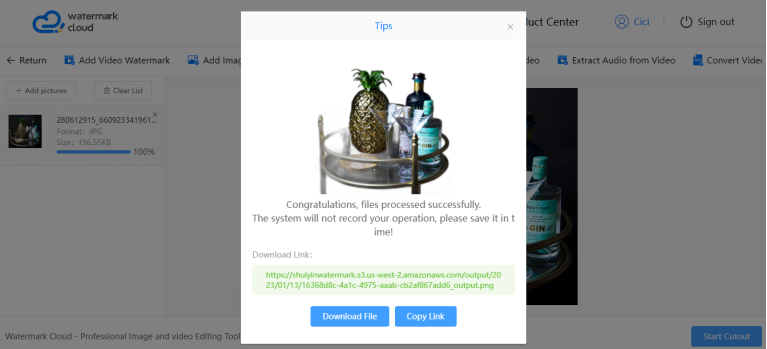
Why Choose Watermark Cloud?
Intelligent Background Removal from Images Cutout
The Watermark Cloud offers background removal capabilities with clever picture matting technology. Watermark Cloud will remove the backdrop from the image by using artificial intelligence to scan it, leaving only the subject or item you anticipated.
Intelligent AI for Amazing Image Quality
The newest AI technology is used by Watermark Cloud to process picture and video files rapidly and without losing definition, maintaining the original quality of your file.
Beyond Image Remover
To serve you with a variety of picture demands, in addition to handling sophisticated image backdrop business, we also offer image retouching and image topic color changer services.
Conclusion
Images and backgrounds can now be removed without being a horrible chore. In fact, with the aid of modern technology, it has become simpler over time. You may do the task with ease using the aforementioned resources, which are more than adequate.
You may create a Watermark Cloud account if you also want a quick and simple way to remove the background from photos. The Watermark Cloud can instantly remove the watermark from an image or video, recover the audio from a movie, and more in addition to erasing the photo backdrop. Many consumers have been attracted by such robust functions. Visit and have a look!







