The MP4 file format is part of the MPEG-4 standard. It is well known that Windows PCS and Macs and most devices - smartphones, tablets, high-definition TVS, video game consoles and more - support presentation in this format.
Many people want to learn how to convert videos to MP4, but don't know how to do it quickly. A lot of users get very upset. However, regular online MP4 converters can only handle small files and are inefficient. One way this article will show you is to use this effective video converter to mp4: Watermark Cloud.
In this article, we'll discuss how to use the Watermark Cloud video converter to convert to MP4 and answer some frequently asked questions.
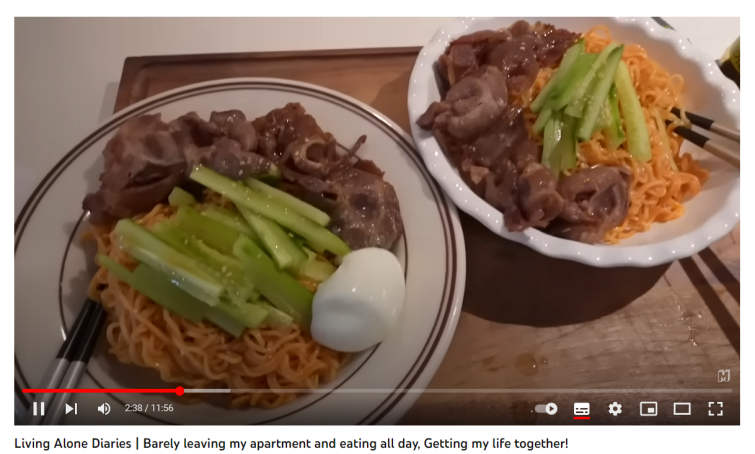
Part One: Watermark Cloud Video Converter to MP4
First, you need to understand the features of the watermark cloud product. It is not the traditional only a single function of the tool, watermark cloud is a very professional multifunctional picture and video processing tools, it has a very rich function. Given the common problems many users face above, watermark cloud would be a good solution. Watermark Cloud helps you easily implement video into mp4.
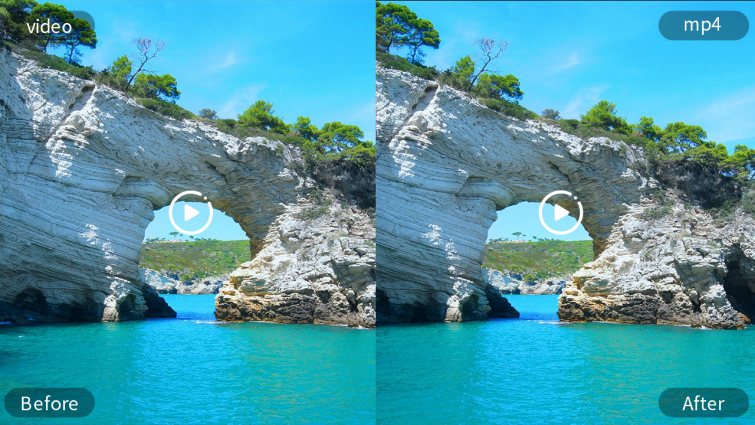
Part Two: Watermark Cloud's Advantages
In addition to converting video to mp4, the Watermark Cloud has the following outstanding advantages:
1. Simple to Use
With Watermark Cloud, you don't need to download any software or tools at all on your computer. You can directly experience its various features in the official Watermark Cloud.
2. Rich Feature
Watermark cloud can extract the audio in the video, remove the image watermark, remove the video watermark, remove the picture background and add subtitles to the video. Such rich features have attracted many people to register the watermark cloud account.
3. Free
As long as you register the Watermark Cloud account, you can easily get free experience of the watermark cloud function.
Part Three: How to Convert Video to MP4 Online
Step1: Visit Watermark Cloud Official Website
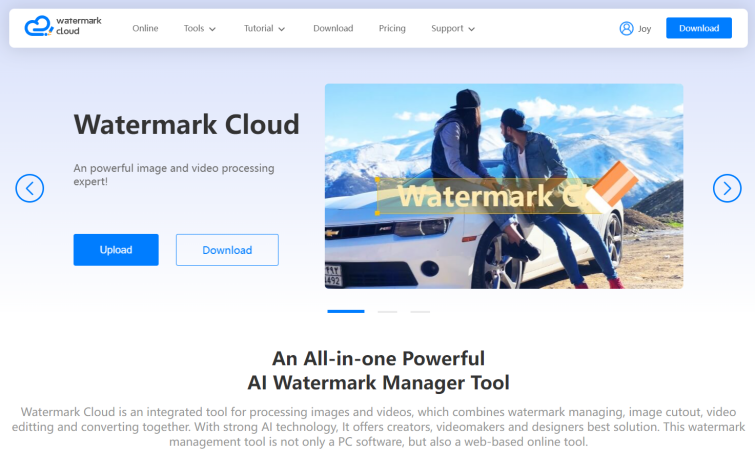
Step2: Click"Upload"
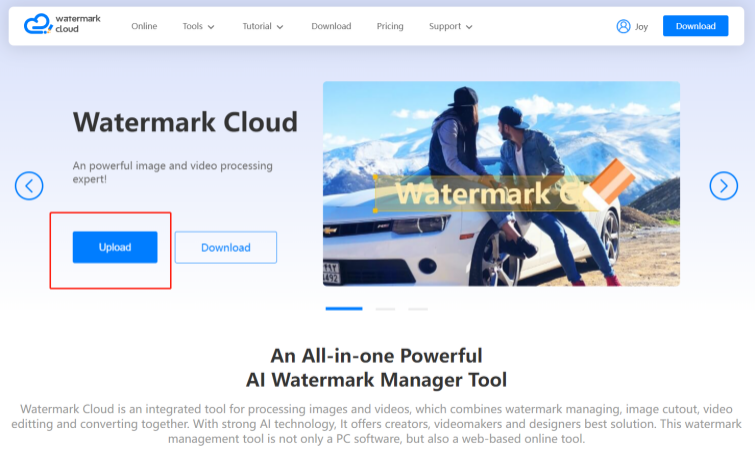
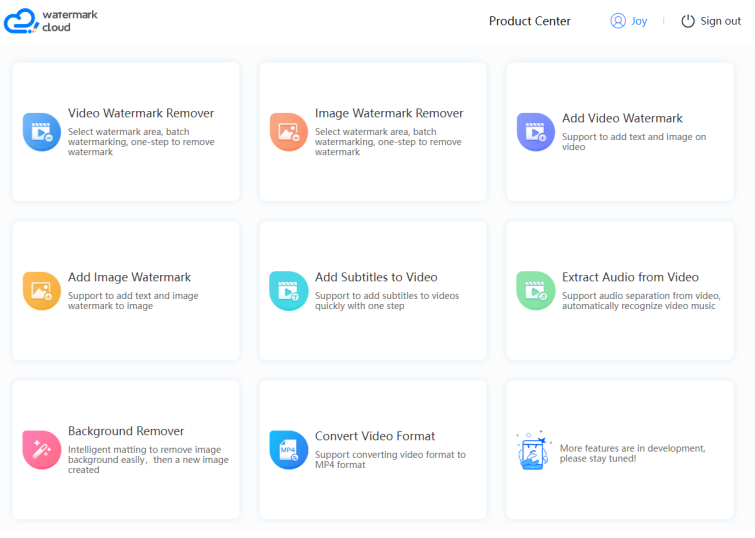
Step3: Choose"Convert Video Format"
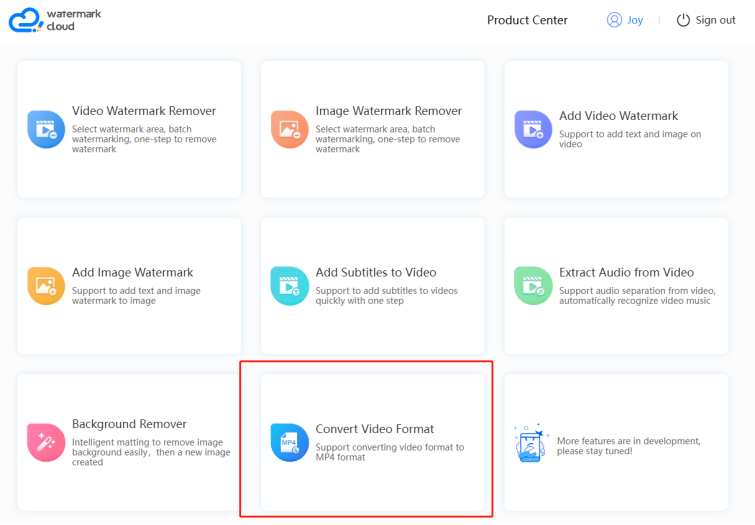
Step4: Upload Video to be Converted
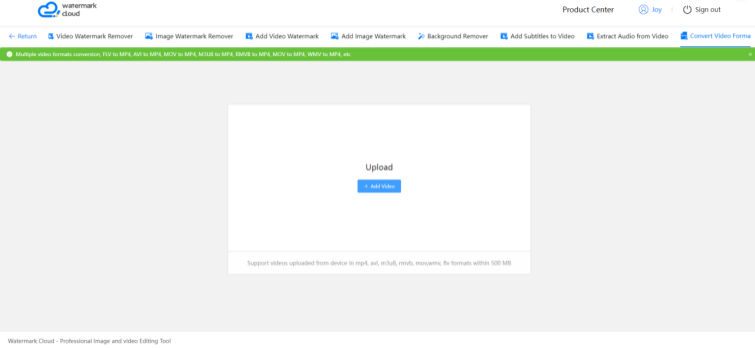
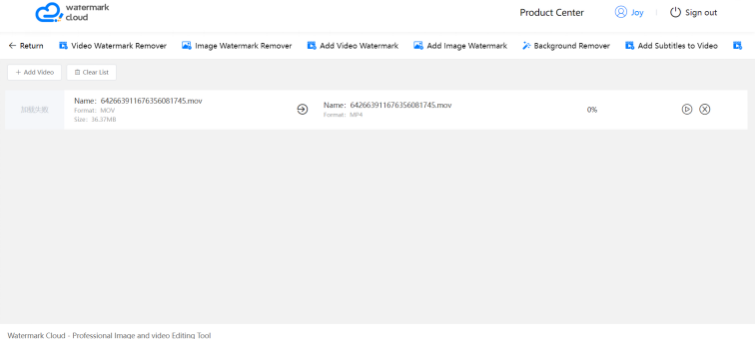
Step5: Start to Convert
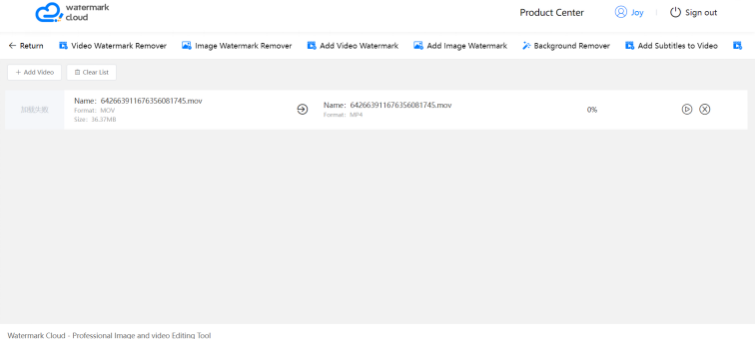
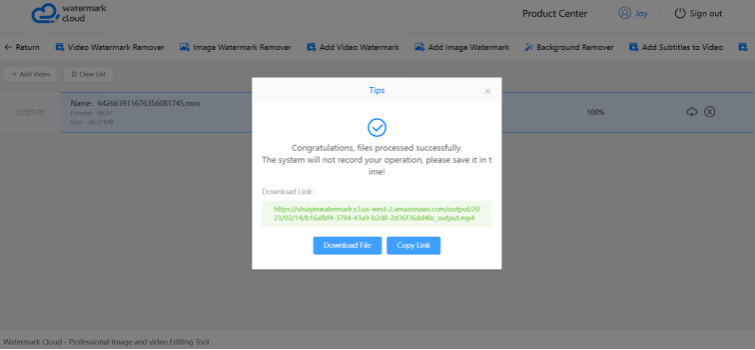
Part Four: Conclusion
Whether in mov format, avi mode or flv mode, the watermark cloud can help you convert video to mp4 format with high quality. Such high efficiency and high quality make watermark cloud become the most popular video converter to mp4 online. If you have the same need or annoyance, please register a Watermark Cloud account.







