Are you troubled by the conversion of video format? For example, the conversion between mov format, avi format, flv format and mp4 format. Many people need to convert mov format to mp4 format, which is a common problem faced by a large group of users.
There are also many tools on the market that can help users convert mov to mp4, but many tools have been roast by users. Because many software charges are very high, which makes users feel great pressure. Or, users must download the software on the PC or mobile phone before you can experience its functions. These puzzling conditions have troubled users.This article will introduce you two very useful tools to convert a mov file to mp4: Watermark Cloud&Adobe Express.
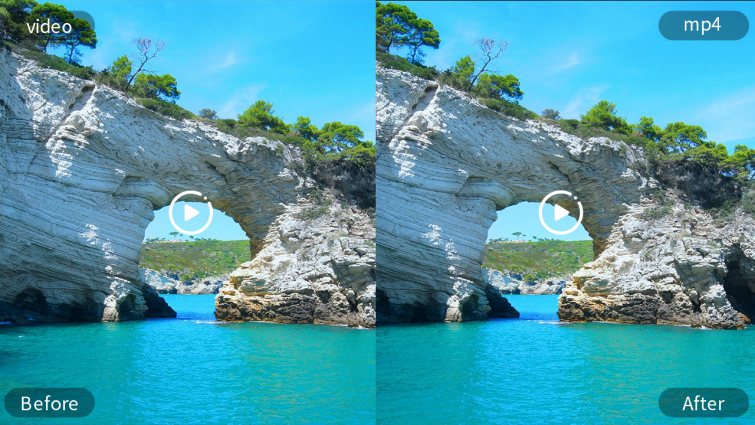
Part One: Watermark Cloud
The first thing to introduce is Watermark Cloud, which is a multifunctional image and video processing tool with rich features and functions. For example, it can solve the problem mentioned above - convert mov to mp4 online In addition, the Watermark Cloud can also allow you to remove the image watermark, remove the image background, extract the audio in the video, and add subtitles to the video. These rich functions can help you to process video files.
Part Two: How to Convert MOV to MP4
Step1: Enter Watermark Cloud Official Website
After entering the official website of Watermark Cloud, you only need to click "Upload" to enter the next interface.
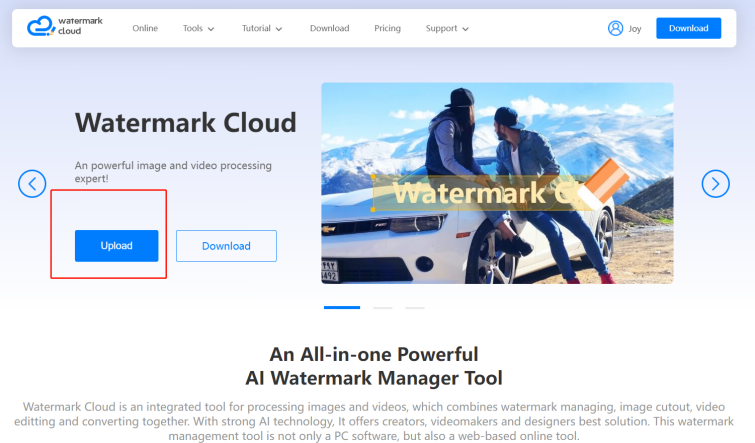
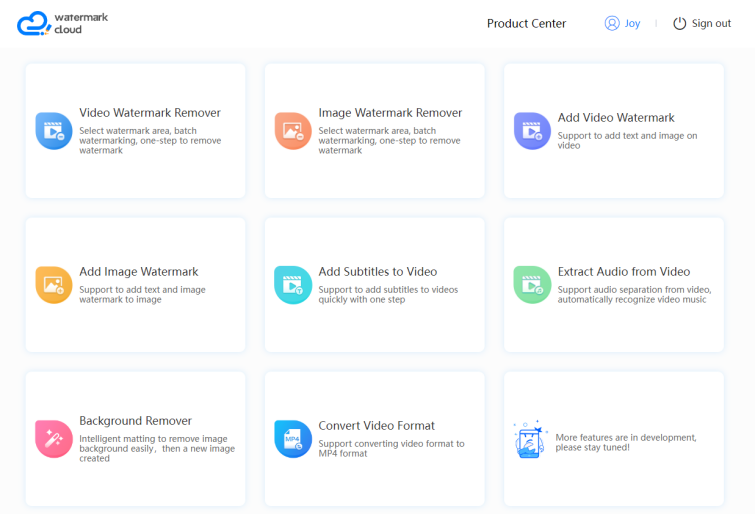
Step2: Click"Convert Video Format"
You can see that the functions of Watermark Cloud are very rich. Next, you only need to select "Convert Video Format".
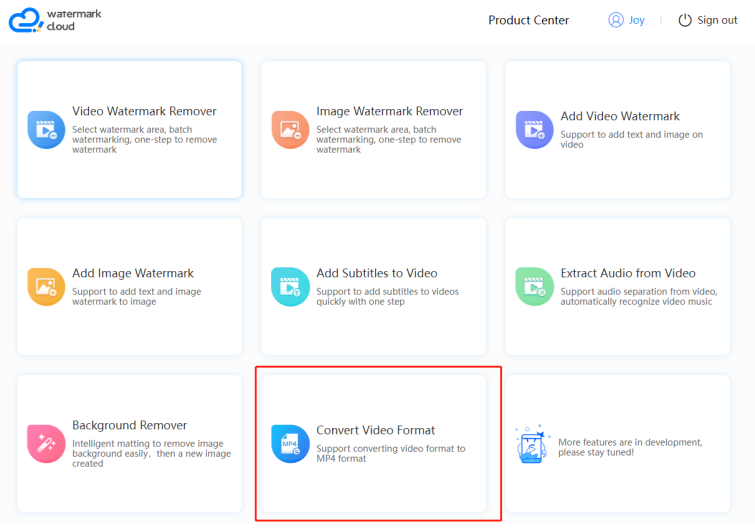
Step3: Upload Video to be Edited
Next, you can upload any mov format video in the local file to the Watermark Cloud.
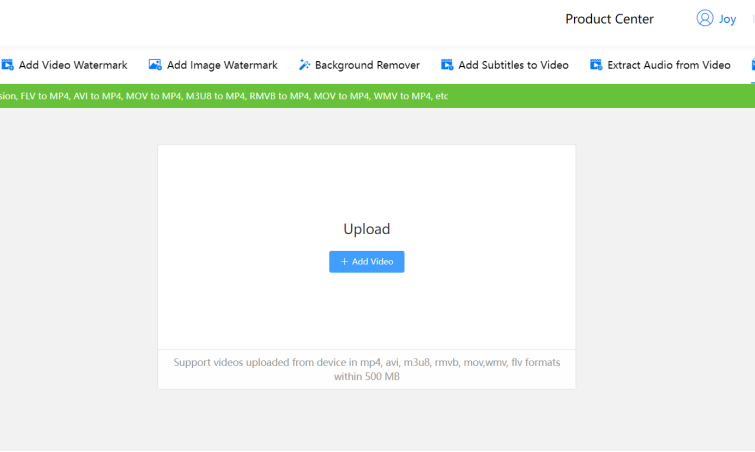
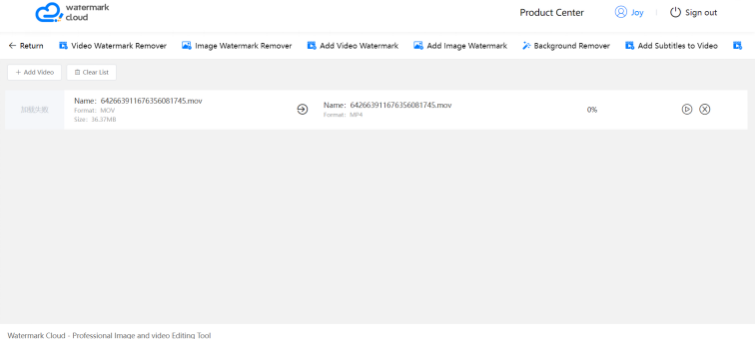
Step4: Start to Convert
Best of all, you just need to move your mouse to operate. Watermark Cloud can help you convert mov to mp4 free online.
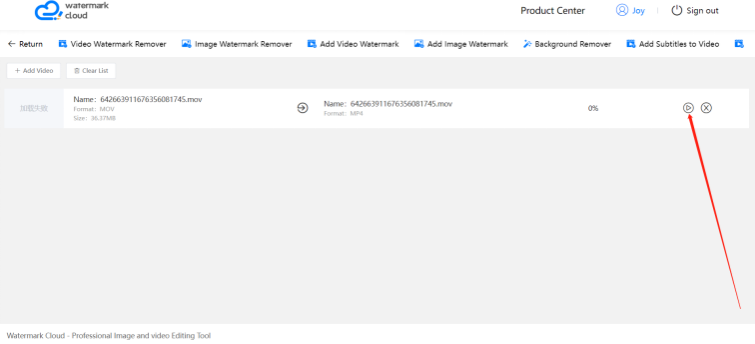
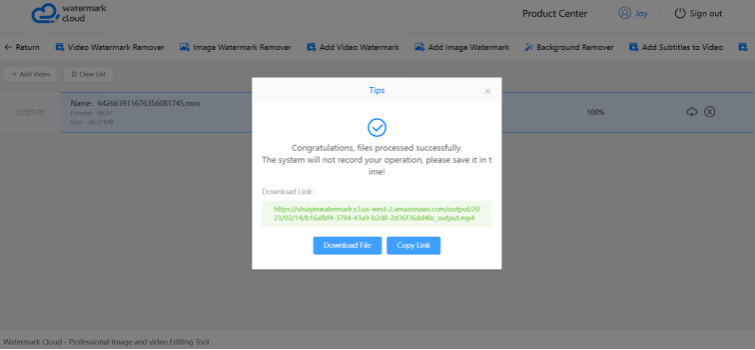
Part Three: Adobe Express
Adobe Express is also a mov to mp4 converter. You should know the Adobe Express convert to MP4 tool does not change the original video quality. In addition, the procedure is simple, you just need to launch the MOV to MP4 converter, upload your MOV, download your new MP4, and you’re all ready to go. What's more,Our free MOV to MP4 converter works the same on both desktop and mobile – simplylaunch the convert to MP4 tool, choose an MOV video to upload, and download your new MP4. We also have a free plan available for anyone. Enjoy everything you need to stand out, including thousands of templates, hundreds of Adobe Stock images, photo editing and effects, and much more. Visit our plans and pricing for details.
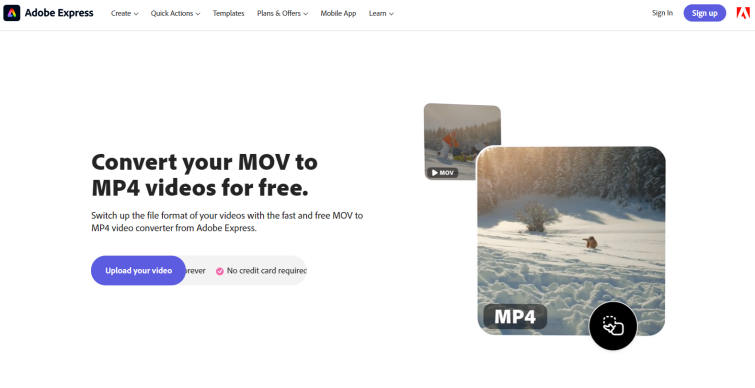
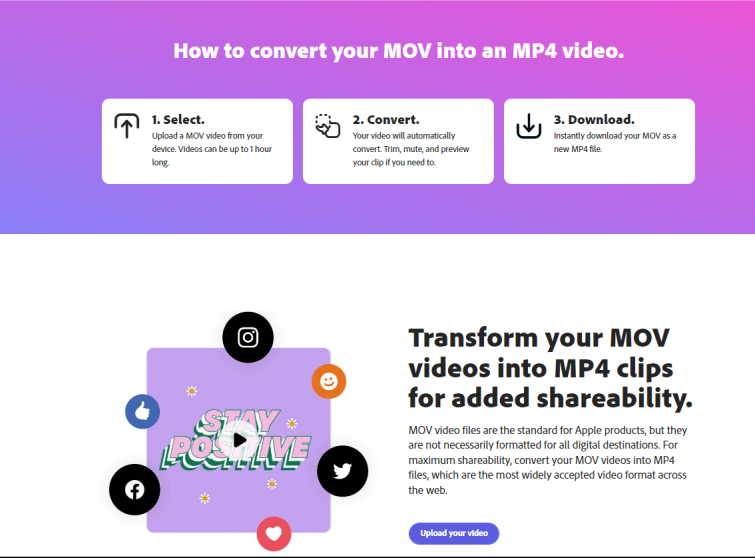
Part Four: Conclusion
Compared with Adobe Express, the advantages of Watermark Cloud are more obvious. You can upload videos in various formats to the Watermark Cloud, such as videos in mov or avi format. Watermark Cloud can help you easily convert to mp4. Each function of Watermark Cloud can help you convert to mp4 format with high quality, which can help many video lovers to edit videos or help professional editors to optimize their works. Come to the official website of Watermark Cloud to register an account. Free times are waiting for you to experience!







