Many people will add all kinds of emojis to their photos, and the photos will look very cute and interesting. But many people are frustrated that they can't find the original picture for a variety of reasons. Like the one below, where people and dogs have been tagged with emojis. In this case, it is particularly important to remove emojis from the images. But how to find an effective tool to remove emoji? Please follow me to read this article!

Part One: Watermark Cloud Watermark Remover
This article will introduce you to the watermark cloud and how to easily remove unwanted emojis. Watermark Cloud is a magical image and video processing tool, it can efficiently remove all kinds of unwanted watermarks from images, such as text, people, objects, emoji, time, location and so on.
Remove Unwanted Emoji from Image
If there are annoying emojis in your photos, you can experience them on our official website of Watermark Cloud. You only need to do a few steps, it can help you remove the emoji watermark.
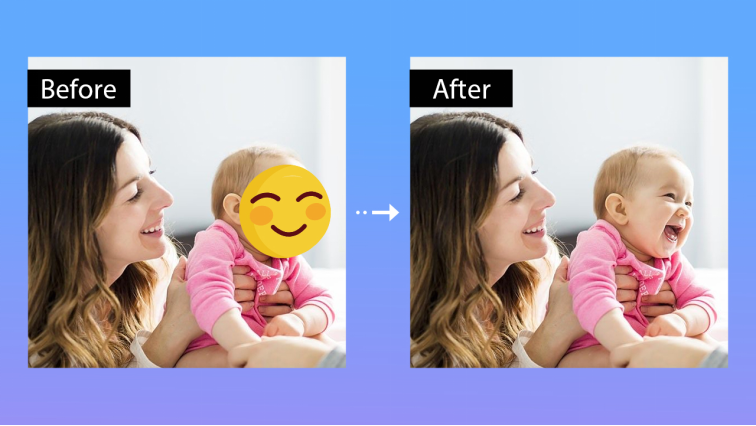
Part Two: How to Remove Unwanted Watermark
Next, you can follow my six steps to learn how to remove unwanted emojis. Watermark Cloud is very user-friendly, you can enter the Watermark Cloud official website can operate online.
Step1: Enter Watermark Cloud Official Website
You can directly enter our official website and click Upload to enter the next interface. The clear interface allows you to have a certain understanding of the various functions of Watermark Cloud.
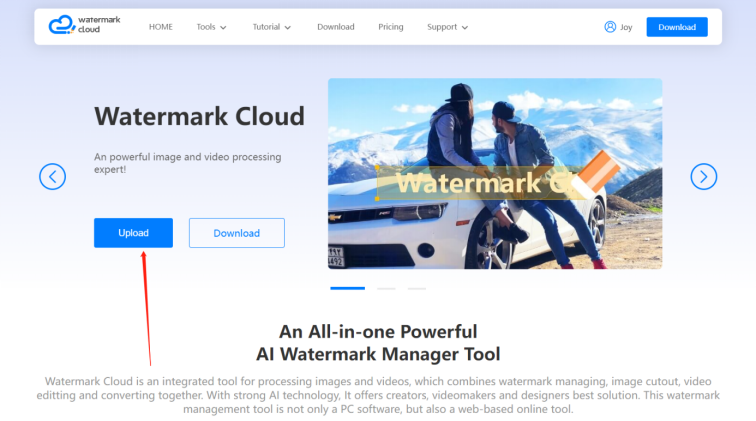
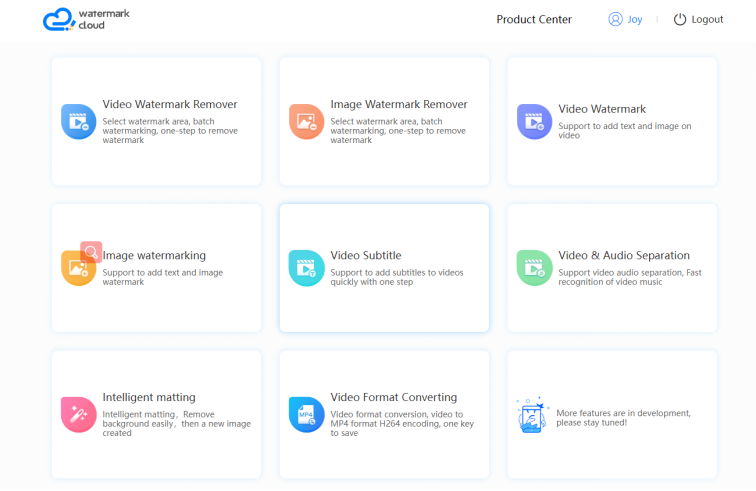
Step2: Click Image Watermark Remover
Next, click Image Watermark Remover and you are ready to proceed to the next step. In addition, you can see all the functions of Watermark Cloud, and there are other features provided for you.
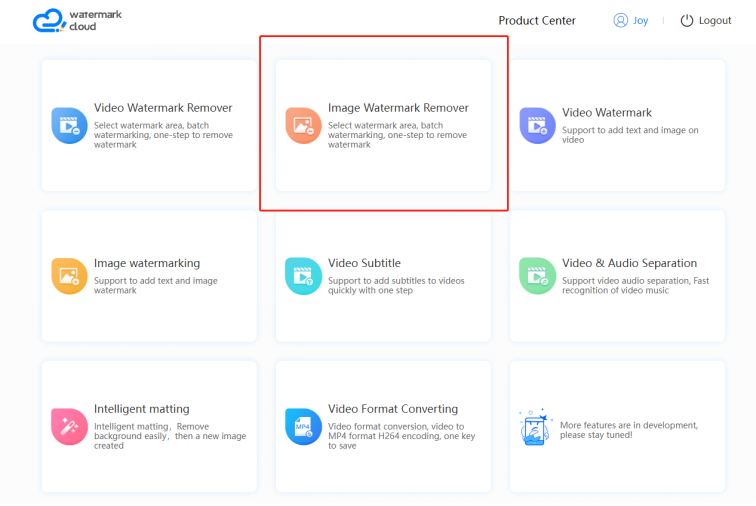
Step3: Upload Image with Unwanted Watermark
After entering this interface, you can choose to upload any photos you want to process from the local file according to the instruction.
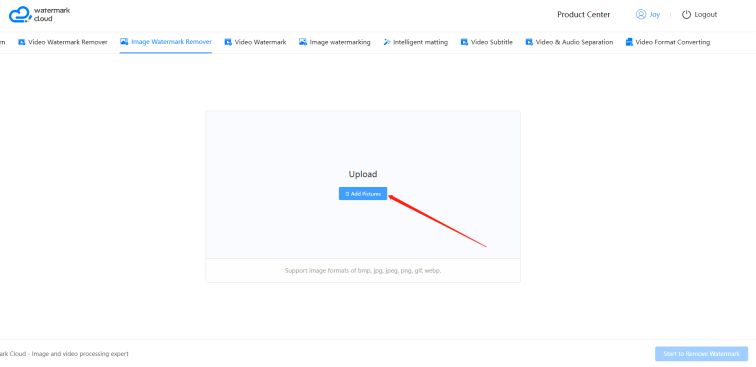
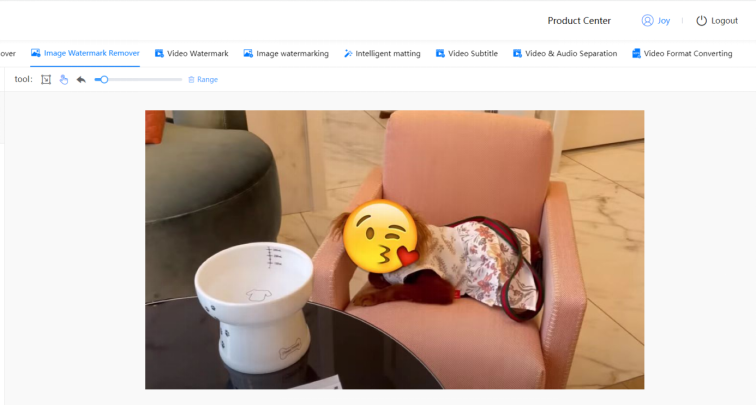
Step4: Select Unwanted Watermark Area
After uploading the photo, you can first adjust the range of the removal tool where indicated by the arrow in the image below. Then, move your mouse around until the watermark area is fully selected.
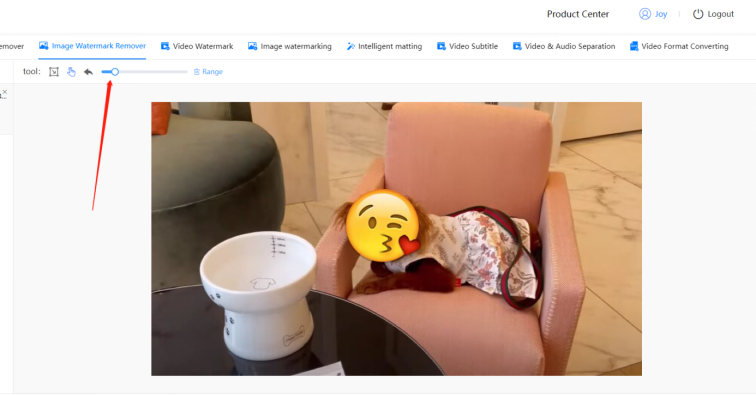
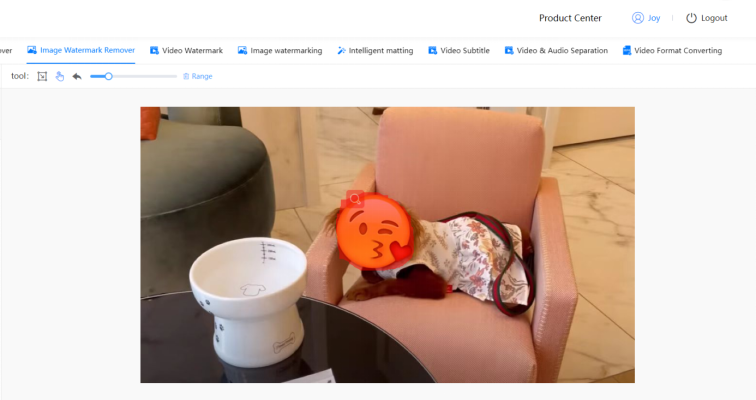
Step5: Start to Remove Watermark
Next, click Start to Remove Watermark and you only need to wait a few seconds to get a new image.
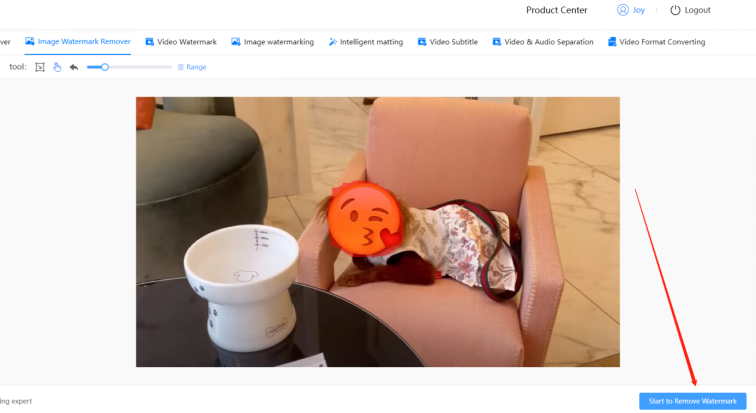
Step6: Download the New Image
Without the annoying emoji, the puppy in the photo is very cute. You just need to follow the arrow's instructions to download the new photo to your local file.
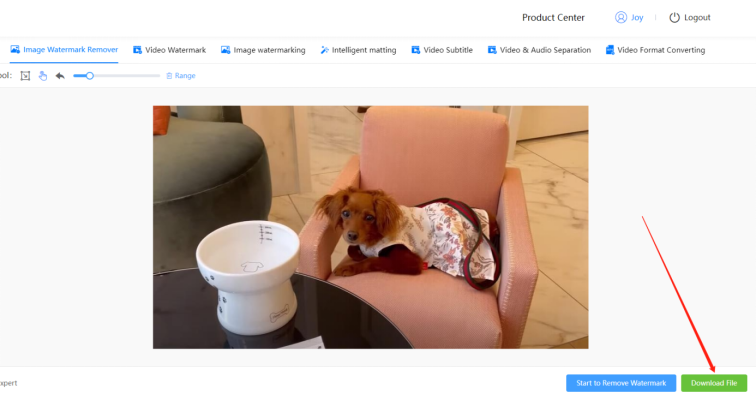
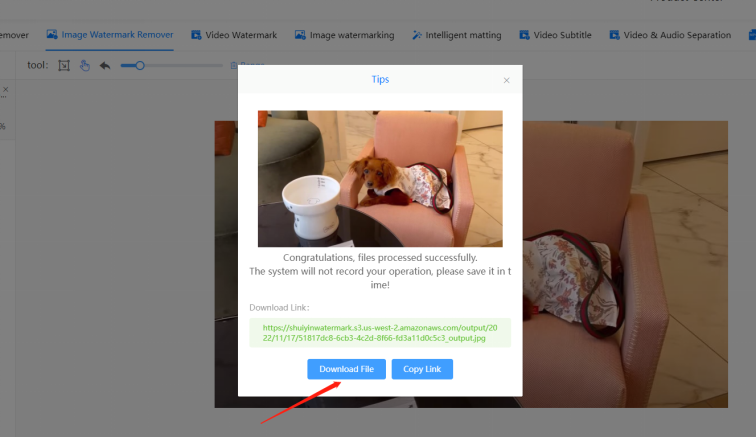
Conclusion:
If you are bored by the annoying emojis in your pictures, or if you regret losing the original image without watermark, Watermark Cloud is the best choice for you. It can help you remove unwanted watermarks, and there are many wonderful features waiting for you to explore! Go to Watermark Cloud official website and try it!







