Facebook is a very popular social software nowadays, many people will save videos on Facebook to enjoy. Amateur video enthusiasts and professional editors also edit videos and upload them to Facebook. So, video format conversion becomes a very important problem. As we all know, mp4 format is loved by everyone. So how do you convert video to mp4? This article will introduce you to the two popular Facebook converters to mp4 for your pc: Watermark Cloud and Getmyfb.
Part One: Watermark Cloud MP4 Converter
The first thing I want to introduce to you is the Watermark Cloud, it is a very popular Facebook to mp4 converter. It easily helps you convert Facebook video to mp4. In addition, the Watermark Cloud can also help you remove the image watermark, remove the video watermark, remove the image background or add subtitles to the video. These rich features can help you better edit images and optimize your video works. Therefore, more and more professional editors like to use the Watermark Cloud to make their works better!
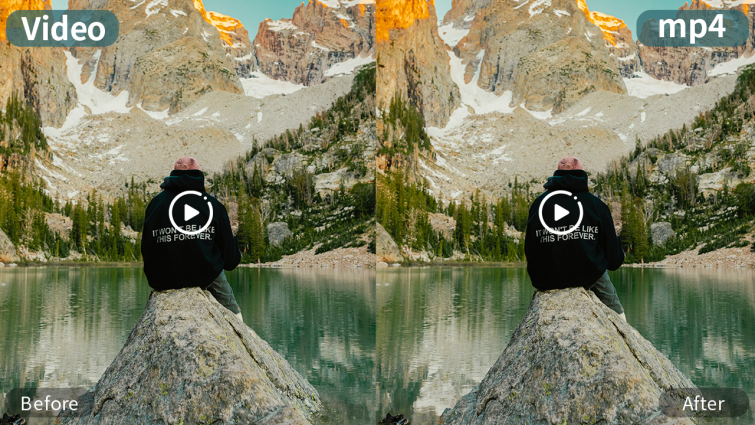
Part Two: How to Convert Facebook Video to MP4
Step1: Click "Upload"
After entering the official website interface of the Watermark Cloud, you just need to click "Upload", and you can see the various functions of the Watermark Cloud.
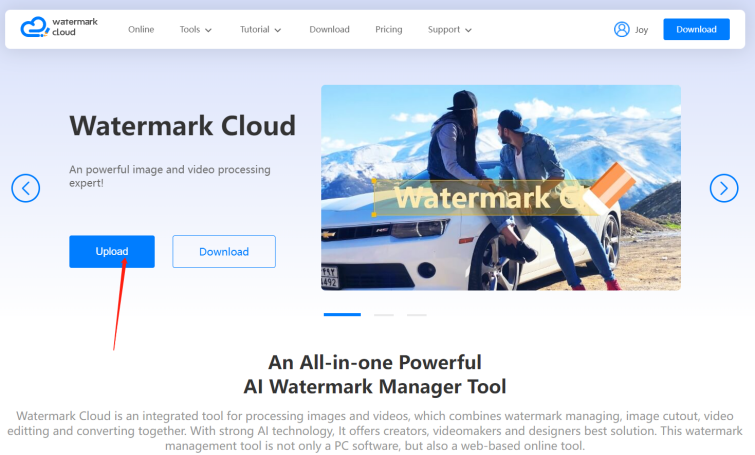
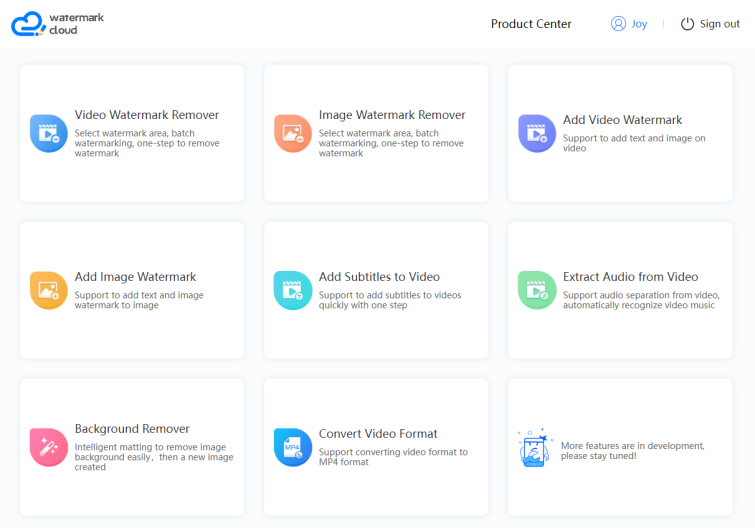
Step2: Choose "Convert Video Format"
Next, you can select "Convert Video Format".
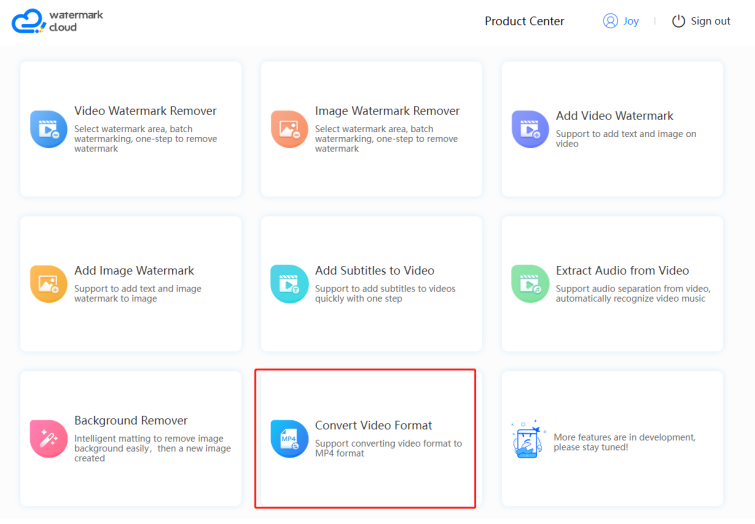
Step3: Upload FacebookVideo
Next, you can upload the Facebook video from your local file to the Watermark Cloud.
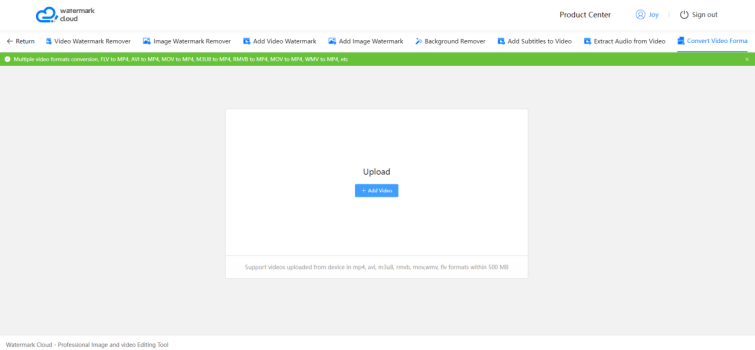
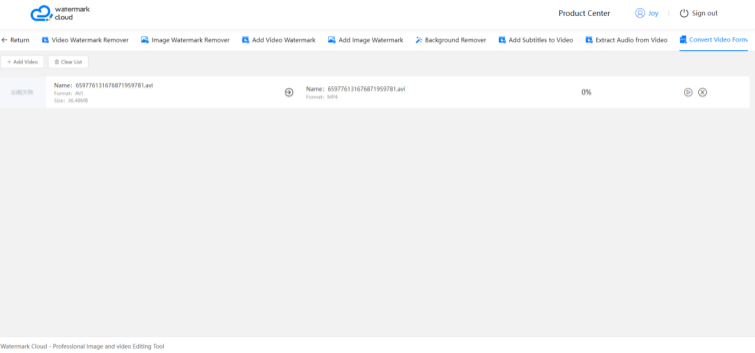
Step4: Start to Convert
Finally, you just need to move the mouse to operate, and the Watermark Cloud will help you convert Facebook video to mp4 format. The whole process is very fast and it won't waste too much of your time. New mp4 files are also automatically saved in your local files.
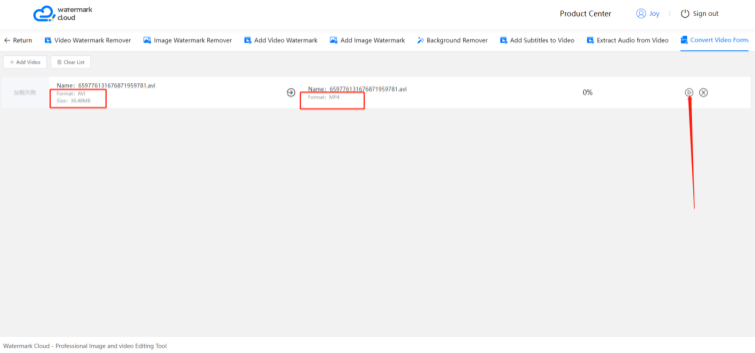
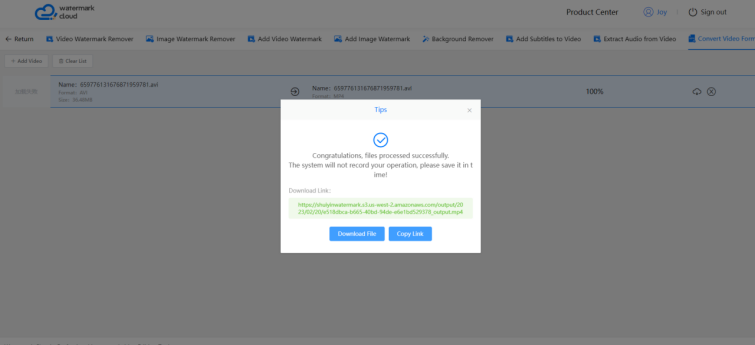
Part Three: Getmyfb
In addition to Watermark Cloud, Getmyfb is also one of the more well-known Facebook video Converters. https://getmyfb.com/facebook-to-mp4 is the easiest and safest Facebook converter which will help you to save Facebook video in mp4 in HD.
Copy the link of the FB video you want to convert to mp4 and paste the link in the input field. Within seconds, your video will be on your Android or iOS mobile phone.
Getmyfb's goal was to provide users with the best service they deserve. You don't need to install it on your mobile device. All you have to do is open the tool in your browser and after pasting the link, your video will be downloaded automatically. However, its interface can pop up a lot of annoying ads, which makes many users feel uncomfortable.

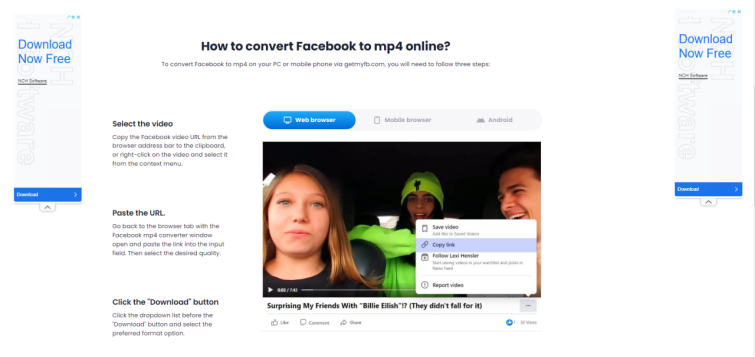
Q&A about Getmyfb:
1. How many Facebook videos can I convert?
There is no limit to the number of videos you can convert in mp4 and download with our FB video converter website.
2. How to use Facebook to mp4 converter?
Now it's even easier to convert videos from Facebook to mp4. All you need is to simply copy the link to the video file and then paste it into the input field.
3. Can I download streaming videos from Facebook?
If the live streaming video is not completed, our Facebook to mp4 converter cannot download it. You need to wait until the live stream stops and is saved to Facebook. Only after that it will be available for download and you can convert FB to mp4.
Part Four: Conclusion
Compared with Getmyfb, Watermark Cloud has more prominent advantages. Watermark Cloud's website interface will not have any annoying ads, which will keep users comfortable. Various features of the Watermark Cloud can help you better edit images or optimize video works. What's more, the Watermark Cloud doesn't degrade the video at all, and new Facebook videos are saved in very high quality in your local files. If you want to convert video Facebook, sign up for a Watermark Cloud account.







