MP4 is a container video format that can store multimedia data, usually audio and video. It is compatible with a wide range of devices and operating systems, using a codec to compress file size, resulting in a file that is easy to manage and store.
It is also a popular video format for streaming over the Internet, such as on YouTube. Many consider MP4 to be one of the best video formats available today. Therefore, more and more people want to convert avi files to mp4 files. After all, mp4 file format for users to edit later with greater convenience. This article will introduce two free video converter online.
Part One: Watermark Cloud
Watermark Cloud is very powerful, it can convert any format of video to mp4, such as mov, avi, flv or rvmb. Moreover, the Watermark Cloud is very efficient, it can convert your format into what you want in a very short time mp4 in high quality. More importantly, the Watermark Cloud has comprehensive functions, it can meet almost all your needs. For example, remove the background of the picture, remove the image or video watermark, add subtitles to the video or add a watermark, etc. These rich functions can bring great convenience to users.

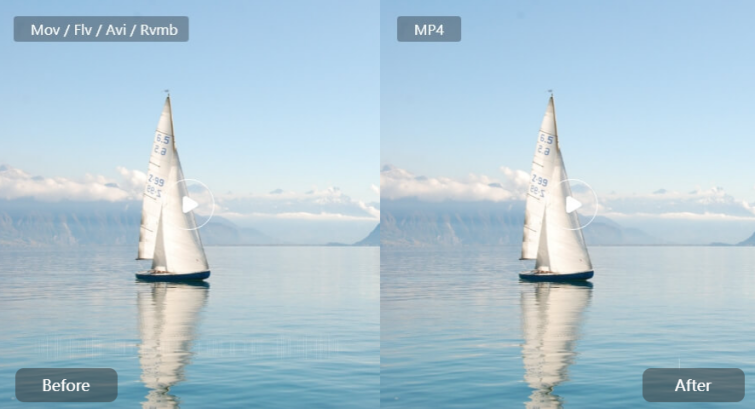
Watermark Cloud's Advantages:
1.Easy to Use
Simply upload your AVI files and click the convert button. You can also batch convert AVI to MP4 format.
2.Best Quality
We use both open source and custom tool to make sure our conversions are of the highest quality.
3.Free & Secure
Our AVI to MP4 Converter is free and works on any web browser. We guarantee file security and privacy.
Part Two: How to Convert AVI to MP4
Step1: Click "Upload"
After entering the official website interface of the Watermark Cloud, you just need to click "Upload", and you can see the various functions of the Watermark Cloud.
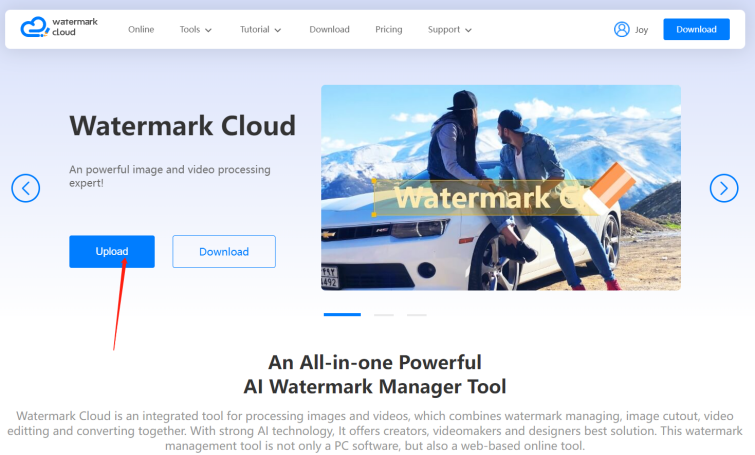
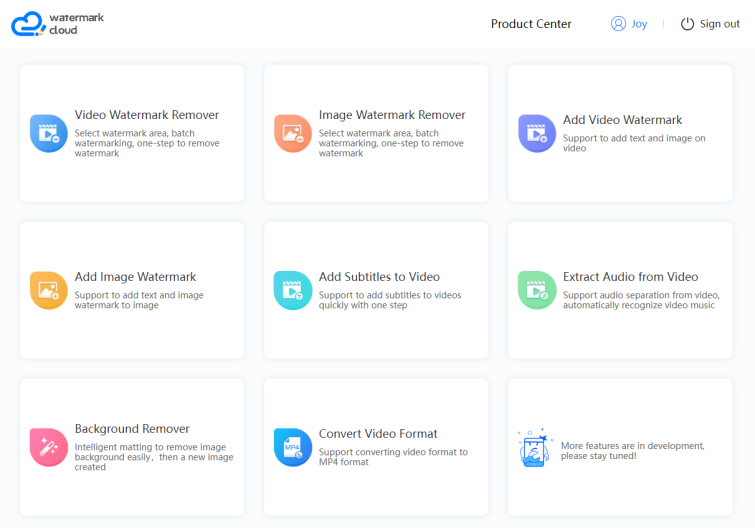
Step2: Choose "Convert Video Format"
Next, you can select "Convert Video Format".
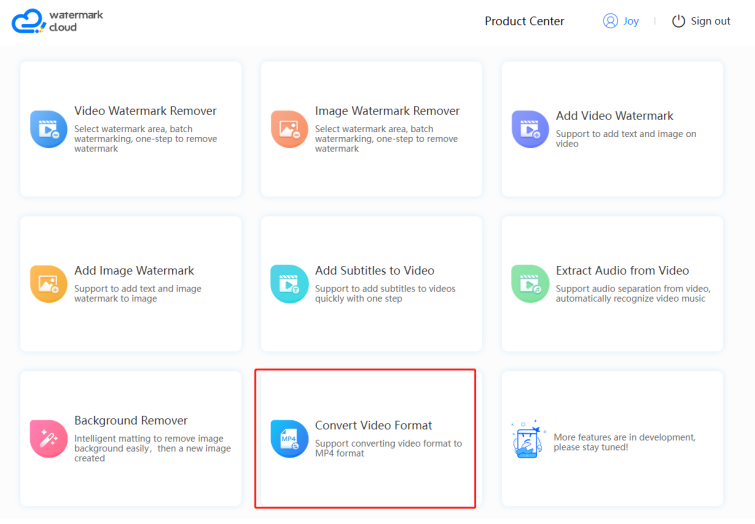
Step3: Upload AVI Video
Next, you can upload the avi video from your local file to the watermark cloud.
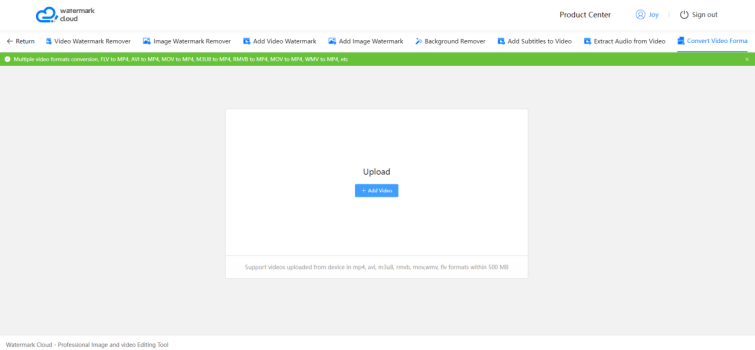
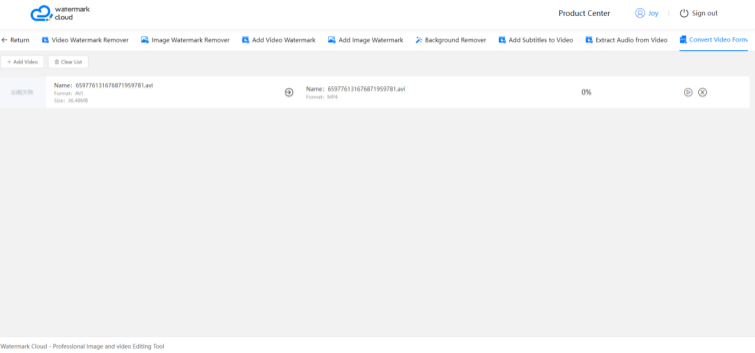
Step4: Start to Convert
Finally, you just need to move the mouse to operate, and the watermark cloud will help you convert avi video to mp4 mode. The whole process is very fast and it won't waste too much of your time. New mp4 files are also automatically saved in your local files.
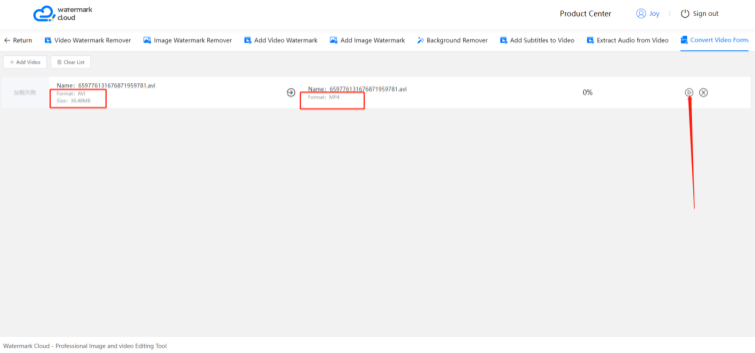
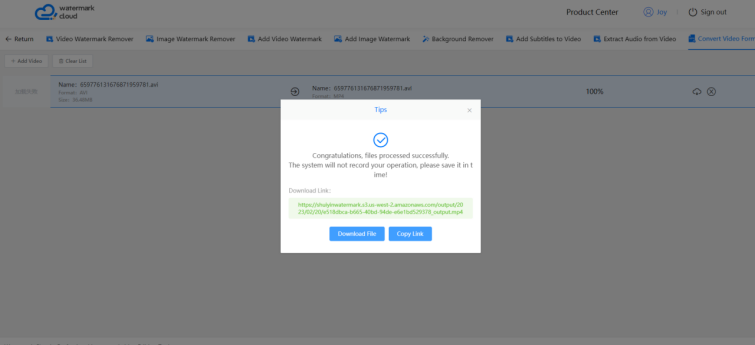
Part Three: Freeconvert
Freeconvert is also a very popular avi to mp4 converter. What's more, you can also do this directly on Freeconvert's official web page.
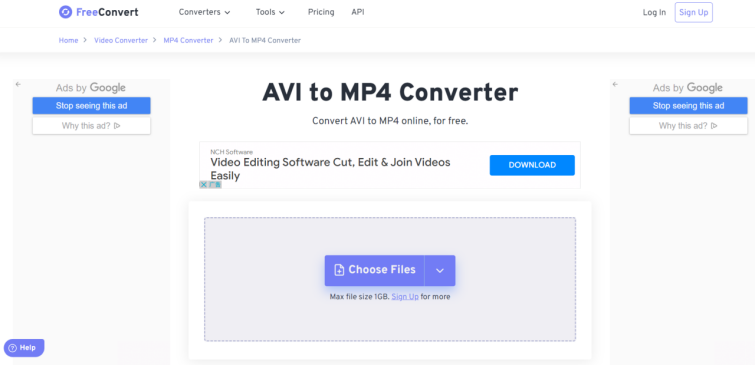
How to Convert AVI to MP4 with Freeconvert?
1.Click the "Choose Files" button to select your AVI files.
2.Click the Convert to MP4 button to start the conversion.
4.When the status change to "Done" click the "Download MP4" button.
Part Four: Conclusion
With the help of Watermark Cloud, you don't need to download or install anything in order to convert your avi files to mp4. Our tool runs entirely in your web browser, which not only saves you time but allows you to use Watermark Cloud on any computer regardless of system specifications or operating system.







