The handling of video is the most common issue in the work of professional editors. Many professional video editors are troubled by video format problems. Because many want to convert avi or mov video format to mp4 format. However, many video converters on the market need to download the app to a computer or mobile phone, which makes users feel very inconvenient. This article will introduce you to two popular video converters online. These online tools can be very convenient to serve you!
Part One: Watermark Cloud Video Converter Online
The first one to introduce is the Watermark Cloud, which is a very popular video converter online from 2022 to 2023. With Watermark Cloud, you don't need to download any software or tools to your computer at all. You can directly experience its various functions in the web page of the Watermark Cloud , such as watermark removal, adding watermark, adding subtitles to videos, extracting audio in videos and so on. Most importantly, the Watermark Cloud is the best video converter online, which can convert video avi or mov format to mp4 format as fast as you want.

Part Two: Watermark Cloud's Advantages
1. Popular
Since the Watermark Cloud began to promote, more and more people are beginning to sign up for the Watermark Cloud account. In addition, many users also reported that the Watermark Cloud is very useful and worth your experience.
2. Convenient
This is a very simple tool that will help you complete video format converting in just a few steps.
3 Free
As long as you sign up for Watermark Cloud through our link, we will provide you with a free trial number of times to help you eliminate the annoyance.
Part Three: How to Operate the HD Video Converter Online
As long as you read this tutorial carefully, you will master how to convert any video fromat with the Watermark Cloud.
Step1: Visit Watermark Cloud Official Website
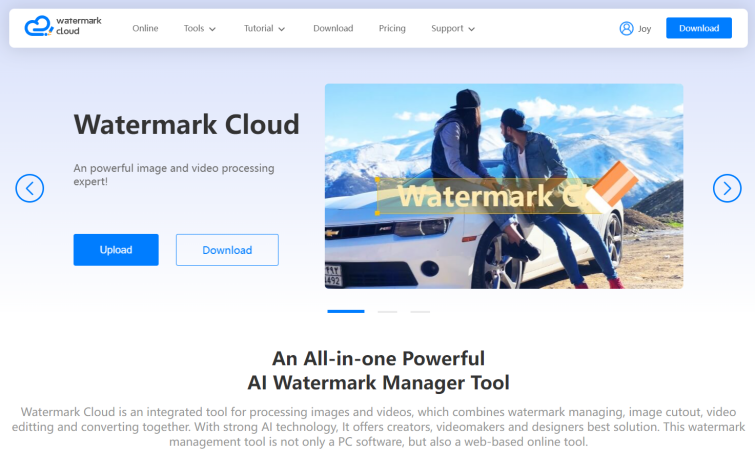
Step2: Click"Upload"
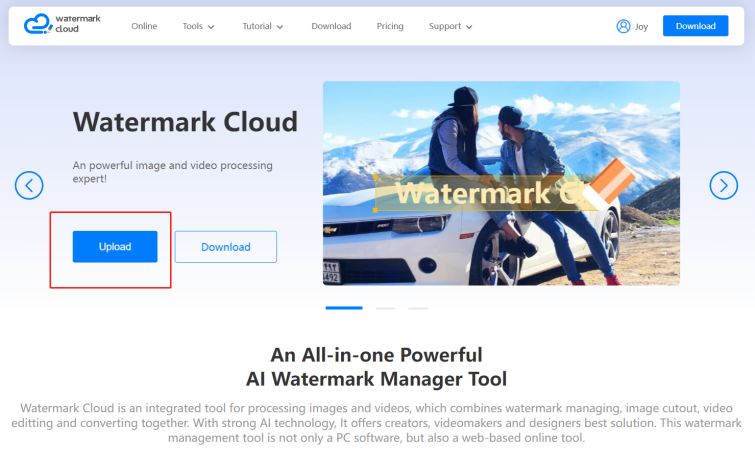
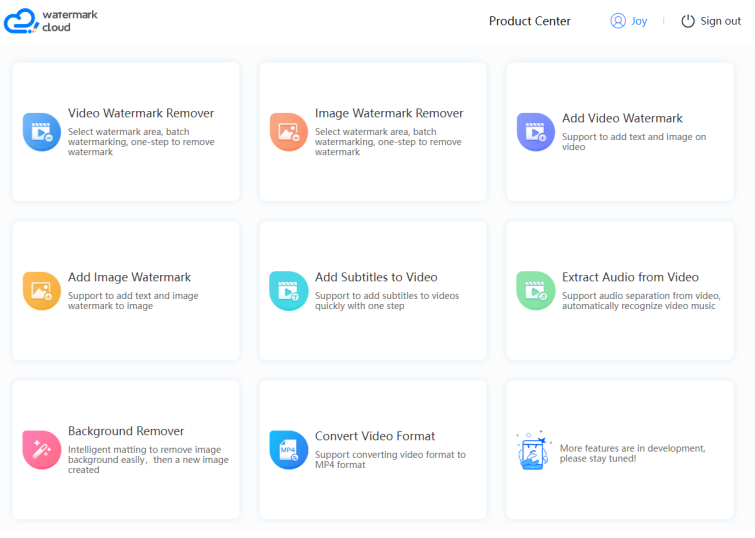
Step3: Choose"Convert Video Format"
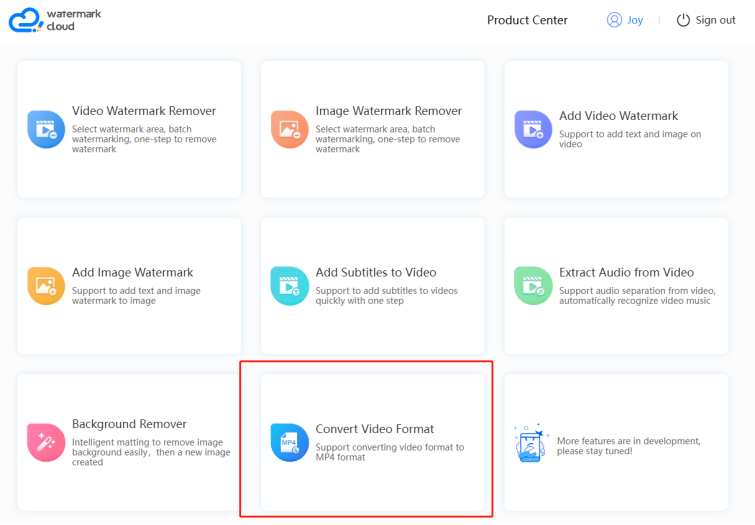
Step4: Upload Video to be Converted
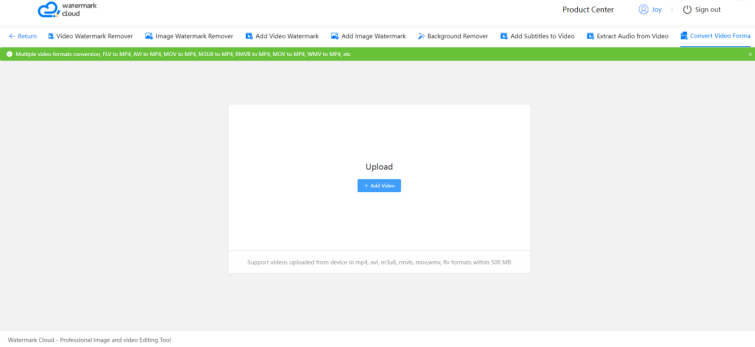
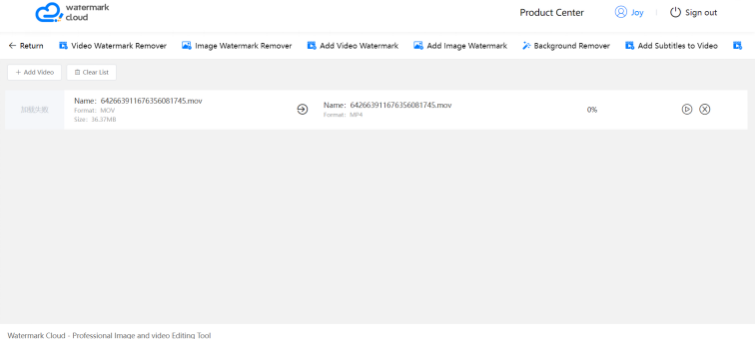
Step5: Start to Convert
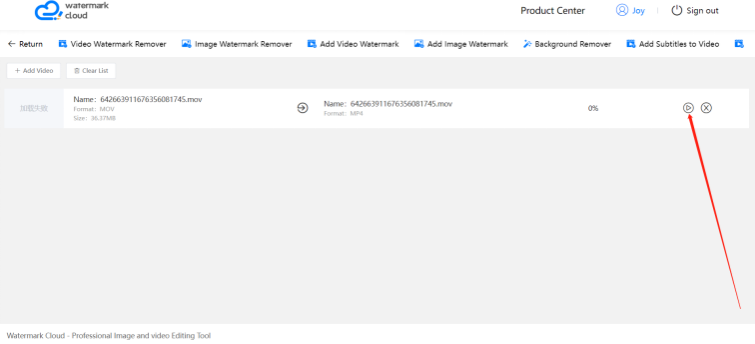
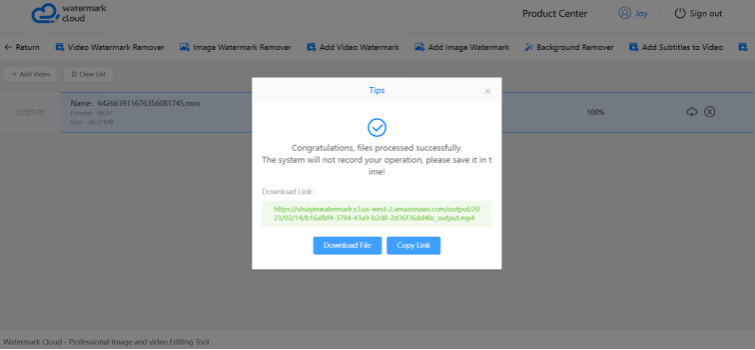
Part Four: Anymp4 HD video converter online
Anymp4 is also a very effective HD video converter online. It also has a very high efficiency, can meet the needs of users.
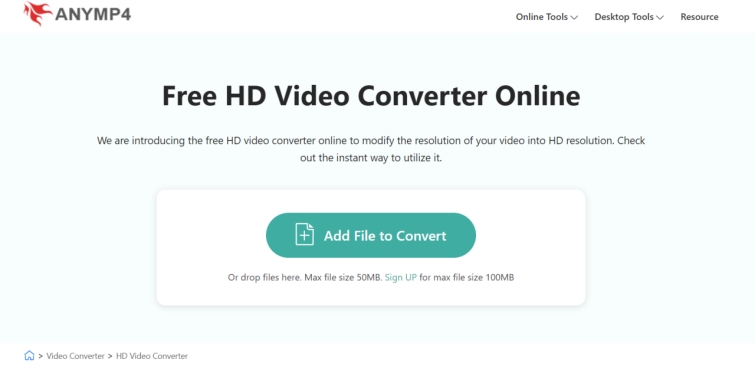
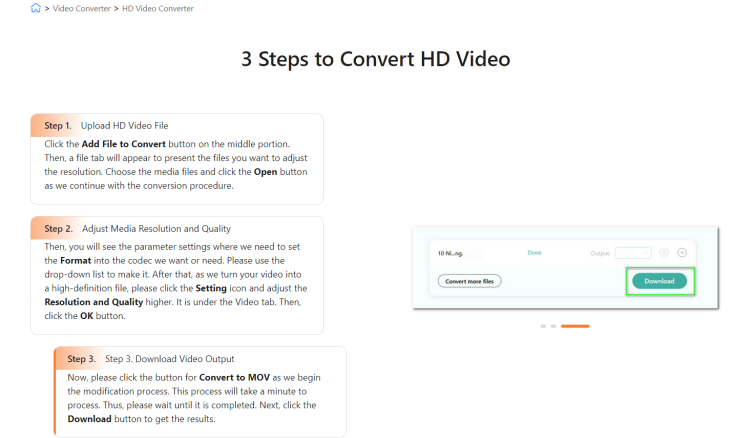
Why Choose Free HD Video Converter?
High-quality Conversion Process
Witness the most professional and presentable output that an online converter can give. This online tool possesses the hardware that can bring advanced hardware to all of us. As a result, a high-quality media output is expected after converting using this tool. That feature adds to this tool's flexibility and gives its users more benefits.
Convert 300+ Formats
It possesses the tremendous capability of converting different types of file formats. That means we will not have an issue regarding the compatibility of the media files we want to convert. As we become more specific, this online tool supports more than 300 media files such as MP4, MOV, MKV, and more with high definition quality.
Part Four: Conclusion
More and more users choose to register Watermark Cloud, because its performance is too outstanding. As soon as you go to Watermark Cloud's official web page, you can experience the malware-free conversion process brought about by this online tool. Of course, this also means that our media files and devices are safe and protected. Therefore, choose the tools that can provide you with security and protection, so that the Watermark Cloud can better serve you!







