If you need a free video converter, there are quite a few options on the market. Many apps and tools can meet your video format needs, but many of them are complicated or they charge a lot of money, which makes many users feel frustrated.
This article will introduce you to one of the best free video converters: the Watermark Cloud. Watermark Cloud can convert video from your laptop or desktop to any mp4 format you need.
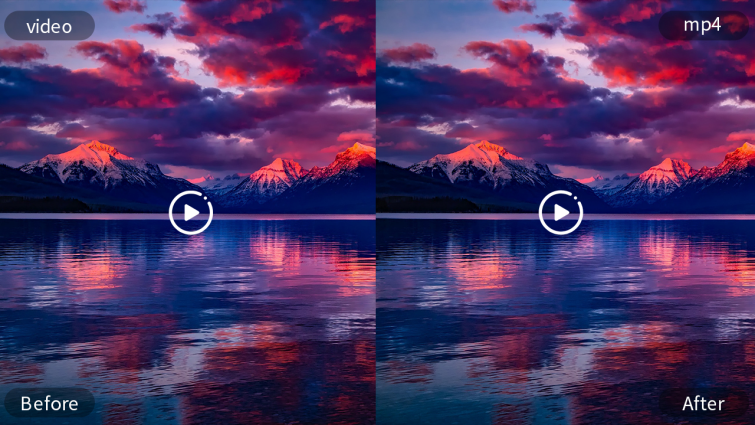
Part One: Watermark Cloud
The Watermark Cloud is famous for its rich functions, which attracts more and more people to register the Watermark Cloud account. Many Watermark Cloud users said that its performance is very good after experiencing its functions. Why so many users will choose the Watermark Cloud? The reasons are as follows:
1 Multifunctional:
In addition to the ability to convert video formats, watermark Cloud is also a best watermark remover that allows you to easily remove unwanted objects,texts,people or watermarks from images. Not only that, the Watermark Cloud can also help you remove the background of images, add subtitles to videos, and more. These features are great for helping users solve problems.
2 Convenient
With Watermark Cloud, you don't need to download any software and tools to your computer at all. You can experience the features of the Watermark Cloud directly on the official web page. What's more, you can format converting in just four simple steps.
3 Free
As long as you sign up for the Watermark Cloud account, you can get free experiences. Free online tools can bring you great convenience.
Part Two: How to Operate the Free Video Converter
You don't need to master a lot of tricks. A few simple steps will help you convert video format.
Step1: Enter Watermark Cloud Official Website
After entering the Watermark Cloud web page, all you have to do is click on 'Upload' to take you to the next screen. You will find that the Watermark Cloud is very rich in features.
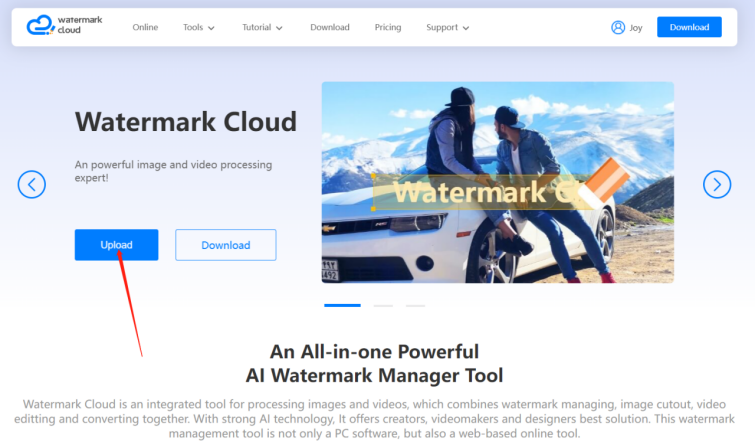
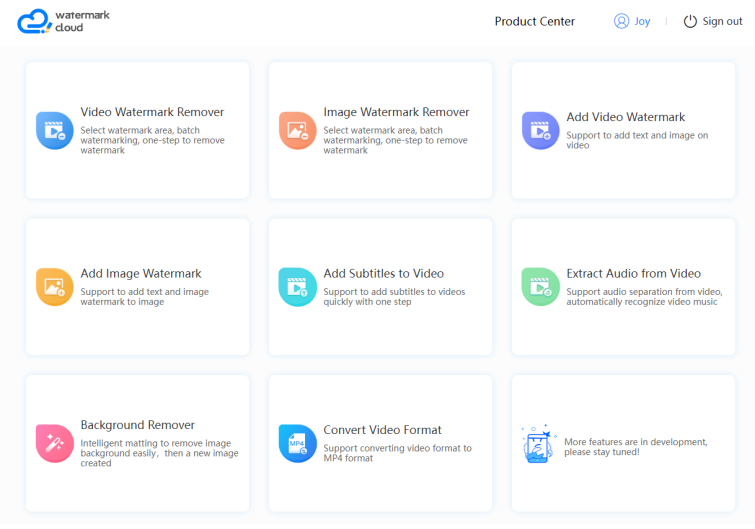
Step2: Click"Convert Video Format"
Next, you just need to click "Convert Video Format".
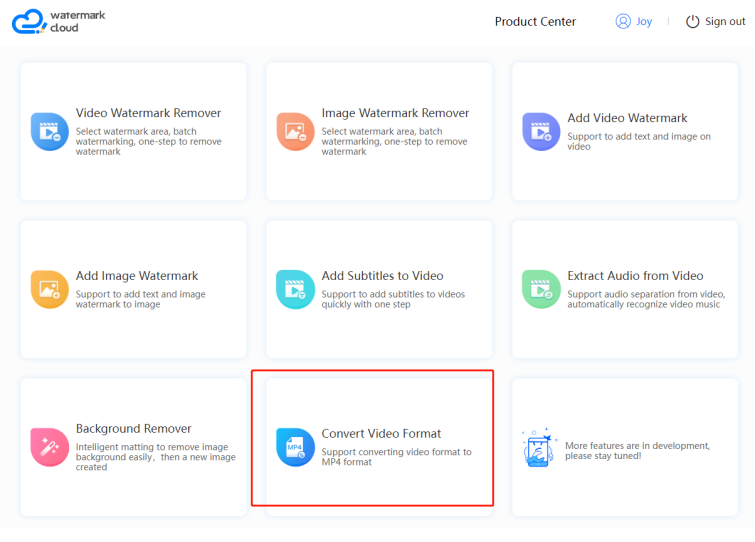
Step3: Upload Video to be Edited
You can then click "+Add Video" when prompted to upload the video from your local file to the Watermark Cloud.
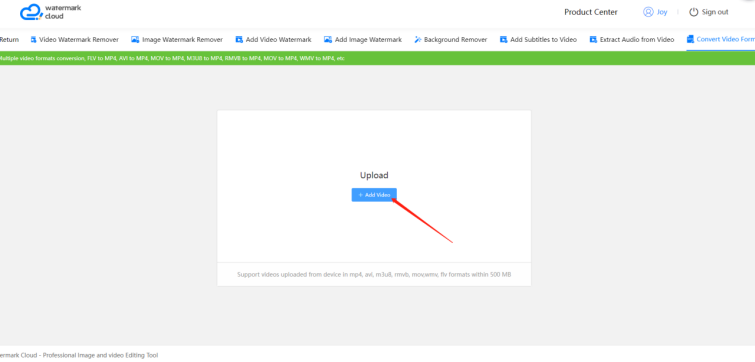
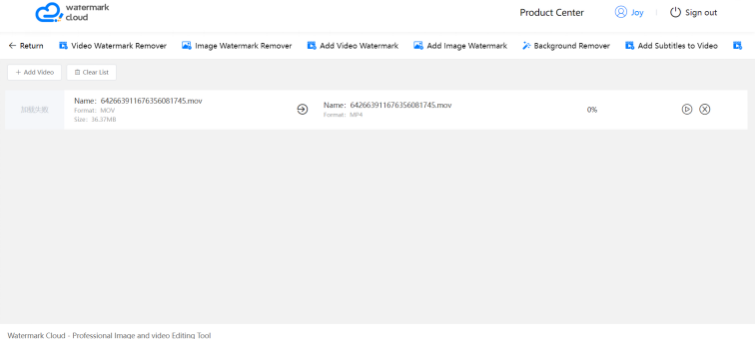
Step4: Start to Convert
After uploading the video, you can follow the prompts and the Watermark Cloud will convert the video for you.
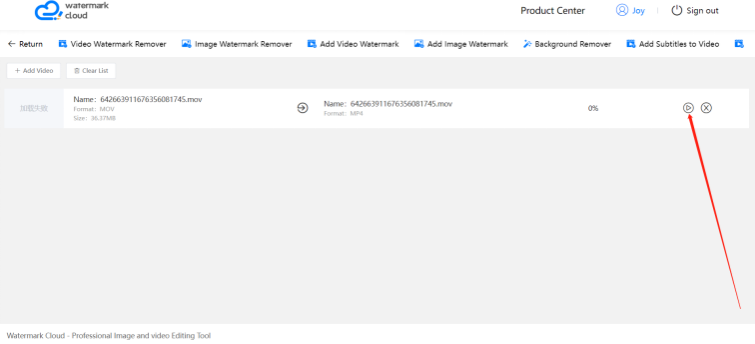
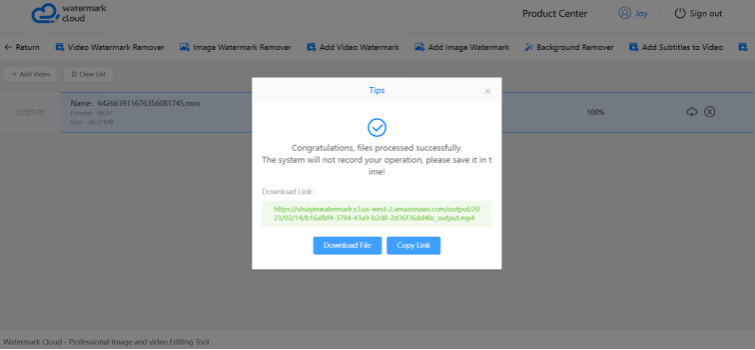
Part Three: Conclusion
After reading this tutorial, you are sure that the Watermark Cloud can easily convert it to mp4 format, whether it is mov, avi, or flv. If you need to edit pictures or videos in your daily work or life, Watermark Cloud will be the best free video converter.







