During special holidays, many people put date stamps on their photos to record lives. So that when people look at the photo, they will remember the happy time that special day carried. However, many people feel that the date stamps influenced their visual experience and want to get rid of them. Just like the picture below, date stamps are annoying when you just want to look at cute cats. So how do you get rid of them quickly? Follow my article to find out!

Part One: Watermark Cloud Watermark Remover
This article will show you how to remove your unwanted date stamps through the Watermark Cloud. Watermark Cloud is a professional image and video editing tool. Watermark Cloud can help you easily remove and create new images or videos for unwanted watermarks, people, objects or date stamp and locations.
Remove Unwanted Date Stamp
When your photo has a date stamp that needs to be removed, you can give it to the Watermark Cloud, as shown in the image below. Watermark Cloud can remove the date stamp easily.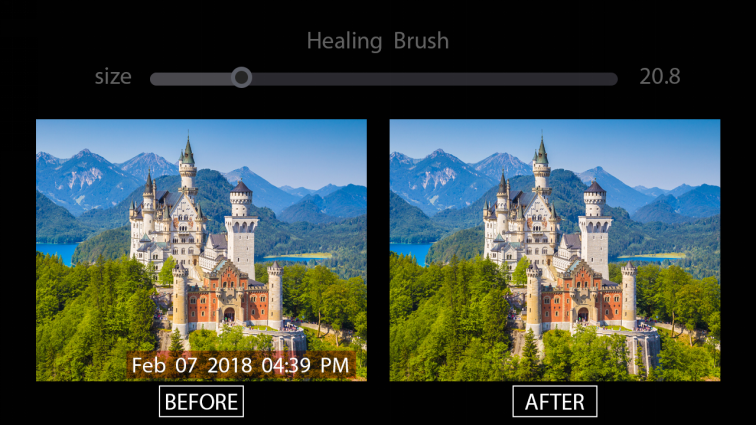
Part Two: How to Remove Unwanted Watermark
If you read this article carefully, you will be sure to master the steps to remove date stamps quickly.
Step1: Visit Watermark Cloud Official Website
After entering the official website interface, you can click Upload to proceed to the next step. Later, you'll see the various features of the Watermark Cloud.
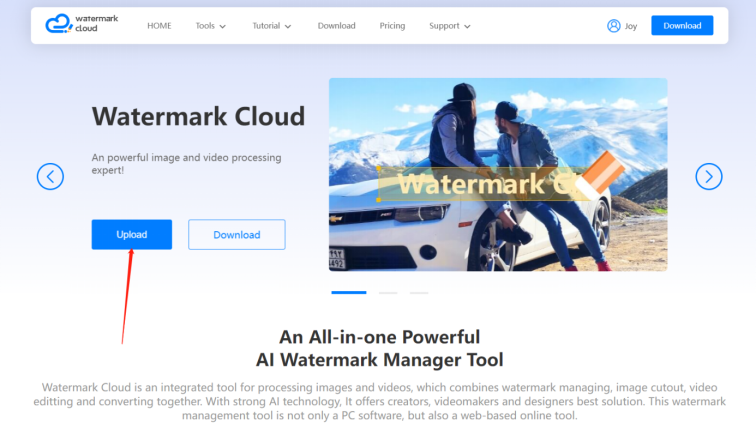
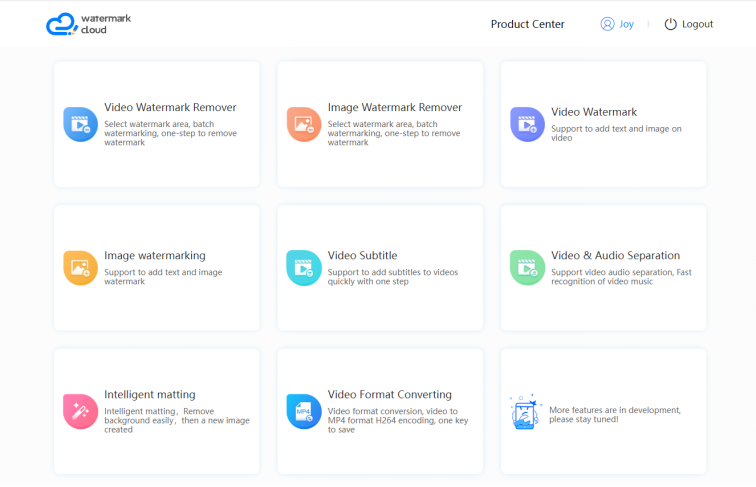
Step2: Click Image Watermark Remover
Every function of Watermark Cloud is very clear. You can click the Image Watermark Remover in the ellipse as indicated.
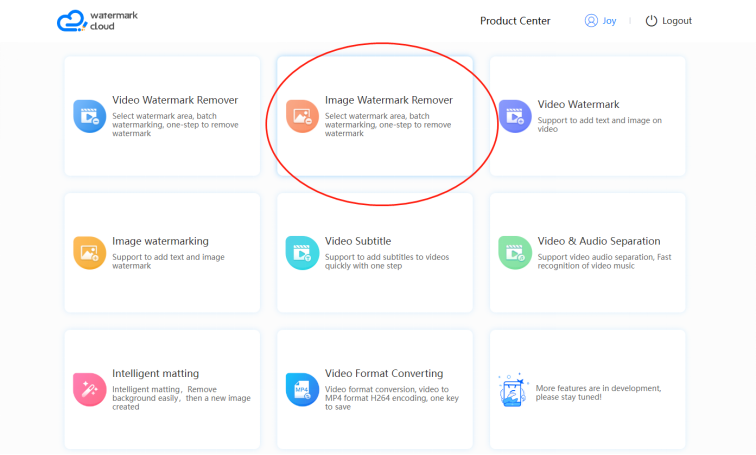
Step3: Upload Image with Unwanted Date Stamp
Next, you can upload any image with unwanted date stamp you want to remove to the Watermark Cloud.
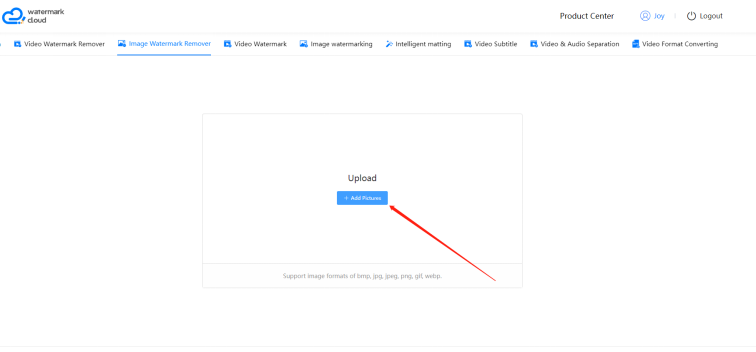
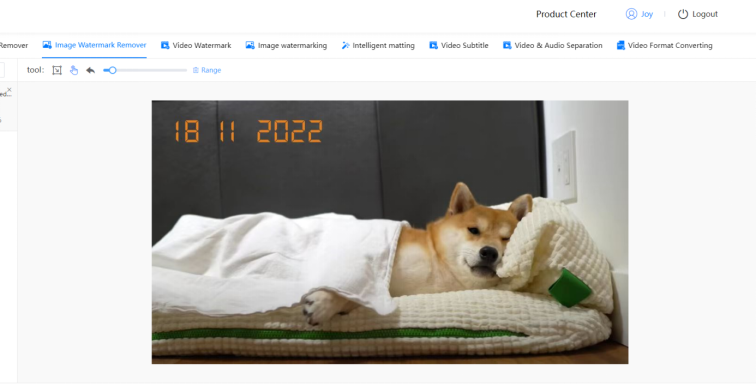
Step4: Select Watermark Area
After uploading the image, you can adjust the range of pen removal based on the size of the watermark area. Next, move your mouse until the watermark area is fully selected.
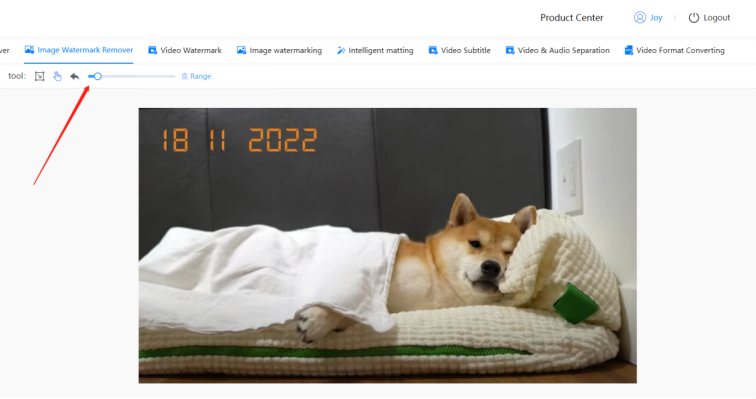
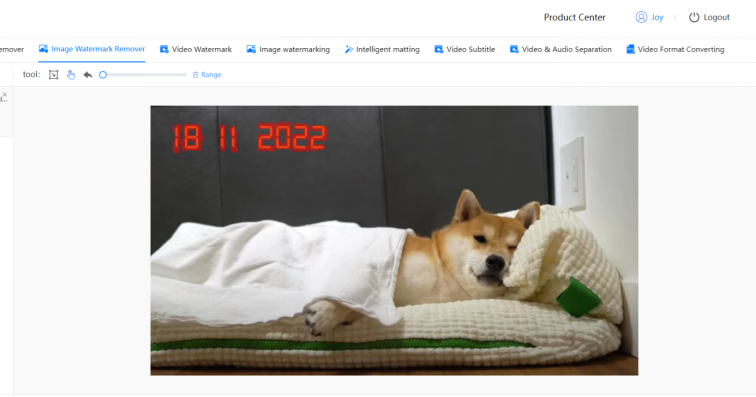
Step5: Start to Remove Watermark
After you have selected the unwanted date stamp area, you can move the mouse to click Start to Remove Watermark. The process of removing the watermark is very fast.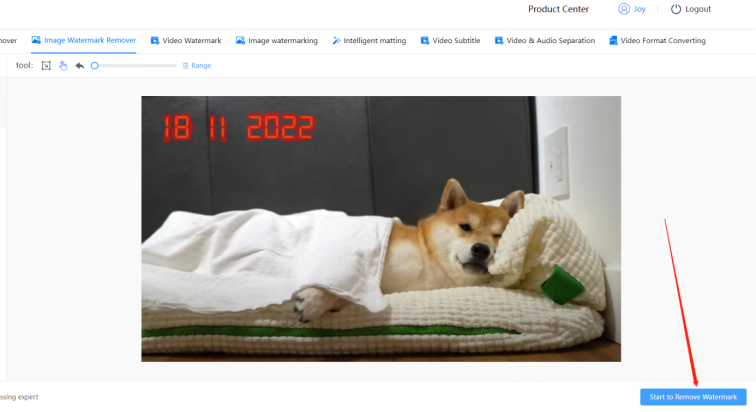
Step6: Download New Image
As you can see, the Watermark Cloud removes the watermark very successfully. Next, you just need to save the new photo in a local file.
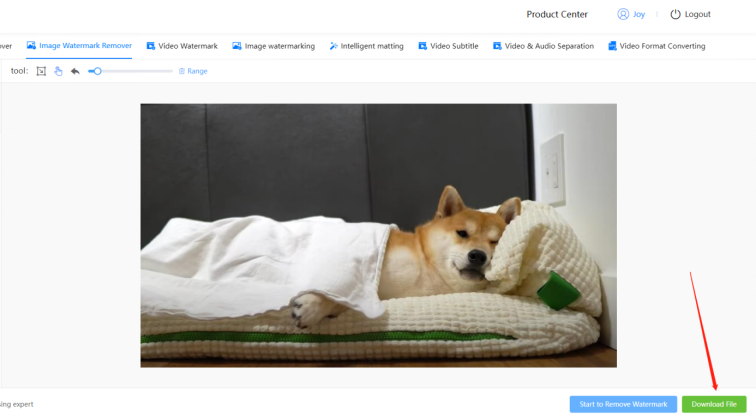
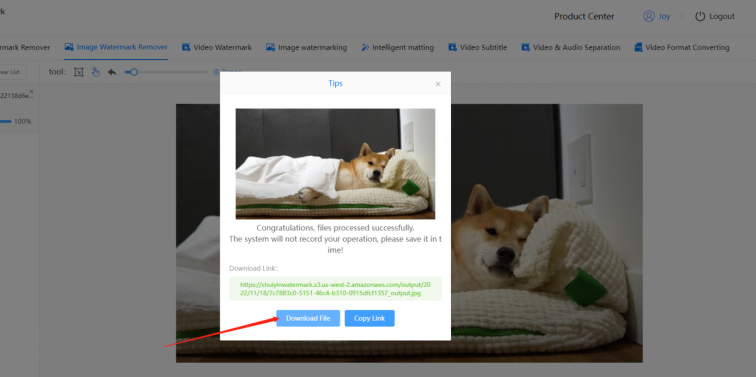
Part Three: Conclusion
The image is beautiful without date stamps. Isn't that amazing? As long as you have trouble with watermarks, Watermark Cloud can solve your problems. In addition to removing the image watermark, there are many features waiting for you to try!







