Great music can be relaxing, but the fact that you have to pay to own some music files bothers many users. Many people can only use mp4 files to enjoy some, but this is inconvenient. So more and more people are looking for the best mp4 to mp3 converter to download mp3 files, so that they can listen to the music whenever they want. This article will introduce the two best mp4 to mp3 converter: Watermark Cloud & Flixier.
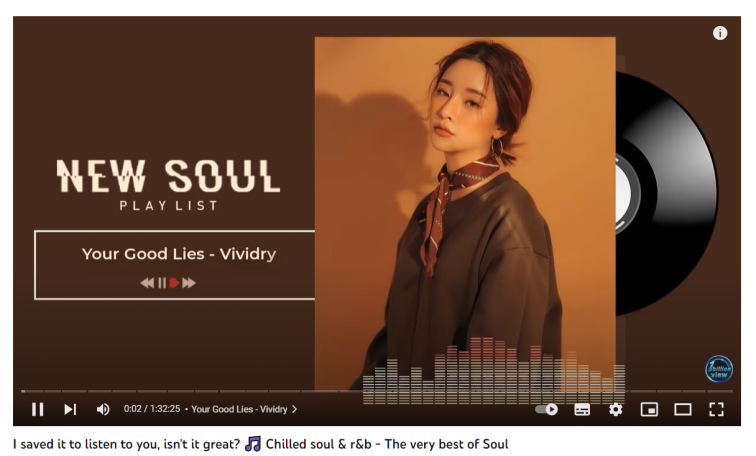
Part One: Watermark Cloud MP4 to MP3 Converter
Watermark Cloud is a very professional mp4 to mp3 converter, it can help you easily extract mp3 files from mp4. In addition, the Watermark Cloud also has other very rich functions, such as removing watermarks in pictures or videos, text or unnecessary characters, adding watermarks or subtitles to videos, removing picture background and so on. Watermark Cloud rich functions can almost meet most of the needs of users. As a result, many people have signed up for Watermark Cloud accounts.
MP4 to MP3:
As you can see in effect, the Watermark Cloud helps you convert mp4 to mp3 fast and easily.
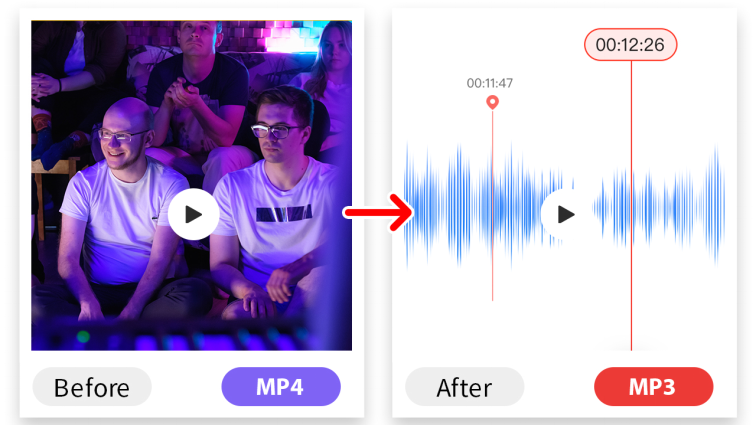
Part Two: How to Convert MP4 to MP3
You just need to follow the following steps, you can master the Watermark Cloud to convert mp3 fast way.
Step1: Enter Watermark Cloud Official Website
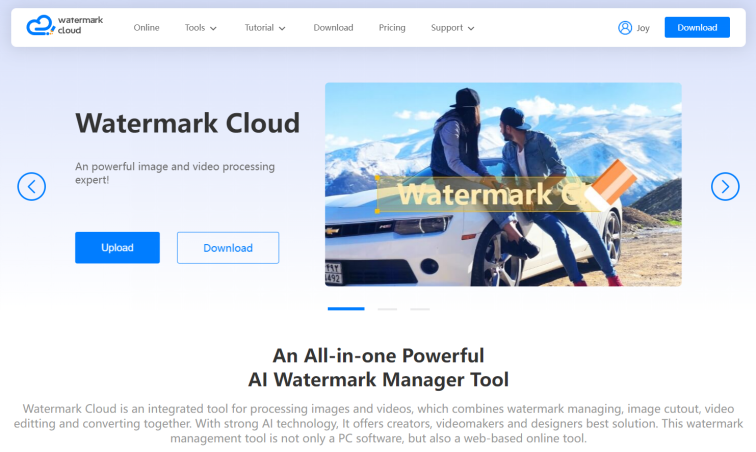 Step2: Click "Upload"
Step2: Click "Upload"
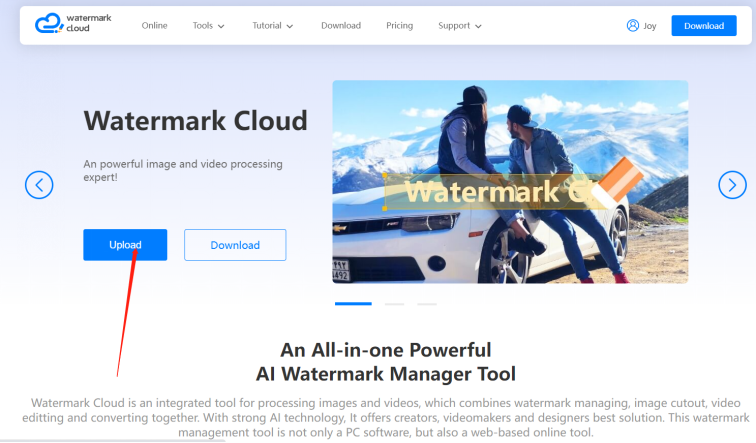
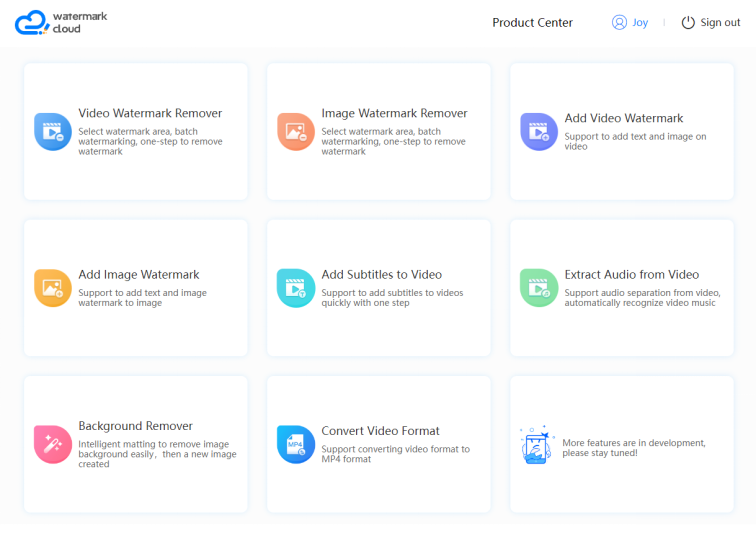
Step3: Choose "Extract Audio from Video"
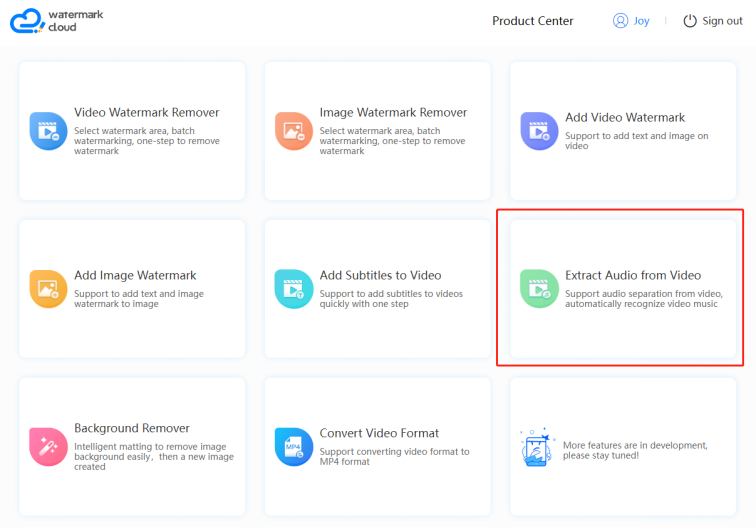
Step4: Upload Video from Your Local File
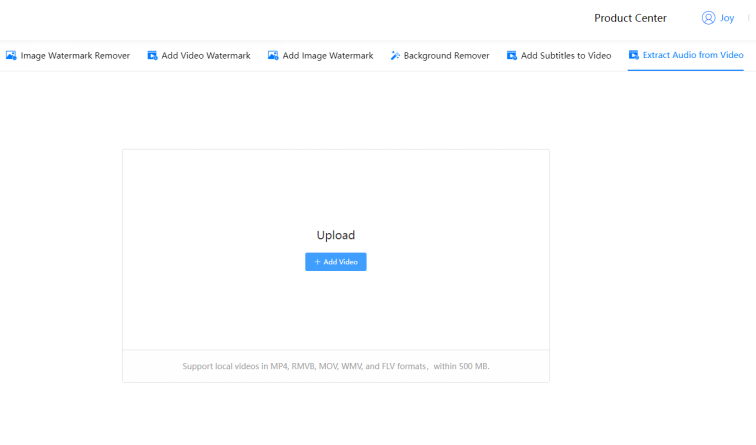
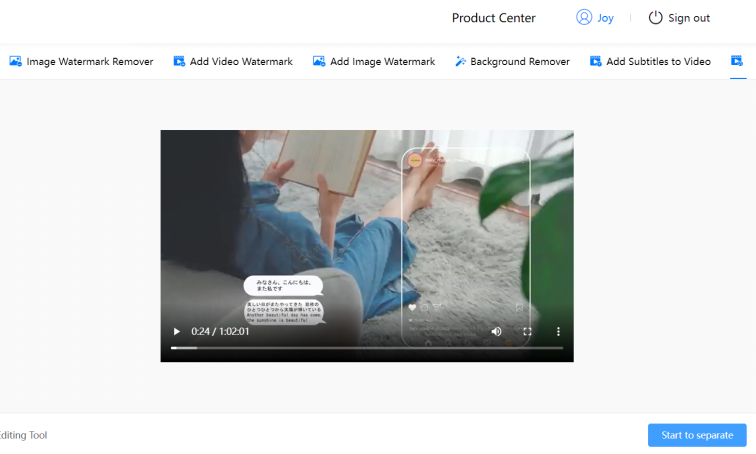
Step5: Start to Separate
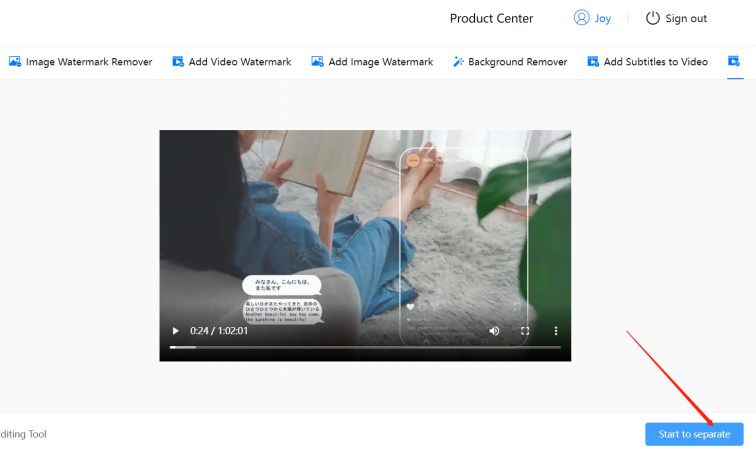
Step6: Save New Audio File
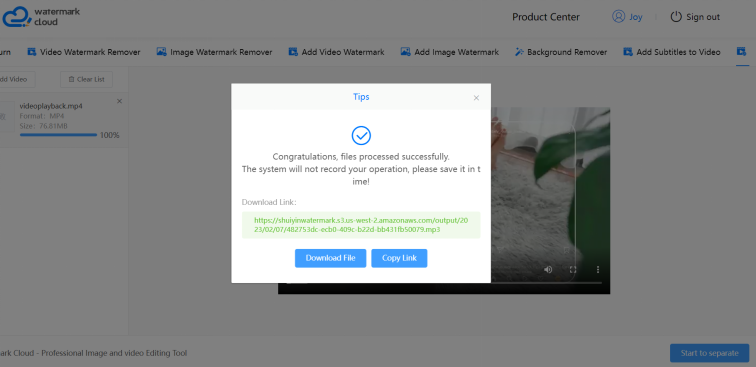
Part Three: Flixier
If you're looking for a fast method to convert MP4 videos to MP3, you've come to the right place! If you're looking for a fast method to convert MP4 videos to MP3, you've come to the right place! Flixier makes it easy to extract audio from your video clips and save it separately as an MP3 file, all without having to download or install anything to your computer. All without having to download or install anything to your computer.
You can import video files from your own computer or bring them over from online sources. Our tool makes it easy to edit the MP4 before converting it. You can cut or trim parts of the audio, apply an equalizer preset or even combine multiple video or audio files together and then save them as an MP3.
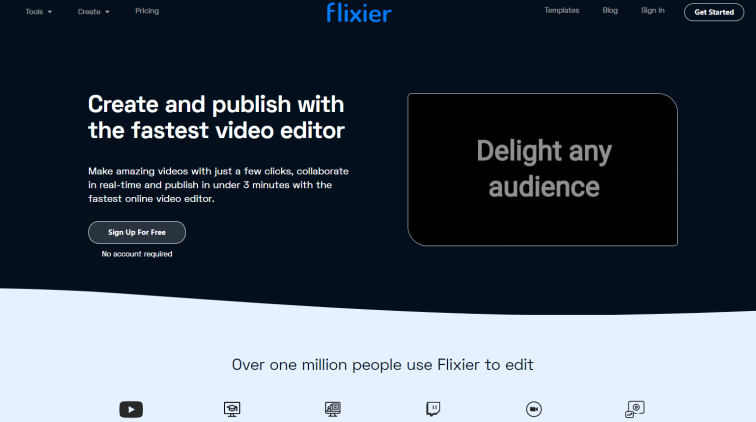

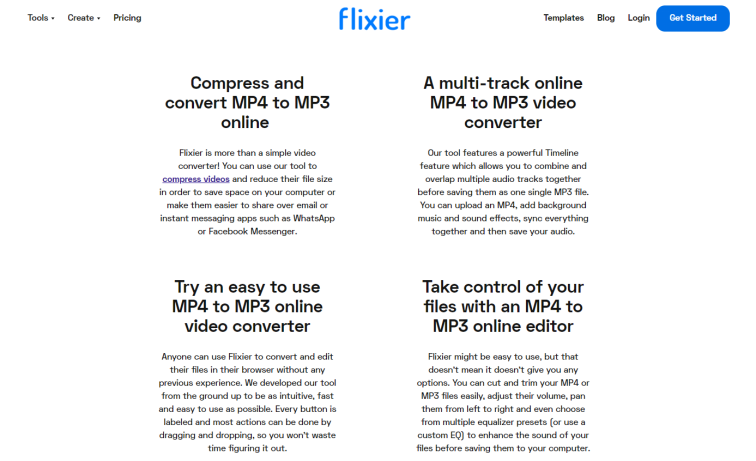
Part Four: Conclusion
You don't need to download or install anything in order to convert your MP4 files to MP3 with Watermark Cloud. This tool. You don't need to download or install anything in order to convert your MP4 files to MP3 with Watermark Cloud. This tool runs entirely in your web browser, which not only saves you time but allows you to use Watermark Cloud on any computer regardless of system specifications or operating system.







