Have you ever seen a video on Instagram and wanted to use the audio to make a post of your own? In this article, you will learn how to download audio from Instagram to your computer for later use in your own videos. After reading this article, if you want to use an audio in your own video, whether you want to download audio from Instagram to save for future reference or use it for another video, you can refer to these three efficient ways.
Part One: Watermark Cloud
First, the first tool worth introducing is the Watermark Cloud. Watermark Cloud is a multifunctional photo and video processing tool that supports the removal of watermarks, text, unwanted objects or people from pictures or videos. Also, the Watermark Cloud allows you to add appropriate text or watermarks to images or videos. More importantly, it allows you to better edit videos, such as extract audio from instagram video, convert video formats, or add subtitles to videos. These functions of the Watermark Cloud are very practical, can solve many users on the picture or video editing most of the trouble.
Extract Audio from Instagram Video
Whether you want the audio from the video to be saved, or you want to use the audio from the video to recreate the video, you can upload the video to the Watermark Cloud and follow the steps to successfully convert the instagram video to mp3.
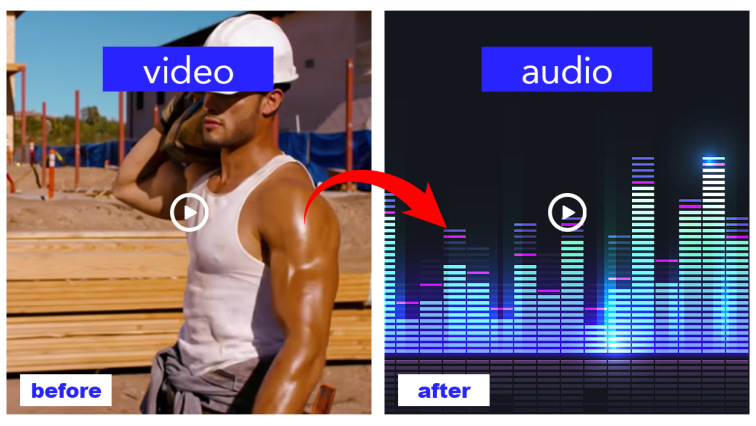
Part Two: How to Convert Instagram Video to MP3
The process of extracting audio from instagram videos using the Watermark Cloud is simple enough that it won't take you much time. The high efficiency and convenience of Watermark Cloud have attracted many users to register Watermark Cloud.
Step1: Visit Watermark Cloud Official Website
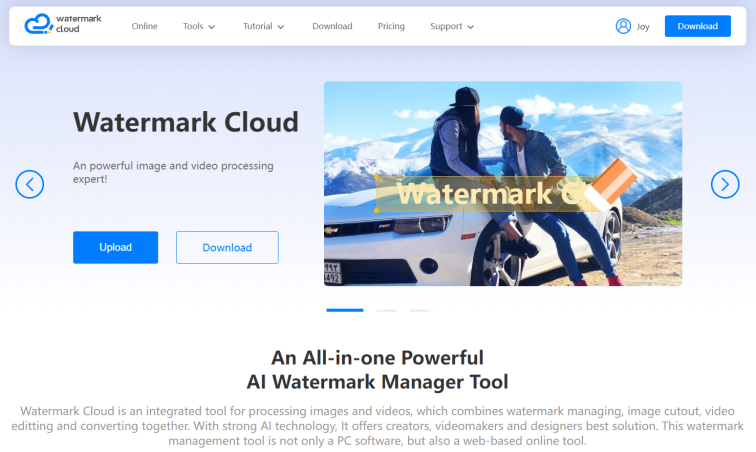
Step2: Click"Upload"
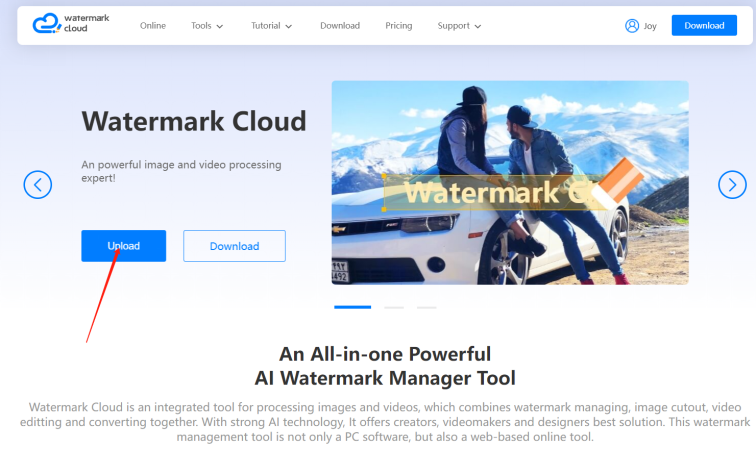
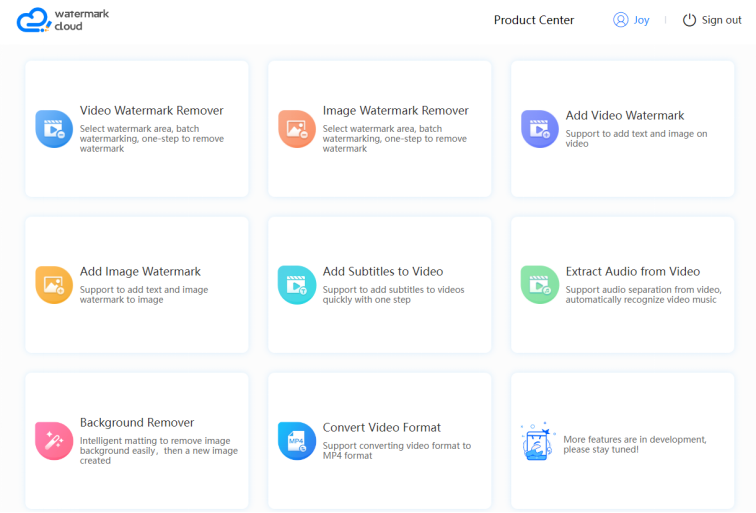
Step3: Choose"Extract Audio from Video"
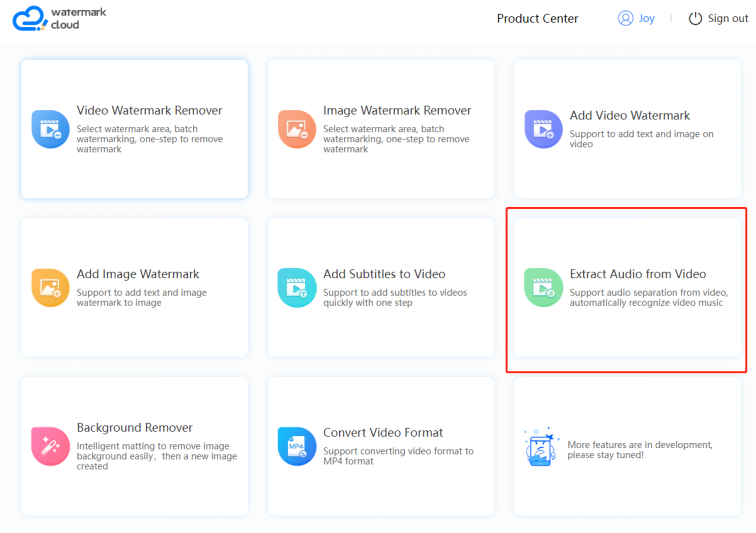
Step4: Upload Video to be Edited
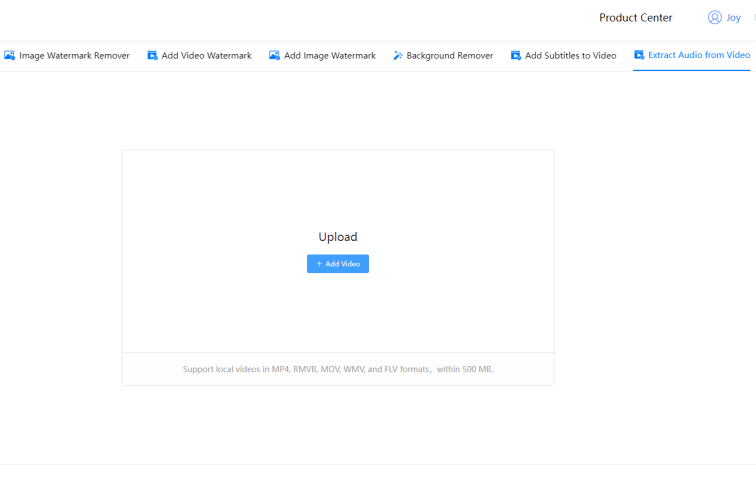
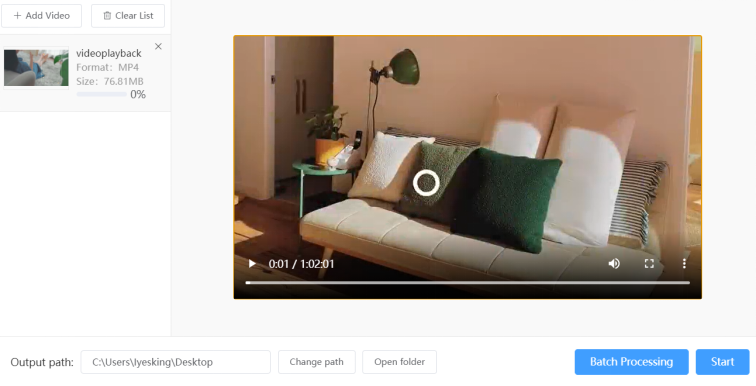
Step5: Start to Convert
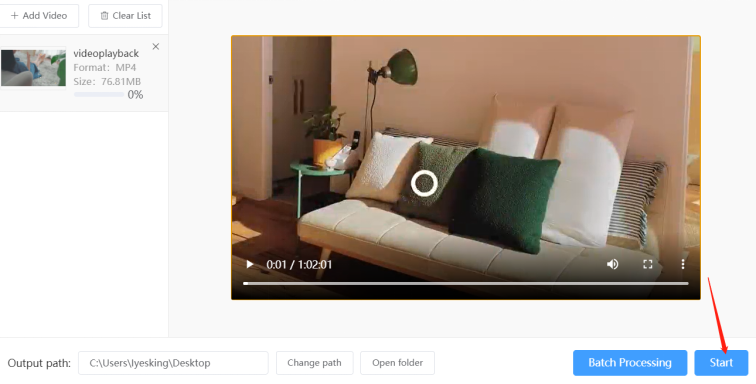
Step6: Save New Audio File
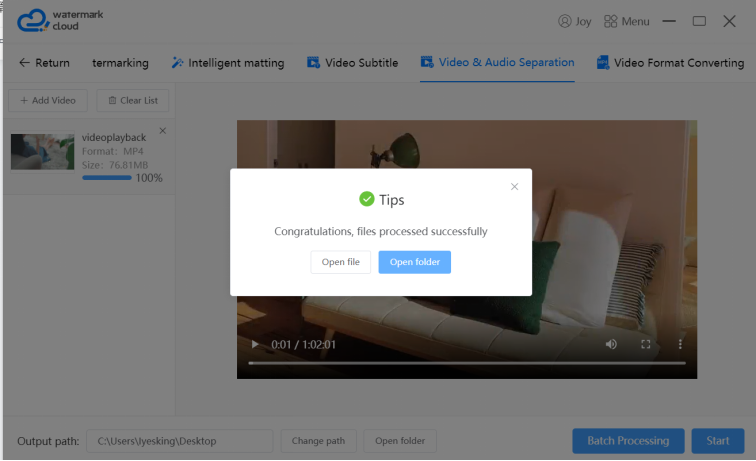
Part Three: ReelsDownloader. io
ReelsDownloader. io is a very popular tool that provides an easy way for users to convert and download Instagram videos in mp3 format. You can operate directly online without any hassle! And, Instagram is rolling out a new feature that allows users to create videos with audio, AR effects, and more. These clips can be as short as a one-minute clip, so these have been called the best Instagram Reels.
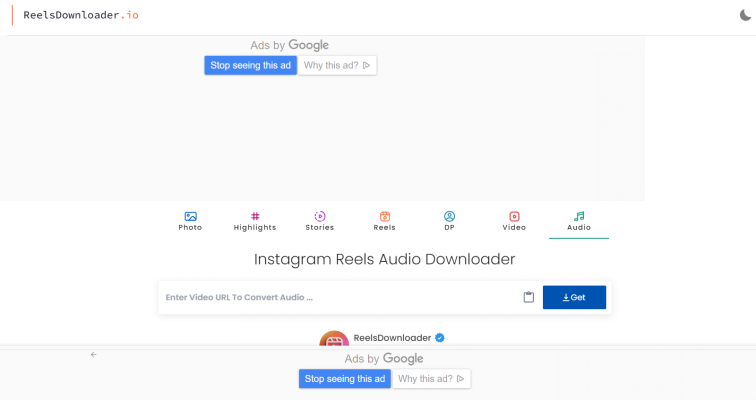
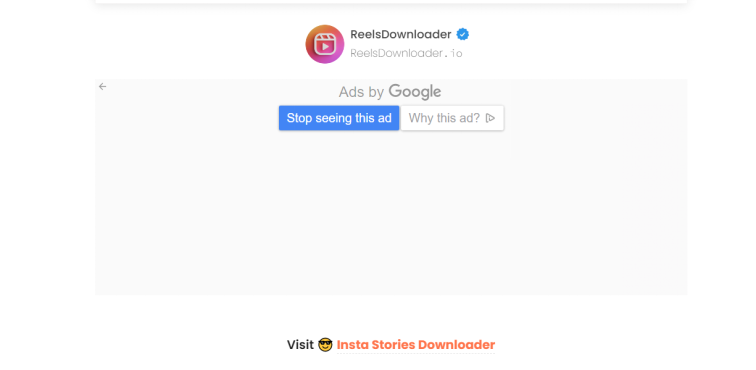
Part Four: Acethinker
The third tool to introduce is Acethinker, which is also a very practical tool. This free Instagram MP3 Converter lets you download and convert Instagram videos to MP3 in just a few easy steps. Best free Instagram to MP3 converter and downloader. Save them offline with the help of this tool, which is 100% free of ads and viruses. You can use it at ease.

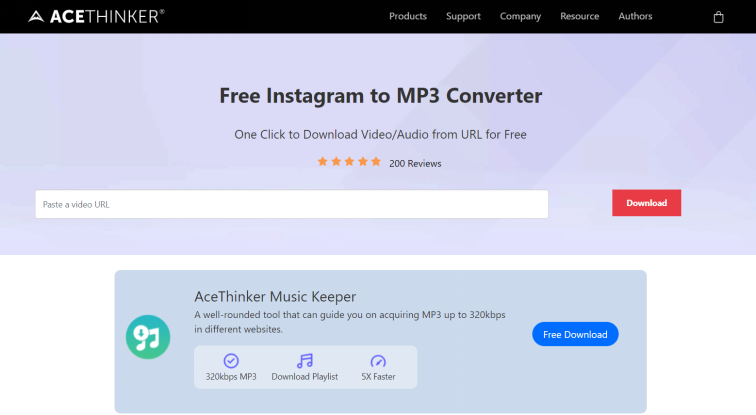
Many users like the fact that the steps are very simple. All you need to do is put the link to your Instagram video here, and it will help you download audio.
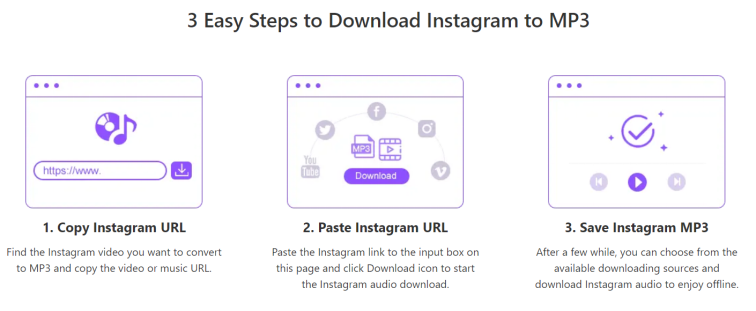
Part Five: Conclusion
Compared to the other two tools to make instagram video convert MP3s, the Watermark Cloud has a significant advantage. It has eight areas of functionality that cover almost everything you need. More importantly, the Watermark Cloud will not affect your picture or sound quality. If you can find millions of interesting videos on Instagram, you will commonly find an Instagram video with the audio you like and think of downloading it to MP3. Watermark Cloud will be a very good assistant!







