Many people use a variety of cute emojis to express their emotions or meanings in daily conversation. emojis can make communication between friends very interesting. There are also bloggers who add appropriate emojis to their videos. So what if we want to view the original video? This article will show you the best way to get rid of unwanted emojis. If you read this article carefully, you can master how to remove unwanted watermarks in six steps.
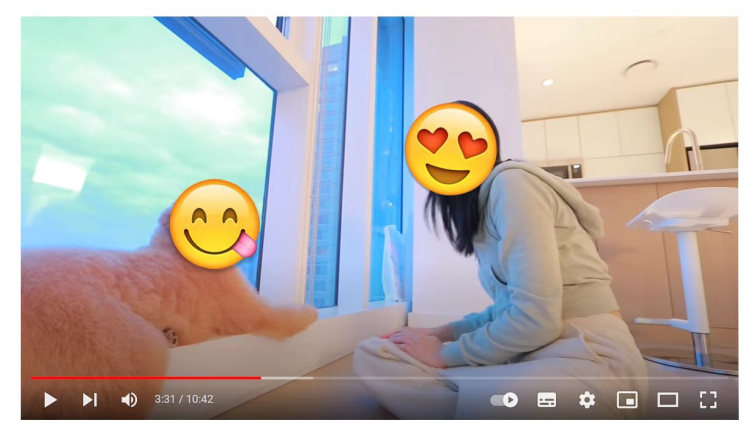
Here is the link to the original video for you:https://youtu.be/8TAlqJ_kSPs
Part One: Watermark Cloud Watermark Remover
Watermark Cloud is a popular processing tool of image and video. It can easily remove any unwanted watermarks, text, objects, emojis or stickers from your images or videos. Watermark Cloud also allows you to remove watermarks directly online, isn't that convenient?
Remove Unwanted Emoji from Video
If you find there are unwanted emojis in the video, you can upload the video directly to the Watermark Cloud. Follow these steps and those annoying emojis will be removed in no time.

Part Two: How to Remove Unwanted Emojis
The steps of removing emojis with watermark cloud are very simple, it only takes 6 steps. Get to grips with these six steps!
Step1: Enter into theWatermark Cloud Official Website
After entering the official interface of Watermark Cloud, you can click "Upload" to enter the next interface.
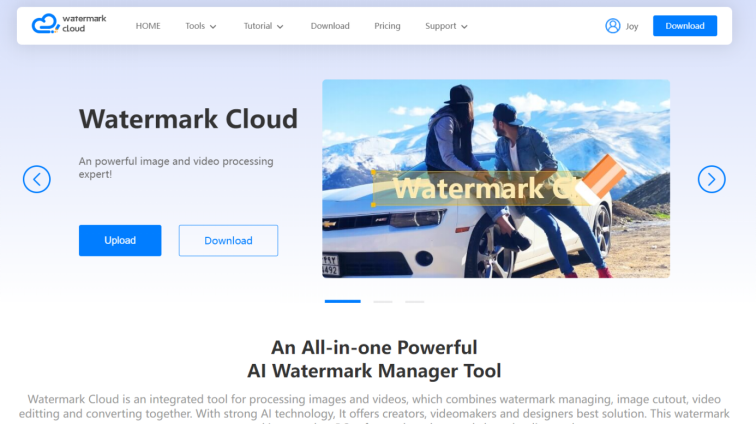
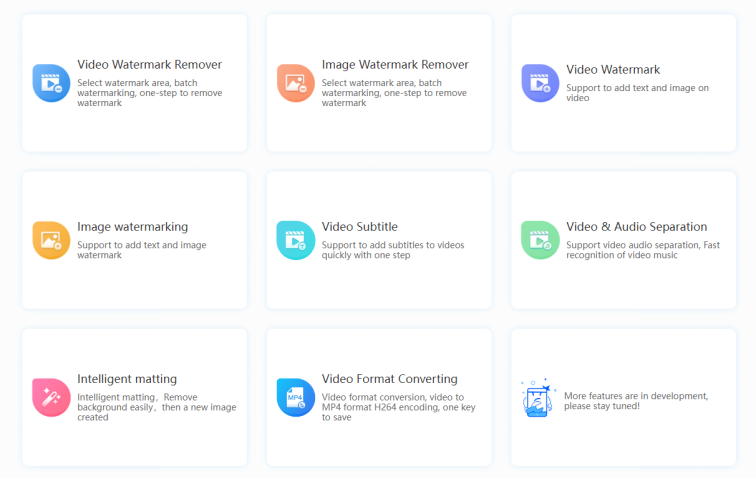
Step2: Click"Video Watermark Remover"
You'll find that the rich features of Watermark Cloud far surpass other removing tools on the market. Next, you just need to click on "Video Watermark Remover".
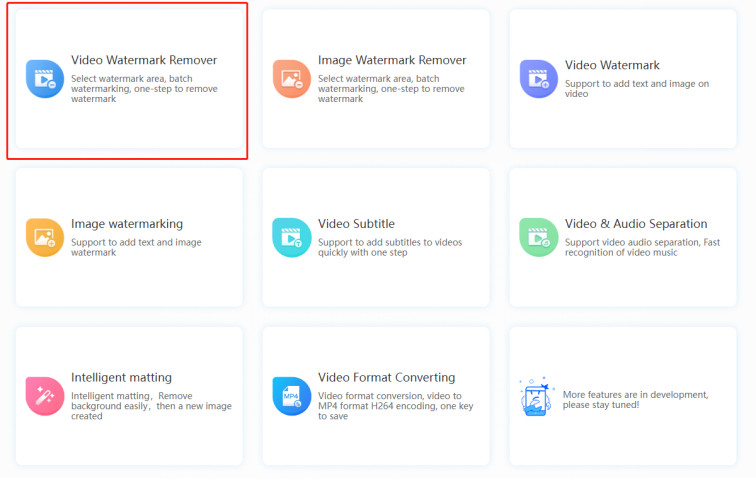
Step3: Upload Video with Unwanted Watermark
You'll then be able to upload the video you need to process from your local file to the Watermark Cloud.
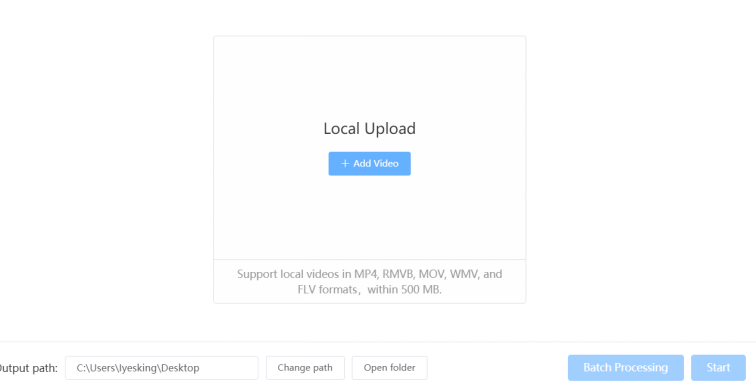
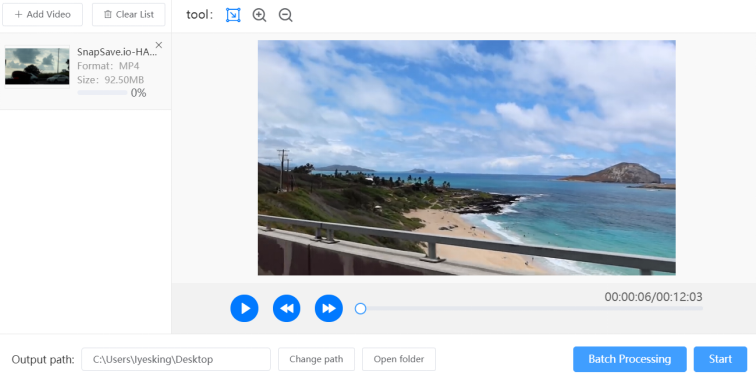
Step4: Select Unwanted Watermark Area
After uploading the video, you can find the location of the emoji by playing the video. Then use the removing tool of the Watermark Cloud to select the unwanted watermark area.
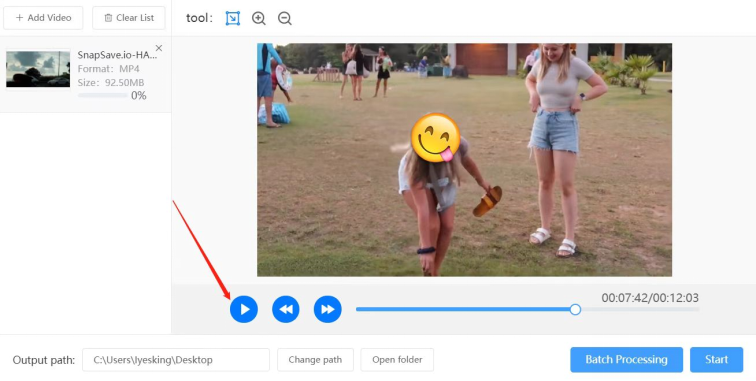
Step5: Start to Remove Unwanted Watermark
Once you have selected the unwanted watermark area, you just need to click "Start". The Watermark Cloud can quickly remove unwanted emojis.
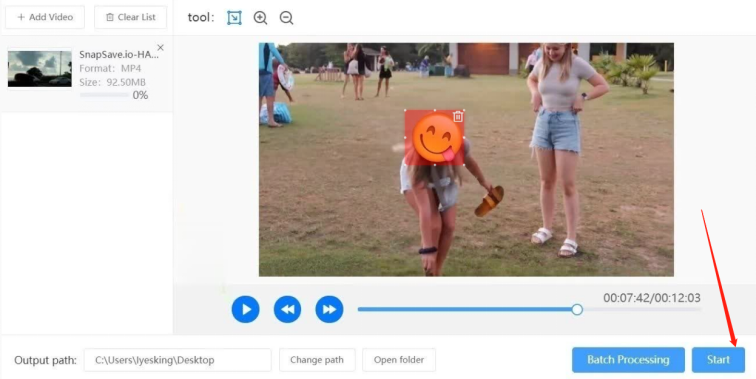
Step6: Save New Video
Watermark Cloud can create a new video for you without watermark. You can then save the new video in a local file.
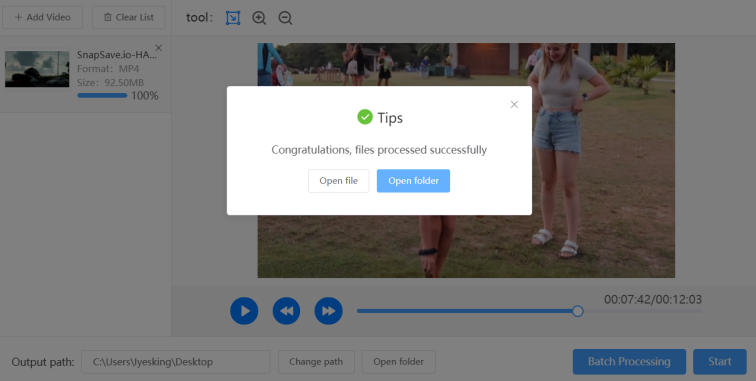
Part Three: Conclusion
The Watermark Cloud is so powerful that it can remove unwanted objects, emojis, objects or text from images or videos. Now, Watermark Cloud has been a very popular and effective method of removing any watermarks. Come and try it!







