In their daily surfing, many of us use cute stickers to make the videos we share more fun. But sometimes, when we just want to enjoy the scenery and don't want the sticker, it can be very disturbing. As a result, many people are looking for ways to remove stickers from videos. But how do you find the best way to remove stickers from videos? This article will help you eliminate the problem of watermarks.
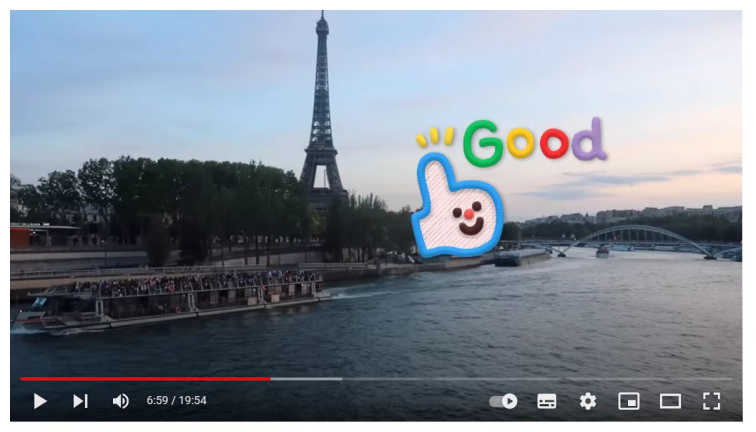
If you are interested in the content of this video, you can click this link to see the video completely:https://youtu.be/5-kFaktz3AE
Part One: Watermark Cloud Watermark Remover
Watermark Cloud is a professional image and video processing tool. It can not only remove text, emojis, stickers or objects from pictures or videos, but also remove the background from pictures. In addition, watermark cloud can also help to add subtitles to videos and so on. Is it very intelligent?
Remove Video Watermark
If you have unwanted stickers in your video, you can upload this video to the Watermark Cloud. As shown in the image below, the Watermark Cloud can quickly remove any watermark.

Part Two: How to Remove Unwanted Watermarks
If you carefully read this article on removing watermarks, you can easily master the best way to remove watermarks in six steps.
Step1: Enter Watermark Cloud Official Website
First, you can go directly to the official interface of Watermark Cloud. After clicking "Upload", you can see the next interface showing the functions of Watermark Cloud.
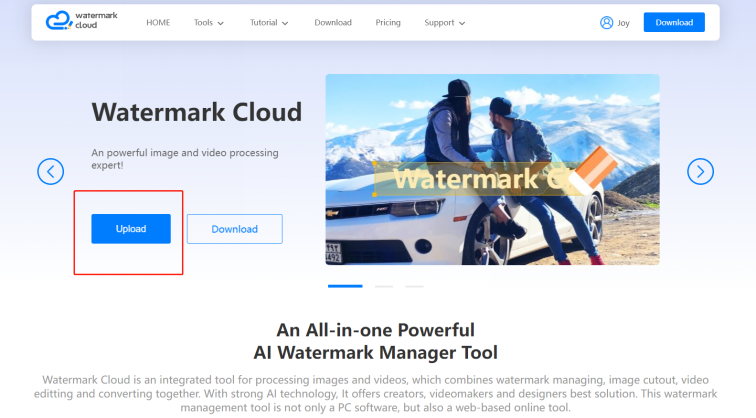
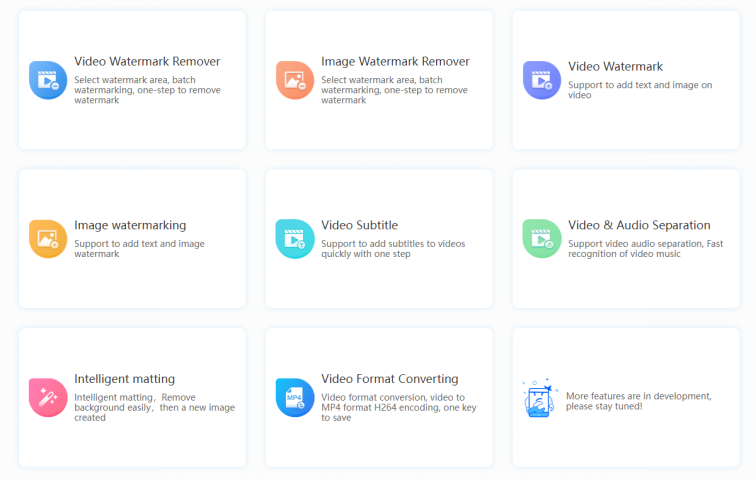
Step2: Click "Video Watermark Remover"
As you can see, Watermark Cloud’s function is so rich. Just click "Video Watermark Remover" to start uploading watermarked videos.
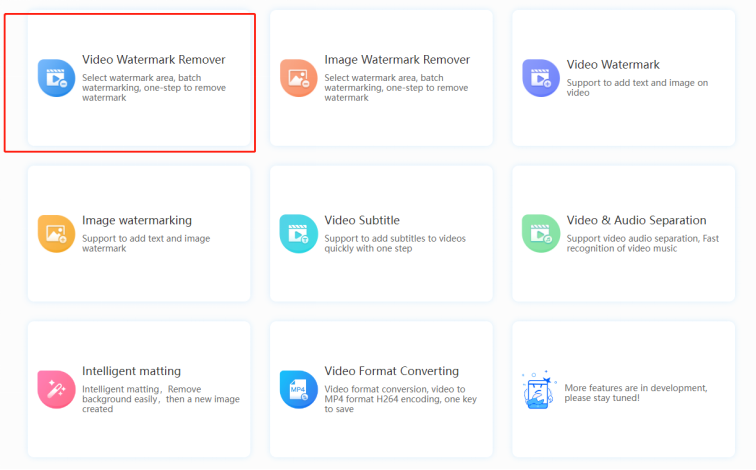
Step3: Upload Video with Unwanted Watermark
You can directly click "Add video" to upload the video with watermark in the local file to the Watermark Cloud.
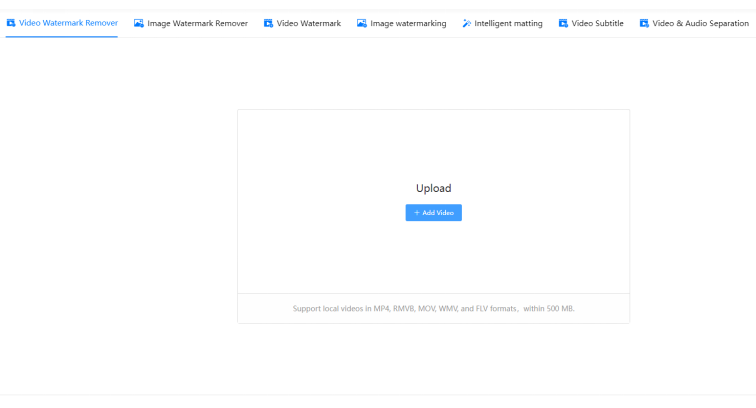
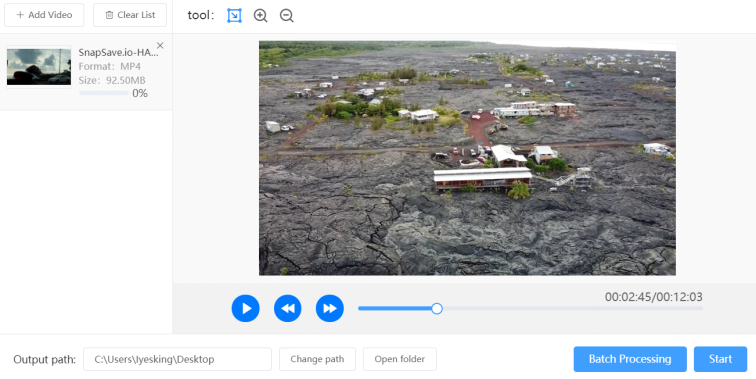
Step4: Select Unwanted Watermark Area
After uploading the video, you can play the video to locate the place where you need to remove the sticker. Then select the unwanted watermark area.
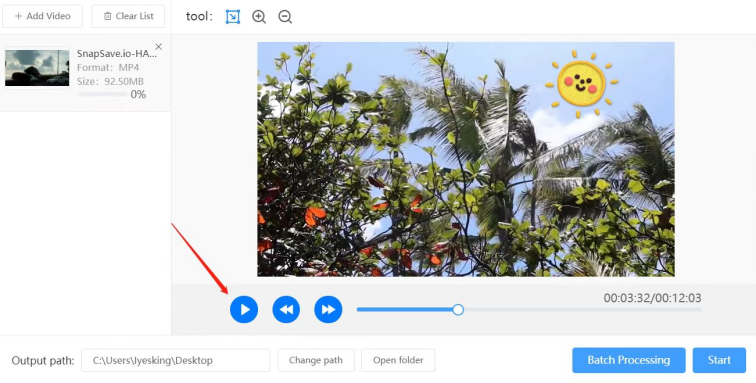
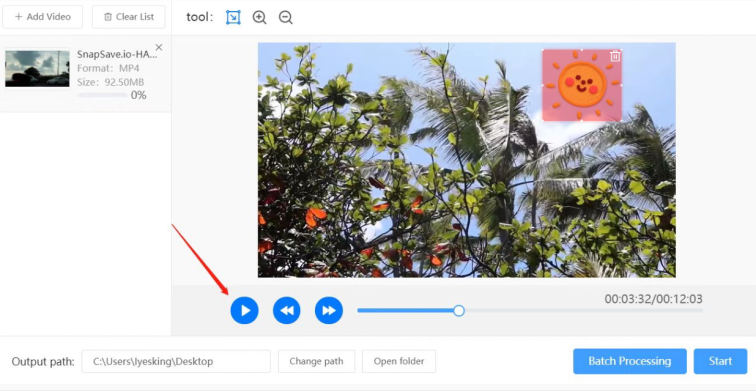
Step5: Start to Remove Unwanted Watermark
After selecting the unwanted watermark area, move your mouse and click "Start". The Watermark Cloud will help you remove unwanted stickers quickly. The whole removing process is very fast.
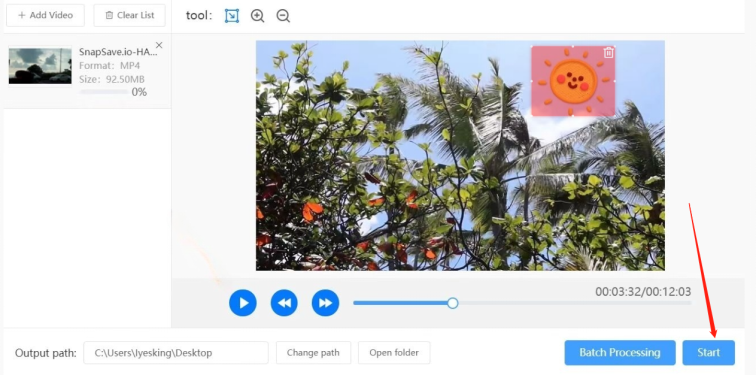
Step6: Download New Video
Watermark Cloud can quickly generate a new video for you. You can then save the new video in a local file.
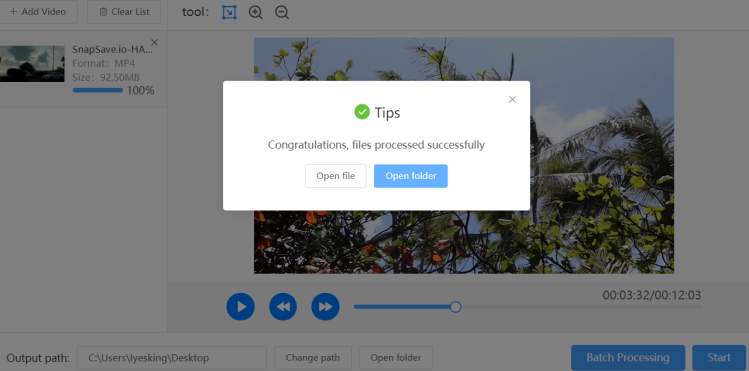
Part Three: Conclusion
Without the unwanted stickers, you can enjoy the beauty of the video. Because of such powerful functions, the Watermark Cloud can be loved by so many people. If you have any watermarks that you don't need, you can use the Watermark Cloud to help remove them. You can either operate directly online or download the software. Come and try it!







