You like a video and want to use it for yourself but there is a logo on it. Logos are something which hinders the social sharing of any content. Moreover, they also express a negative brand image.
In corporate presentations and YouTube videos, logos are often used as thumbnails. They are used to prevent thievery but do you know? Logos do more harm than good on your video. In this post, we’ll tell you about the disadvantages of using a logo on video and ways to remove it.
Disadvantages of Using Logo on Videos
A logo on your videos may deter theft, but many industry experts disagree with this tactic. Before stamping your professional videos, you should consider the drawbacks of watermarking your clips.
1. It Distracts the Audience
Many viewers have complained that the logos on the videos sometimes distract them from the actual content of the video.
2. No Security
You placed a watermark on your video to prevent theft but it’s useless as various online and offline tools are available to remove logo from video.
3. No Sharing
It is necessary to eliminate logo watermarks from the video as they prevent social sharing and hence, less audience on your content.
4. Promotes Negative Image
Copyrighting your online videos could give viewers the idea that you are more worried about potential theft than exhibiting the video as intended.
How to Remove Logo From Video Online?
Keeping in view the above-mentioned disadvantages, it is necessary to remove the logo from the video. We brought you the best and the easiest software, Watermark Cloud, to eliminate all kinds of logos from the videos.
Watermark Cloud is both online and offline software to remove or add watermarks in photos and videos. It follows a step-by-step process. To eliminate watermarks from the video online, make sure you follow all of the given below steps:
1. Step 1: Visit Website
To remove logo watermark from video, visit Watermark Cloud website https://www.watermarkcloud.com/
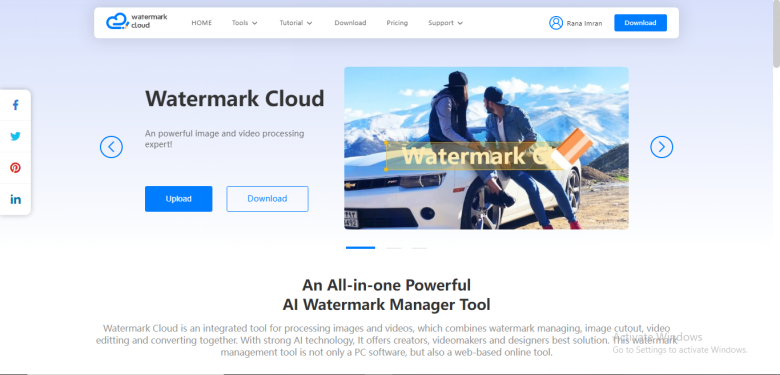
2. Log In/Sign Up
After visiting the website, sign up to create your account. If you already have it, log in to your account.
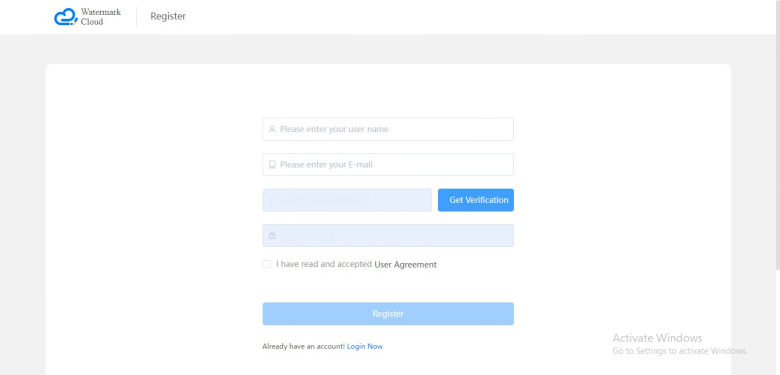
3. Upload the Video
As you log in to your account, upload the video on the tool.
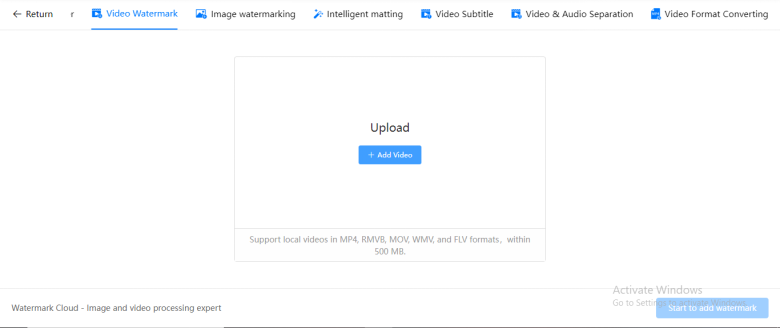
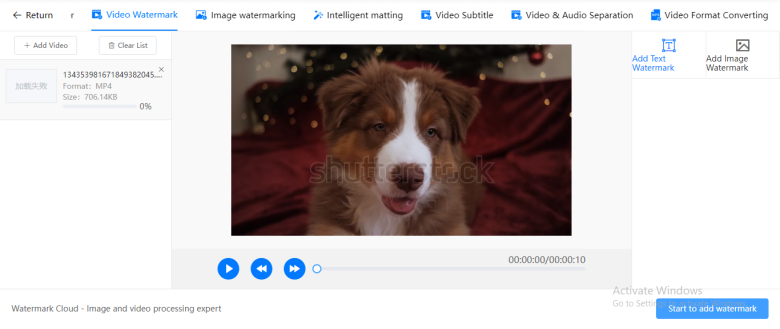
4. Select the Logo
It is the most crucial step. To remove the watermark from video, carefully select the watermarked area and press “Start To Remove Watermark” button.
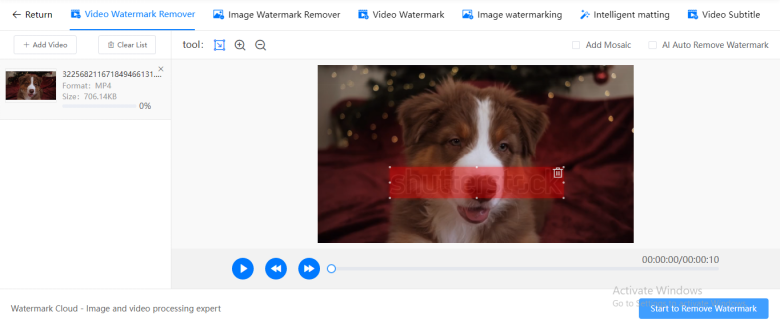
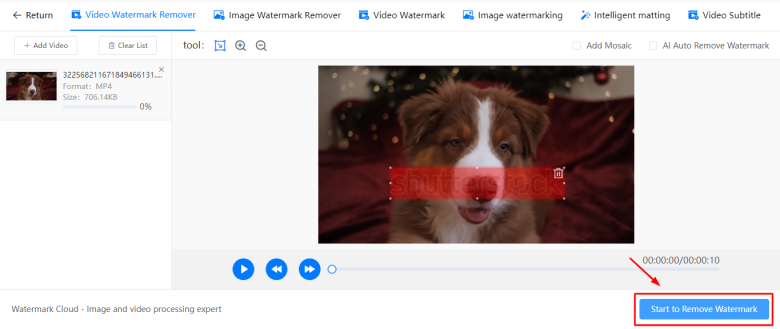
5. Download the File
Once you have removed the logo, press the “Download” button to download the final video.
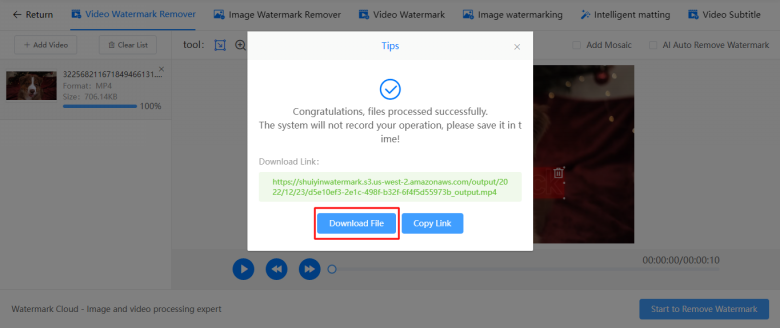
Conclusion
We would like to quote that logos do not make your work look professional instead, they destroy your professionalism. Logos also decrease your brand awareness as it limits the social sharing of your content.
Therefore, we have brought you a professional and simple tool to remove not only watermarks but also any other unnecessary objects from your videos and photos. This Watermark Cloud can do wonders in your work.
Visit the Watermark Cloud website to add or remove the logo from the video!







