Many people like to record their lives by taking wonderful Vlogs or videos. However, since many of us are not professional photographers, we do not understand the layout of the video, so sometimes there are superfluous objects in the video. In order to make the video look better, many people want to remove unwanted objects from video. So how can you easily get rid of unwanted objects?
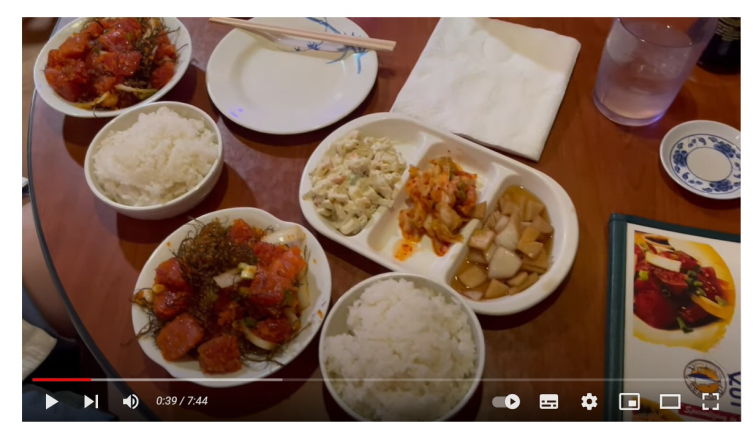
If you're interested in this video, you can watch the full video by clicking the link: https://youtu.be/yaVYxmTM13E、
Part One: Watermark Cloud Watermark Remover
Watermark Cloud is a tool designed to remove watermarks from images and videos. It can not only easily remove watermarks, but also add watermarks to your images or videos. Not only that, the watermark cloud can also help you extract audio from videos or remove unwanted background images.
Remove Video Watermark
If you have unwanted objects in your video, you can upload your local video to the Watermark cloud. It can help you get rid of these annoying watermarks.

Part Two: How to Remove Unwanted Objects from Video
Next, I'll take a closer look at how to remove video through the Watermark Cloud. The process of removing a watermark is as simple as six steps.
Step1: Enter Watermark Cloud Official Website
First, you need to enter the official website of the watermark cloud. Then click "Upload" and you will see the next screen. Watermark cloud has a relatively rich function.
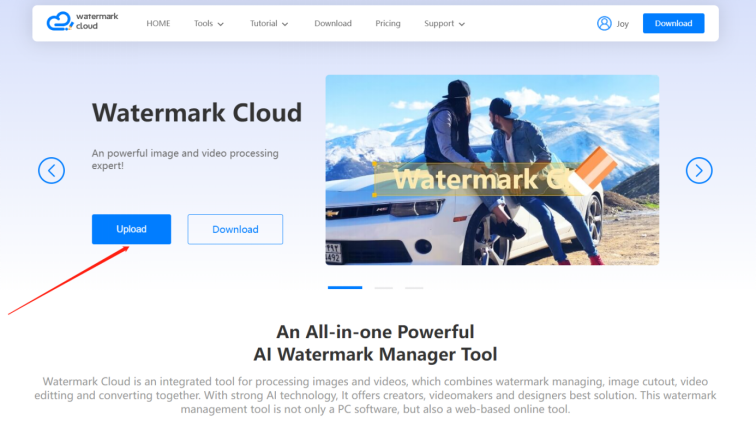
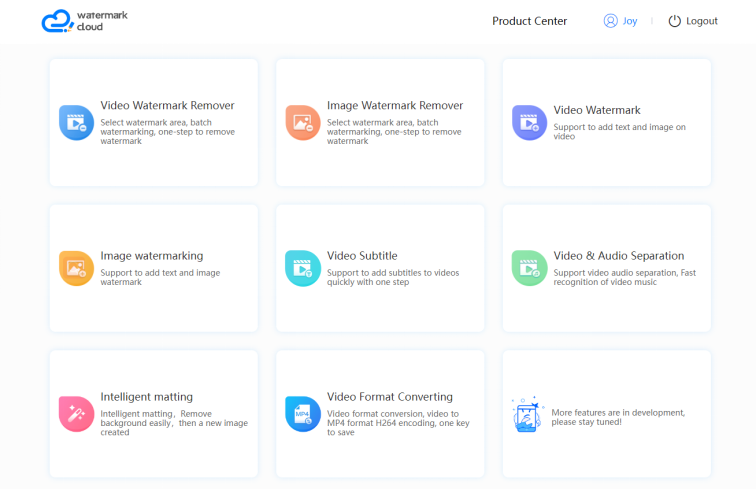
Step2: Click "Video Watermark Remover"
Next, you can click "Video Watermark Remover" in the red box to move to the next step.
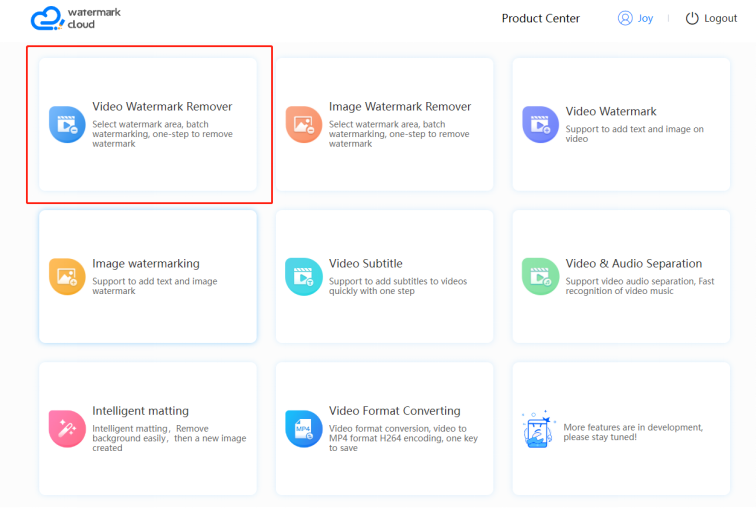
Step3: Upload Video with Unwanted Objects
Now you can click on the blue box in the image "Add Video" and you can select any video locally to upload to the watermark cloud.
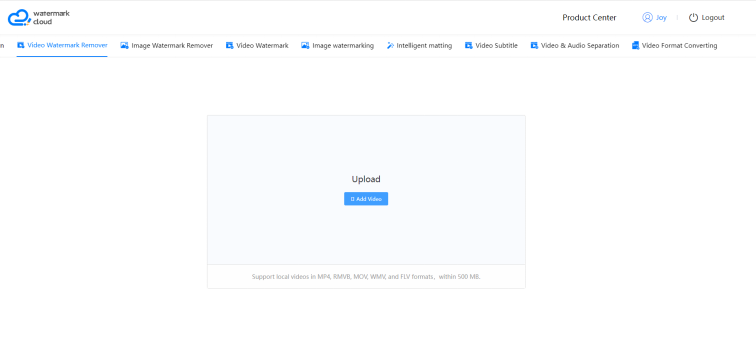
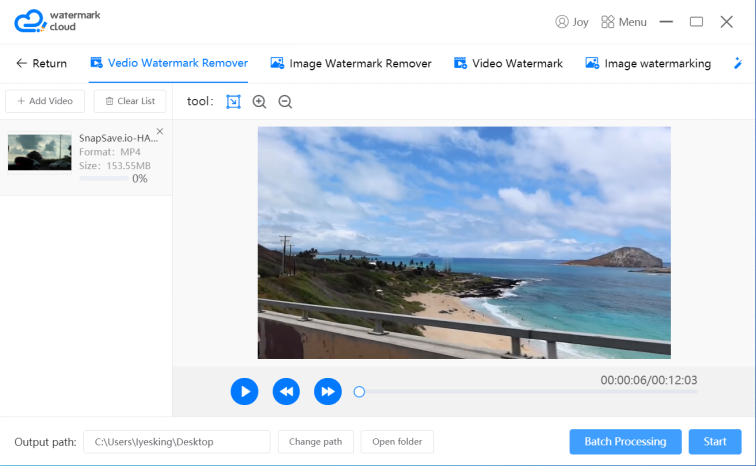
Step4: Select Watermark Area
After uploading the video, you can play the video and then pause the screen you want to process. Then use our removal tool to select the watermark area.
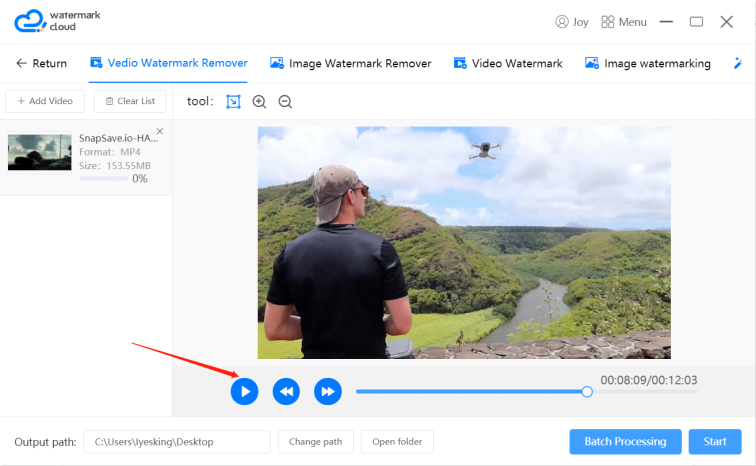
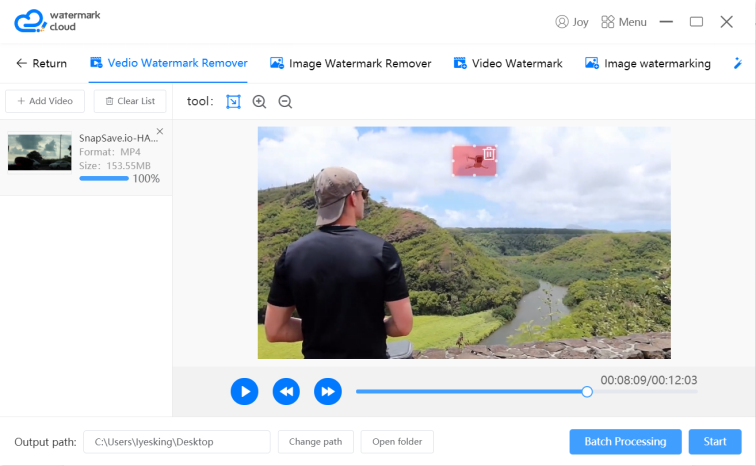
Step5: Remove Unwanted Watermark
After selecting the watermark area, you just need to move the mouse and click "Start", and the watermark cloud will quickly remove the unnecessary objects for you and generate a new video.
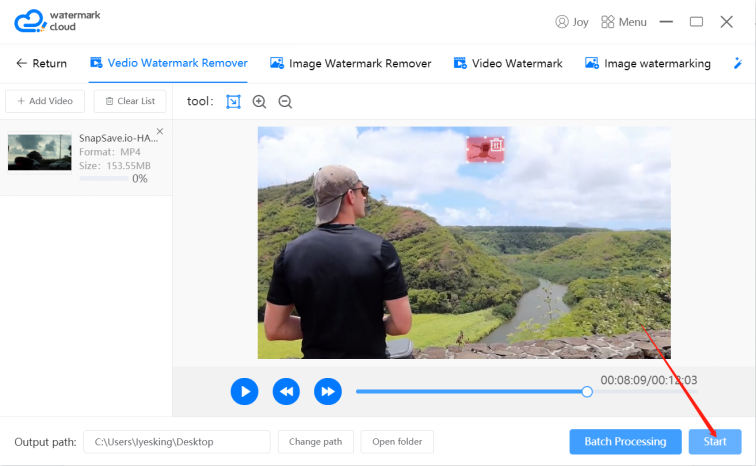
Step6: Save New Video
Next, you can save the newly generated video to a local file. The whole process is very quick and convenient.
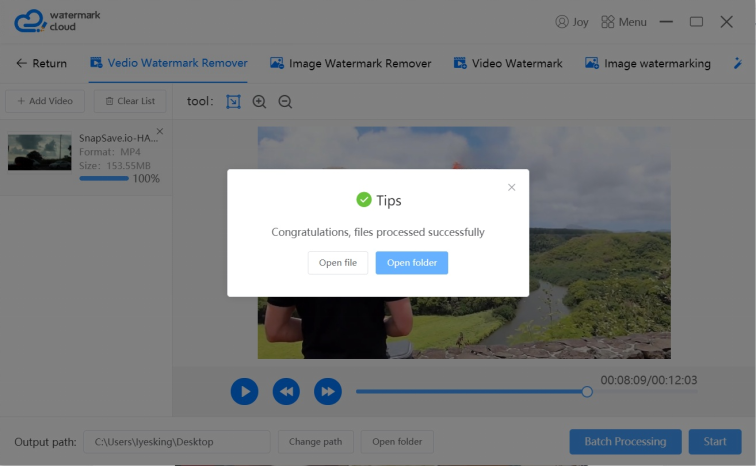
Part Three: Conclusion
Without unwanted objects, your new video becomes much more appealing. The watermark cloud is so powerful that you can get rid of those troublesome watermarks. In addition to online removal tools, Watermark Cloud has software for you to download! When you need to remove watermarks, text, objects, or emojis, check out the watermark cloud.







