There are a few reasons why someone might need to remove a watermark from a photo. Maybe they accidentally added a watermark to their photo and want to remove it before sharing it, or maybe they found a great image online, but it has a watermark that they want to get rid of. Whatever the reason, there are a few ways to remove a watermark from a photo.
Watermark Cloud provides the greatest option for producers, videographers, and designers thanks to powerful AI technology. This watermark management application is available as both a web-based online utility and PC software. This photo watermark remover tool also offers background removal capabilities with clever picture matting technology. It will remove the background from the image by using artificial intelligence to scan it, leaving only the subject or item you anticipated. The newest AI technology is used by Watermark Cloud to process picture and video files rapidly and without losing definition, maintaining the original quality of your file.
It offers many useful tools:
· Image Watermark Remover
· Video Watermark Remover
· Image Watermarking
· Video Watermarking
· Image Background Remover
The 1st option is to use Watermark Cloud Software to remove watermarks from the photo. This tool allows you to upload your image and then erase the watermark such as logo, stamp, date, text, and unwanted objects in the photo with just a few clicks. It’s quick, easy, and doesn’t require any special skills or knowledge.
All you need is to follow these easy steps:
1. Go online at https://www.watermarkcloud.com/ and download Watermark Cloud Software to your PC or Laptop
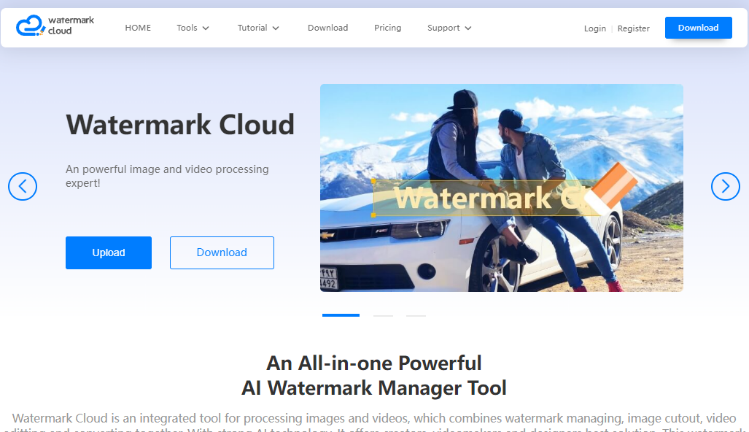
2. Sign Up to Create an Account
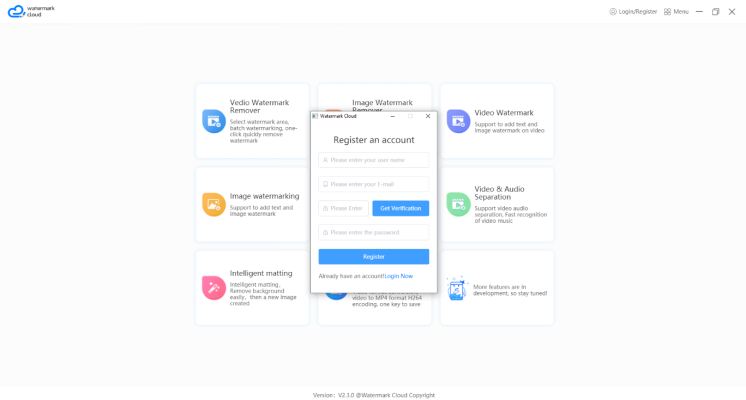
3. Choose the Image Watermark Remover
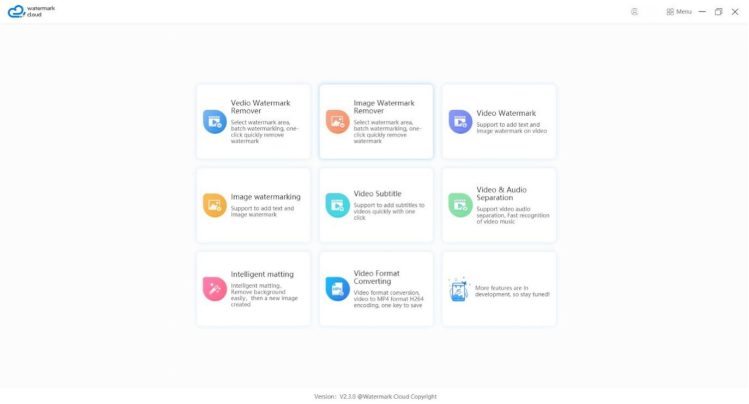
4. Upload a Photo from Your Device
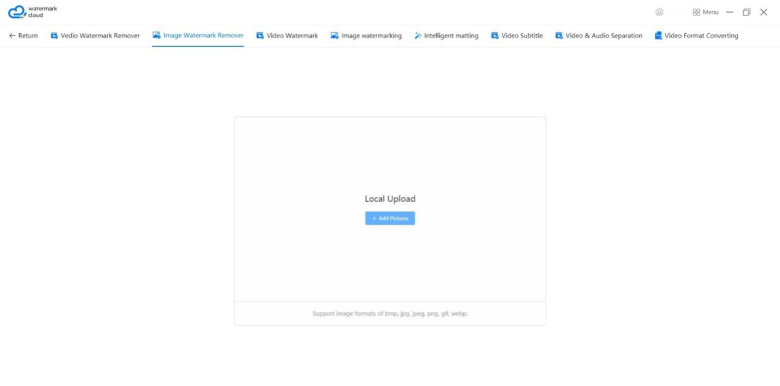
5. Choose Paint Tool to Select Photo Stamp to Remove the Region, then Press the Start Button
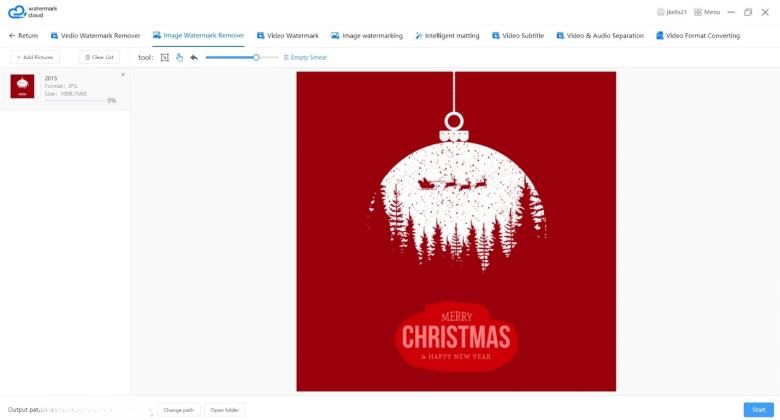
6. When you click the download button, you'll be given a choice to either save the modified photo to a folder or open the file directly.
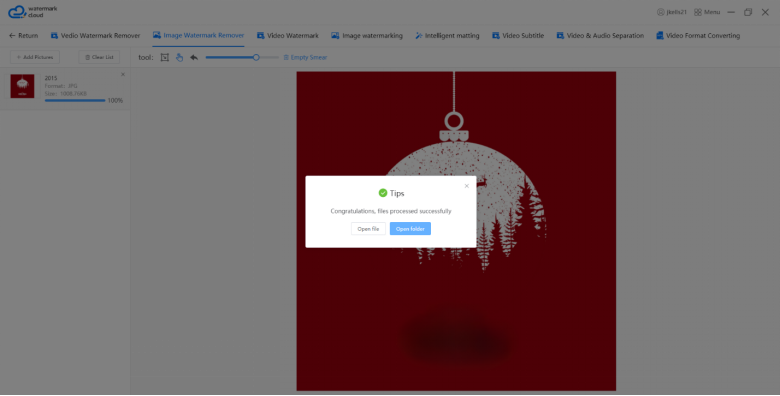
The 2nd option to remove watermarks from photos online is with Watermark Cloud Online operation. (https://www.watermarkcloud.com/).
All you need is to follow these easy steps:
1. Go online at https://www.watermarkcloud.com/
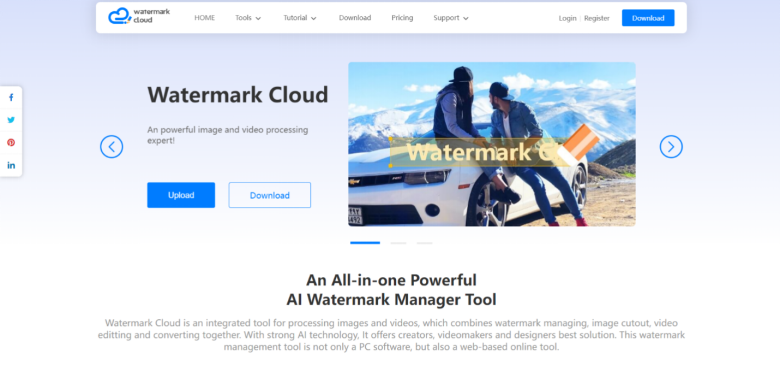
2. Login in with Your Account
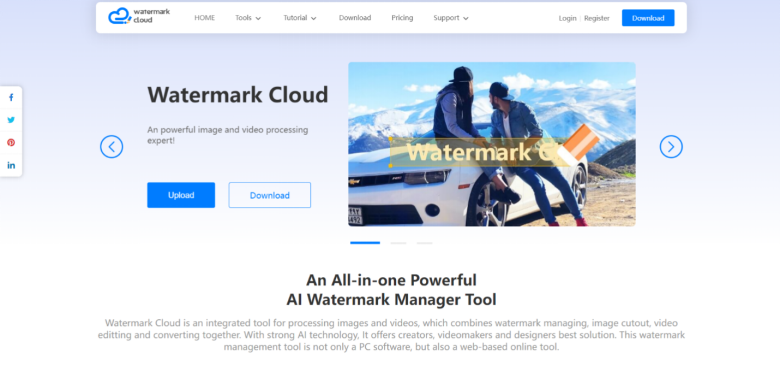
3. Go to Image Watermark Remover

4. Upload a Photo
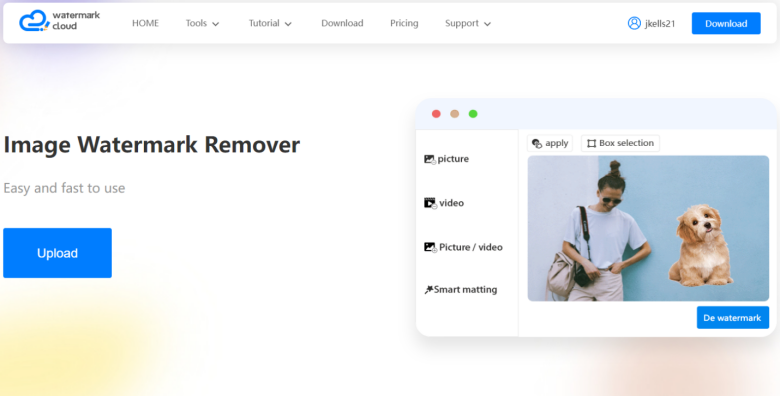
5. Use the Paint Tool to Remove the Region, then Press the Start Button
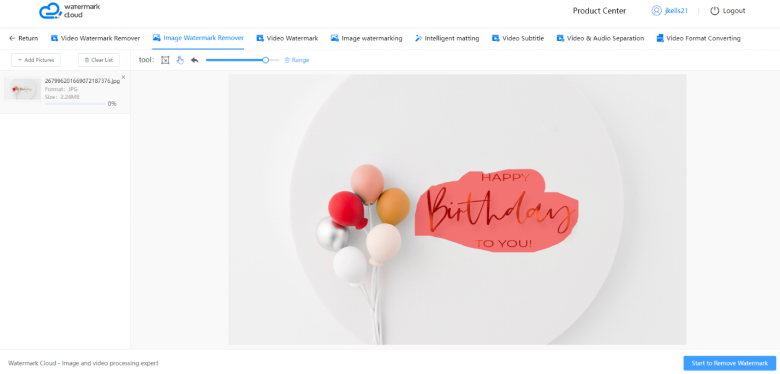
6. When you click the download button, you'll be given a choice to either save the modified photo or copy the link to use it at a later date
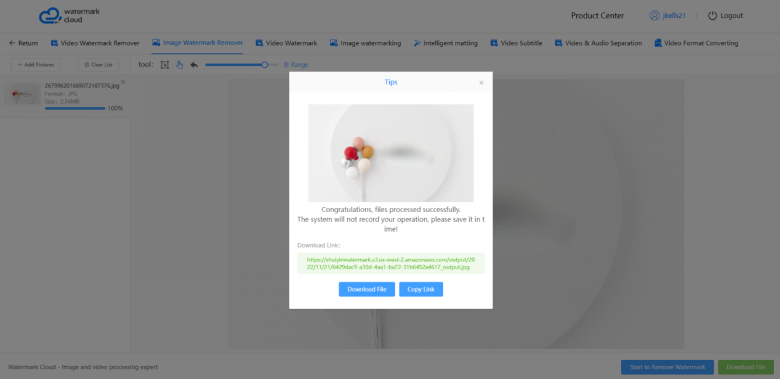
And that’s it!
Our mission is to help people feel confident and proud of their videos and images, whether it's a family photo or a selfie. We want to give everyone the tools they need to make their images look amazing without spending hours struggling with complicated software.







