Many people like to find some cute images on social media to make their children happy. However, sometimes, some wonderful photos only have a monotonous white background, which makes users feel very distressed. Some users also roast about how to remove white background from image. If you have the same problem, you can read this article carefully to learn how to remove white background from image online.

Part One: Watermark Cloud White Background Remover
Watermark Cloud is a professional image and video processing tool with a variety of functions. Watermark Cloud can help you remove watermark in image or video, and can also extract audio files in video. More importantly, it can remove the white background from image, which attracts many users to register.
Remove White Background from Image
As shown in the figure below, Watermark Cloud can easily remove white background from image.
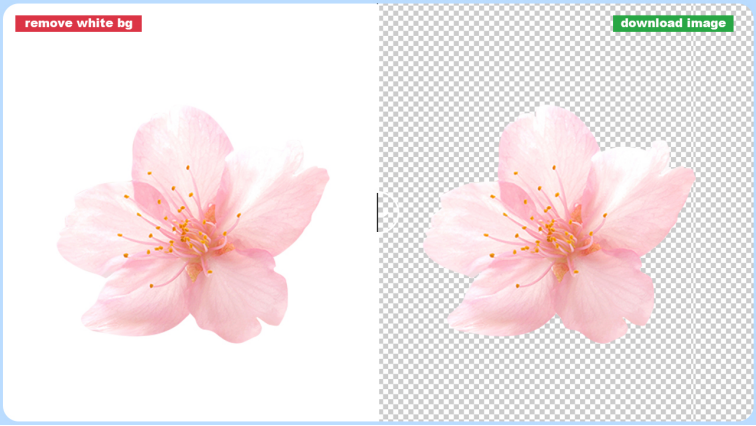
Part Two: How to Remove White Background
The process of using Watermark Cloud to remove white background is relatively simple. It only needs five steps to solve your problems.
Step1: Visit Watermark Cloud Official Website
First, you can directly enter the official interface of Watermark Cloud and click "Upload" according to the prompt. The interface full of various functions of the Watermark Cloud will pop up.
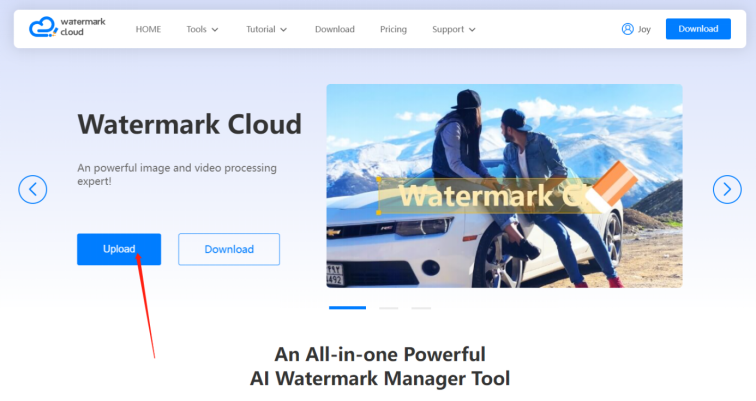
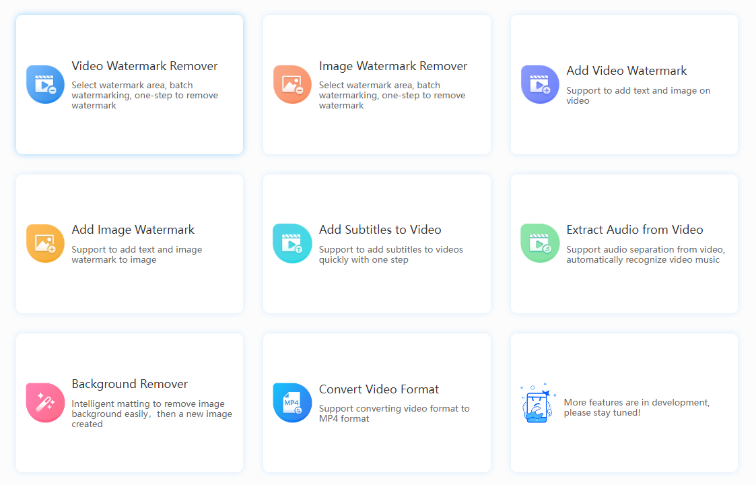
Step2: Click “Background Remover”
In order to remove white background from image effectively, you can directly click "Background Remove" to perform the next operation.
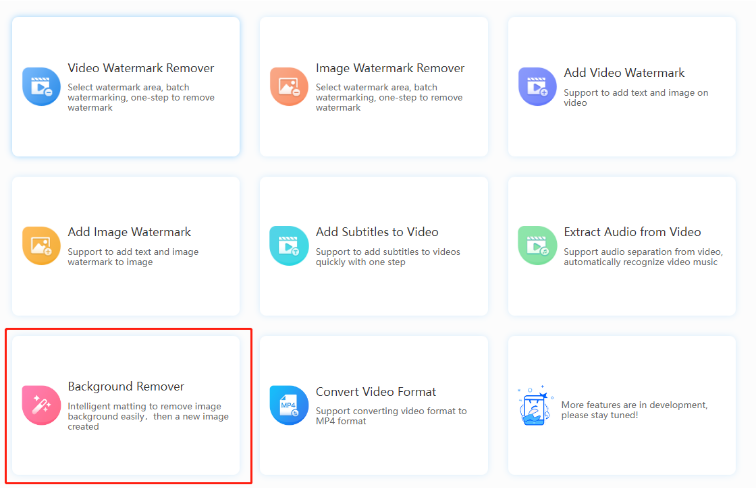
Step3: Upload Image to be Edited
Next, you can click "+Add Picture" to upload the photos in your local file to the Watermark Cloud.
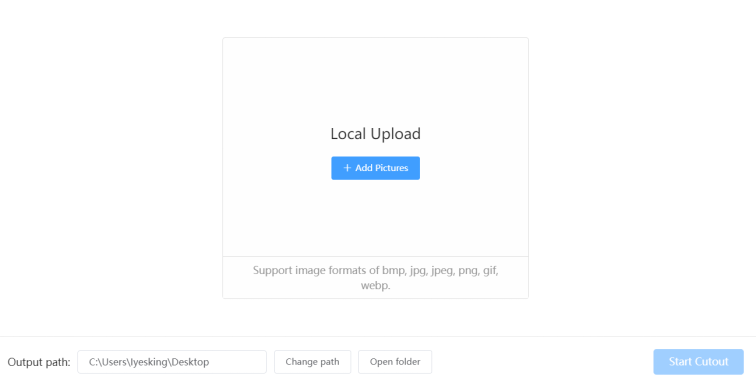
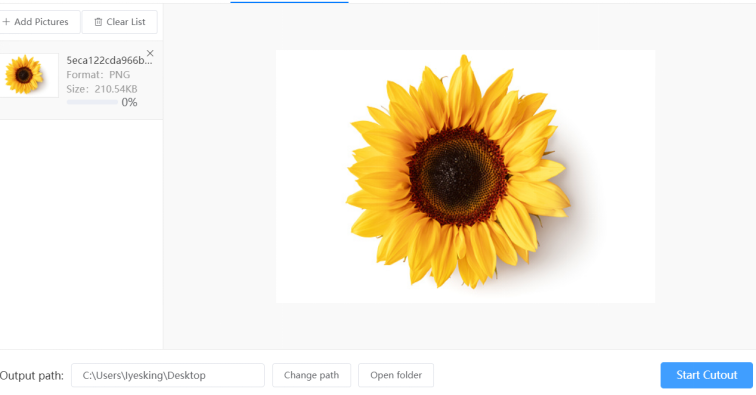
Step4: Start to Remove White Background Online
After uploading photos, you just need to click "Start Cutout", and the Watermark Cloud can help you remove the annoying white background.
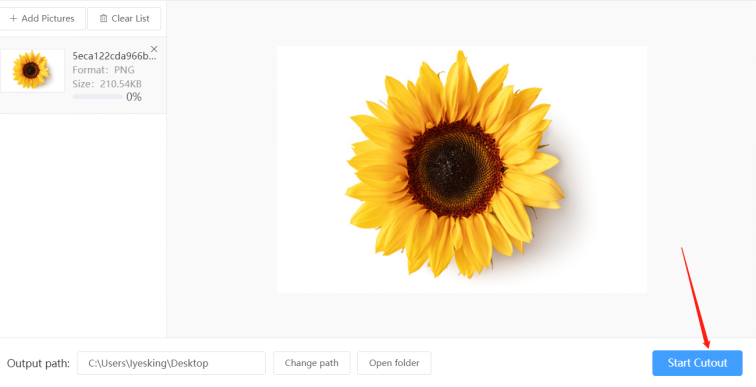
Step5: Create New Image
Watermark Cloud will soon generate new photos for you, and it will also be automatically saved to your local file.

Part Three: Using Fotor to Remove White Background Online
In addition to Watermark Cloud, there are many other tools that can support online removal of white background. Fotor is a popular tool. You can access its official interface through this link: https://www.fotor.com/. After entering its official website interface, you can upload photos directly and remove the white background. However, Fotor has a disadvantage that the operating system responds slowly, which makes many users feel very annoying!
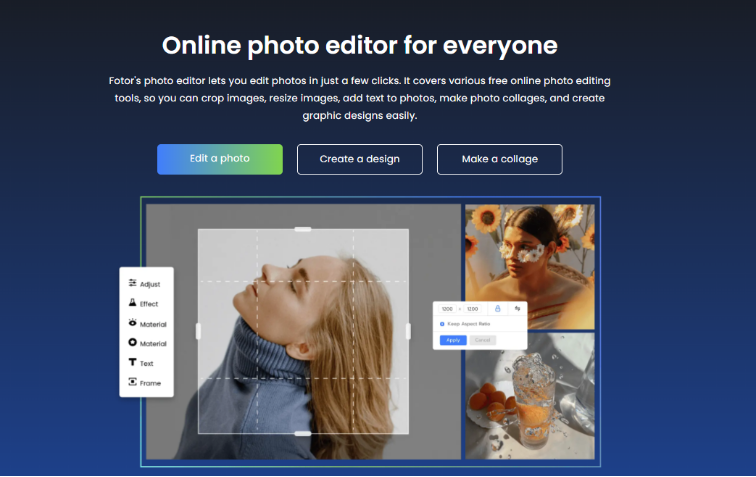
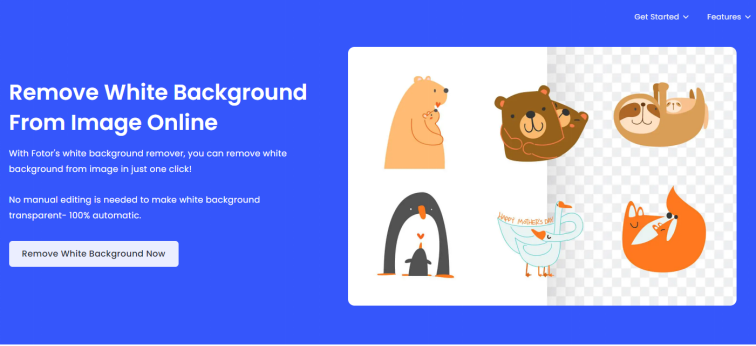
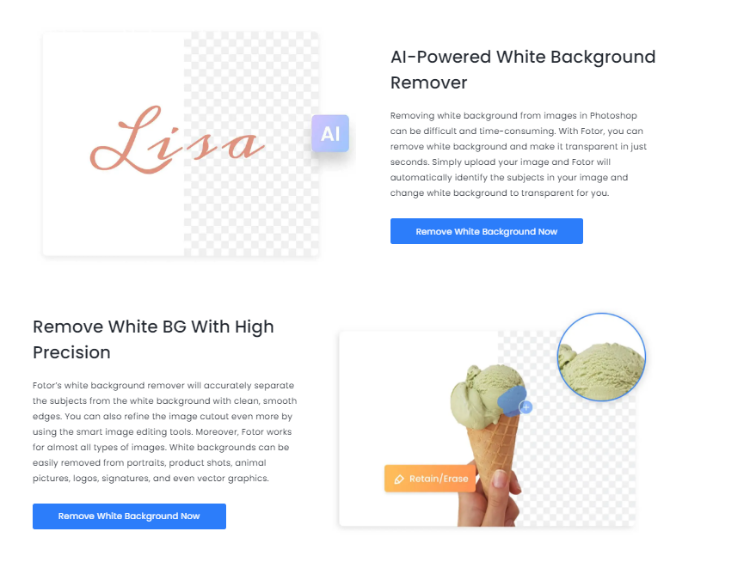
Part Four: Conclusion
If you have the same trouble with the white background, try Watermark Cloud or Fotor! However, if you pursue higher efficiency, we recommend that you use Watermark Cloud to remove white background online! Because of its powerful functions and high efficiency, Watermark Cloud has attracted many users to register. Don't hesitate, come and easily remove the background of the picture!







