The background of an image can cause several issues for people. One issue is that the background can be distracting and take away from the image's main subject. Additionally, the background can be cluttered or contain elements that are not relevant to the main topic, making the image difficult to understand. Another issue is privacy and security concerns, where the background of an image can reveal sensitive information or the location of the image. For people with visual impairments, the background of an image can be incredibly challenging. For example, if the background is too busy or contains many small details, it can be difficult for someone with low vision to distinguish the image's main subject. It's essential to be mindful and considerate of the background and its representation in an image.
Part 2: Introduce Image Background Remover Tool
Watermark Cloud is a software that allows users to add watermarks to their images. Some of the features of Watermark Cloud include:
Customizable watermarks: Users can create their watermarks using text or images and customise the watermark's size, position, and opacity.
Preset watermarks: Watermark Cloud also includes a variety of preset watermarks that users can use, such as a company logo or a copyright symbol.
Image editing: The software allows you to resize, crop, and adjust the brightness, contrast, and saturation of images.
Security: Watermark Cloud provides a different types of security features like user access control and password protection for watermarked images.
Automation: The software offers automation features like scheduled batch processing and integration with other software, allowing for more efficient workflow.
It is also worth mentioning that Watermark Cloud software is a service that can be accessed via a web browser, so you don't need to install it.
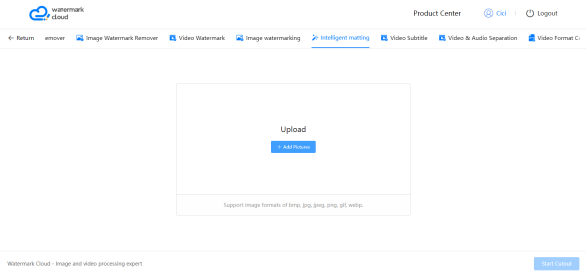
Part3: Cut out Image Bckground with Watermark Cloud Software
Watermark Cloud is a software that primarily focuses on adding watermarks to images. Here's an example of how you might go about cut out background using Watermark Cloud.
Step1: Visit Watermark Cloud Official Website
To begin with, go directly to the Watermark Cloud official website and select "Upload" to view all of the features available.
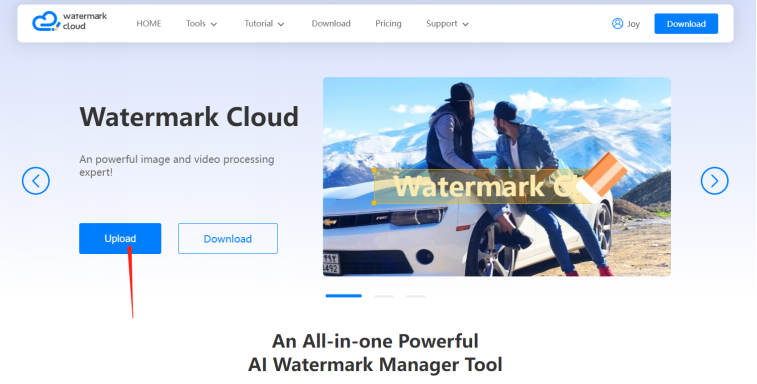
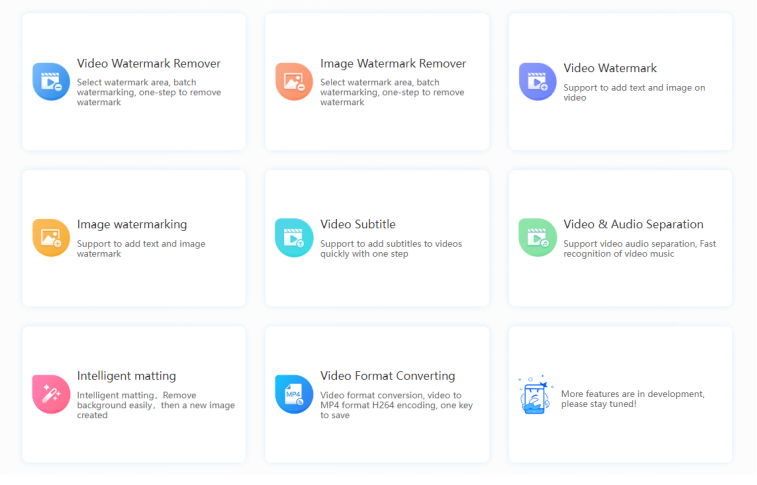
Step2: Click "Intelligent matting"
Next, you just need to click "Intelligent matting"
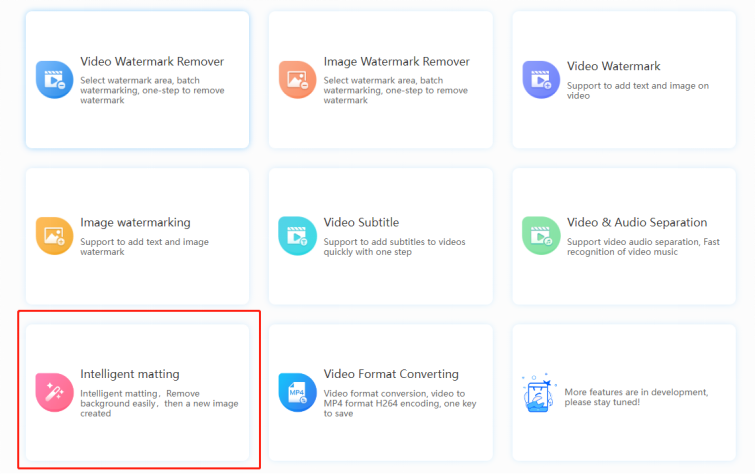
Step3: Upload Image with Unwanted Background
Next, you just need to click "+Add Pictures" to upload the image to be edited in the local file to the Watermark Cloud.
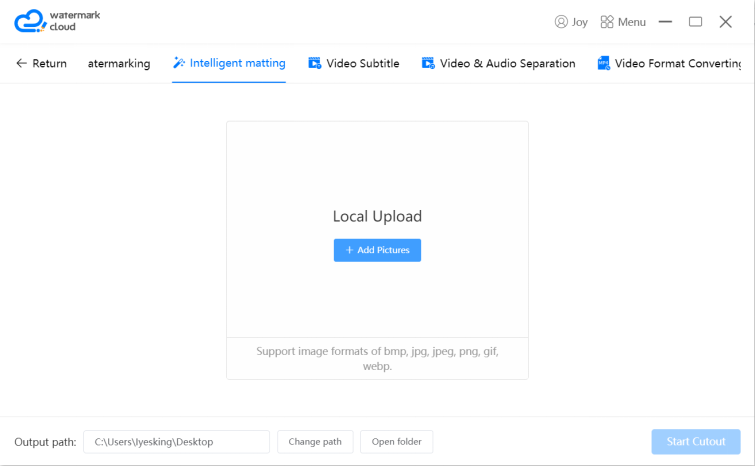
Step4: Click "Start Cutout"
You only need to move the mouse to hit "Start Cutout" after uploading the image that requires the background cut out.
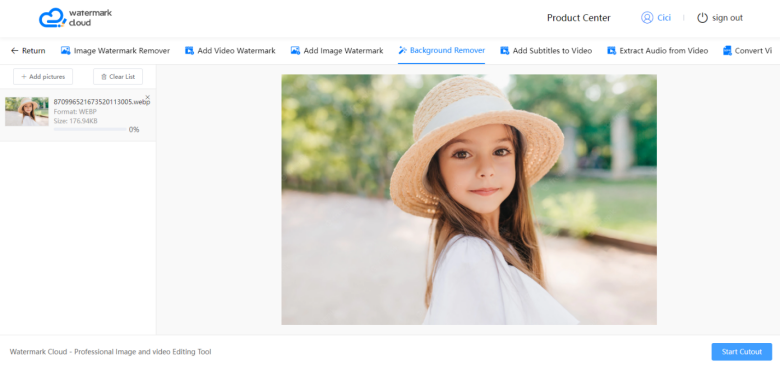
Step5: Save New Image
Watermark Cloud can instantly remove an image's backdrop for you, and this new image will be saved to your local file automatically as well.
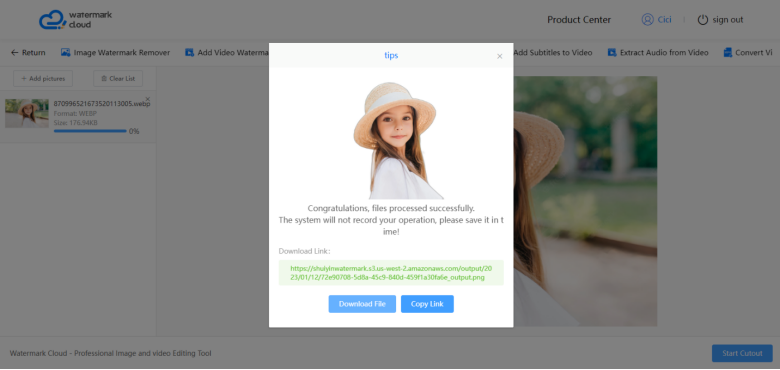

Part 4: Cut out Background of Image with Photoscissors
Photoscissors is software designed to cut out background of image and cut out objects from images. Here are some of the main features and advantages of Photoscissors:
Easy-to-use interface
Automated cut out image background
Advanced selection tools
Multi-layer support
Output format
Cloud processing
However, like any software product, Photoscissors also has some disadvantages.
Limited to image manipulation and selection
Photoscissors only supports raster image formats like JPG and PNG, which means it won't be able to edit vector images.
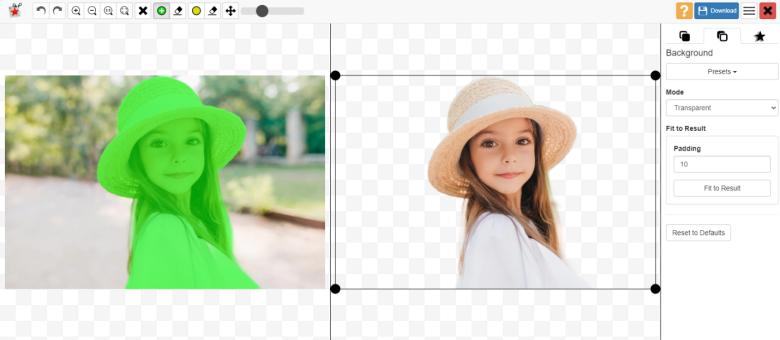
Part 5: Conclusion
Both Photoscissors and Watermark Cloud are very popular image editors to cut image background. With its powerful functions, Watermark Cloud has attracted many fixed users. Many people also make their images more wonderful because of the Watermark Cloud. If you also want to cut image background, you can come to Watermark Cloud to get rid of troubles. However, it should be noted that Watermark Cloud may not be a specialized tool for cut out image background, it may include this feature as an addition, but the quality and accuracy of this function may vary depending on the version or provider. Additionally, it's mainly focused on adding watermarks, which is its main function and may lack other image editing capabilities. It's essential to verify the features offered by the specific software provider you plan to use before purchasing it.







