Part 1: General Situation:
You take great pride in your products, just like the majority of business owners. You want to show off your products in the best light possible, and make sure your photos reflect the quality and craftsmanship that went into their creation. However, there is a problem: watermarks if you obtained the product images from stock photo websites.
Since everyone is aware that watermarks originate from stock imagery websites, watermarked images taken from those websites not only look substandard but also unprofessional.
Keep in mind that it is prohibited to use a copyrighted image without the owner's consent. Additionally, the authenticity of what you're showcasing is slightly diminished when there are watermarks.
Here's when a quick and simple watermark removal tool for photos comes in handy.
Watermark Remover Tools
You can remove marks and signs from your photos with the best watermark remover software. Depending on your preferences and ability level, you may pick either a professional multipurpose editor or a plain one with a single feature.
They enable the removal of watermarks of various sizes and shapes. Some of the software also lets you edit certain areas or get rid of unwanted objects without affecting the originality of a photo.
1. WatermarkRemover - Get rid of watermarks from images using powerful AI technology.
An AI-powered tool called WatermarkRemover.io quickly and automatically removes transparent watermarks from photos. We make it possible for customers from all over the world to utilize the power of our product for both private and business needs.
2. Apowersoft Online Watermark Remover - Great for beginners.
This software removes watermarks and any other unwanted elements from photos and videos with one click without affecting the image quality. In addition to this, it supports multiple formats.
3. Inpaint - Different ways of removing watermarks.
This software offers different features like repairing old pics, removing watermarks, and removing unwanted people and objects from the pic. It is user-friendly and completely non-technical.
4. Aiseesoft - Free watermark remover online
It is an online watermark remover tool that can help you remove watermarks, like text, camera date stamps, graphic logos, and other unwelcome objects, from your pictures at ease. You can get rid of unwanted objects with just a few clicks, thanks to its user-friendly interface.
A solution for processing images and videos that combines watermark managing, image cutout, video editing, and conversion is called Watermark Cloud. It provides the greatest option for producers, videographers, and designers thanks to powerful AI technology. This watermark management application is available as both a web-based online tool and PC software.
How to remove the watermark from pictures
Step 1: - Reach out to the Website
There are two ways to use watermark cloud software. The first one is to download the software to your desktop by clicking on the download button. The second one is to use the software online by simply hitting the upload button.
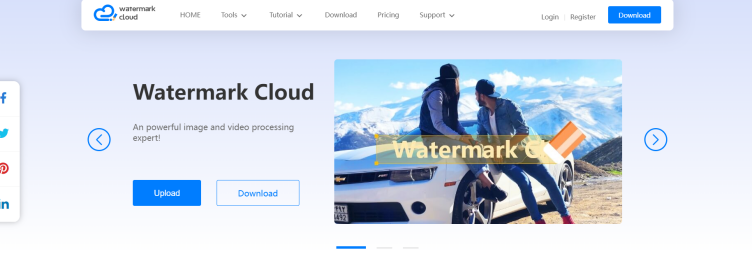
Step 2: - Upload the required media
After downloading install the software on the desktop and then select the feature according to the requirement. For online users simply click on the image or video watermark remover feature.
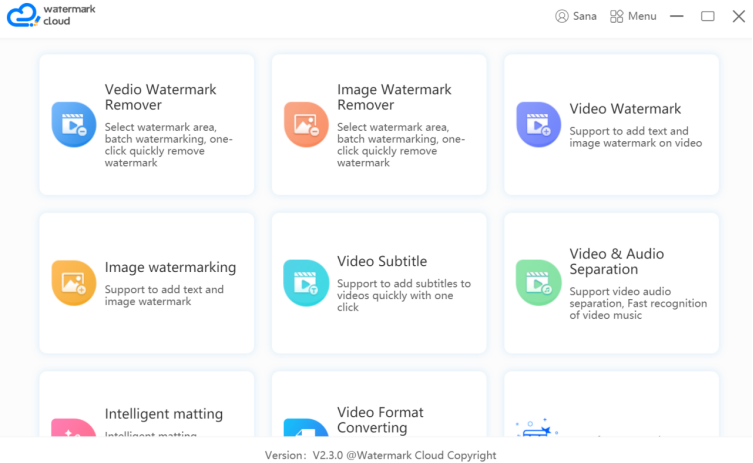
After that, click on the Add pictures button to upload the required media.
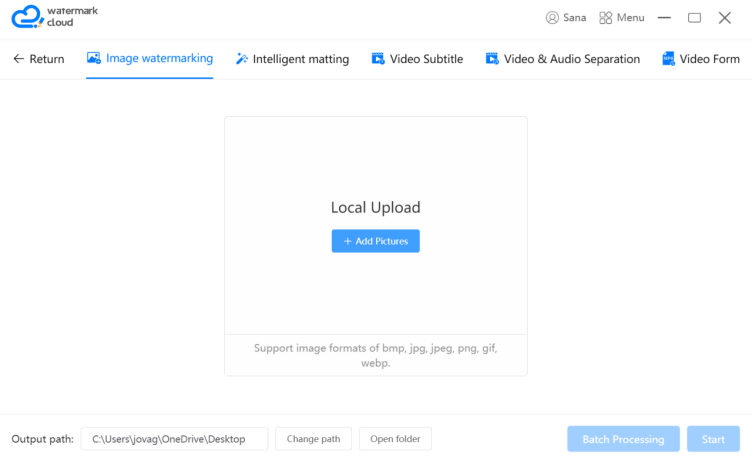
Step 3: - Remove the selected watermark
Using your mouse, highlight the watermark which you want to remove. Hit the start button, which will start the removal process.
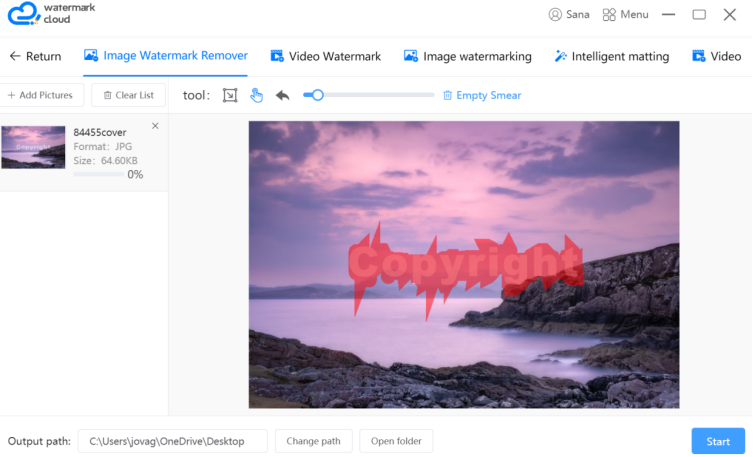
After the watermark is removed, click on the download button to save the pic in the desired location.
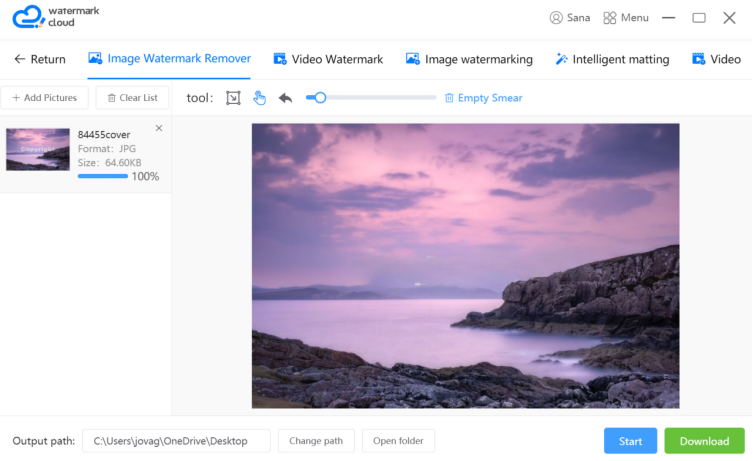
Step 2 and step 3 are the same for both online and offline users.
Part 4: - Conclusion
While it may be tempting to use a watermark on your photos to prevent photo theft, you should get rid of it for shots that are crystal clear, of the highest quality, and appear more professional. Photoshop is not required, nor do you need to be an expert picture editor. You may quickly and effectively remove unnoticed logos, text, or signatures from your images using our watermark cloud tool. Simply upload the watermarked photo or video to start experiencing the magic. You gain distraction-free photographs for personal or professional use as well as time savings by doing this.
This watermark management application is available as both a web-based online tool and PC software.







