Do you listen to music on YouTube? YouTube Music exists, but it costs money. If you want to save YouTube videos as audio files, Watermark Cloud can help you! It extracts music tracks and converts them to MP3 files that you can save to your computer and listen to offline. There are guides, but here we'll focus on the process of downloading them as audio files. That way, you don't have to worry about those annoying ads when you just want to listen to music.
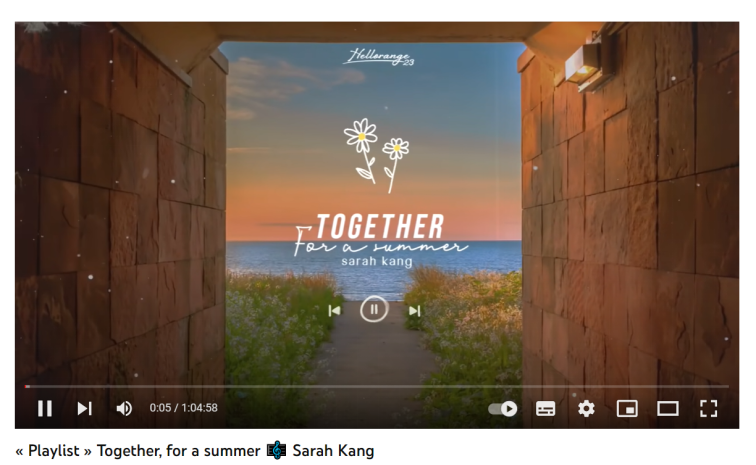
Part One: Watermark Cloud Music Downloader
Watermark Cloud is a versatile photo and video editing tool that can not only remove unnecessary text, objects or watermarks from images, but also cut the background of images. What's more, Watermark Cloud is a best YouTube mp3 music downloader, which helps you get music from YouTube easily.
YouTube Music into Mp3
If you also want to get music through YouTube to music converter, just upload the video to the Watermark Cloud and follow the prompts, and you'll get the same effect as below.
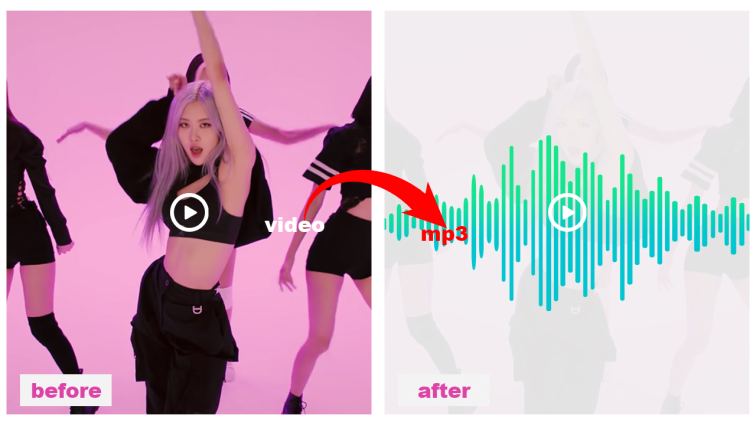
Part Two: How to Make YouTube Music into Mp3
Follow this tutorial and you'll be able to follow a few easy steps to getting YouTube music.
Step1: Enter Watermark Cloud Official Website
First, you can go to the Watermark Cloud's official webpage. Click 'Upload' and you can see the rich features of the Watermark Cloud.
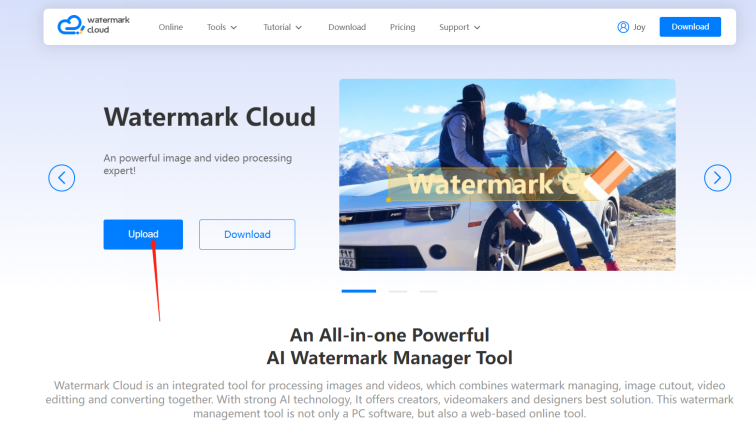
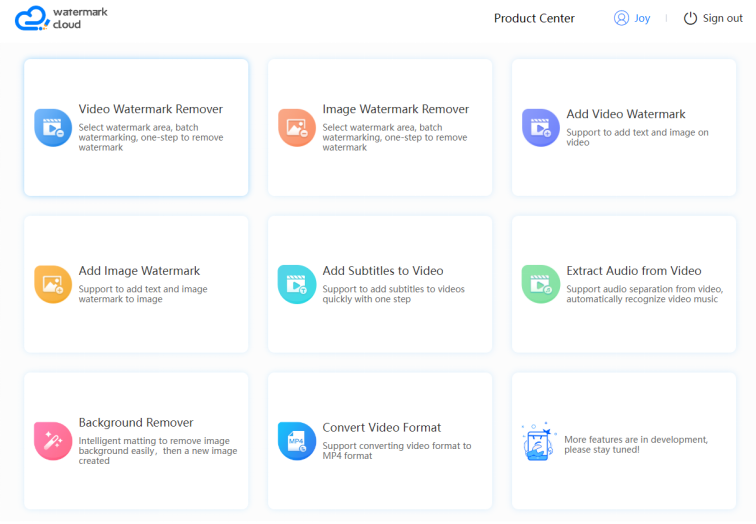
Step2: Click"Extract Audio from Video"
Next, to upload the Video to the Watermar Cloud, you can click "Extract Audio from Video".
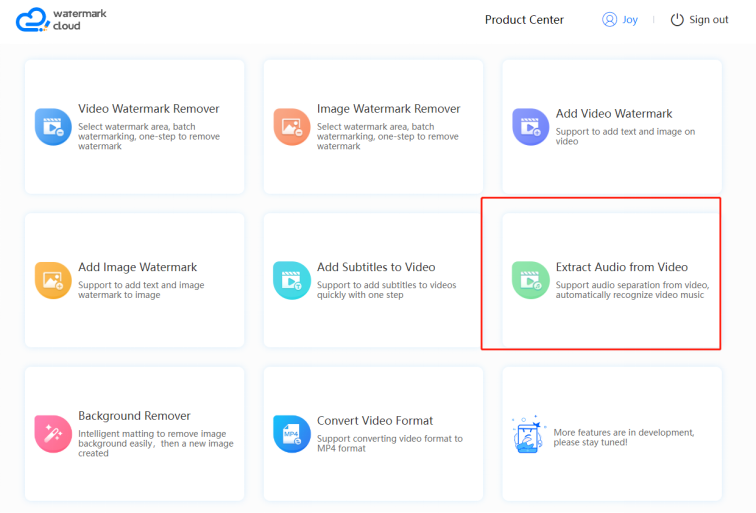
Step3: Click"+Add Video"
You can click "+Add Video" when prompted, and then you can upload the video from your local file to the Watermark Cloud.
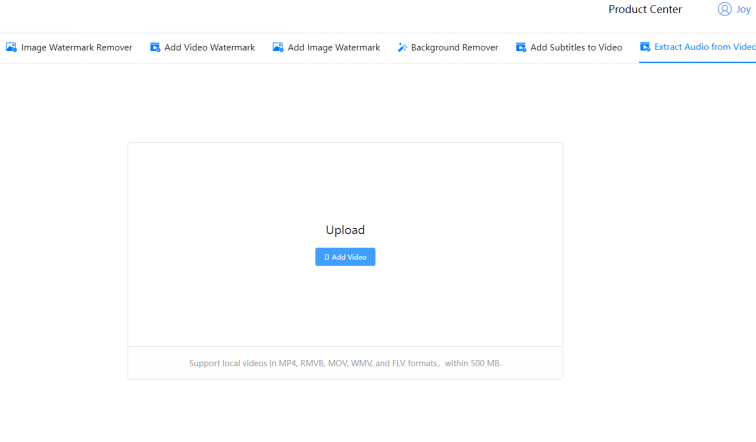
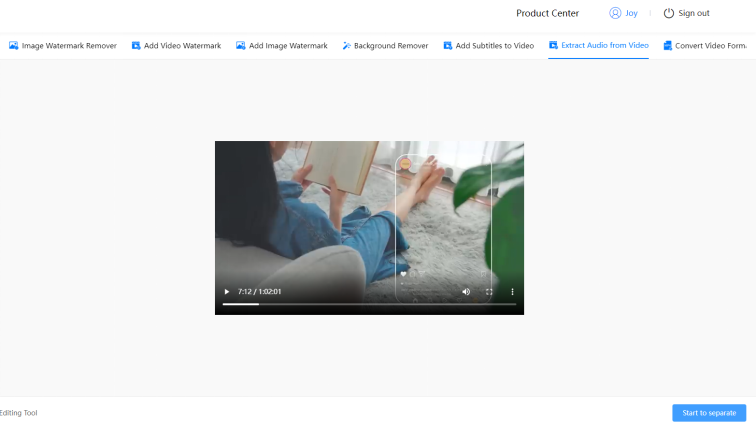
Step4: Start to Separate
After uploading the video, you can move your mouse and click "Start to Separate." The Watermark Cloud will extract the music for you.
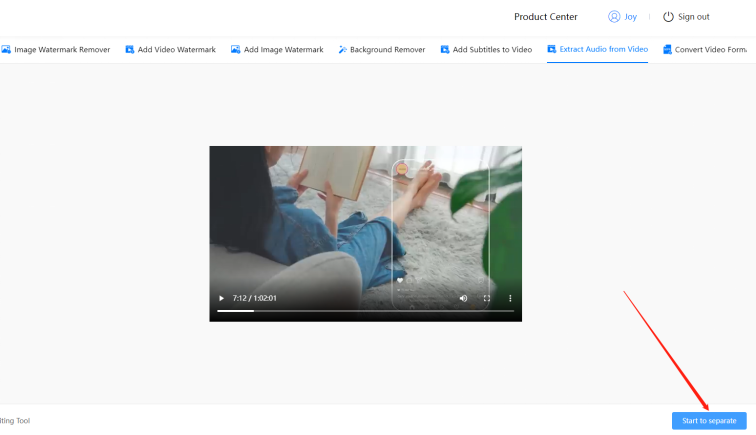
Step5: Save New Music File
Finally, the Watermark Cloud saves the extracted music file in your local file.
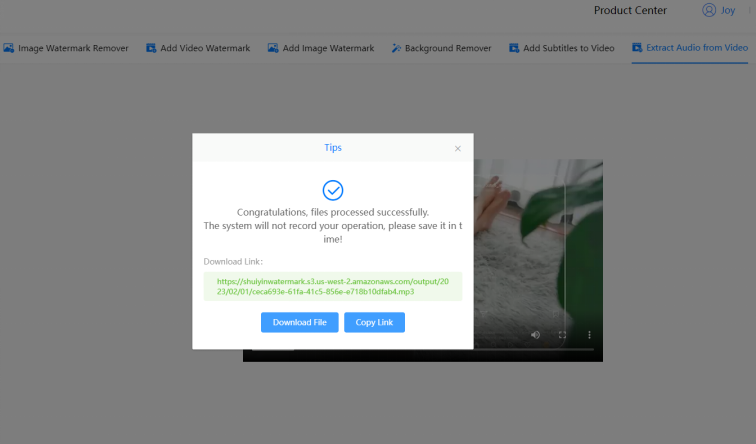
Part Three: Conclusion
The Watermark Cloud is so powerful that more and more users are signing up for an account. With the help of Watermark Cloud, you can easily download YouTube music to local files. In addition, the Watermark Cloud can also help you convert the video format, add subtitles to the video or cut the image background. If you have photo editing or video editing needs, you can also use the Watermark Cloud to eliminate confusion.







