Many people like to download wonderful videos on YouTube, but sometimes, many people just want to cut the music out of YouTube videos, but they don't find the right way to do it. Some took to social media to poke fun at their troubles. This article will introduce you to the watermark cloud and show you the full guide to operate the YouTube to mp3 cutter.
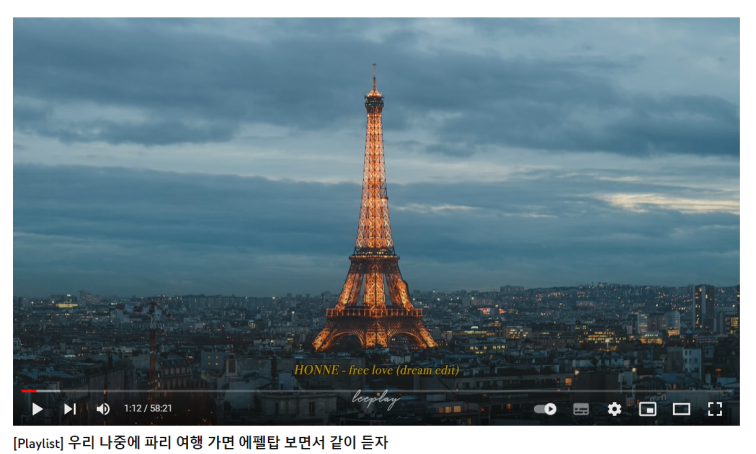
Part One: Watermark Cloud Mp3 Cutter
Watermark Cloud is a very professional YouTube to mp3 cutter, it can convert youtube music to mp3 for you in a very short time. In addition, the watermark Cloud also supports the rapid removal and addition of watermarks. Such powerful features have attracted many users to register the Watermark Cloud account.
YouTube Music into Mp3
You can see the effect below. As long as you upload your YouTube video to the Watermark Cloud and follow the tutorial, the Watermark Cloud can help you cut your mp3 fast and easily.
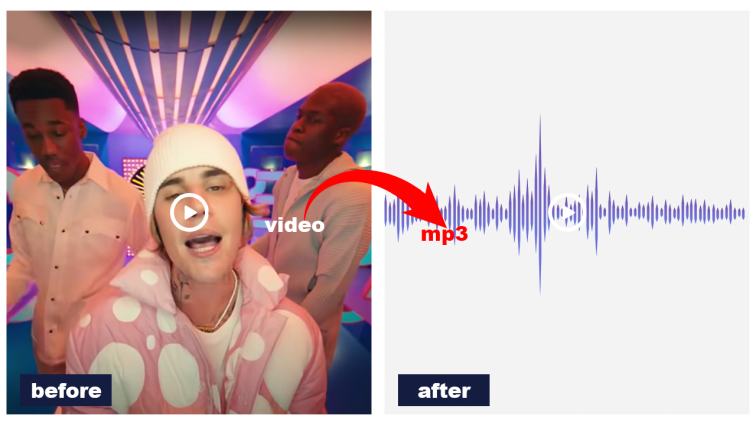
Part Two: Advantages of Watermark Cloud
1 Multifunctional
Watermark Cloud is very rich in features, it can cover most of the needs of users on picture and video editing. For example, remove the watermark of the picture or video, add text or watermark to the picture or video, remove the background of the picture, add subtitles to the video, extract the audio in the video, and so on.
2 Convenient
Unlike the traditional MP3 cutting tool, you do not need to download any app to operate in the official interface of the Watermark Cloud. This saves time and memory for many users.
3 High quality
Some mp3 cutters can download audio for you, but the process degrades the quality of the audio, which can be frustrating. The Watermark Cloud can not only efficiently complete your task but also ensure the quality of the audio.
4. Efficient
Without lengthy steps, you can do mp3 cutting in a few easy steps. Such high efficiency is the reason why many people choose Watermark Cloud.
Part Three: How to Cut MP3 Easily
Next, we'll show you the detailed steps for mp3 cutting. As long as you follow these steps, you will learn how to use the Watermark Cloud.
Step1: Go into Watermark Cloud Official Website
After entering the Watermark Cloud's official website, you need to click on 'Upload' to take you to the next screen.
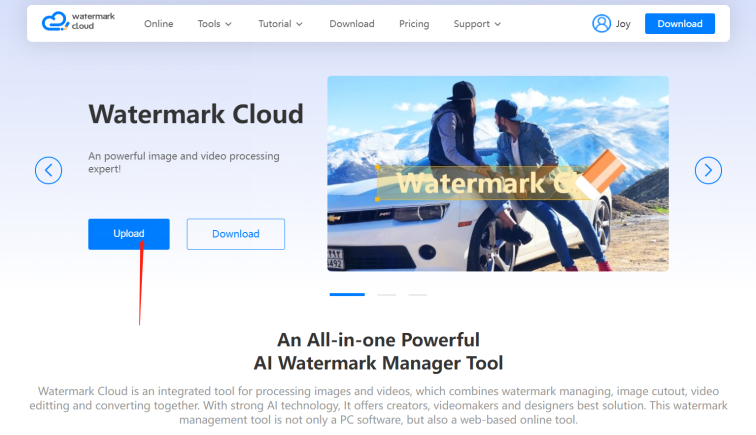
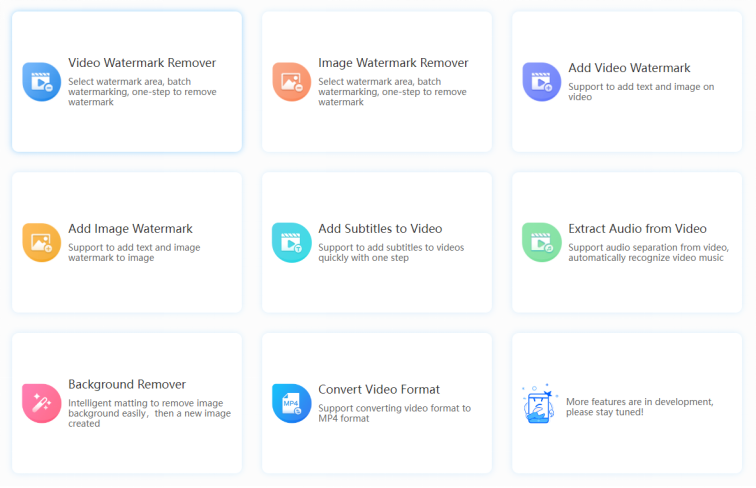
Step2: Click "Extract Audio from Video"
To cut the mp3 file, you can click "Extract Audio from Video".
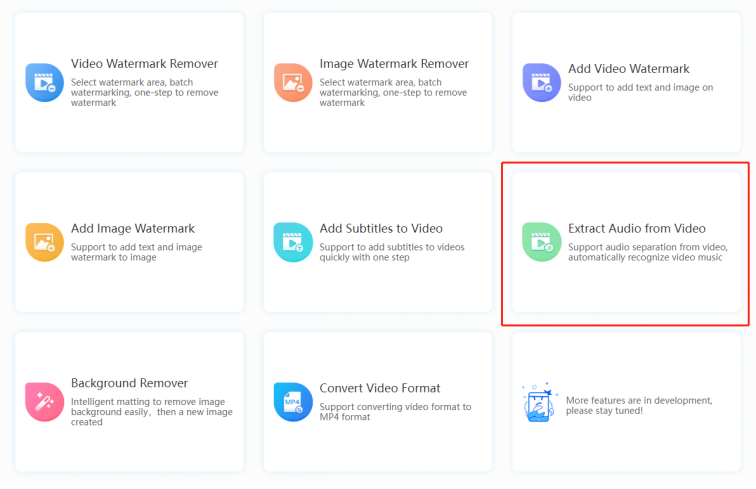
Step3: Upload Video to be Cut
Next, you can follow the prompts to upload videos from local files to the Watermark Cloud.
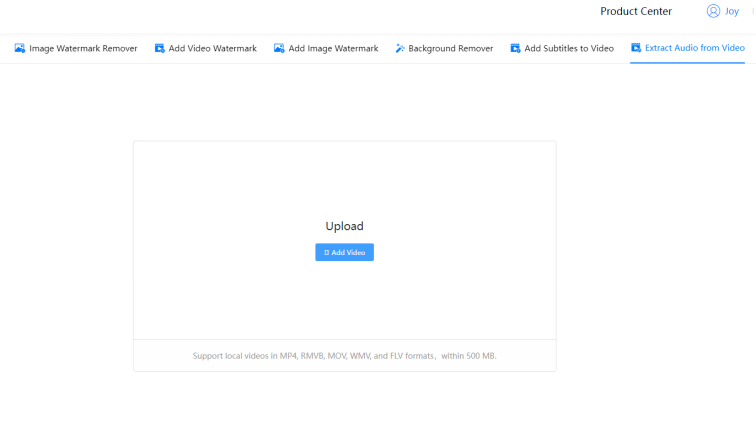
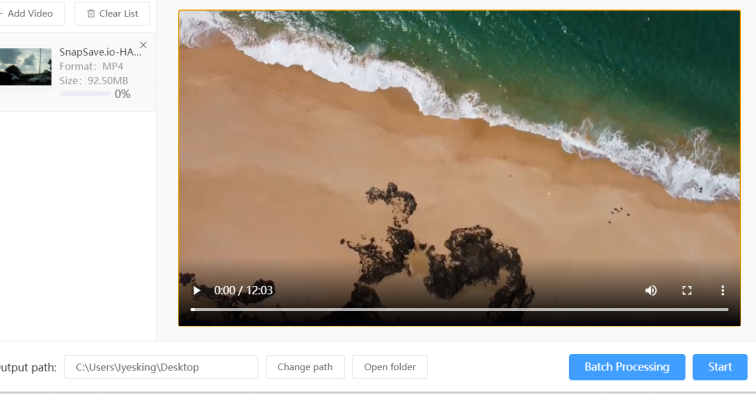
Step4: Start to Extract
After uploading the video, you just need to move your mouse to click "Start" and the Watermark Cloud will help you convert YouTube music to mp3.
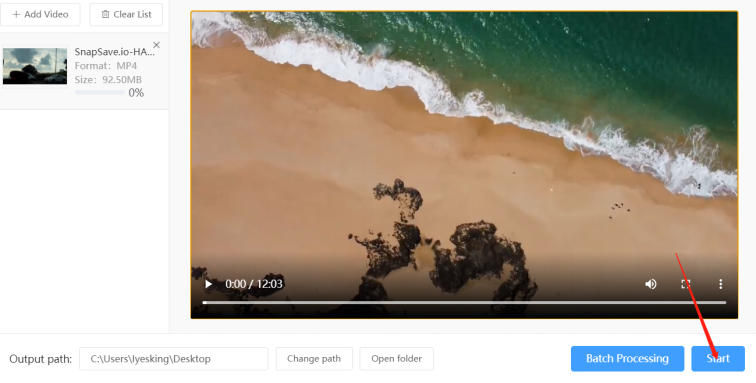
Step5: Save New MP3 File
The new mp3 file is automatically saved in your local file. Watermark Cloud is a very efficient YouTube to mp3 cutter, which can improve your efficiency.
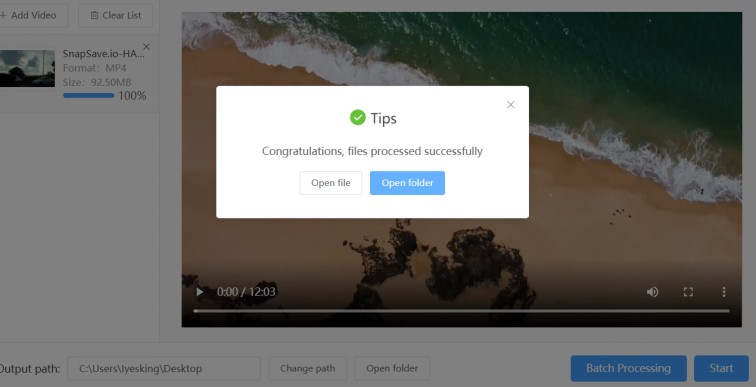
Part Four: Conclusion
After reading this tutorial, you will find that the Watermark Cloud function is very powerful. In addition to YouTube videos, the Watermark Cloud can also extract audio files from videos on Insgrm or TikTok. If you want, you can also use it to add subtitles to your videos or remove the background of images. Come to register a Watermark Cloud account, which can certainly meet your needs.







