Many people like to save videos on YouTube for their own viewing or editing. If you are editing a video and find that the format of the video is not the mp4 format you need, what will you do? It's no secret that the wrong video format can be annoying. So how do you quickly convert a YouTube video to mp4? This article will answer your questions. As long as you read this tutorial carefully, you will learn well about the popular YouTube to MP4 video converter in high quality: Watermark Cloud.

Part One: Watermark Cloud MP4 Converter
The Watermark Cloud will help you convert Youtube videos to mp4 format and automatically save them to your local files without downloading any tools or software. All you have to do is experience the wizardry directly from the Watermark Cloud's official interface. In addition, we must remind you that the Watermark Cloud is completely secure and does not contain any viruses.

Part Two: Why do many people choose the Watermark Cloud?
1. Simple and convenient
The watermark cloud operation steps are very simple, it does not require you to learn too much operation instructions. A few simple steps will easily help you convert a YouTube video to mp4 format.
2. Versatile
In addition to converting video formats, the Watermark Cloud also has other very prominent functions, such as removing the image watermark, removing the video watermark, removing the image background, and extracting the audio in the video. These features meet the needs of most users in editing photos and YouTube videos.
Part Three: How to Convert YouTube Video to MP4 Format
Step1: Visit Watermark Cloud Official Interface
First of all, you just need to go to the official interface of the Watermark Cloud and click "Uplaod", you can see the various functions of the watermark cloud is very rich, can cover almost all the needs of users in image editing or video processing.
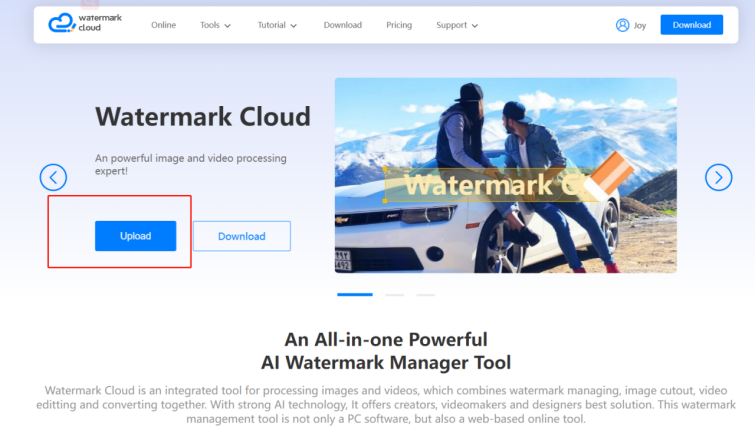
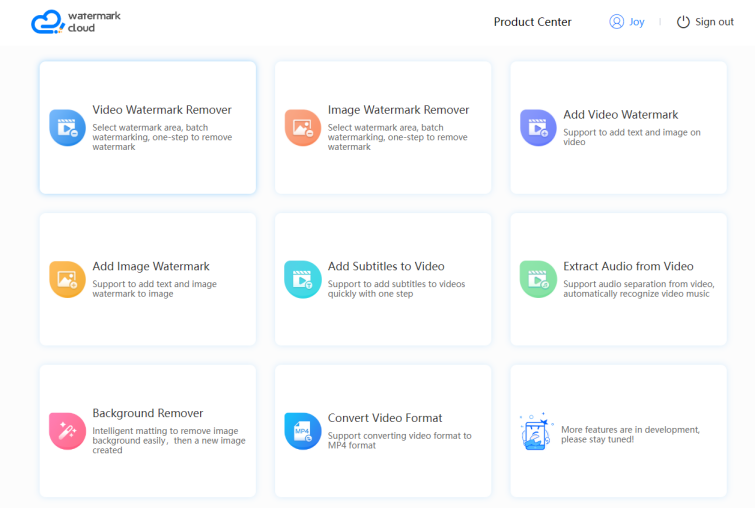
Step2: Choose "Convert Video Format"
Watermark Cloud function is relatively complete. In order to upload the Video, you only need to select Convert Video Format.
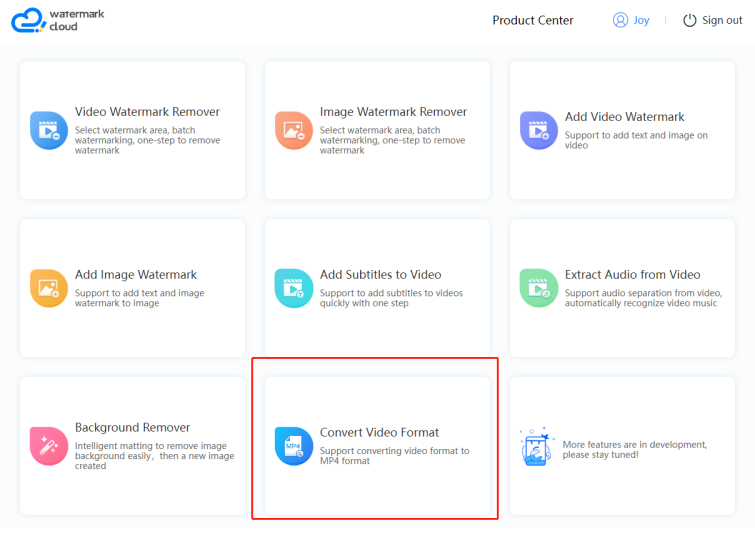
Step3: Upload Video to be Edited
Next, just click "+Add Video" to upload your YouTub video from your local file to the Watermark Cloud.
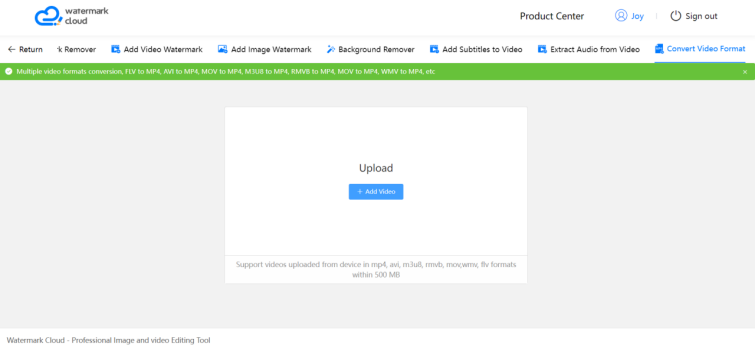
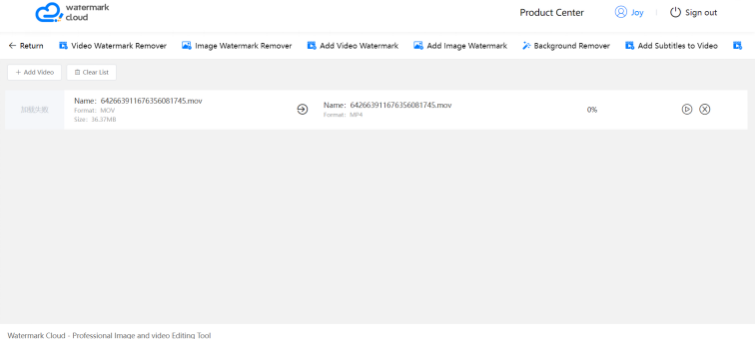
Step4: Start to Convert
After uploading the video, you can follow the prompts to start the program and let the Watermark Cloud help you convert the video format to mp4.
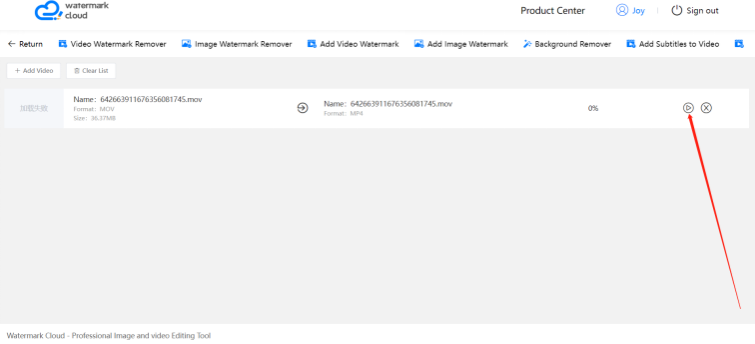
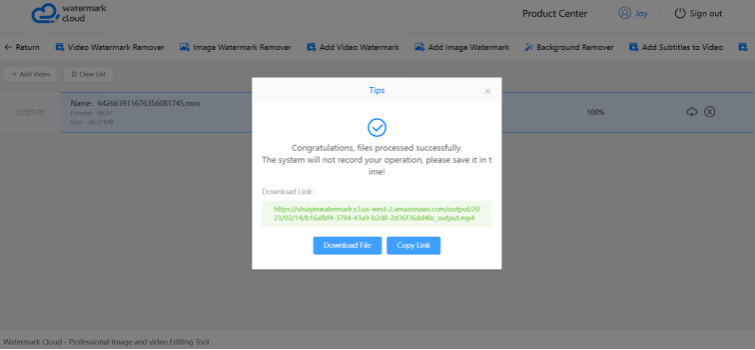
Part Four: Conclusion
With the help of Watermark Cloud, you can easily convert video files to MP4. Also, you don't need to download or install anything at all. Our tool Watermark Cloud is fully capable of running in your browser, which not only saves you time, but also allows you to use the Watermark cloud on any computer. If you want to experience also quick to convert video to mp4 format, please Watermark Cloud website: https://www.watermarkcloud.com/!







