Many people like to shoot wonderful videos to record happy moments. As shown below, many people have thought about adding some texts to the video to capture their mood and make it more meaningful. But users didn't find the right tools to edit their videos. So. How do you add some text to your video? This tutorial will introduce you to an artifact of the watermark adding tool: watermark Cloud.

Part One: Watermark Cloud Watermark Adding Tool
Watermark Cloud is a professional image and video processing tool. Not only does it allow you to remove unwanted people or objects from your video or image, but it also helps you add watermarks or text to your image or video. What's more, the Watermark Cloud can also help you extract audio files from videos, etc.
Add Text to Video:
As shown in the image below, the Watermark Cloud can help you add text to your video to make your video more exciting.

Part Two: How to Add Text to Video
Follow this tutorial and you'll easily learn how to add text to a video in seven steps. You don't even need to download the software.
Step1: Visit the Watermark Cloud Official Website
Enter the Watermark web site, click 'Upload,' and you'll see the next interface.
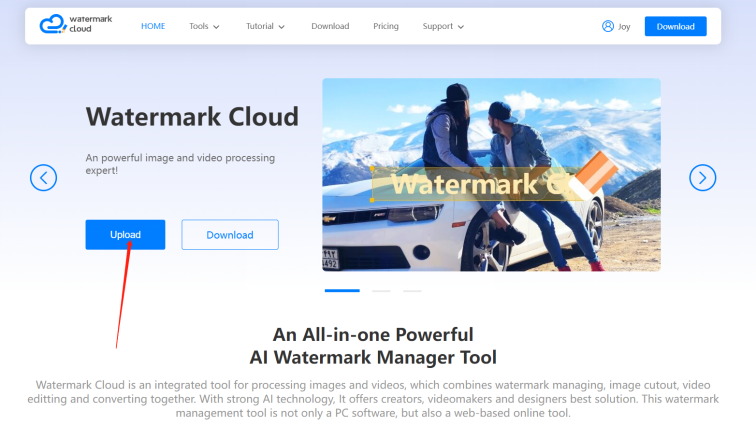
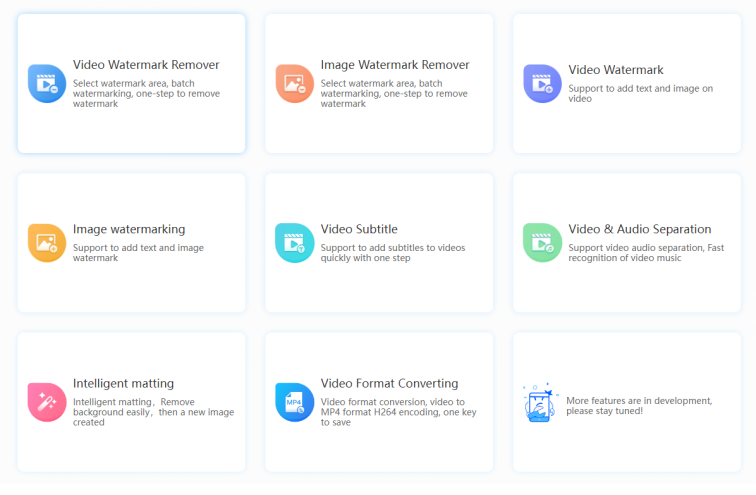
Step2: Click "Video Watermark"
Next, you just need to click "Video Watermark."
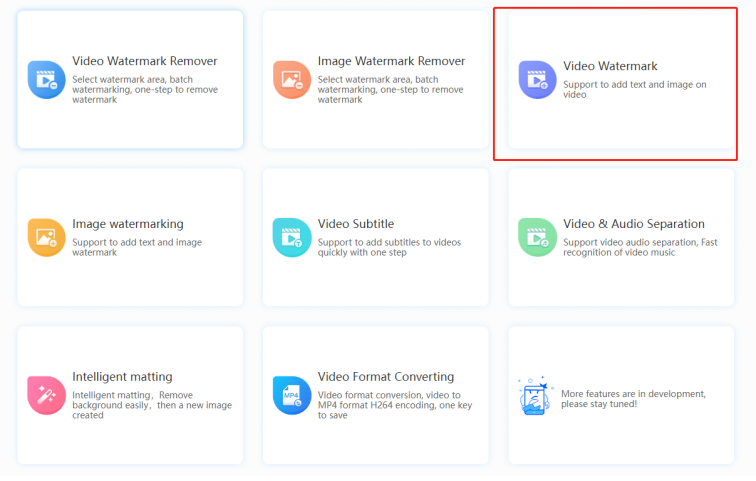
Step3: Upload Video to be Watermarked
You can upload videos from local files to the Watermark Cloud.
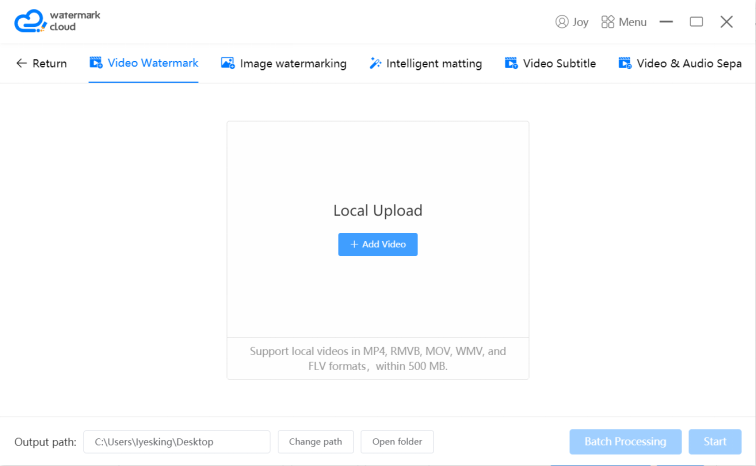
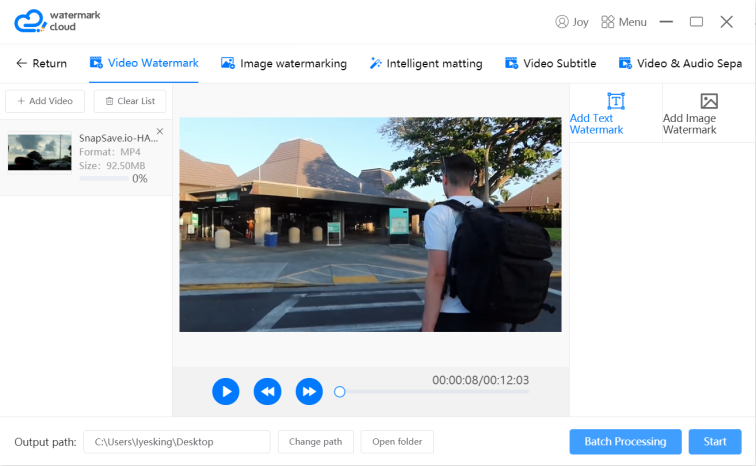
Step4: Choose Watermark Adding Tool
After uploading the video, you can play the video to find the picture you want to add text to. You can then select Add Text Watermark.
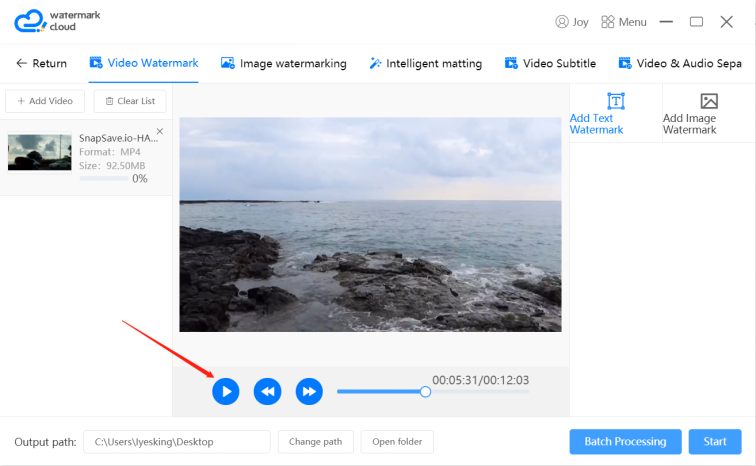
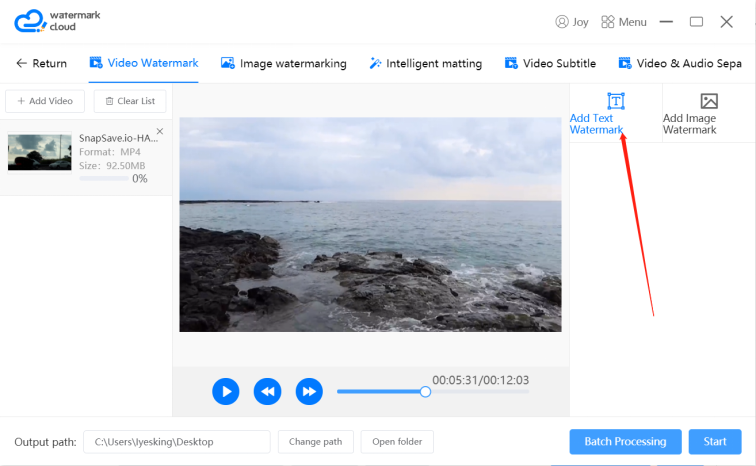
Step5: Edit Watermark
Next, you can edit the color, size, and font of the text according to your preference.

Step6: Start to Add Text
After editing the text, you just need to click "Start" and the Watermark Cloud will complete the addition for you.
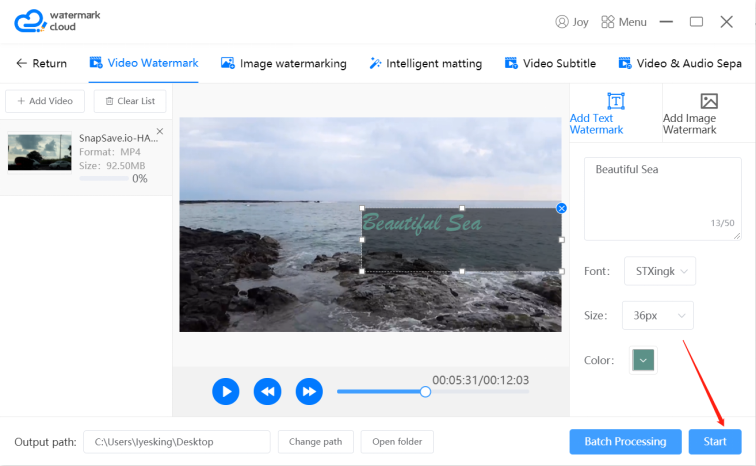
Step7: Save New Video
The Watermark Cloud will soon generate a new video for you.
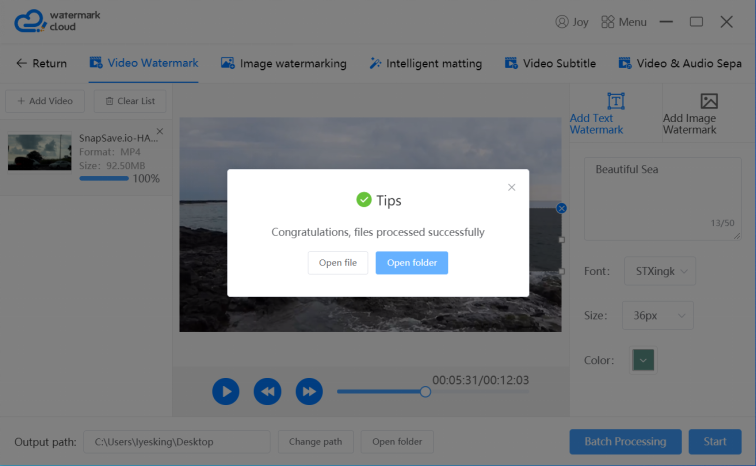
Part Three: Conclusion
Your video will make more sense when you add text to it. Once you've tried this tool on the Watermark Cloud website, you'll find it easy to remove and add watermarks. If you need to remove a watermark or add text to your video, try signing up for a Watermark Cloud account. It will not disappoint you.







