More and more people like to edit pictures or videos to share on their social platforms. Wonderful videos will help you gain a lot of fans. Many people face the same problem when editing a video: how to convert the video format is very important. Especially how to convert avi format to mp4 is a very common problem.
AVI is not compatible with QuickTime (the default player on Apple devices). AVI stands for Audio Video Interleave.AVI files can contain audio and video content, as well as codecs for DVD and XVid. So, is one of the most compatible video file formats. You can upload MP4 files to YouTube, is one of the most compatible video file formats. You can upload MP4 files to YouTube, Instagram, TikTok, Twitter, Facebook, and other social media sites. You can also play MP4 files with Windows Media Player, VLC, QuickTime, iPhone, iPad, Android, and almost all media players. This article will introduce the best avi video converter: Watermark Cloud.
Part One: Watermark CloudAVI Video Converter
Watermark Cloud is a comprehensive picture and video processing tool, it can meet your various needs for editing pictures or videos. Especially if you want to convert avi to mp4, as long as you upload the video to the Watermark Cloud and follow the steps in this tutorial, you will find that the Watermark Cloud is one of the best avi video converters.

In addition to converting avi to mp4, the Watermark Cloud has many other advantages:
1. Multifunctional
The Watermark Cloud allows you to remove the Watermark Cloud from the image or video, remove the background of the image, add subtitles to the video, and so on. These features have been well received by many users.
2.Easy to Use
Unlike traditional video editing tools, the Watermark Cloud has no complicated steps to follow. You can perform operations directly on the official website of the Watermark Cloud.
3. Free
With the Watermark Cloud account, you can get free experiences of the Watermark Cloud platform. Watermark Cloud will serve users well!
Part Two: How to Convert AVI to MP4
Step1: Enter Watermark Cloud Official Website
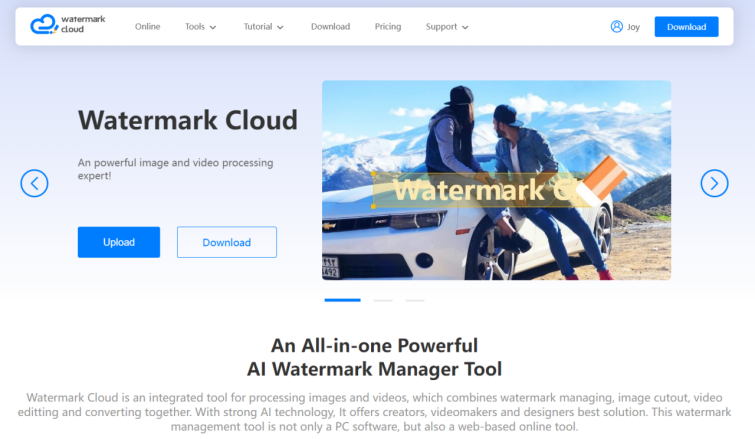
Step2: Click"Upload"
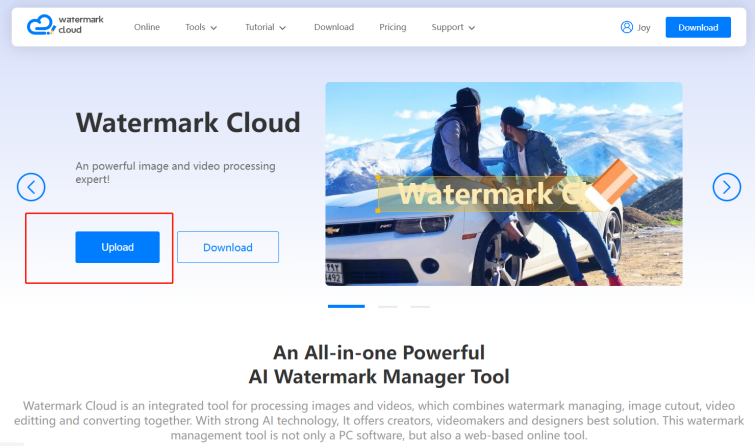
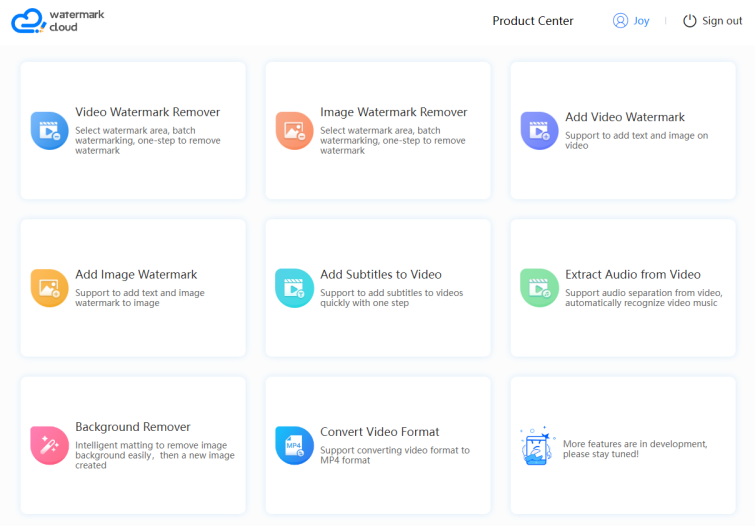
Step3: Click"Convert Video Format"
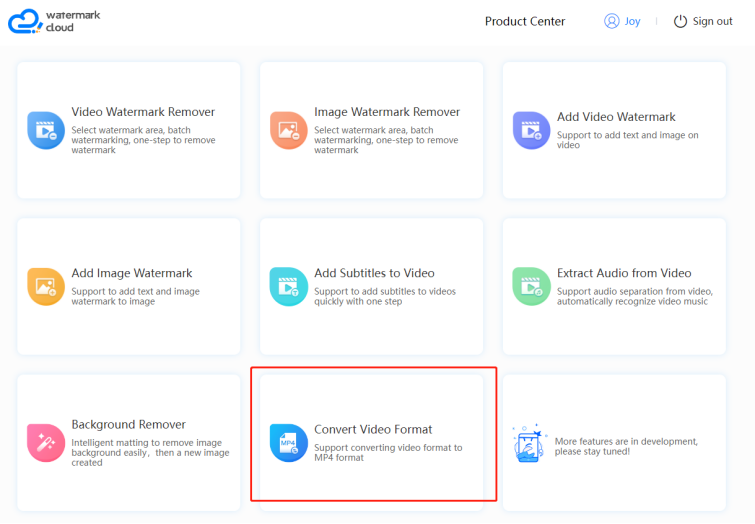
Step4: Upload Video to Watermark Cloud
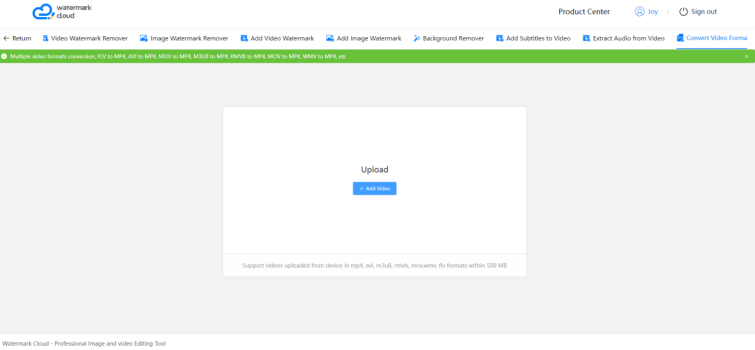
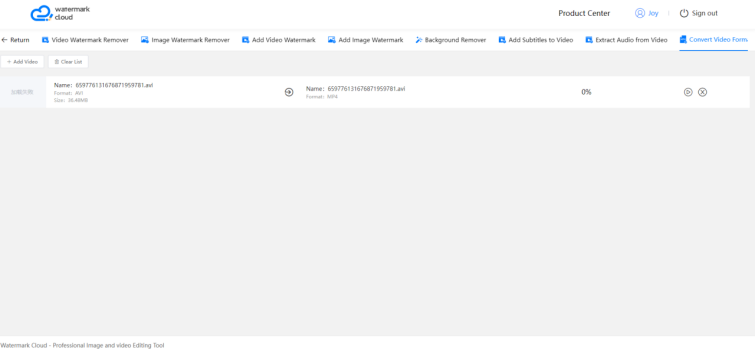
Step5: Start Convert AVI to MP4
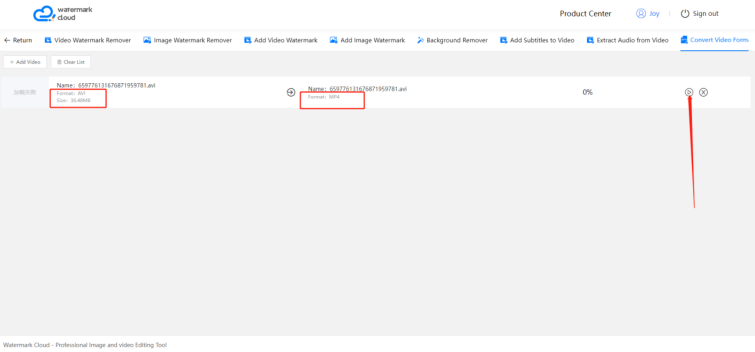
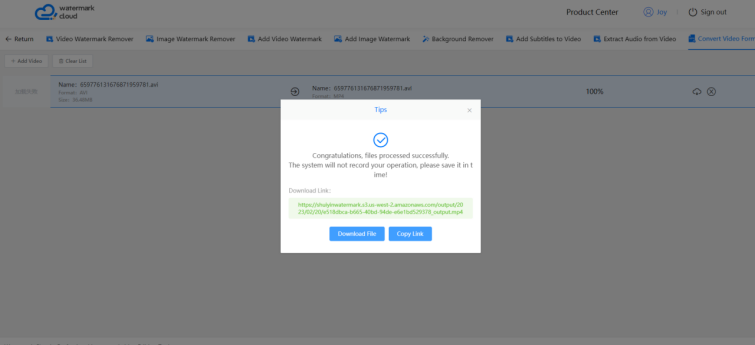
Part Three: Conclusion
With the help of Watermark Cloud, you can easily convert avi to mp4. Whether amateur short video enthusiasts, or professional video editors, Watermark Cloud is one of the best avi converter for you. You can use the Watermark Cloud to optimize your videos to attract more fans. In short, the Watermark Cloud is a very worthy of you to register tool, click on https://www.watermarkcloud.com/!







