The AVI format stands for Audio Video Interleave, a multimedia container format introduced by Microsoft back in 1992 as part of its Video for Windows software. AVI files can contain both audio and video data in a single file container allowing synchronous audio-with-video playback. As such, AVI has become one of the most popular video formats around that it is unsurprising to see it as one of the output choices in most video converters. However, many people also want to convert the avi format of their videos to mp4 for easier post-editing. So how do I get a free avi video converter?
Part One: Watermark Cloud AVI Video Converter
Watermark Cloud is a very professional picture and video processing tool, it can help you better edit pictures or optimize your video. Since the Watermark Cloud launched, more and more people have signed up for the Watermark Cloud account. Its rich features make users feel very satisfied. As shown in the image below, once you upload your avi video to the Watermark Cloud, which can be converted to mp4 format free in a very short time.

Part Two: Watermark Cloud's Advantages:
1. Complete Features
The Watermark Cloud is rich in functions. It is not only a free avi video converter, but also the best watermark remover. With the help of Watermark Cloud, you can easily and quickly remove watermarks from videos or images. Its rich features can almost meet most of your needs for editing pictures or videos.
2. Simple to Use
The Watermark Cloud is so simple that it won't waste much time at all. Moreover, Watermark Cloud provides users with online operation tools, you do not need to download any software or tools to your pc, which can bring you great convenience.
3. Free
The Watermark Cloud charges a very reasonable price, it does not have a high price. As long as you register the Watermark Cloud account, you will be given free times by the platform to experience the functions of the Watermark Cloud.
Part Three: How to Convert AVI to MP4
Step1: Enter Watermark Cloud Official Website
Watermark Cloud design is very convenient, you can directly operate in its web page, which can bring you great convenience.
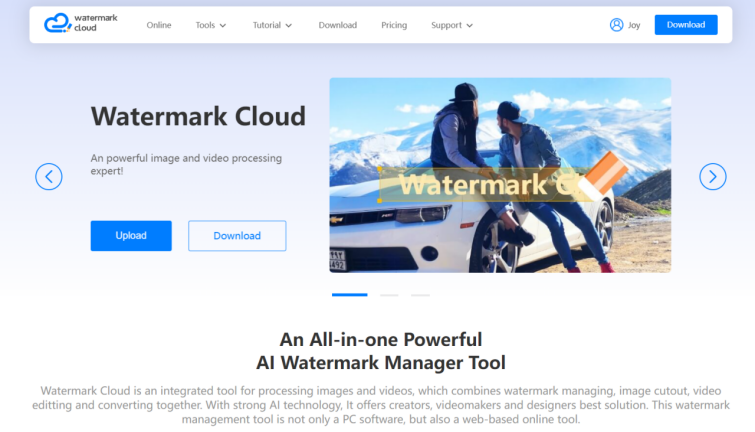
Step2: Click"Upload"
Next, you just click "Upload". Then, you will find that the Watermark Cloud is very rich in functions.
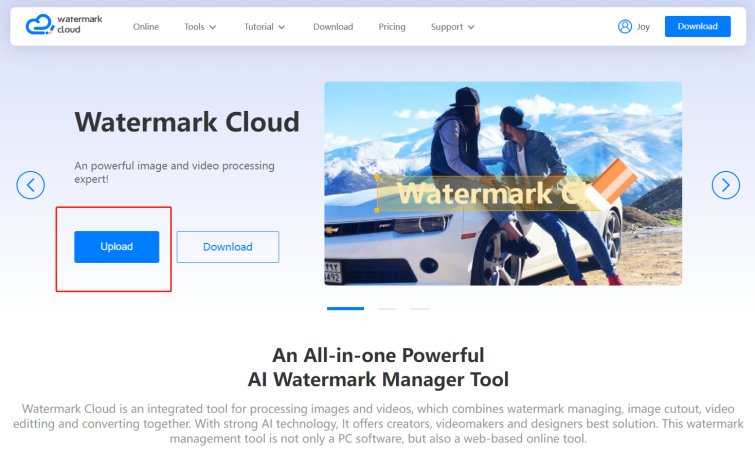
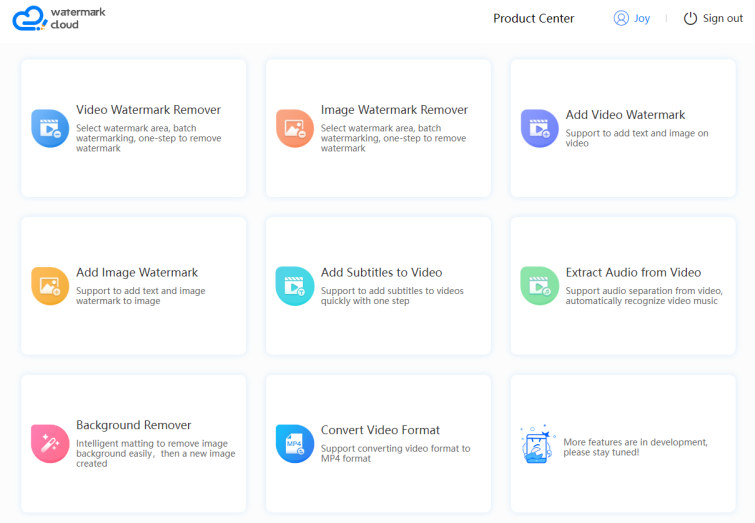
Step3: Choose"Convert Video Format"
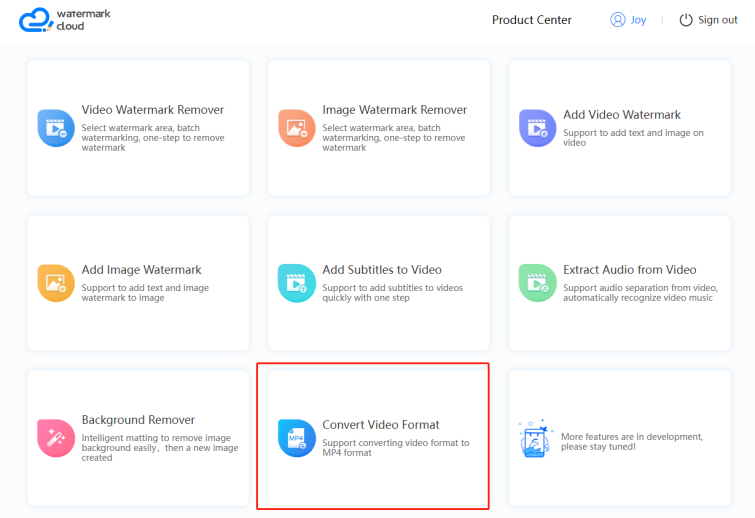
Step4: Upload Video to be Edited
You can upload avi videos from local files to the Watermark Cloud.
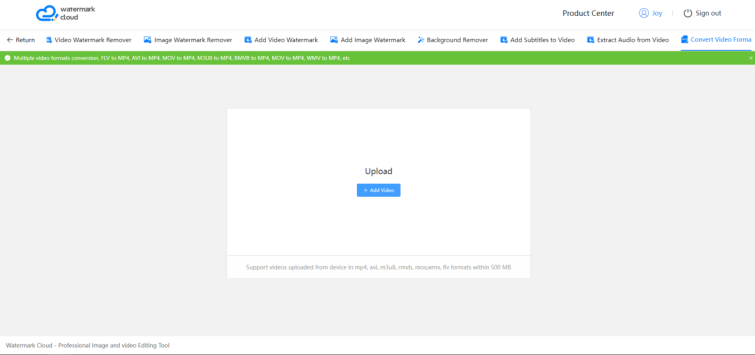
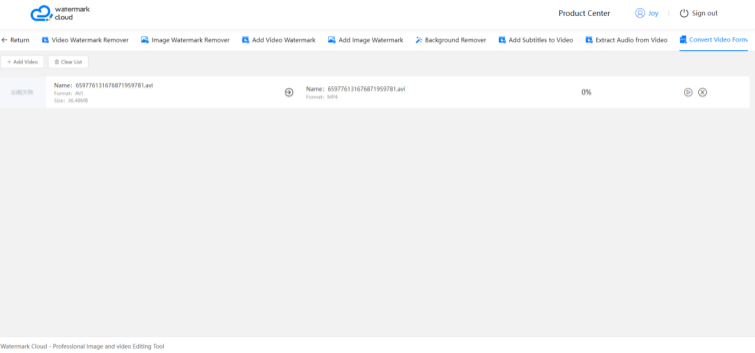
Step5: Start to Convert
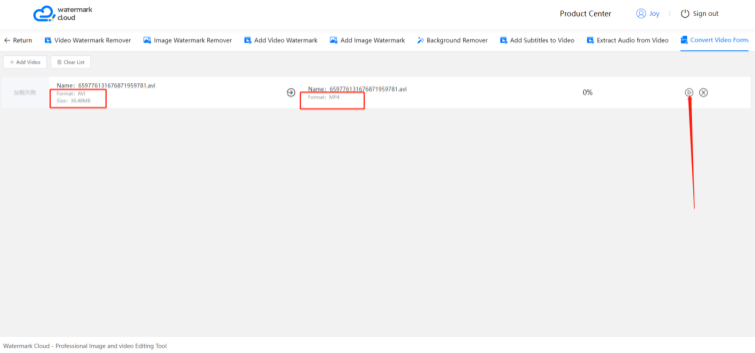
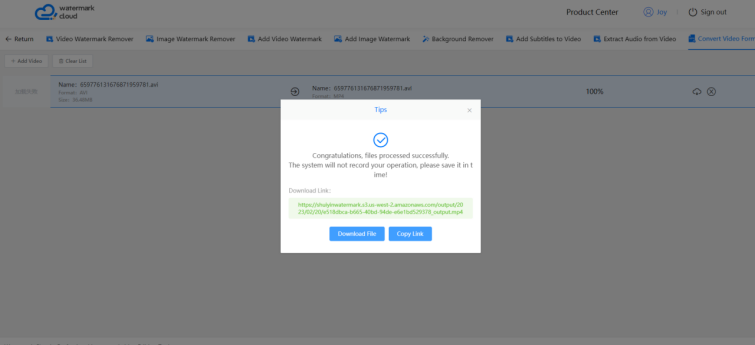
Part Four: Conclusion
You will find that the process of converting avi using the Watermark Cloud is relatively simple. Also, you should note that the Watermark Cloud does not degrade the quality of the video. Whether you are an amateur video enthusiast or a professional video editor, Watermark Cloud will be a very good helper for you. So, to get rid of photo and video editing troubles, sign up for a Watermark Cloud account!







