Video format conversion is an important part of video editing. Therefore, many professional video editors will pursue the best video converter for better works. However, many tools on the market can not serve users well, or even can not meet all the needs of users about picture and video editing. In this case, an efficient video converter is very important. This article will show you how to use the best Instagram to mp4 converter: Watermark Cloud.
Part Two: Watermark Cloud
Watermark Cloud is a very efficient Instagram to mp4 converter, many professional editors choose Watermark Cloud as a very good mp4 converter. Any video format you download from Instagram, such as mov, avi, flv, can be converted to mp4 by Watermark Cloud. As you can see in the image below, you can easily convert Facebook video formats to mp4 using the https://www.watermarkcloud.com/Watermark Cloud.
The advantages of Watermark Cloud
1 Convenient
With Watermark cloud, you don't need to download any software and tools to your computer at all, which will bring you great convenience. Moreover, the Watermark Cloud helps you convert a YouTube video to mp4 format in just 5 steps.
2 High Quality
Watermark cloud processing images and effects have a very high effect, which makes many users are very satisfied.
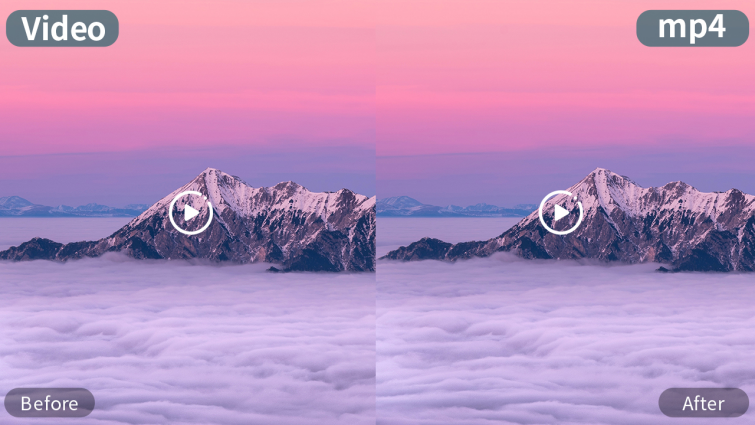
Part Two: How to Convert Instagram Video to MP4 Format
Step1: Visit Watermark Cloud Official Interface
First of all, you just need to go to the official interface of the Watermark Cloud and click "Uplaod", you can see the various functions of the watermark cloud is very rich, can cover almost all the needs of users in image editing or video processing.
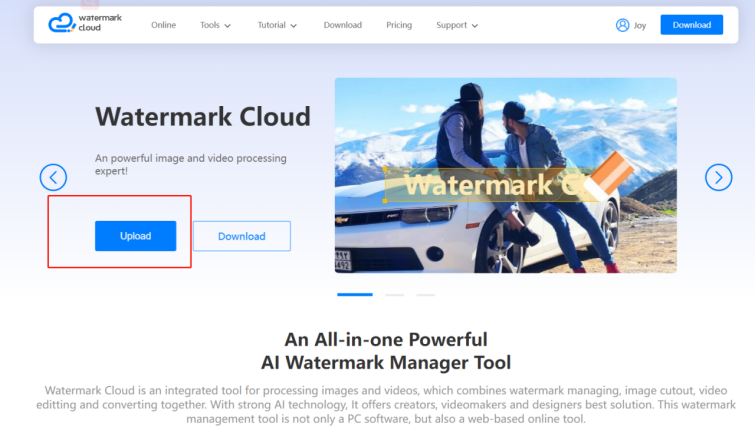
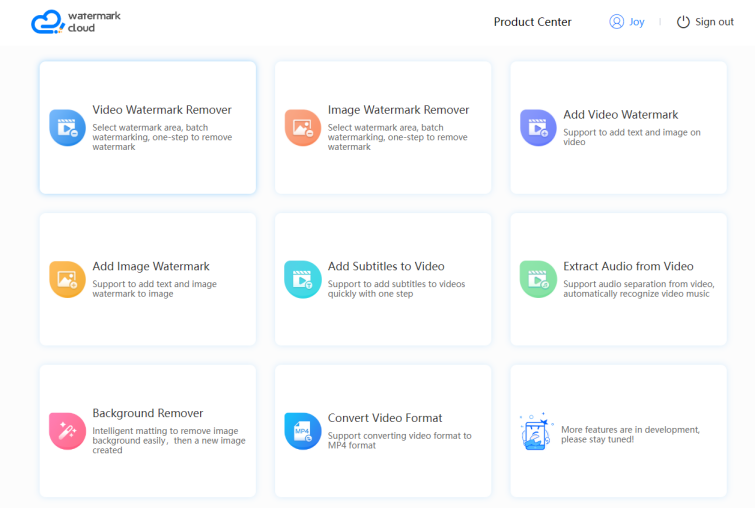
Step2: Choose "Convert Video Format"
Watermark Cloud function is relatively complete. In order to upload the Video, you only need to select Convert Video Format.

Step3: Upload Video to be Edited
Next, just click "+Add Video" to upload your YouTub video from your local file to the Watermark Cloud.
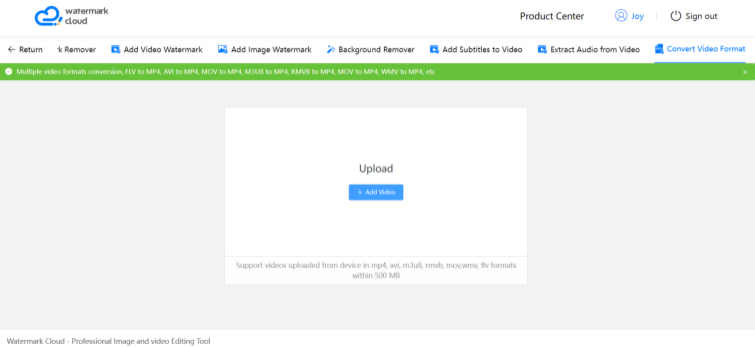
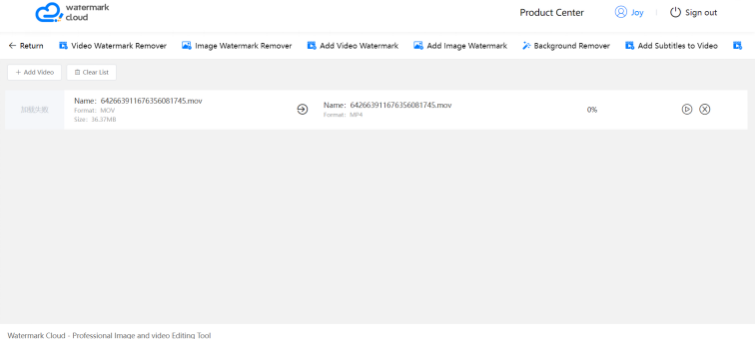
Step4: Start to Convert
After uploading the video, you can follow the prompts to start the program and let the Watermark Cloud help you convert the video format to mp4.
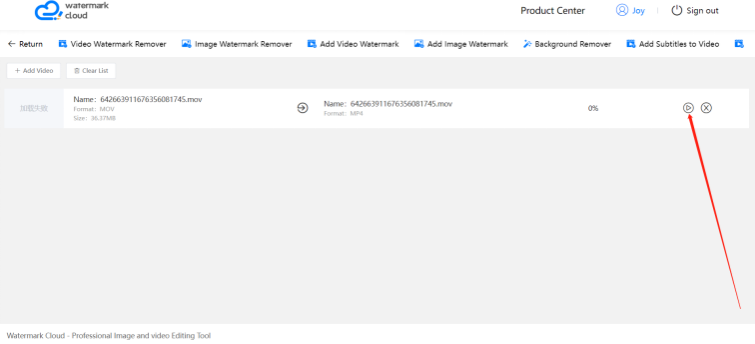

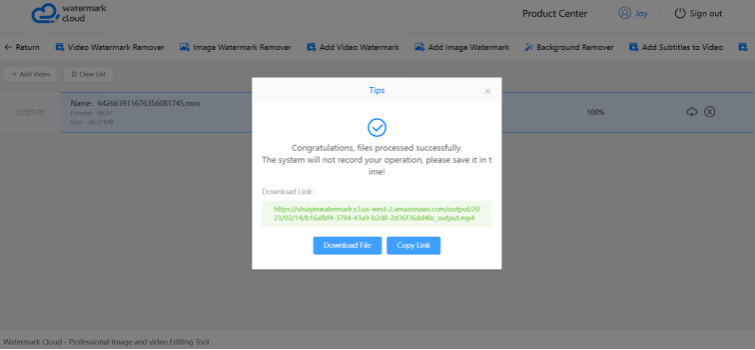
Part Three: Conclusion
The Watermark Cloud has significant advantages over Cloudconverter. In the process of extracting mp3 files or converting video formats, Watermark Cloud can ensure the quality of mp4 video. If you want to edit pictures and convert video to instagram format more smoothly, you can sign up for a Watermark Cloud account!







